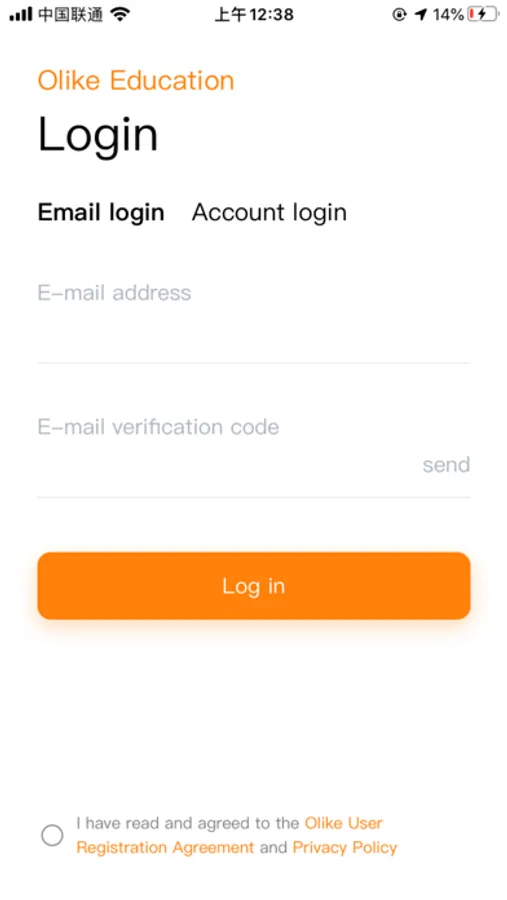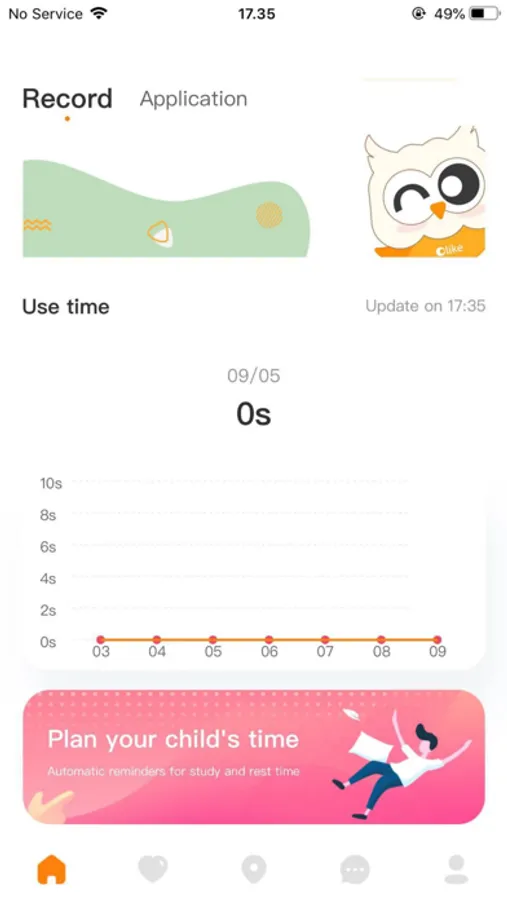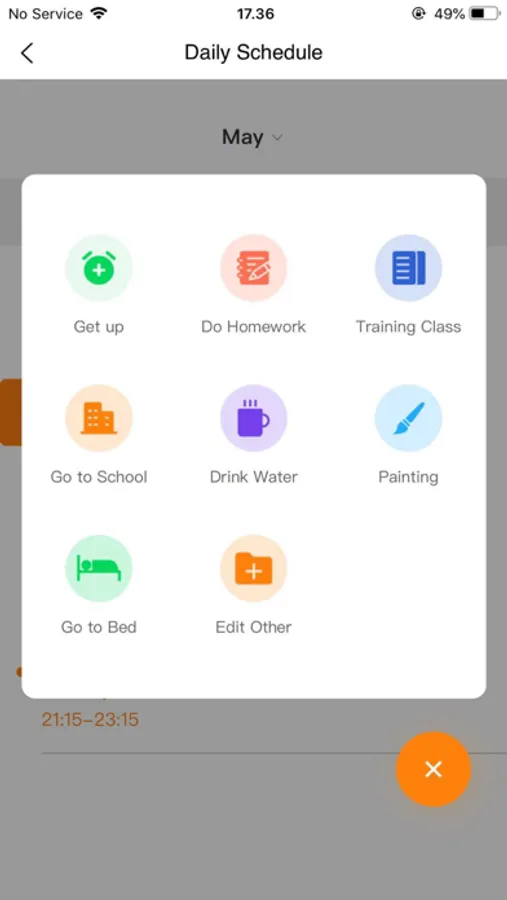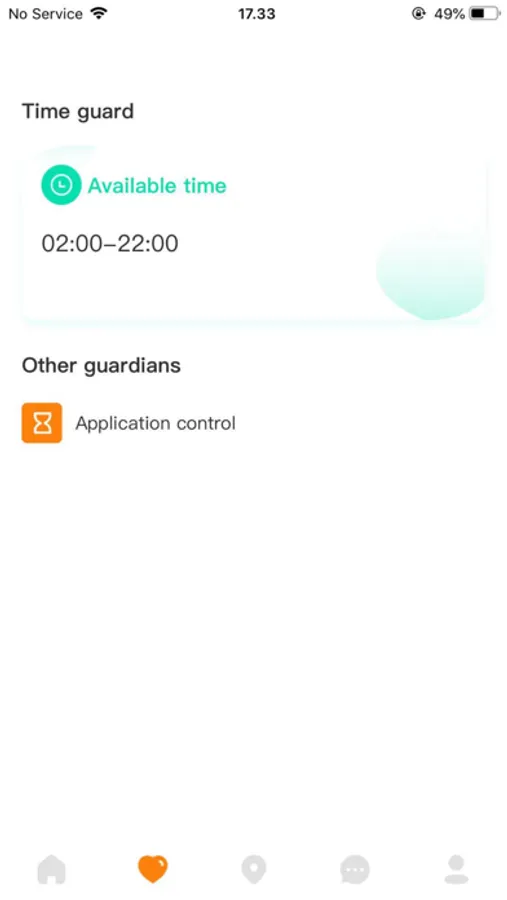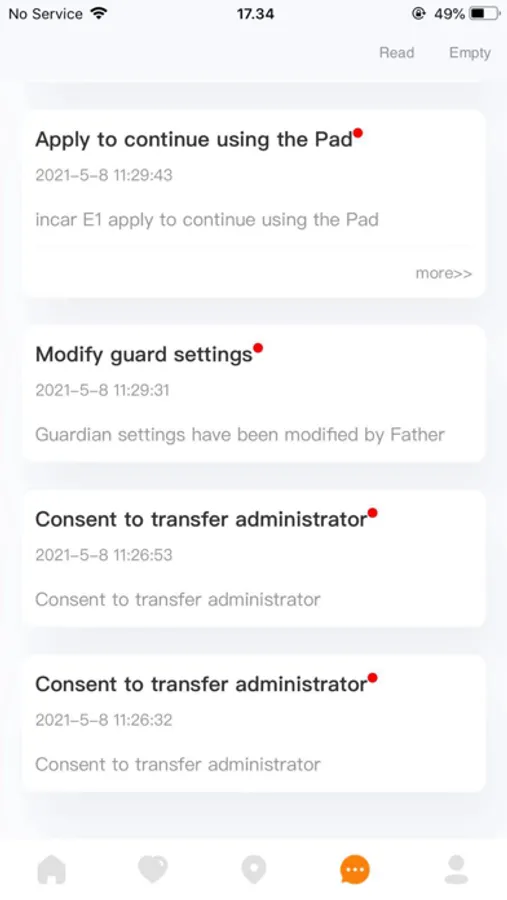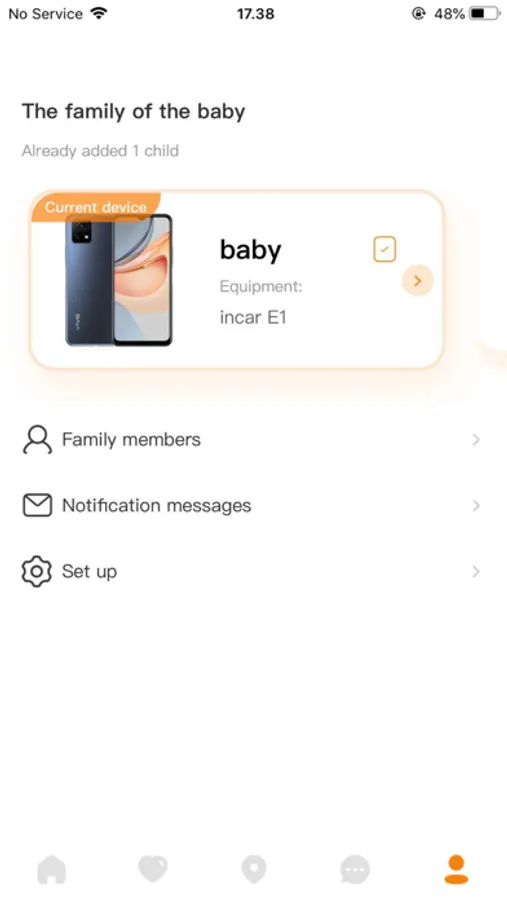Olike Edu
继勇 许
Free
About Olike Edu
Olike Edu app is created to protect your kids and manage the usage of your kids' Olike EduTab. This app is a powerful parental control app that allows you to remotely set digital ground rules from your own device to help guide your kids as they learn, play and explore online with Olike EduTab. for device usage management, you can block apps, set daily app time limit, limit daily tablet usage time, track location, set daily schedule, install useful applications for kids.
With Olike Edu app, you can:
Application control:
• Block apps
• Set app available time
Device usage management:
• Use time shows a detailed view of the daily tablet usage
• Set available time for tablet, block the tablet if not in available period
GPS tracking:
• Monitor your child’s location on the map in real-time
Daily schedule:
• Set schedules for your kids
Educational applications:
• Install selected educational applications to kid's tablet
Parents should regularly review their child’s installed apps and app permissions in Olike Edu app.
• You should carefully review the apps on your child’s supervised Olike EduTab and disable those that you don’t want them to use. Note that you may not be able to disable some pre-installed apps.
Note 1: Smooth functioning of GPS requires - both Internet and GPS switched ‘ON’ on kid's Olike EduTab.
Note 2: App uses Accessibility permission on kid’s Olike EduTab with parental consent to ensure the smooth functioning of the application control, device usage management and time schedule.
Feedback
If you have any issues or questions, you can always contact our support team: service@imoo.co.id
With Olike Edu app, you can:
Application control:
• Block apps
• Set app available time
Device usage management:
• Use time shows a detailed view of the daily tablet usage
• Set available time for tablet, block the tablet if not in available period
GPS tracking:
• Monitor your child’s location on the map in real-time
Daily schedule:
• Set schedules for your kids
Educational applications:
• Install selected educational applications to kid's tablet
Parents should regularly review their child’s installed apps and app permissions in Olike Edu app.
• You should carefully review the apps on your child’s supervised Olike EduTab and disable those that you don’t want them to use. Note that you may not be able to disable some pre-installed apps.
Note 1: Smooth functioning of GPS requires - both Internet and GPS switched ‘ON’ on kid's Olike EduTab.
Note 2: App uses Accessibility permission on kid’s Olike EduTab with parental consent to ensure the smooth functioning of the application control, device usage management and time schedule.
Feedback
If you have any issues or questions, you can always contact our support team: service@imoo.co.id