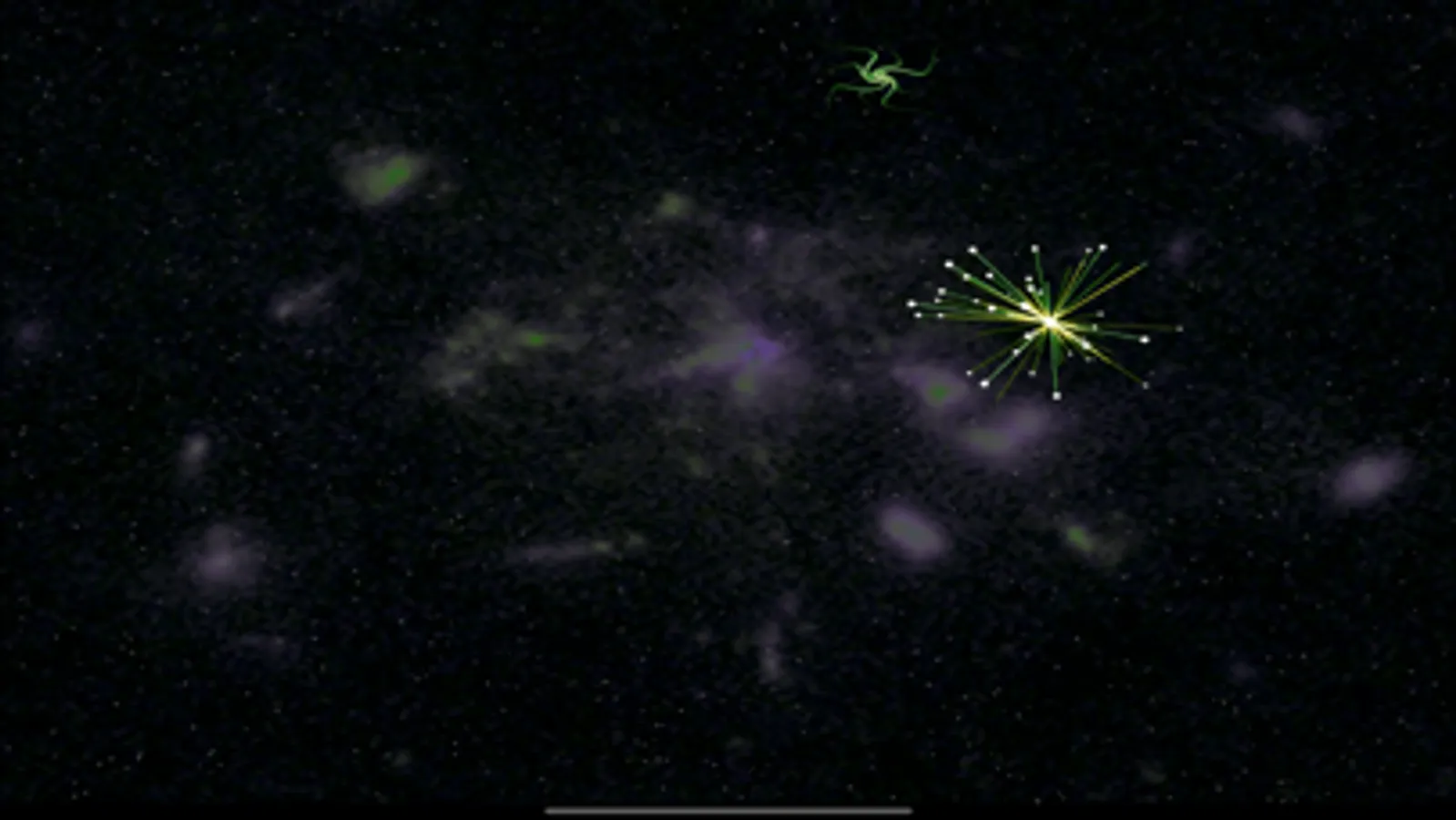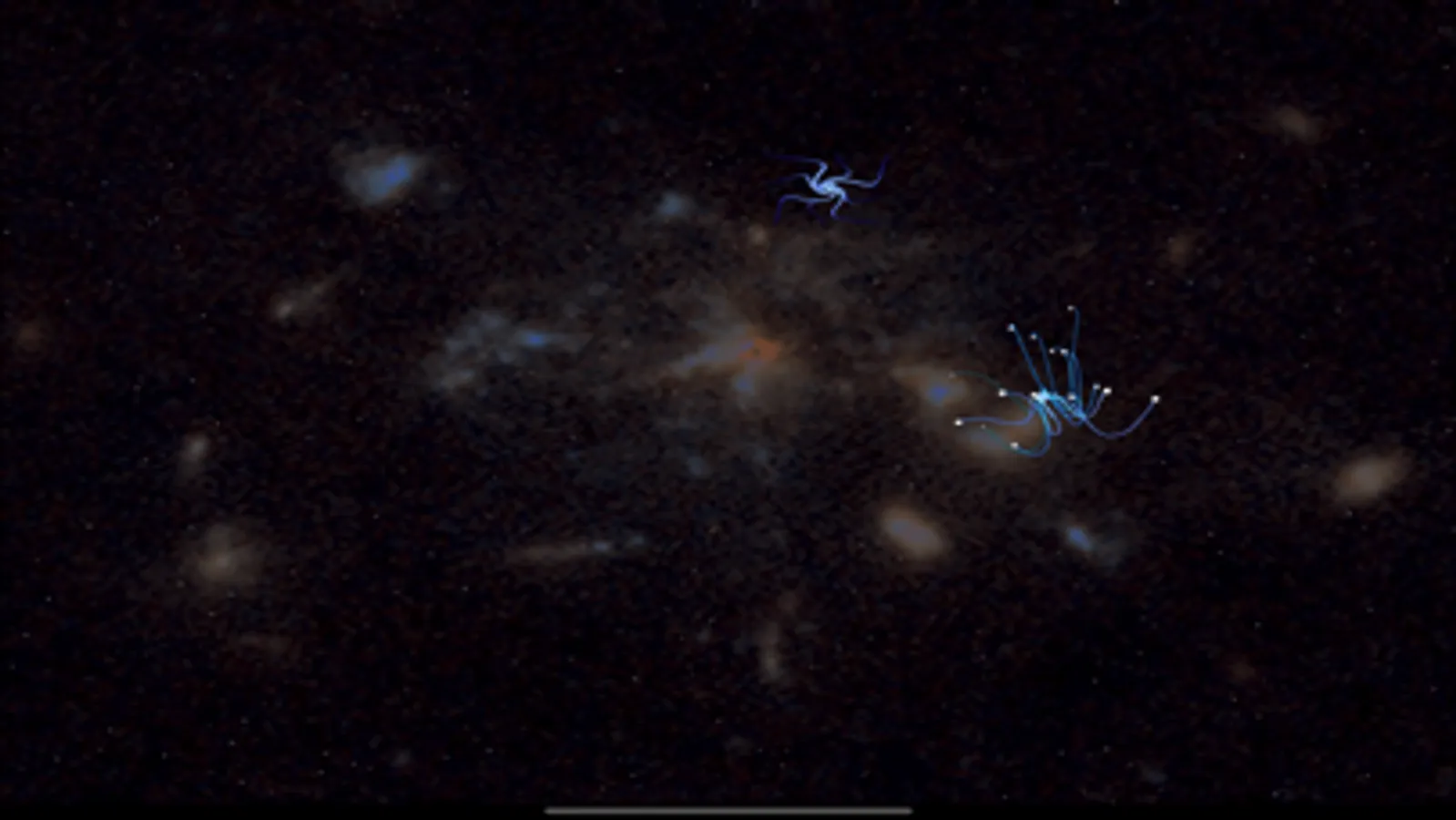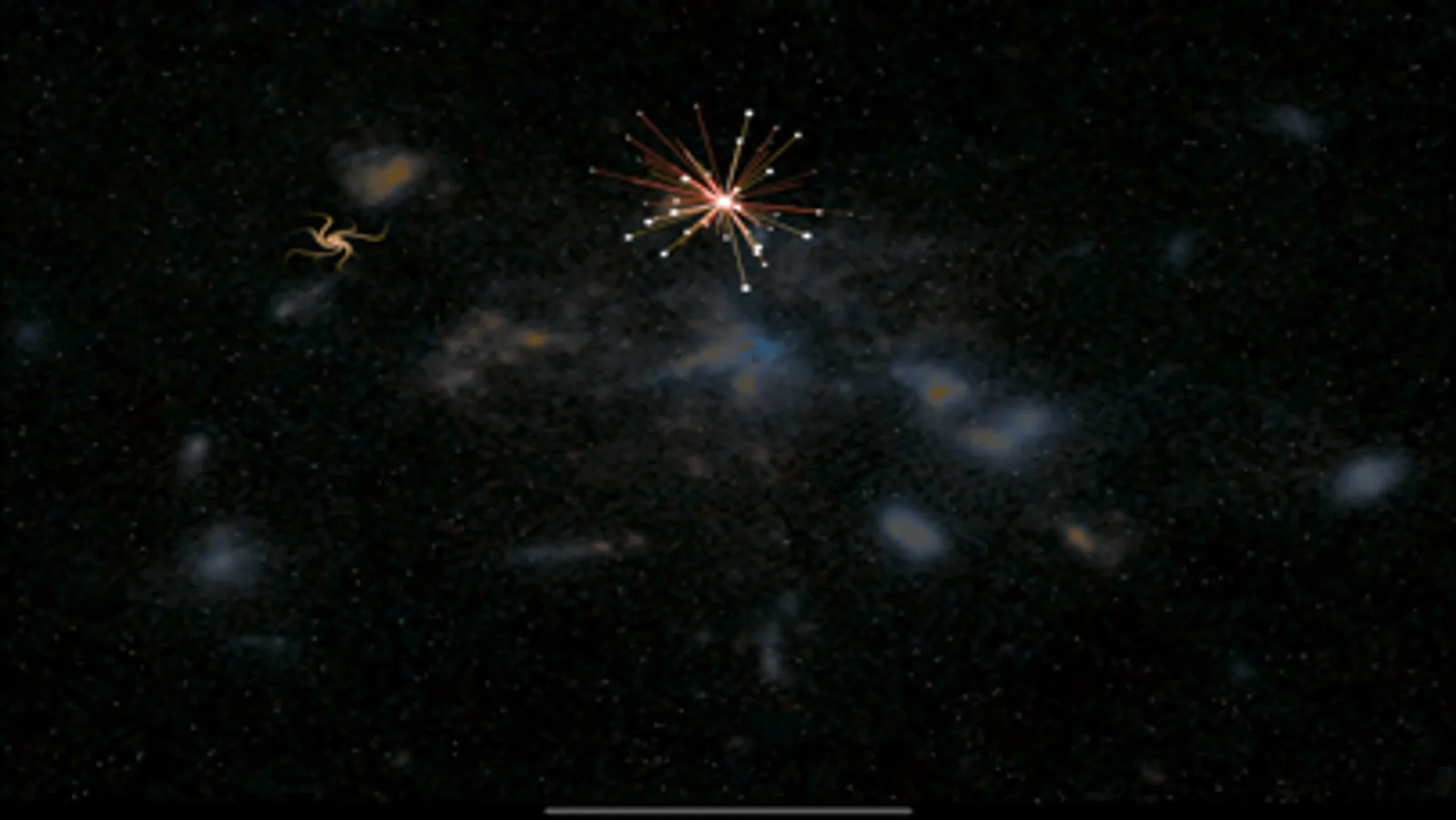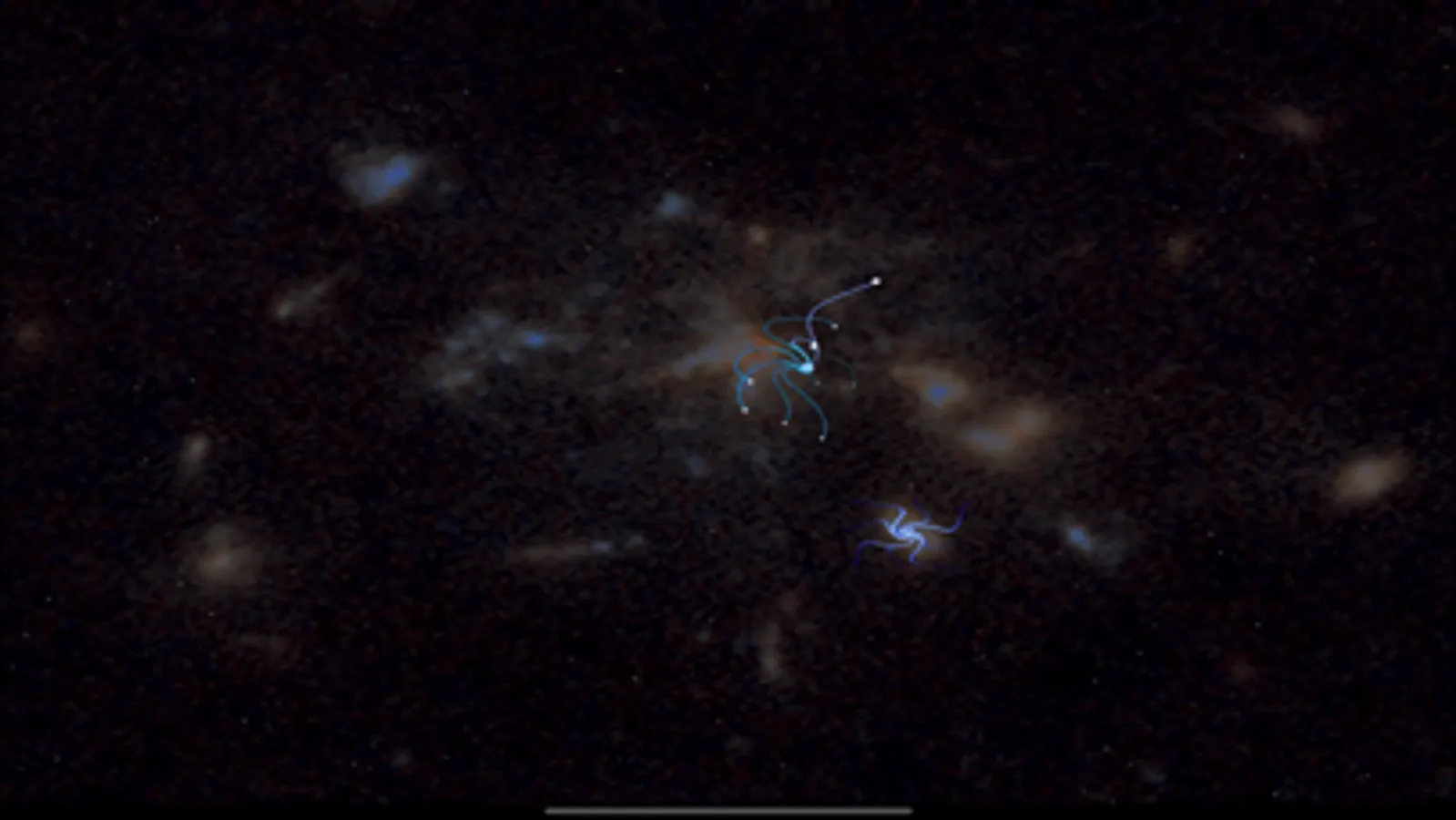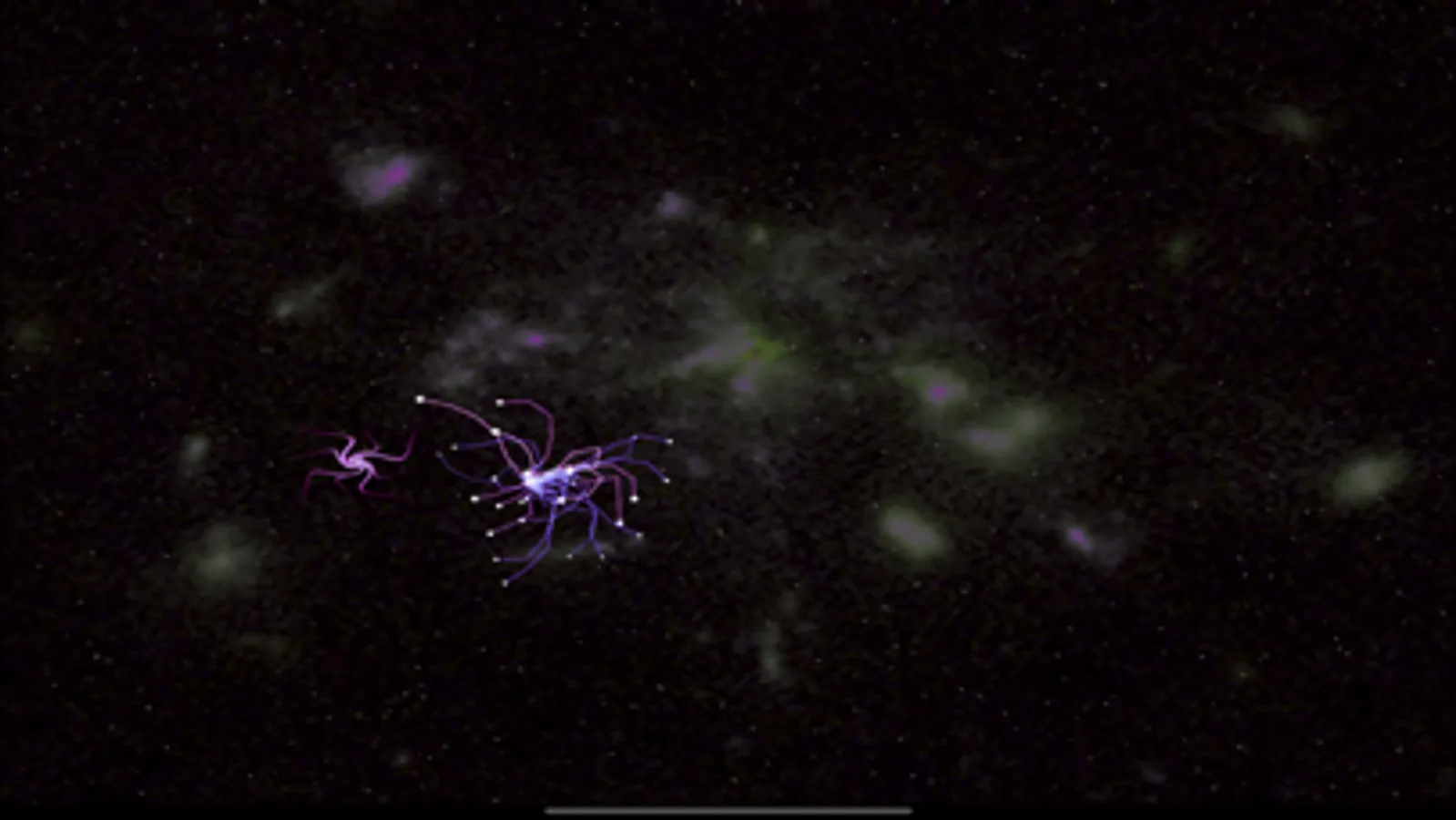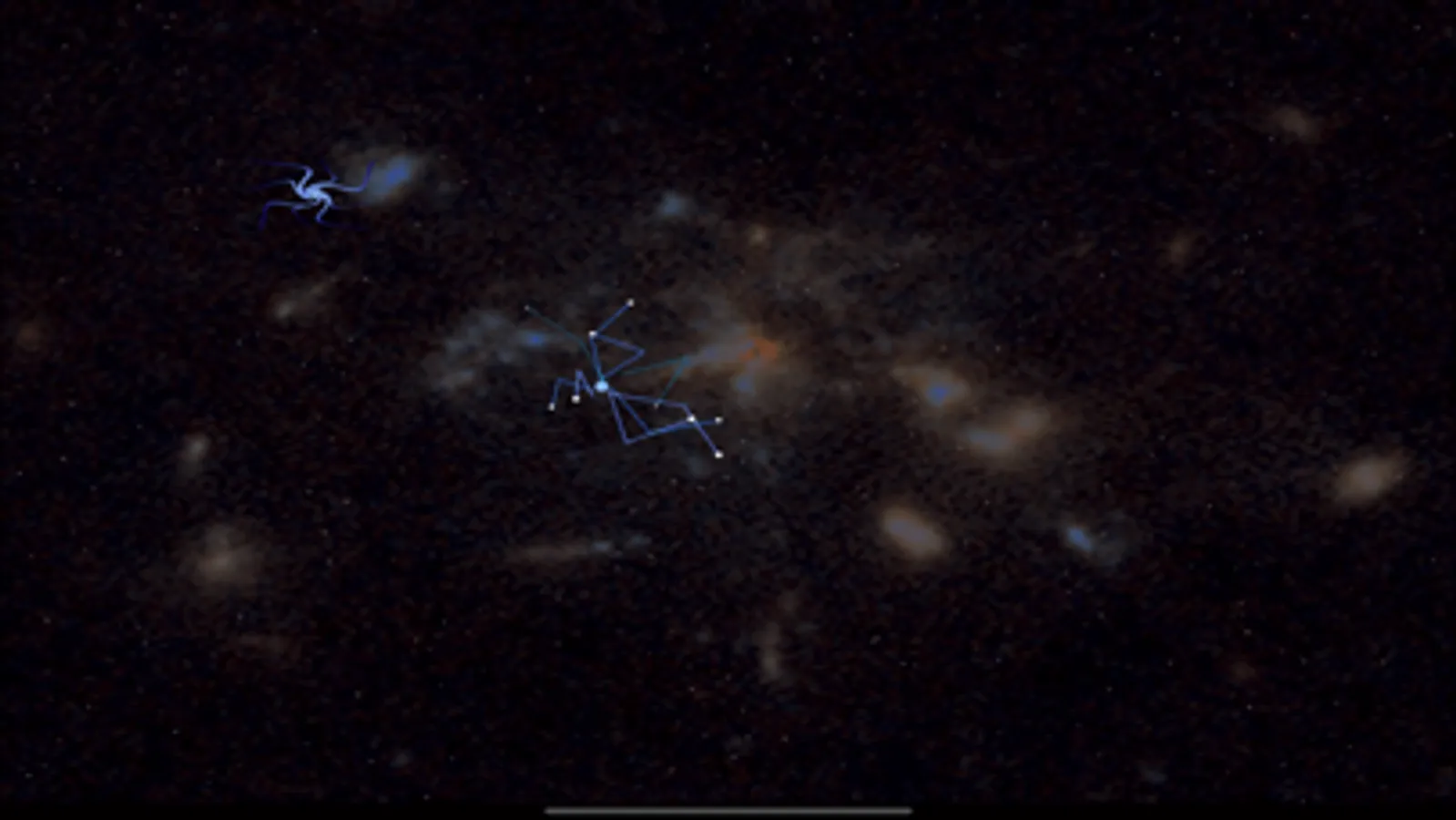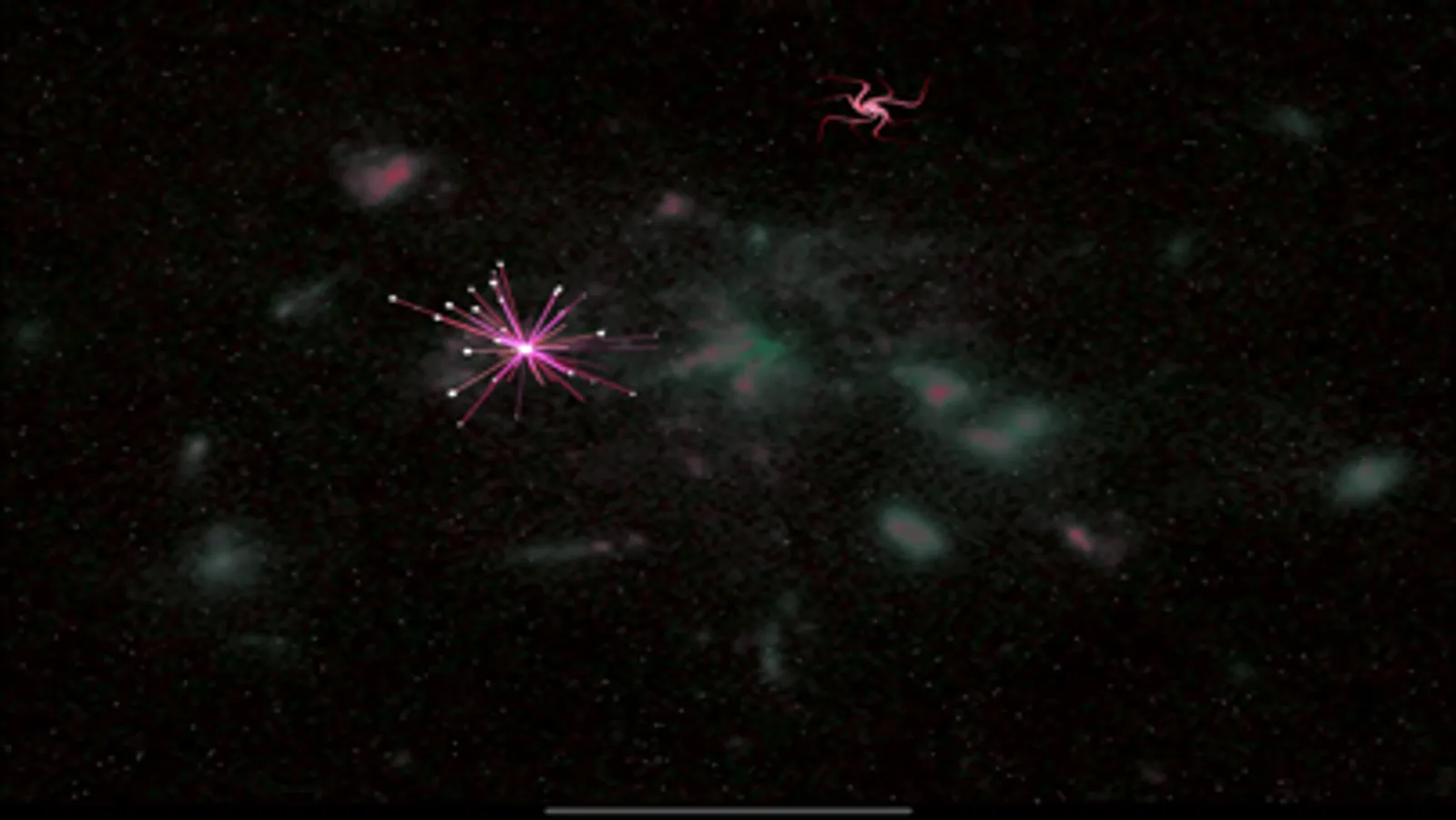About Spinne
Spinne (German word for Spider) is an accessible early learning sensory resource, simple to use. The digital, colorful spider shapes spin their way around the screen, following your touch or pointer. Spinne can be used with the Microsoft Adaptive Controller or XBox controller, as well as other pointer devices. This app could be a useful resource for therapists or special education teachers when working with their students. Spinne could also be a fun activity in a Sensory room as a touch responsive cause and effect app.
There are a range of colorful digital spiders that will either follow your touch or pointer, or run away from your touch.
Button 1, Space bar, Keyboard 1, XBox A changes the thickness of the spider legs
Button 2, Keyboard 2, XBox B changes the running speed of the digital spider.
Button 3, Enter Key, Keyboard 3, XBox X switches between changes the number of spider legs
Button 4, Keyboard 4, XBox Y changes the colors of the digital spider and the background
Keyboard 5, XBox View Button turns off/on the on screen buttons.
Tap Left and Right Buttons, Keyboard +/-, XBox List/Menu Button change the style of the digital spider.
Spinne contains no adverts, collects no end user information and has no subscriptions.
There are a range of colorful digital spiders that will either follow your touch or pointer, or run away from your touch.
Button 1, Space bar, Keyboard 1, XBox A changes the thickness of the spider legs
Button 2, Keyboard 2, XBox B changes the running speed of the digital spider.
Button 3, Enter Key, Keyboard 3, XBox X switches between changes the number of spider legs
Button 4, Keyboard 4, XBox Y changes the colors of the digital spider and the background
Keyboard 5, XBox View Button turns off/on the on screen buttons.
Tap Left and Right Buttons, Keyboard +/-, XBox List/Menu Button change the style of the digital spider.
Spinne contains no adverts, collects no end user information and has no subscriptions.