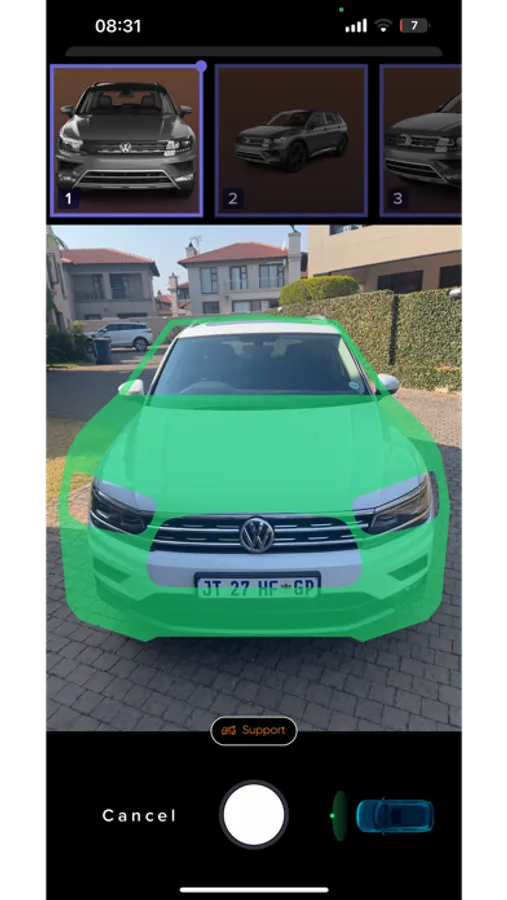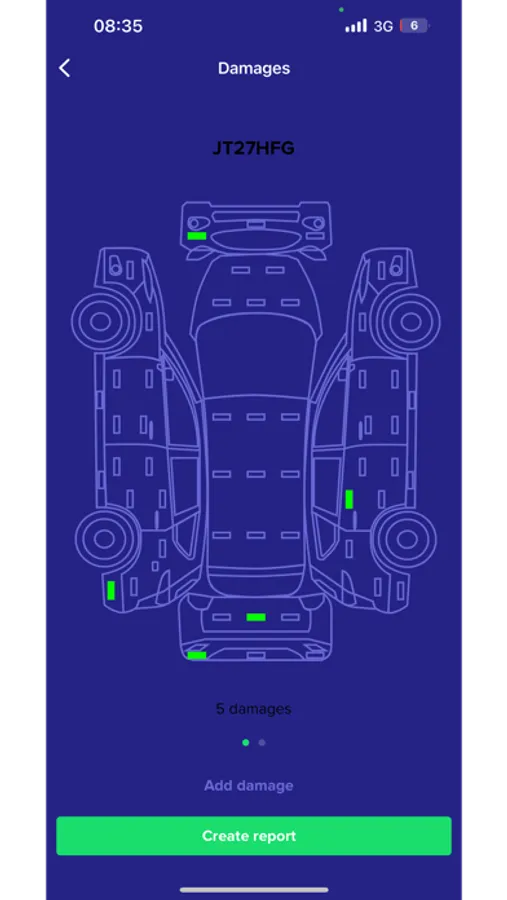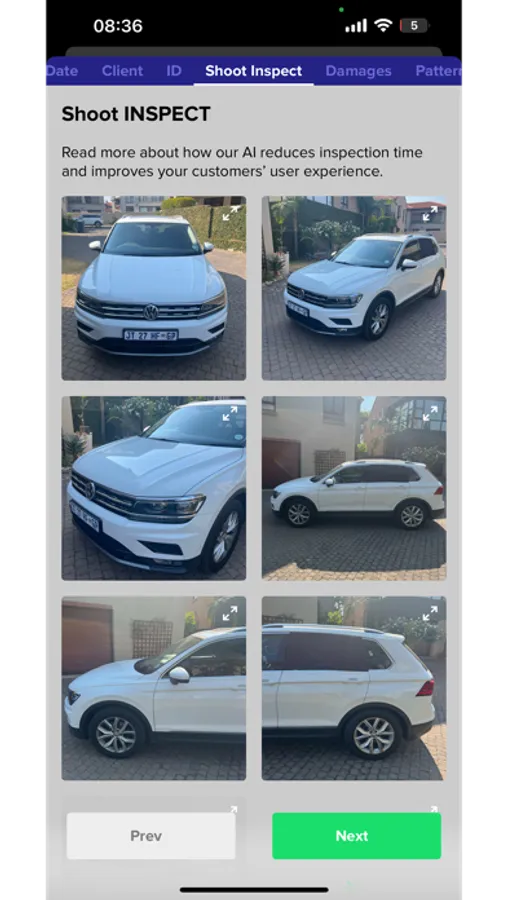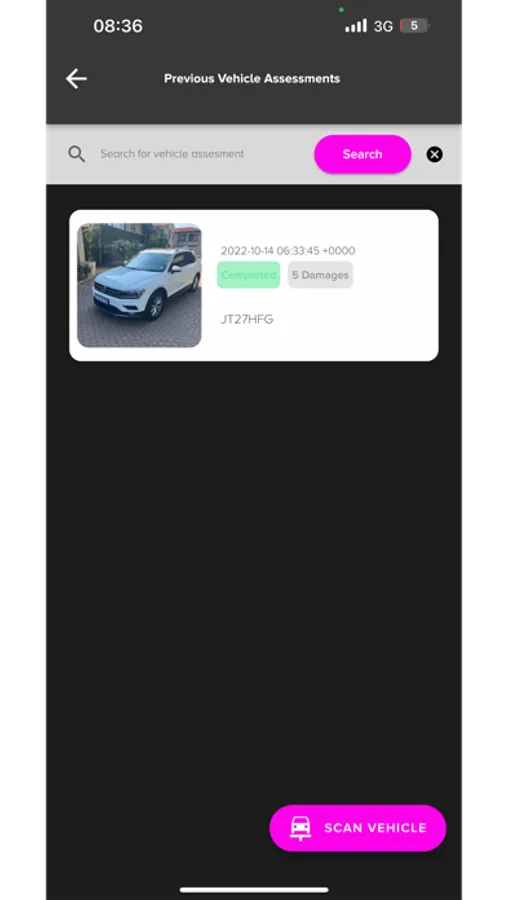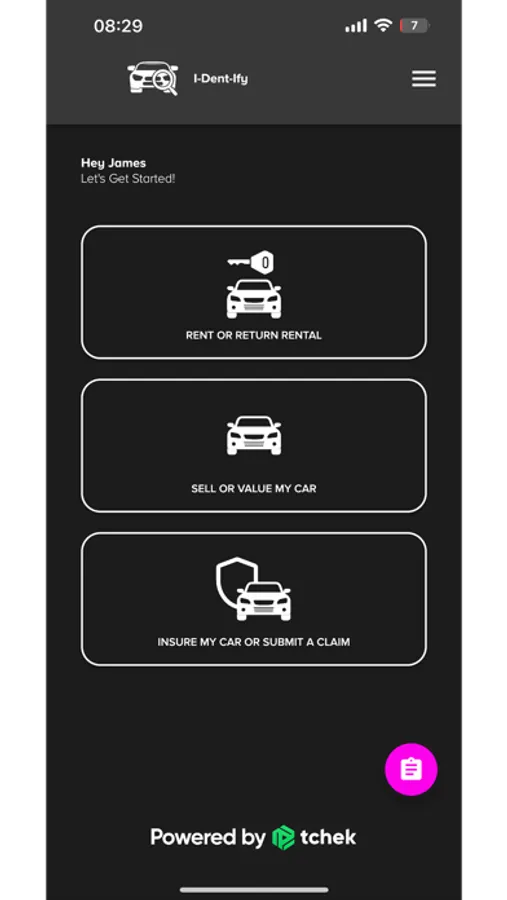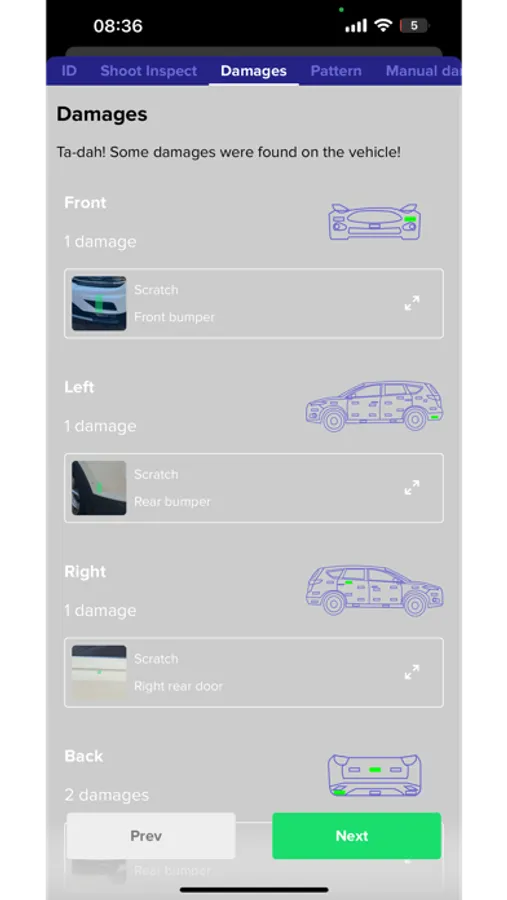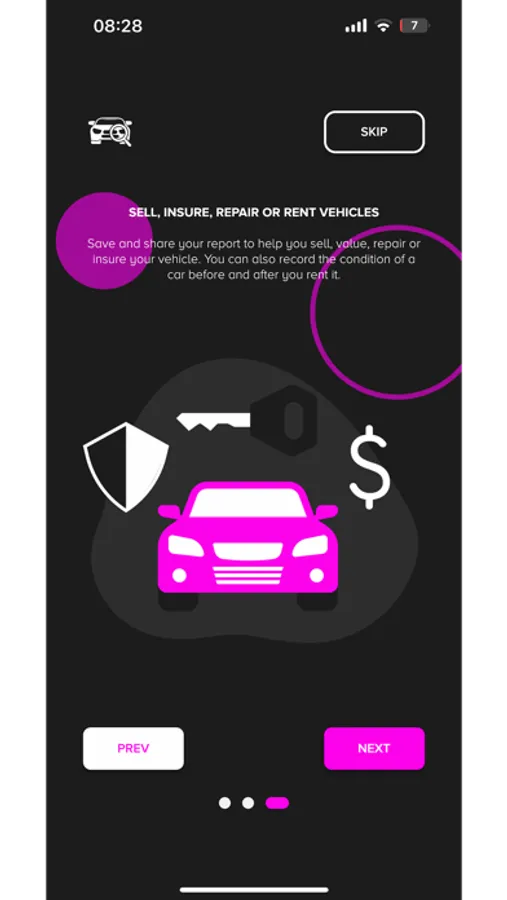About i-DENT-ify
The i-DENT-ify application uses AI (artificial intelligence) based on millions of vehicle images to make the job of finding and recording damages to vehicles a lot quicker, easier and more independent.
It will help you whether you're renting, selling, insuring or fixing a car or doing this for your customers.
HOW IT WORKS:
- Take 16 photos of the vehicle - our camera overlays makes this really simple.
- Our platform uses artificial intelligence created from millions of vehicle images to analyse these photos.
- You will receive an initial report showing all the damages, their location and severity.
- You can confirm or reject these individual damages in case they are incorrect.
- You will then receive a detailed damages report where you can add further details such as internal damages, VIN number, mileage etc. to the vehicle report.
- The final report includes a map of the car with the damages marked and each damage includes a zoomed photo and damage-type description.
- Your saved reports can be easily shared via a web link with anyone else via email, WhatsApp or other channels with just one click.
WHEN TO USE IT:
Renting a car - Use i-DENT-ify to create a digital, time-stamped report before and after you rent. You can also do this before leaving your car at a garage to check for any new damages.
Selling or buying a car on a digital marketplace - Create an independent report to share with potential buyers. Or if you're buying a car, ask the seller to do this for you.
Getting a valuation for insurance - Create a report to send to the insurance company.
Getting a quote to repair your car - Use i-DENT-ify to create a report to send to garages for quotes that can be compared fairly. No more driving from garage to garage.
It will help you whether you're renting, selling, insuring or fixing a car or doing this for your customers.
HOW IT WORKS:
- Take 16 photos of the vehicle - our camera overlays makes this really simple.
- Our platform uses artificial intelligence created from millions of vehicle images to analyse these photos.
- You will receive an initial report showing all the damages, their location and severity.
- You can confirm or reject these individual damages in case they are incorrect.
- You will then receive a detailed damages report where you can add further details such as internal damages, VIN number, mileage etc. to the vehicle report.
- The final report includes a map of the car with the damages marked and each damage includes a zoomed photo and damage-type description.
- Your saved reports can be easily shared via a web link with anyone else via email, WhatsApp or other channels with just one click.
WHEN TO USE IT:
Renting a car - Use i-DENT-ify to create a digital, time-stamped report before and after you rent. You can also do this before leaving your car at a garage to check for any new damages.
Selling or buying a car on a digital marketplace - Create an independent report to share with potential buyers. Or if you're buying a car, ask the seller to do this for you.
Getting a valuation for insurance - Create a report to send to the insurance company.
Getting a quote to repair your car - Use i-DENT-ify to create a report to send to garages for quotes that can be compared fairly. No more driving from garage to garage.