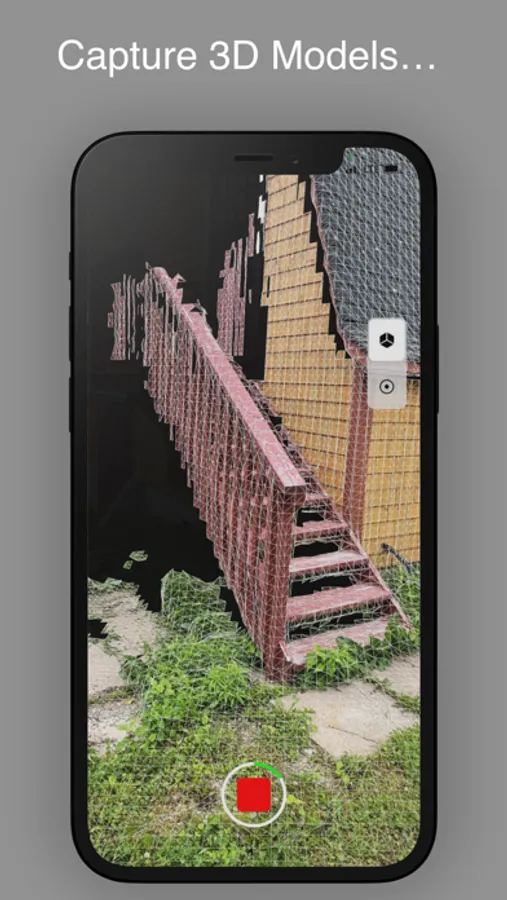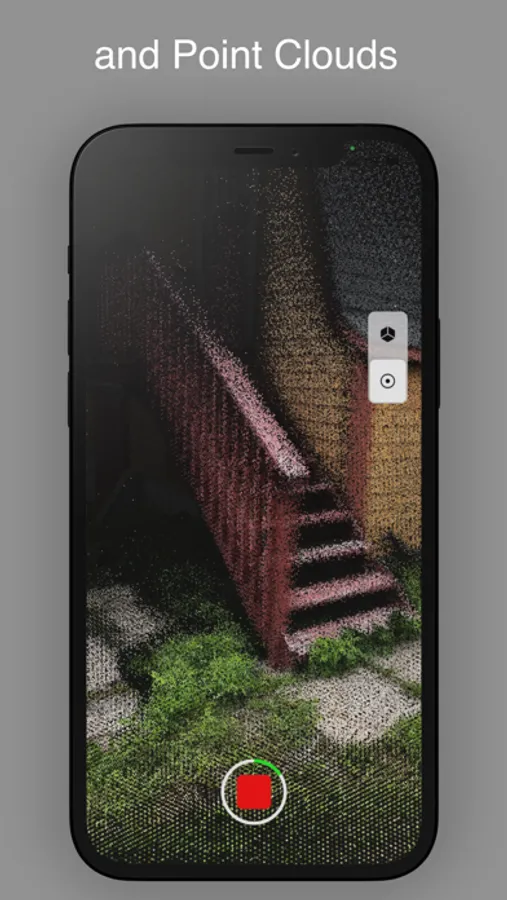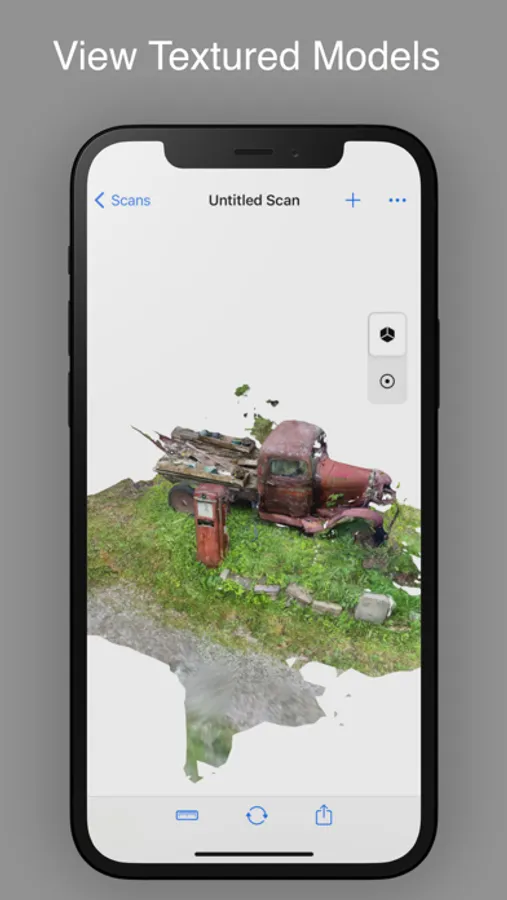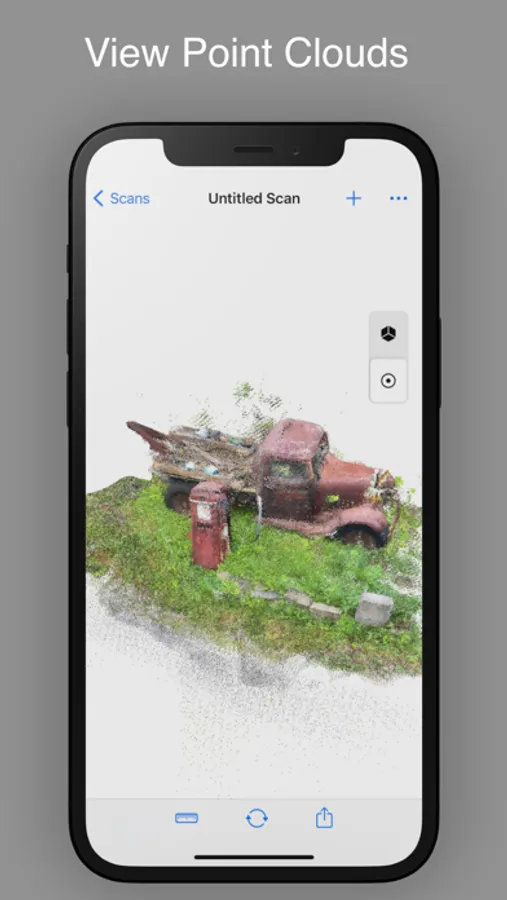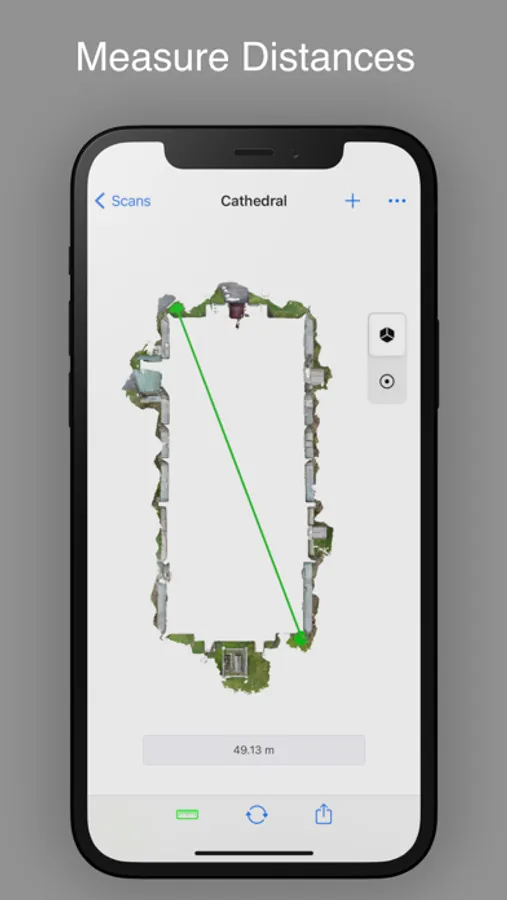Modelar - 3D LiDAR scanner
Modelar Technologies
4.7 ★
store rating
Free
With this 3D scanning app, you can use LiDAR to capture environments and generate point clouds or textured models. Includes export options for OBJ, STL, USDZ, PLY, and cloud formats.
AppRecs review analysis
AppRecs rating 4.2. Trustworthiness 59 out of 100. Review manipulation risk 31 out of 100. Based on a review sample analyzed.
★★★★☆
4.2
AppRecs Rating
Ratings breakdown
5 star
86%
4 star
7%
3 star
3%
2 star
0%
1 star
4%
What to know
✓
High user satisfaction
86% of sampled ratings are 5 stars
✓
Authentic reviews
No red flags detected
About Modelar - 3D LiDAR scanner
NOTE: Modelar currently requires an iPhone Pro with LiDAR or iPad Pro with LiDAR.
Modelar uses LiDAR to quickly scan the world in real-time, making it easy to capture 3D models and point clouds with millions of points. Augmented reality visualization makes it clear exactly what's been scanned, and what hasn't. Once scanning is complete, your 3D models and clouds are immediately available to view. From there, you can create high-resolution textured models in seconds, share your scans, or make measurements.
Model exports: OBJ, STL, USDZ, PLY, Sketchfab
Cloud exports: E57, PLY, CSV, Sketchfab
Website: https://modelar.ai
Terms of Use: https://modelar.ai/terms
Privacy Policy: https://modelar.ai/privacy
Third Party Use: https://modelar.ai/thirdparty
Modelar uses LiDAR to quickly scan the world in real-time, making it easy to capture 3D models and point clouds with millions of points. Augmented reality visualization makes it clear exactly what's been scanned, and what hasn't. Once scanning is complete, your 3D models and clouds are immediately available to view. From there, you can create high-resolution textured models in seconds, share your scans, or make measurements.
Model exports: OBJ, STL, USDZ, PLY, Sketchfab
Cloud exports: E57, PLY, CSV, Sketchfab
Website: https://modelar.ai
Terms of Use: https://modelar.ai/terms
Privacy Policy: https://modelar.ai/privacy
Third Party Use: https://modelar.ai/thirdparty