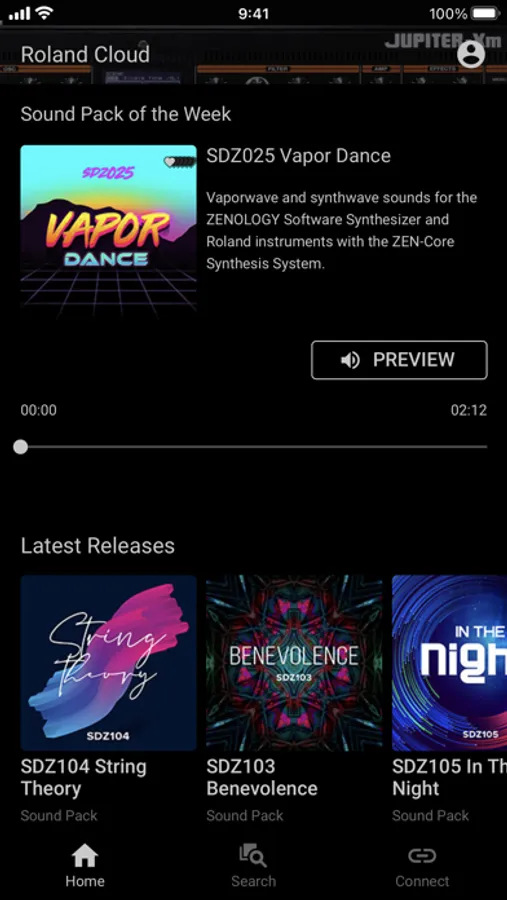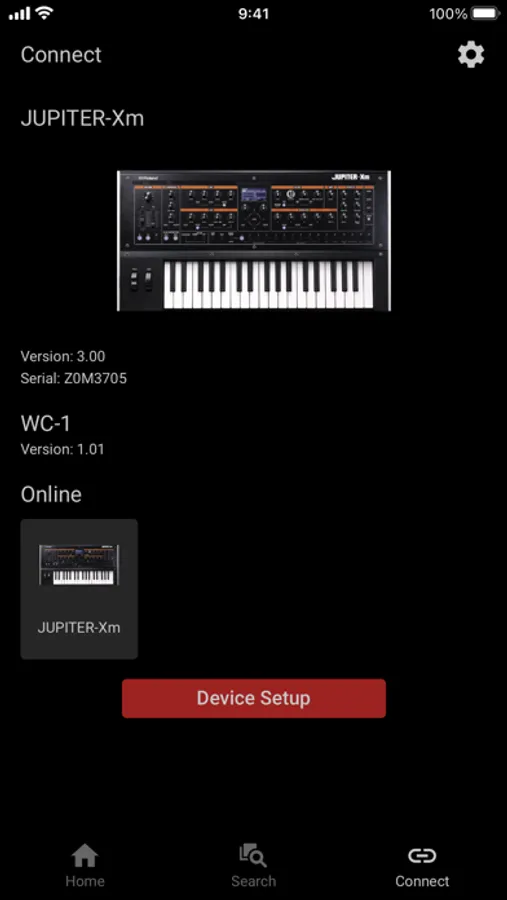AppRecs review analysis
AppRecs rating 3.3. Trustworthiness 76 out of 100. Review manipulation risk 20 out of 100. Based on a review sample analyzed.
★★★☆☆
3.3
AppRecs Rating
Ratings breakdown
5 star
42%
4 star
0%
3 star
17%
2 star
25%
1 star
17%
What to know
✓
Low review manipulation risk
20% review manipulation risk
✓
Credible reviews
76% trustworthiness score from analyzed reviews
About Roland Cloud Connect
The Roland Cloud Connect app lets you explore tones on your JUPITER-X, JUPITER-Xm, JUNO-X, GAIA 2, GO:KEYS 3, GO:KEYS 3 IN or GO:KEYS 5 using the Roland WC-1 Wireless Adapter. Or you can install Instrument Expansions on the Wi-Fi-equipped V-Drums V71, V51 or V31. The app also lets you subscribe to Roland Cloud's premium memberships and install additional Model Expansions, Sound Packs, Wave Expansions, World Expansions, Instrument Expansions, and Kit Packs to these products.
With the Roland Cloud Connect app, you can search, preview, and load tones from the thousands of sounds on Roland Cloud into your JUPITER-X, JUPITER-Xm, JUNO-X, GAIA 2, GO:KEYS 3, GO:KEYS 3 IN, or GO:KEYS 5. You can even browse and load additional Style Packs for the GO:KEYS 3 and 5 models, and Drum Kits for the V-Drums V71, V51 and V31.
To use this app, you will need a WC-1 Wireless Adapter with a compatible instrument model (i.e., JUPITER-X, JUPITER-Xm, JUNO-X, GAIA 2, GO:KEYS 3, GO:KEYS 3 IN, or GO:KEYS 5). If you use V-Drums V71, V51 or V31, you do not need a WC-1 as it has built-in Wi-Fi capability. You will also need a registered Roland Account and an internet connection.
Applicable models:
- JUPITER-X/JUPITER-Xm (Ver.2.00 or later)
- JUNO-X (Ver.1.10 or later)
- GAIA 2 (Ver.1.10 or later)
- GO:KEYS 3/GO:KEYS 5 (Ver.1.04 or later)
- GO:KEYS 3 IN (Ver.1.01 or later)
- V71 (Ver.1.10 or later)
- V51 (Ver.1.02 or later)
- V31 (Ver.1.02 or later)
* Any communication expenses (packet communication fees, etc.) incurred while using this software will be charged to customers.
* This software might not be available depending on your country or region.
* In the interest of product improvement, the specifications and/or appearance of this software are subject to change without prior notice.
With the Roland Cloud Connect app, you can search, preview, and load tones from the thousands of sounds on Roland Cloud into your JUPITER-X, JUPITER-Xm, JUNO-X, GAIA 2, GO:KEYS 3, GO:KEYS 3 IN, or GO:KEYS 5. You can even browse and load additional Style Packs for the GO:KEYS 3 and 5 models, and Drum Kits for the V-Drums V71, V51 and V31.
To use this app, you will need a WC-1 Wireless Adapter with a compatible instrument model (i.e., JUPITER-X, JUPITER-Xm, JUNO-X, GAIA 2, GO:KEYS 3, GO:KEYS 3 IN, or GO:KEYS 5). If you use V-Drums V71, V51 or V31, you do not need a WC-1 as it has built-in Wi-Fi capability. You will also need a registered Roland Account and an internet connection.
Applicable models:
- JUPITER-X/JUPITER-Xm (Ver.2.00 or later)
- JUNO-X (Ver.1.10 or later)
- GAIA 2 (Ver.1.10 or later)
- GO:KEYS 3/GO:KEYS 5 (Ver.1.04 or later)
- GO:KEYS 3 IN (Ver.1.01 or later)
- V71 (Ver.1.10 or later)
- V51 (Ver.1.02 or later)
- V31 (Ver.1.02 or later)
* Any communication expenses (packet communication fees, etc.) incurred while using this software will be charged to customers.
* This software might not be available depending on your country or region.
* In the interest of product improvement, the specifications and/or appearance of this software are subject to change without prior notice.