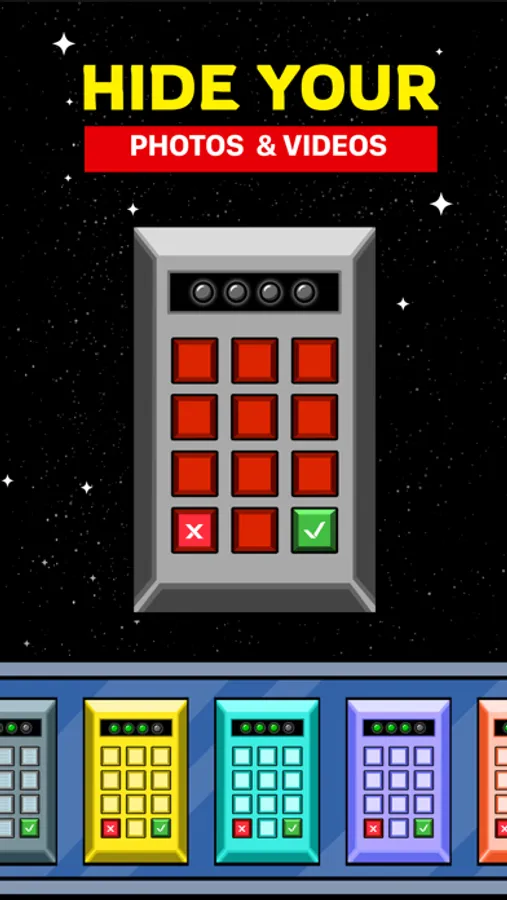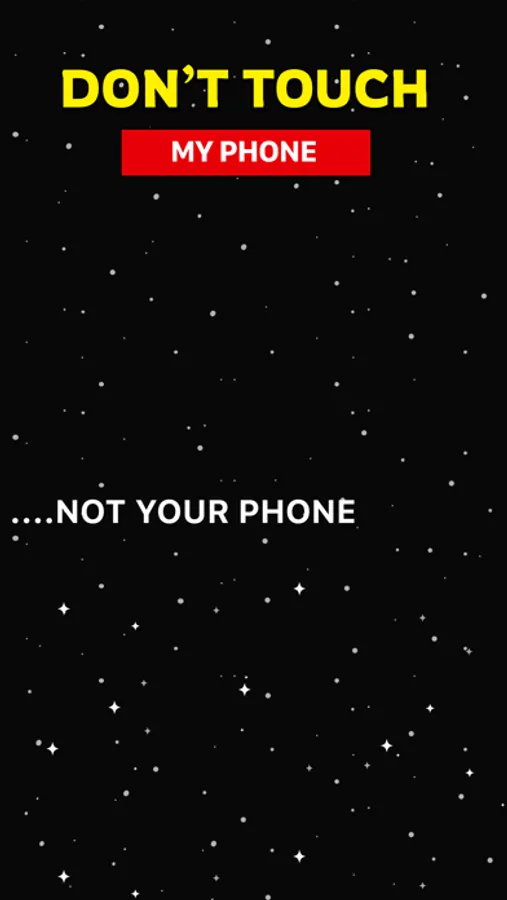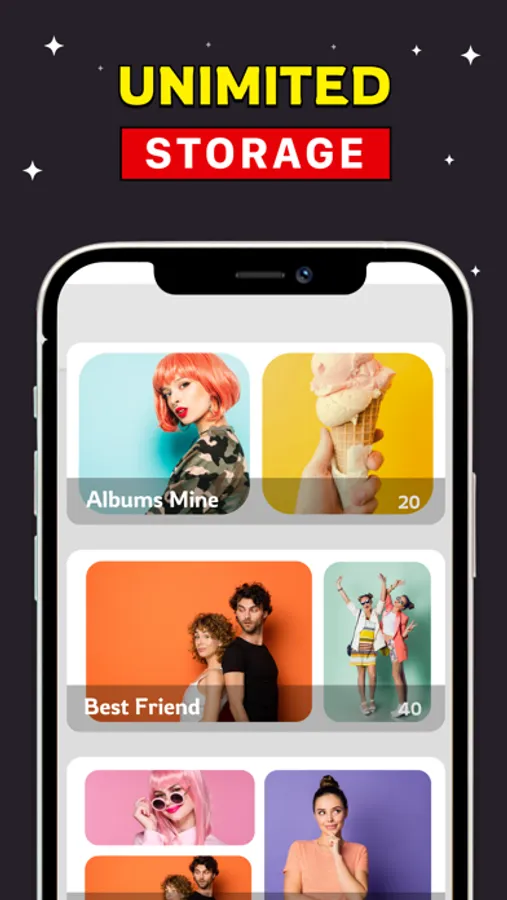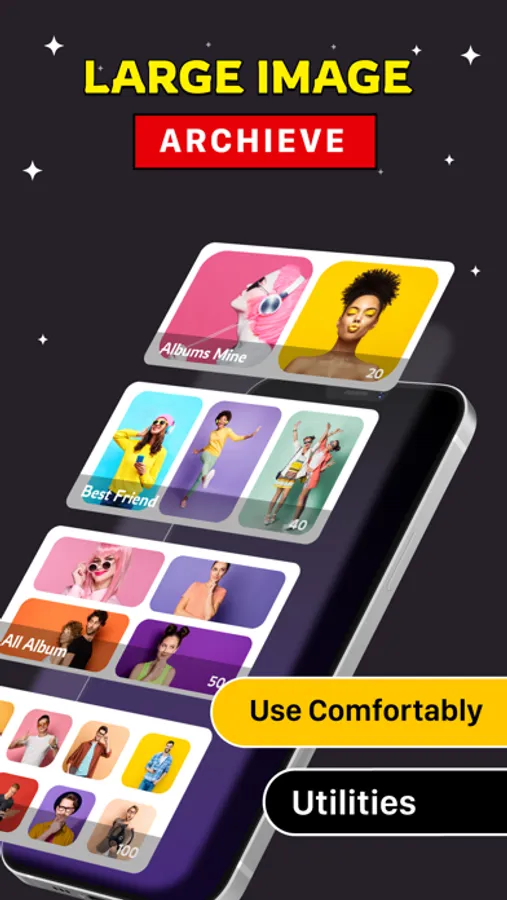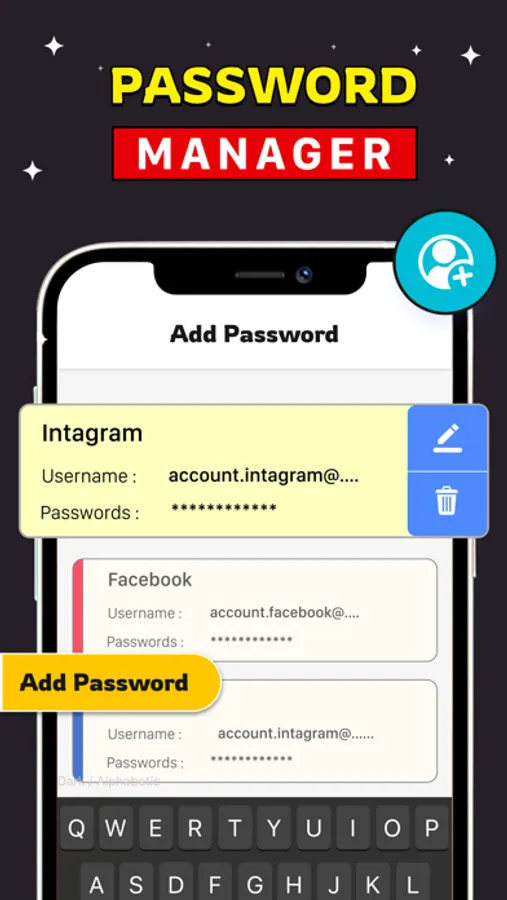With this app, you can secure private photos, videos, and browser access with lock features and live wallpapers. Includes password protection, secret vaults, and customizable lock screens.
AppRecs review analysis
AppRecs rating 4.2. Trustworthiness 72 out of 100. Review manipulation risk 29 out of 100. Based on a review sample analyzed.
★★★★☆
4.2
AppRecs Rating
Ratings breakdown
5 star
84%
4 star
5%
3 star
3%
2 star
1%
1 star
7%
What to know
✓
Low review manipulation risk
29% review manipulation risk
✓
Credible reviews
72% trustworthiness score from analyzed reviews
⚠
Ad complaints
Many low ratings mention excessive ads
About AMongLock Screen 2
"AMongLock - Screen Vault" app is designed to secret photo vault, browser and lock app from imposters.
AM Wallpaper combine with app lock screen creates high security. All impostor trying to enter incorrect password at among us lock screen will be kick-out immediately.
Features:
- Photo locker private.
- Hide secret photo & video vault.
- Lock your private browsers and contacts.
- Save your account and password to private.
- Lockscreens with live wallpaper vault unlimited.
- Create new album for photo vault
Let's protect your private by "AMongLock - Screen Vault" app!
SUBSCRIPTION PRICING & TERMS
- Payment will be charged to iTunes Account at confirmation of purchase
- Subscription automatically renews unless auto-renew is turned off at least 24-hours before the end of the period
- Account will be charged for renewal within 24-hours prior to the end of the current period, and identify the cost of the renewal.
- Subscription may be managed and auto-renewal may be turned off by going to Account Settings after purchase.
Terms of service: https://fitnesstrainingglobal.com/ALockData/terms.html
Privacy policy: https://fitnesstrainingglobal.com/ALockData/policy.html
AM Wallpaper combine with app lock screen creates high security. All impostor trying to enter incorrect password at among us lock screen will be kick-out immediately.
Features:
- Photo locker private.
- Hide secret photo & video vault.
- Lock your private browsers and contacts.
- Save your account and password to private.
- Lockscreens with live wallpaper vault unlimited.
- Create new album for photo vault
Let's protect your private by "AMongLock - Screen Vault" app!
SUBSCRIPTION PRICING & TERMS
- Payment will be charged to iTunes Account at confirmation of purchase
- Subscription automatically renews unless auto-renew is turned off at least 24-hours before the end of the period
- Account will be charged for renewal within 24-hours prior to the end of the current period, and identify the cost of the renewal.
- Subscription may be managed and auto-renewal may be turned off by going to Account Settings after purchase.
Terms of service: https://fitnesstrainingglobal.com/ALockData/terms.html
Privacy policy: https://fitnesstrainingglobal.com/ALockData/policy.html