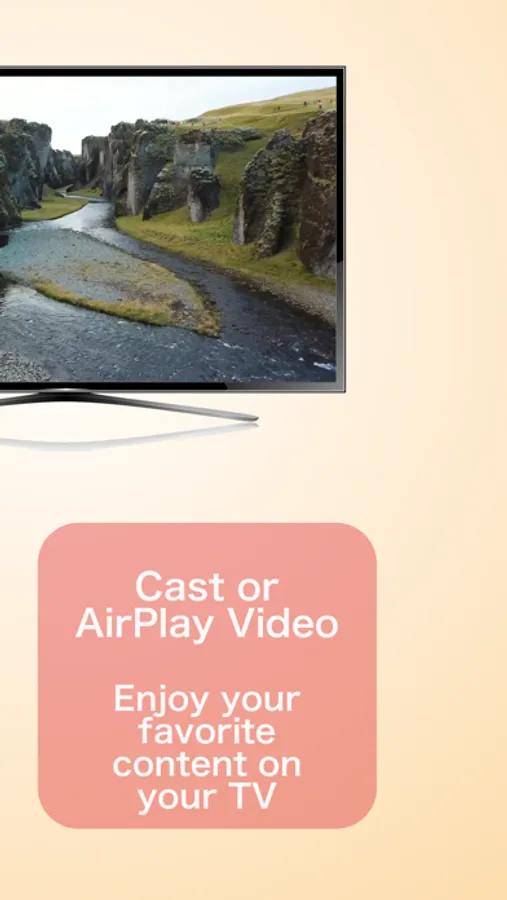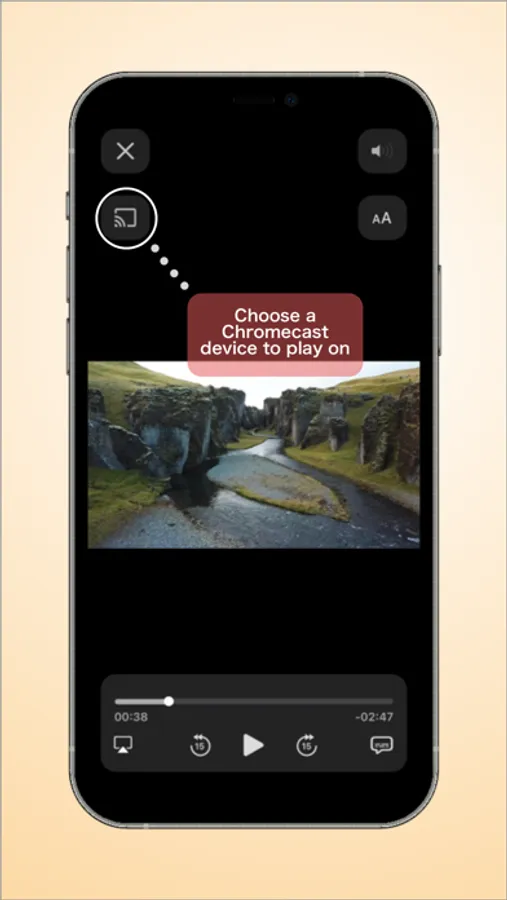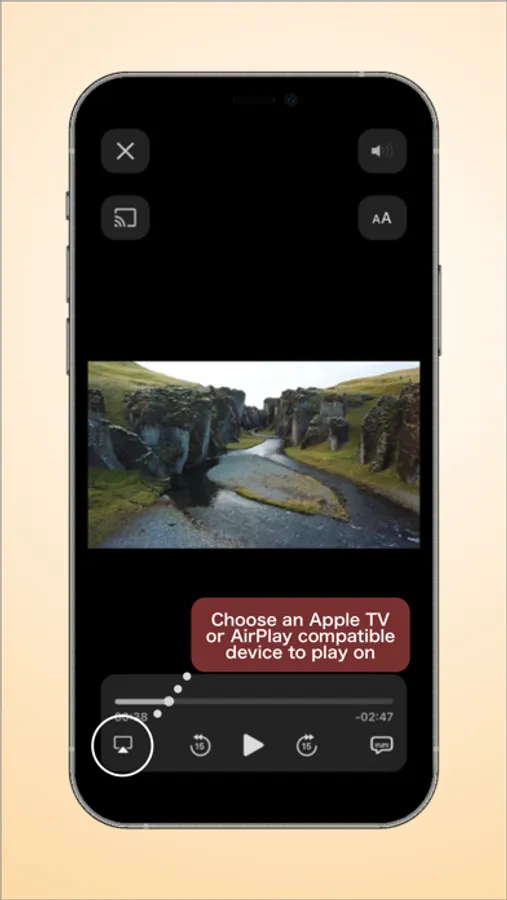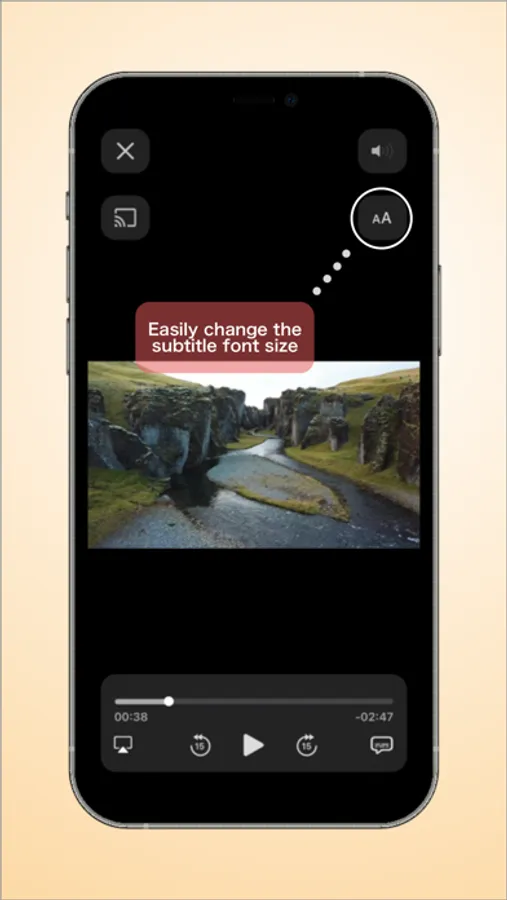About SWebCaster
SWebCaster is a full feature web browser with customised video player that can help you stream online videos to your Chromecast device on your big screen TV.
SWebCaster is totally free (no In-App Purchases) and supports AppleTV, Chromecast 1, 2, 3 and Ultra.
[Features]
- Custom video player interface with casting capabilities
- If your video also has subtitles, you can easily change between then and customise their size
- History
- Bookmarks
- Settings
- Share web pages URLs with your friends
[Steeps to start Casting / AirPlay]
- Open SWebCaster, load the video page, then start the video.
- After the player starts, you will be able to connect to your Chromecast or AppleTV
- Watch and enjoy the video on your TV
*iTunes movies or any other DRM protected videos are not supported.
[Steeps to install a client SSL certificate]
- Open the page where your certificate is located
- Input the password when prompted
- Check your certificate details and click on "Install" to import it.
SWebCaster is totally free (no In-App Purchases) and supports AppleTV, Chromecast 1, 2, 3 and Ultra.
[Features]
- Custom video player interface with casting capabilities
- If your video also has subtitles, you can easily change between then and customise their size
- History
- Bookmarks
- Settings
- Share web pages URLs with your friends
[Steeps to start Casting / AirPlay]
- Open SWebCaster, load the video page, then start the video.
- After the player starts, you will be able to connect to your Chromecast or AppleTV
- Watch and enjoy the video on your TV
*iTunes movies or any other DRM protected videos are not supported.
[Steeps to install a client SSL certificate]
- Open the page where your certificate is located
- Input the password when prompted
- Check your certificate details and click on "Install" to import it.