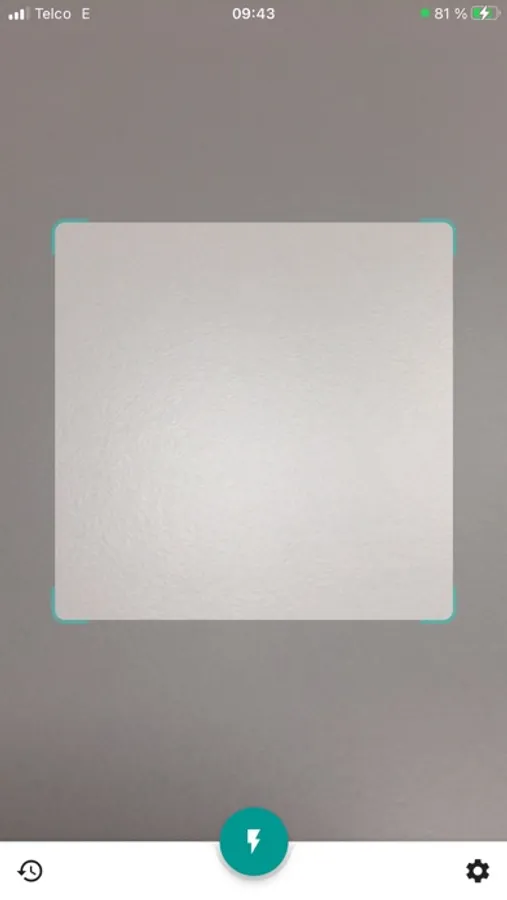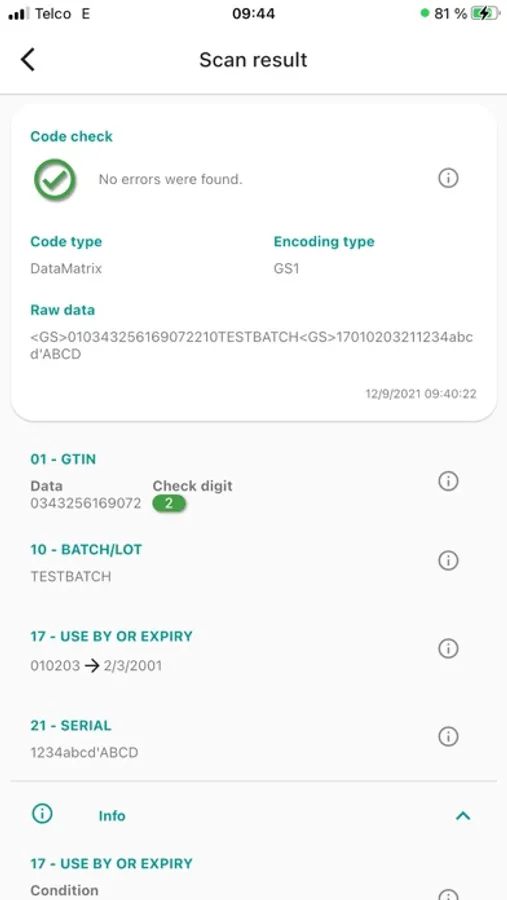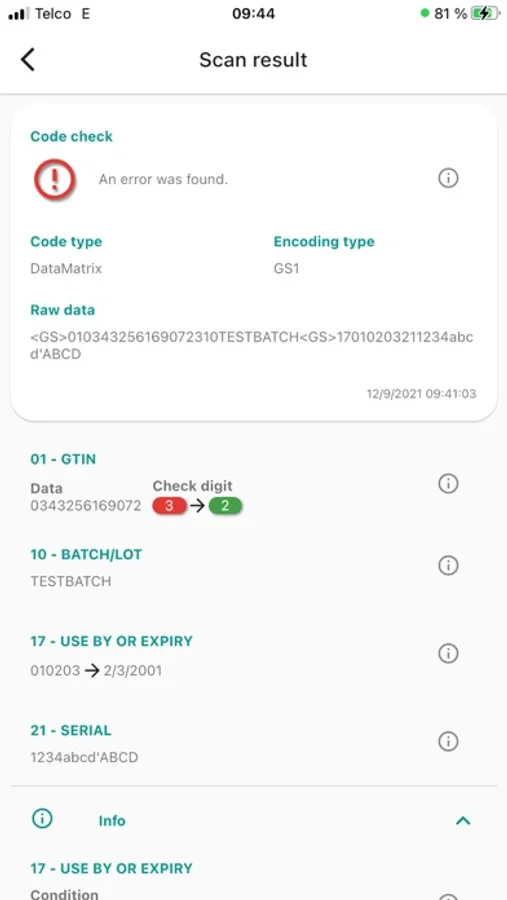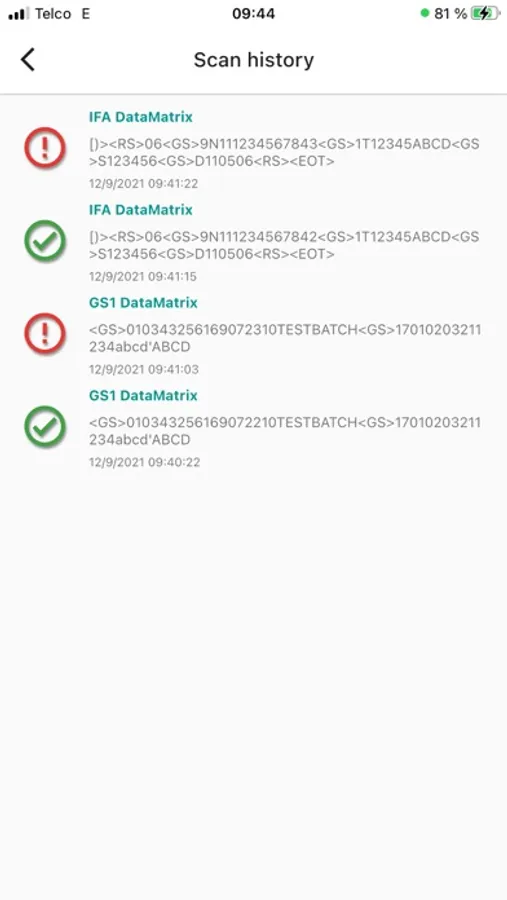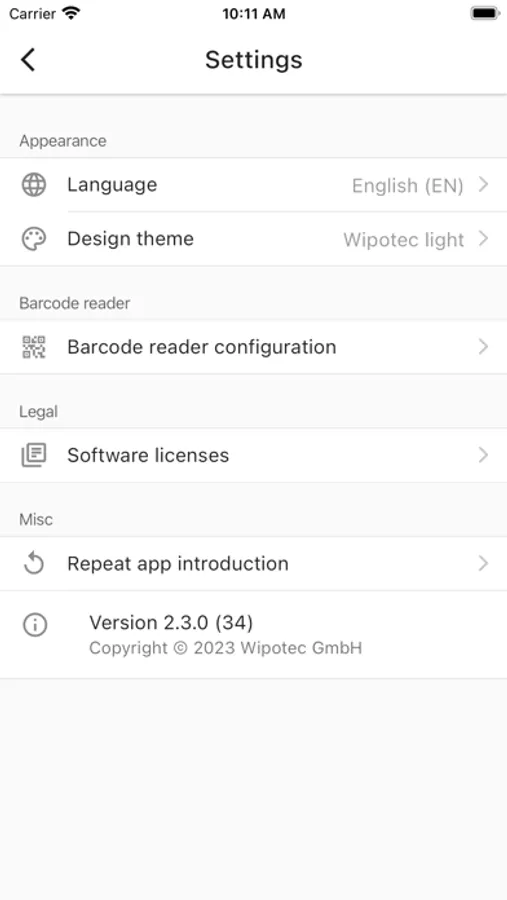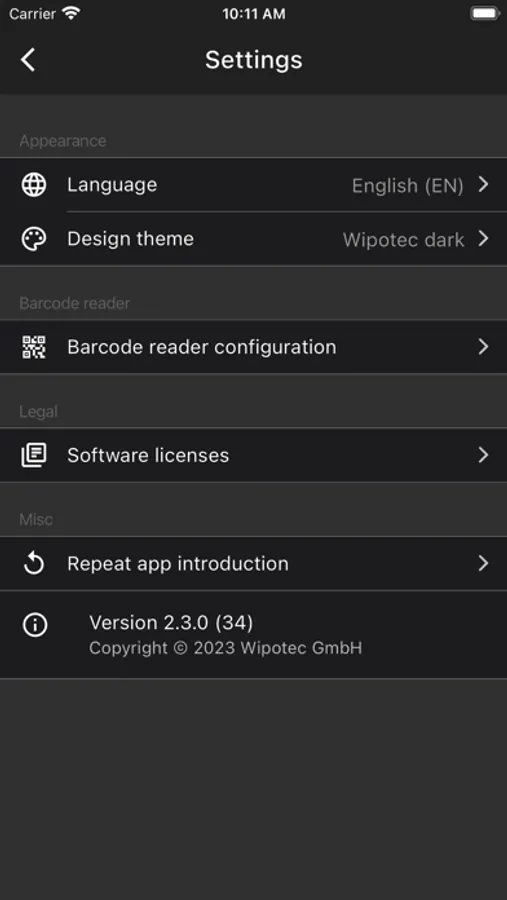About TQS Code Reader
This app has been developed from scratch to support iOS devices now. It contains many improvements, such as a new GS1 and IFA data parser and validator. In addition, it is possible to view detailed information about the detected identifiers.
The TQS Code Reader is an application for decoding and checking 1D and 2D codes. The app checks the code content for conformity with the current specifications of GS1 (www.gs1.org) and IFA (www.ifaffm.de). It supports the most important code types.
SCOPE OF SERVICES
The app allows the reading of the following code types: Code 128, Code 39, Code 93, Codabar, DataMatrix, EAN-13, EAN-8, ITF, QR Code, UPC-A, UPC-E, PDF417 and Aztec. The code content is parsed to interpret and check the contained data.
CHECKS PERFORMED
The code content is checked according to the following criteria:
CHECKING THE STRUCTURE
- Invalid pairs of element strings
- Mandatory association of element strings
CHECKING THE CONTENTS OF THE INDIVIDUAL IDENTIFIERS
- Used charset
- Data length
- Check digit
- Control character
DISPLAY OF INSPECTION RESULTS
The inspection results are displayed clearly and structured. Control characters are replaced in the raw value field by readable characters. Each detected element is displayed separately with its value. Reasons for errors are displayed and an overall result of the check is visualized.
STORAGE OF INSPECTION RESULTS
Scanned codes are stored in a history database. From there, the inspection results can be retrieved again.
The TQS Code Reader is an application for decoding and checking 1D and 2D codes. The app checks the code content for conformity with the current specifications of GS1 (www.gs1.org) and IFA (www.ifaffm.de). It supports the most important code types.
SCOPE OF SERVICES
The app allows the reading of the following code types: Code 128, Code 39, Code 93, Codabar, DataMatrix, EAN-13, EAN-8, ITF, QR Code, UPC-A, UPC-E, PDF417 and Aztec. The code content is parsed to interpret and check the contained data.
CHECKS PERFORMED
The code content is checked according to the following criteria:
CHECKING THE STRUCTURE
- Invalid pairs of element strings
- Mandatory association of element strings
CHECKING THE CONTENTS OF THE INDIVIDUAL IDENTIFIERS
- Used charset
- Data length
- Check digit
- Control character
DISPLAY OF INSPECTION RESULTS
The inspection results are displayed clearly and structured. Control characters are replaced in the raw value field by readable characters. Each detected element is displayed separately with its value. Reasons for errors are displayed and an overall result of the check is visualized.
STORAGE OF INSPECTION RESULTS
Scanned codes are stored in a history database. From there, the inspection results can be retrieved again.