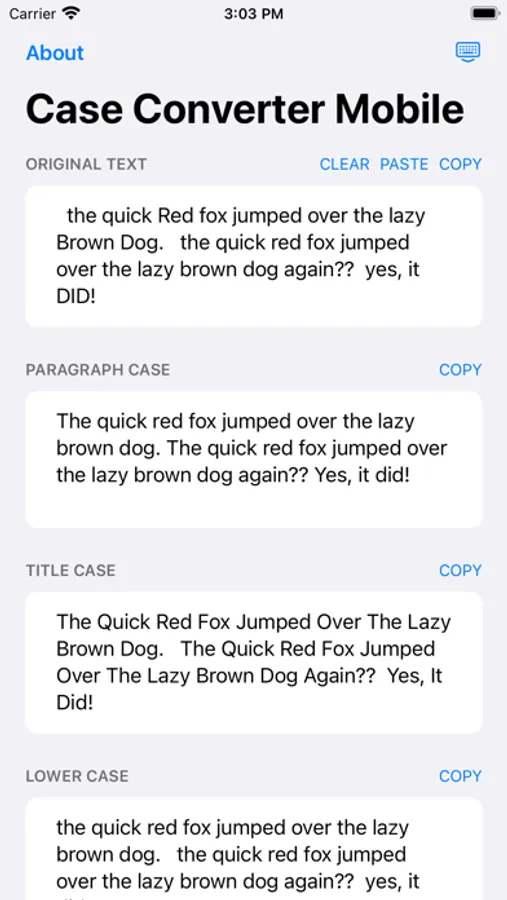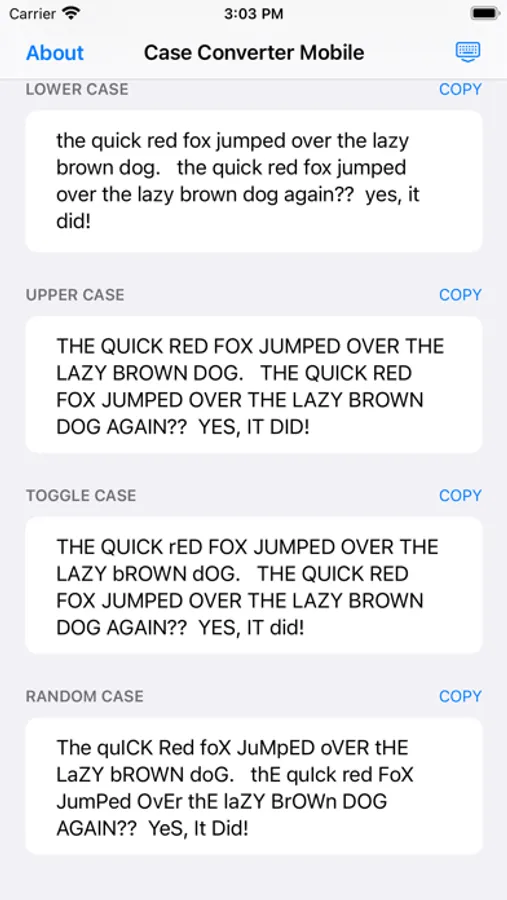Case Converter Mobile
Thomas Dalke
5.0 ★
store rating
Free
About Case Converter Mobile
Utility to easily clean up text copied to the clipboard or typed, so it can be pasted into other apps such as Calendar, Email, Notes, etc.
USE:
Paste or type the text to be converted into the ORIGINAL TEXT field and the converted text will appear in the fields below it.
FEATURES:
PARAGRAPH CASE - Will attempt to find sentences ending with !, ?, or . in the text of the ORIGINAL TEXT field and convert them to multiple sentences and form a paragraph with the first letter of every sentence capitalized.
TITLE CASE - Will convert the text in the ORIGINAL TEXT field so the first letter of every word is capitalized.
LOWER CASE - Will convert the text in the ORIGINAL TEXT field so all letters of the text are converted to lower case letters.
UPPER CASE - Will convert the text in the ORIGINAL TEXT field so all letters of the text are converted to upper case letters.
TOGGLE CASE - Will convert the text in the ORIGINAL TEXT field so all letters of the text will be inverted to the opposite case. E.g. Upper case letters to lower case letters, and lower case letters to upper case letters.
RANDOM CASE - Will convert the text in the ORIGINAL TEXT field to a random mixture of upper case and lower case letters.
Each field has shortcut buttons for COPY to avoid the long press wait for the "Copy" menu of the operating system.
USE:
Paste or type the text to be converted into the ORIGINAL TEXT field and the converted text will appear in the fields below it.
FEATURES:
PARAGRAPH CASE - Will attempt to find sentences ending with !, ?, or . in the text of the ORIGINAL TEXT field and convert them to multiple sentences and form a paragraph with the first letter of every sentence capitalized.
TITLE CASE - Will convert the text in the ORIGINAL TEXT field so the first letter of every word is capitalized.
LOWER CASE - Will convert the text in the ORIGINAL TEXT field so all letters of the text are converted to lower case letters.
UPPER CASE - Will convert the text in the ORIGINAL TEXT field so all letters of the text are converted to upper case letters.
TOGGLE CASE - Will convert the text in the ORIGINAL TEXT field so all letters of the text will be inverted to the opposite case. E.g. Upper case letters to lower case letters, and lower case letters to upper case letters.
RANDOM CASE - Will convert the text in the ORIGINAL TEXT field to a random mixture of upper case and lower case letters.
Each field has shortcut buttons for COPY to avoid the long press wait for the "Copy" menu of the operating system.