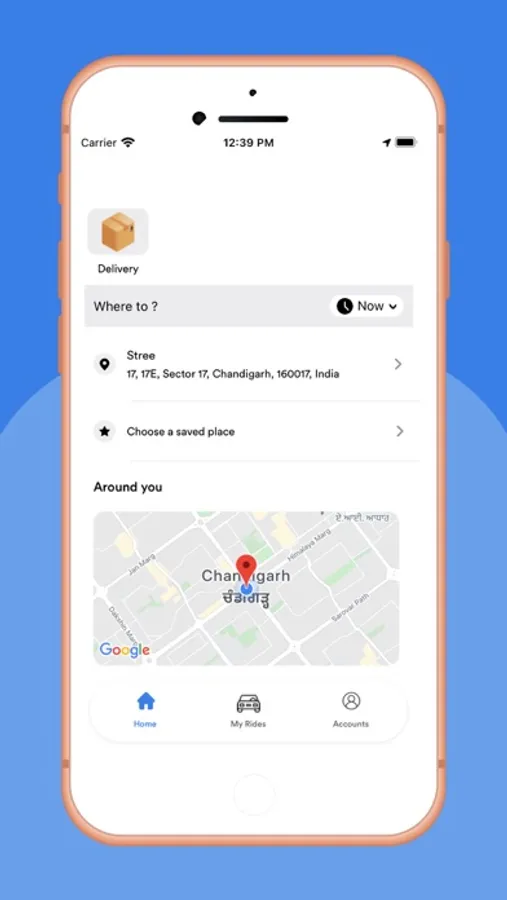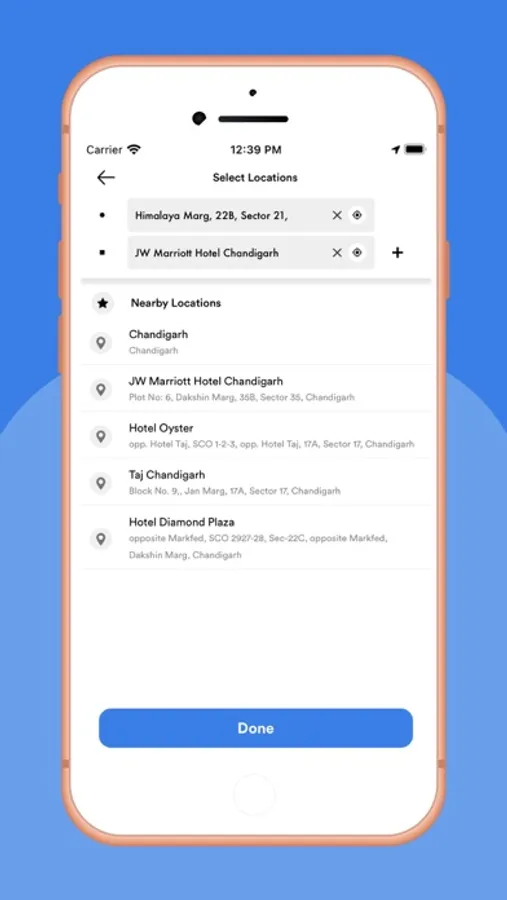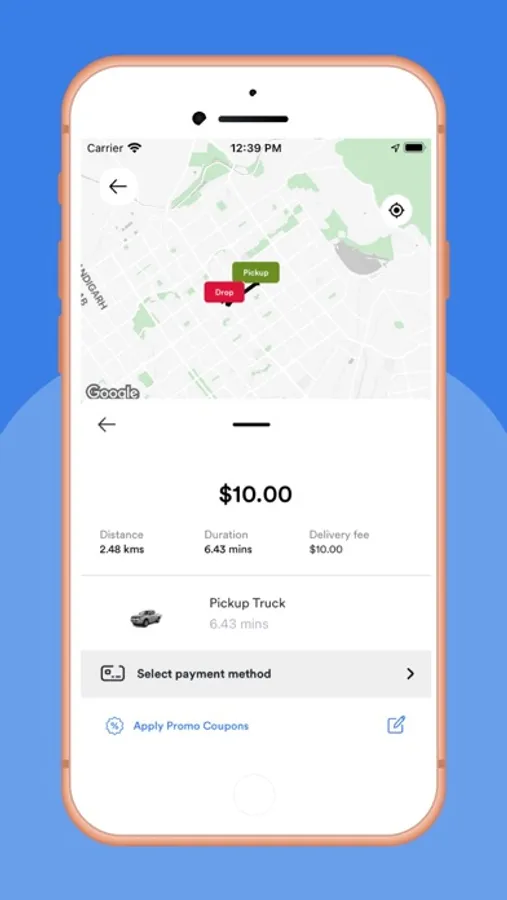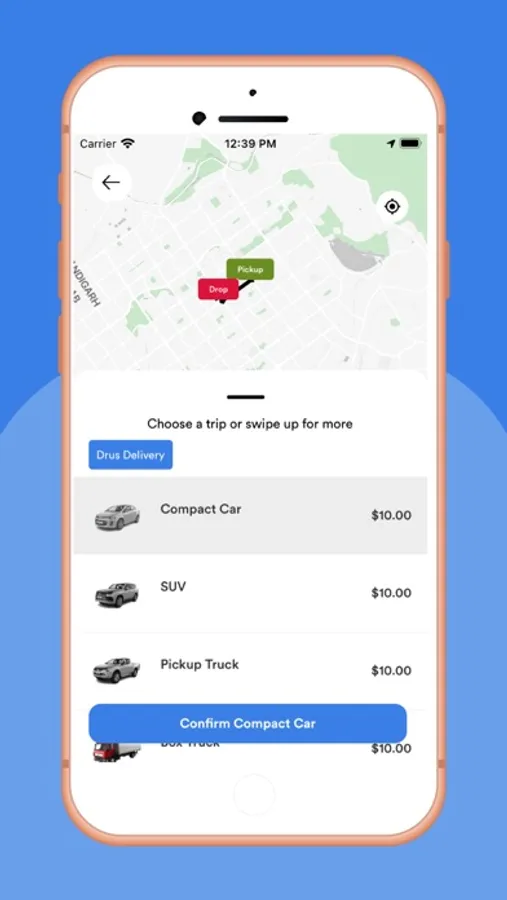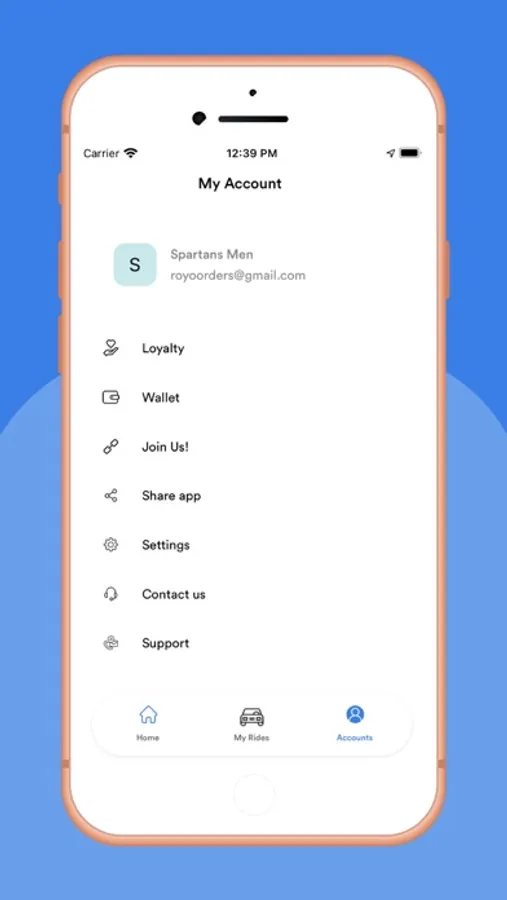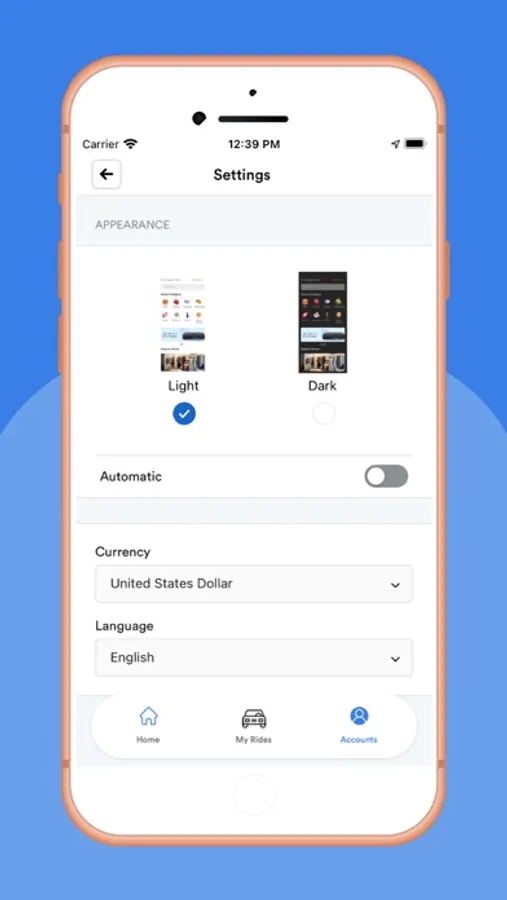About Drus
Use it Branded on your Business at no cost.
All you need to do is use the Driver Credentials that you currently have on your Dashboard.
How it Works:
When a user orders from your website or native apps the business owner will have the ability to assign that order to a driver, and this will be shown on the driver mobile device.
The order will show on the driver's app; here the driver will accept or reject the pick up of the order after this was accepted they would see as the information regarding of the customer's order (name, phone number, address) and delivery details (address, etc.).
The driver fills in the estimated time of order pickup or delivery and clicks on the accepted button. The customer will instantly receive an email with the confirmation of the order, together with the estimated time for pickup or delivery.
All you need to do is use the Driver Credentials that you currently have on your Dashboard.
How it Works:
When a user orders from your website or native apps the business owner will have the ability to assign that order to a driver, and this will be shown on the driver mobile device.
The order will show on the driver's app; here the driver will accept or reject the pick up of the order after this was accepted they would see as the information regarding of the customer's order (name, phone number, address) and delivery details (address, etc.).
The driver fills in the estimated time of order pickup or delivery and clicks on the accepted button. The customer will instantly receive an email with the confirmation of the order, together with the estimated time for pickup or delivery.