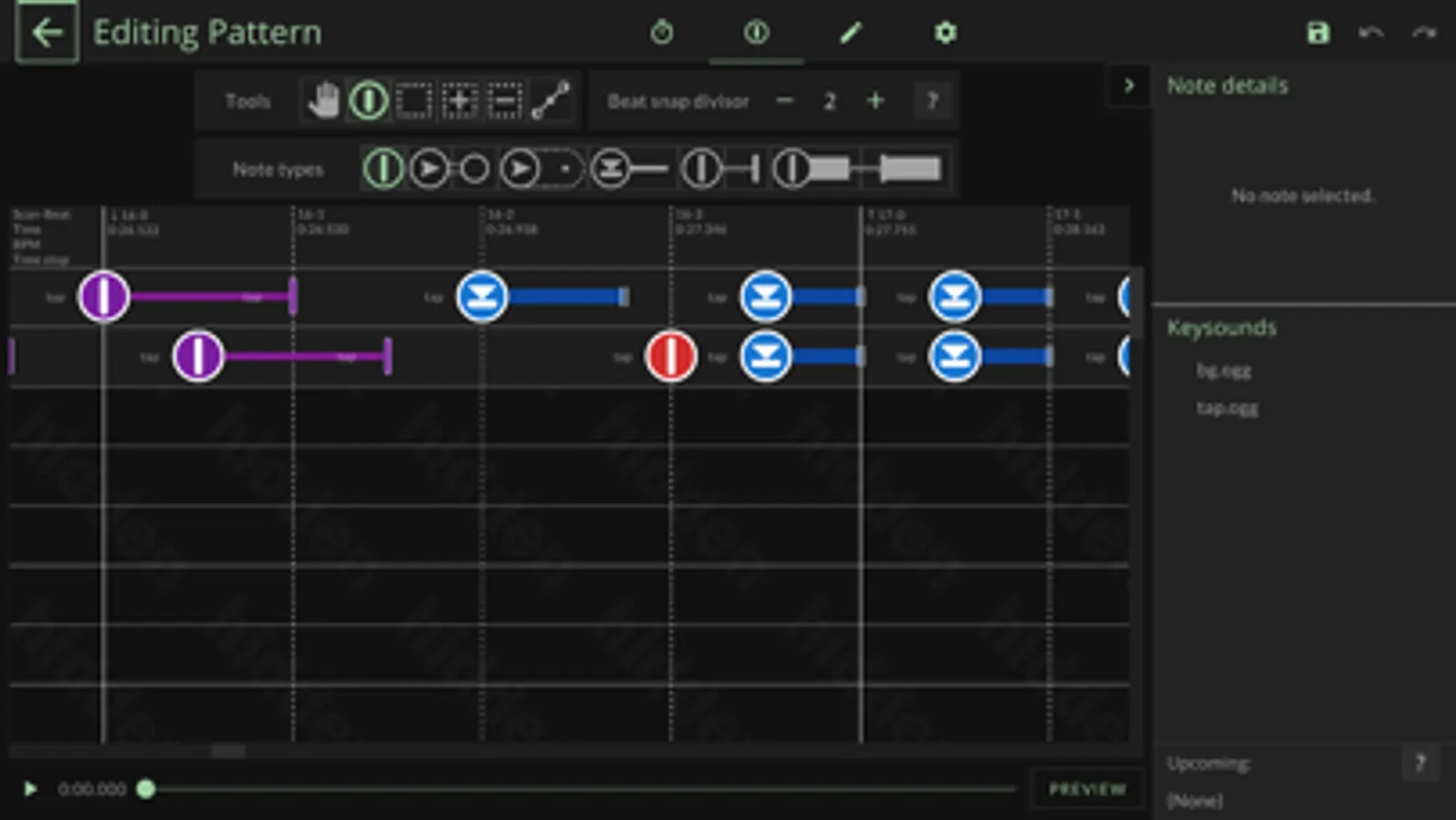AppRecs review analysis
AppRecs rating 3.5. Trustworthiness 65 out of 100. Review manipulation risk 22 out of 100. Based on a review sample analyzed.
★★★☆☆
3.5
AppRecs Rating
Ratings breakdown
5 star
67%
4 star
0%
3 star
17%
2 star
0%
1 star
17%
What to know
✓
Low review manipulation risk
22% review manipulation risk
✓
Good user ratings
67% positive sampled reviews
About TECHMANIA
*** Getting started ***
- Download tracks and skins from the official website, then extract them into the "Tracks" and "Skins" folders.
- On iOS/iPadOS, You can find these folders in the Files app, or in iTunes File Sharing on your computer.
- Enable Guided Access from your device's accessibility settings to avoid returning to the Home Screen when swiping.
*** Health & safety information ***
- When playing with a touchscreen, please do not strike it violently. Doing so may cause damage to the touchscreen and/or yourself.
- Flashing lights may trigger seizures, even in people who never experienced it before. If you feel uncomfortable, stop playing and take a break.
- Download tracks and skins from the official website, then extract them into the "Tracks" and "Skins" folders.
- On iOS/iPadOS, You can find these folders in the Files app, or in iTunes File Sharing on your computer.
- Enable Guided Access from your device's accessibility settings to avoid returning to the Home Screen when swiping.
*** Health & safety information ***
- When playing with a touchscreen, please do not strike it violently. Doing so may cause damage to the touchscreen and/or yourself.
- Flashing lights may trigger seizures, even in people who never experienced it before. If you feel uncomfortable, stop playing and take a break.