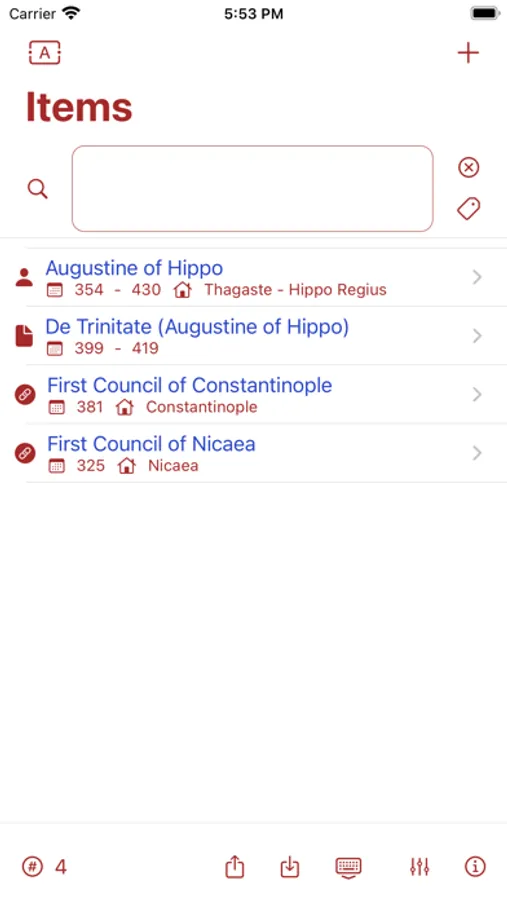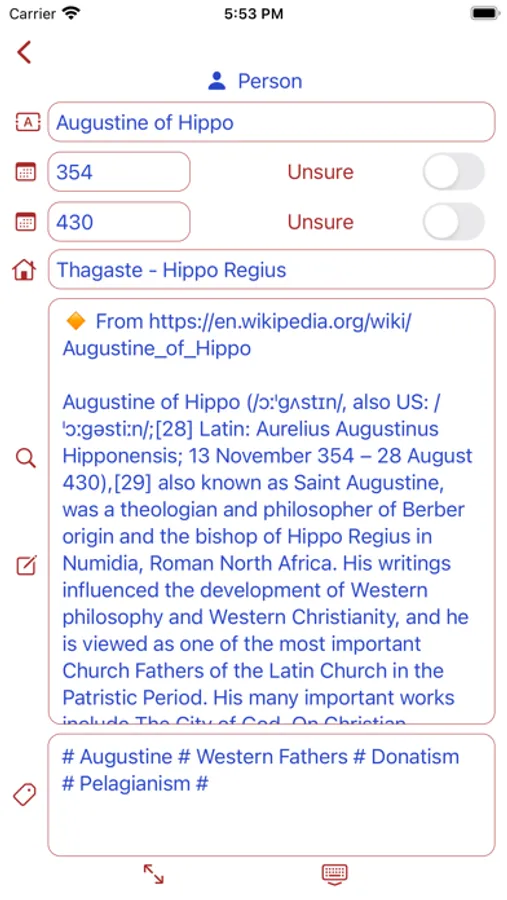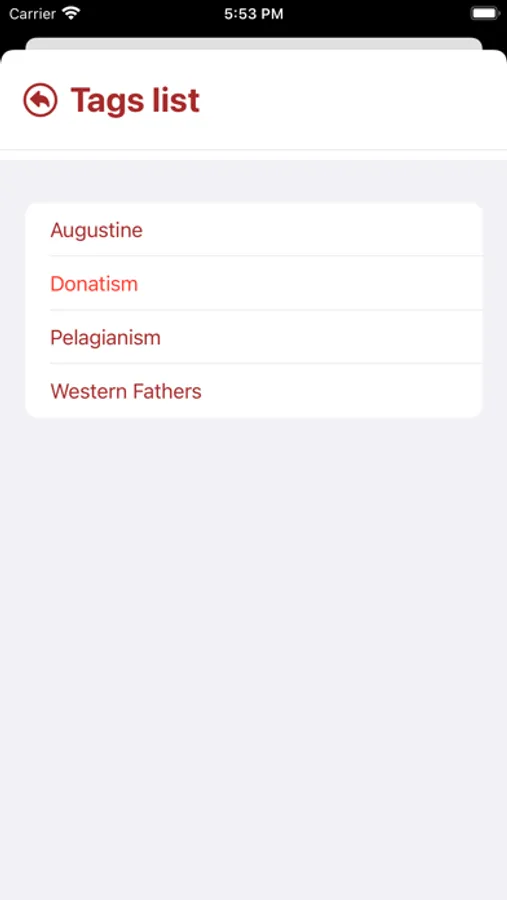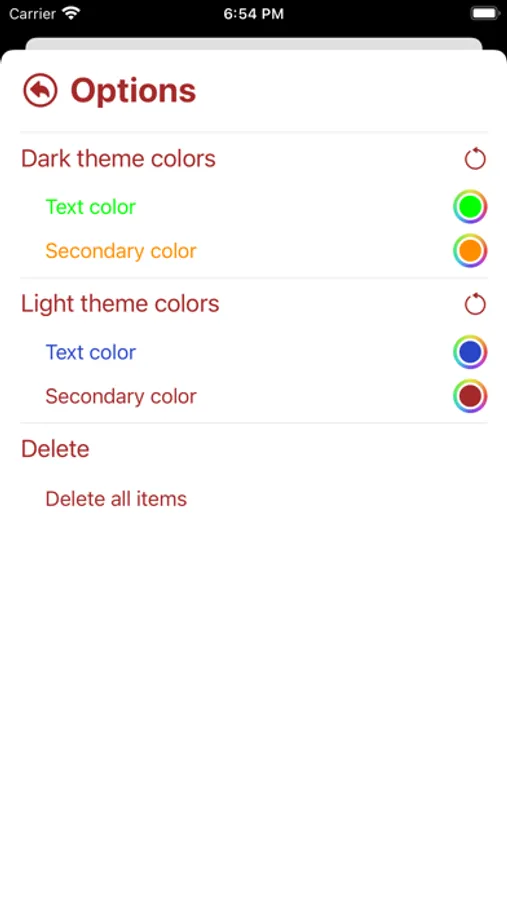About thTimeline
Theological Timeline (or thTimeline for short) is a free app for iPhone, iPad and macOS to create and manage chronologies, that is, lists of people, documents and events that are relevant to a given discipline. This app was designed as a teaching tool for students of theological courses, but it can be used to support study and research in any field, especially historical.
Each entry in the chronology, whether it relates to a person, a document or an event, consists of a name / title, a date of birth / initial and a date of death / final, with the possibility of indicating whether they are uncertain, the places of birth and death or where an event took place, the notes (an unformatted text) and various tags, which place the item within one or more historical periods or research fields. Items can be filtered by name / title field and tags. The app rebuilds the list of tags already used, so that the user can enter in the filter those that are actually present.
The items are automatically synchronized on iCloud between the various devices associated with the same Apple account. However, the app allows to export items to a text file, as well as import items contained in an exported file. In this way it's possible to create and share chronologies with other people. For example, a professor may produce a timeline and share it with his or her students. They will be able to make any possible changes, integrating it with personal notes, and share it in turn with other students.
Each entry in the chronology, whether it relates to a person, a document or an event, consists of a name / title, a date of birth / initial and a date of death / final, with the possibility of indicating whether they are uncertain, the places of birth and death or where an event took place, the notes (an unformatted text) and various tags, which place the item within one or more historical periods or research fields. Items can be filtered by name / title field and tags. The app rebuilds the list of tags already used, so that the user can enter in the filter those that are actually present.
The items are automatically synchronized on iCloud between the various devices associated with the same Apple account. However, the app allows to export items to a text file, as well as import items contained in an exported file. In this way it's possible to create and share chronologies with other people. For example, a professor may produce a timeline and share it with his or her students. They will be able to make any possible changes, integrating it with personal notes, and share it in turn with other students.