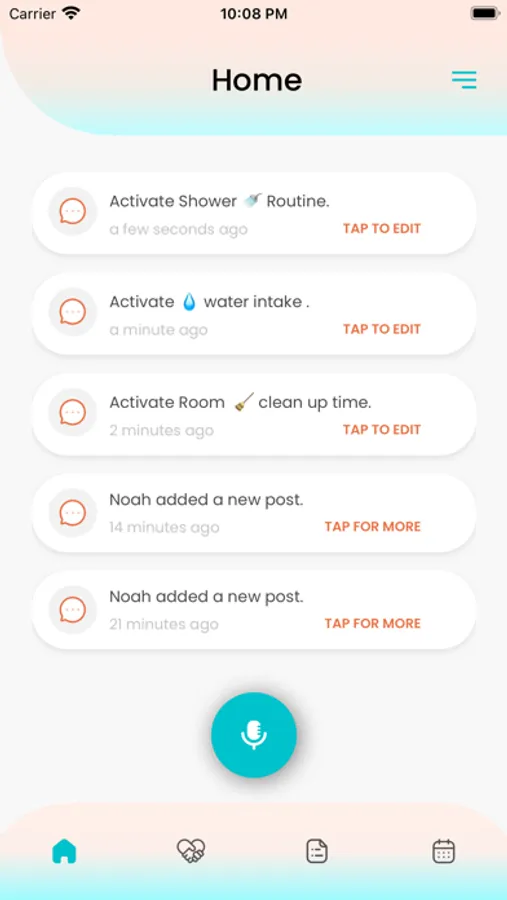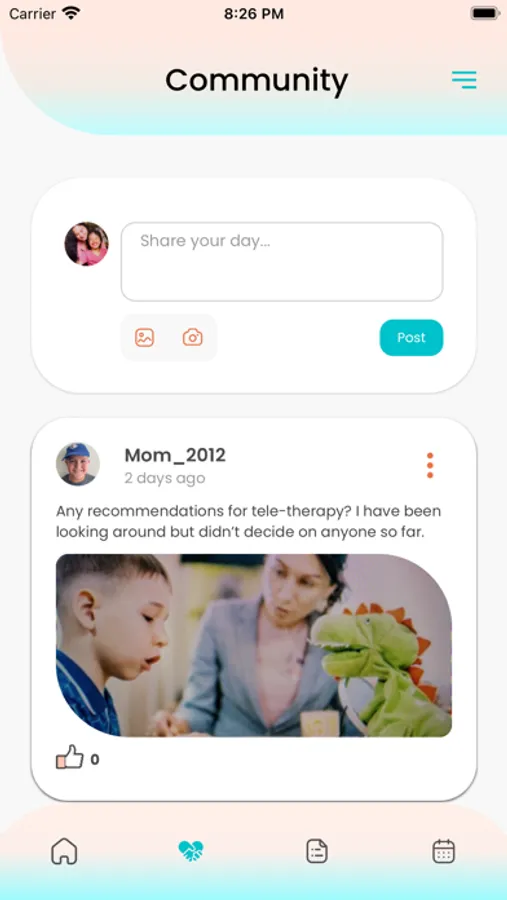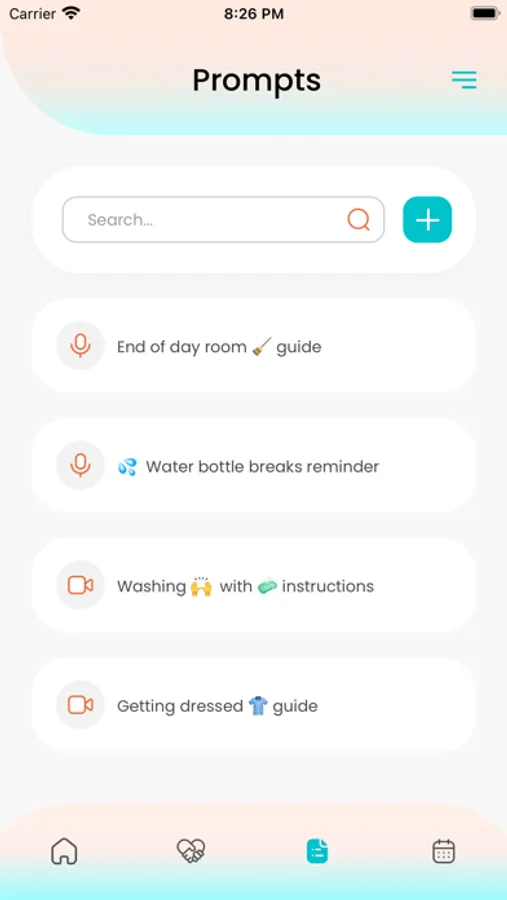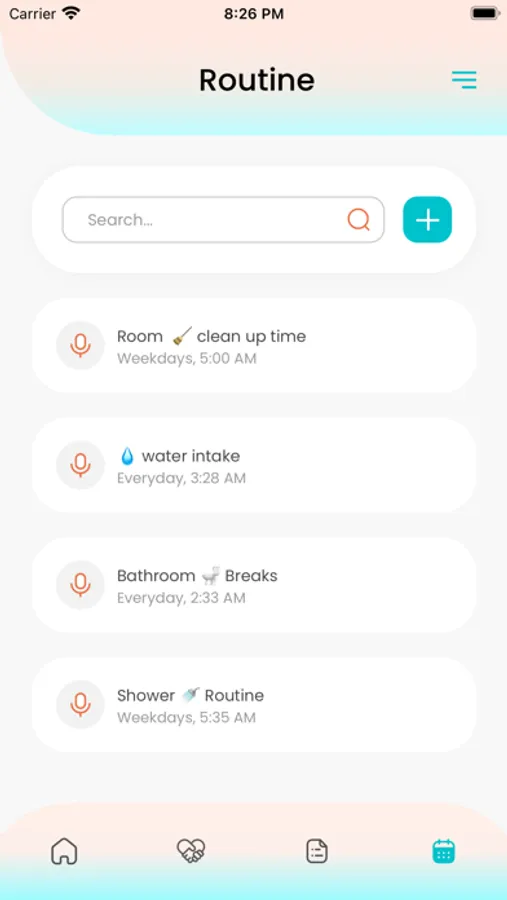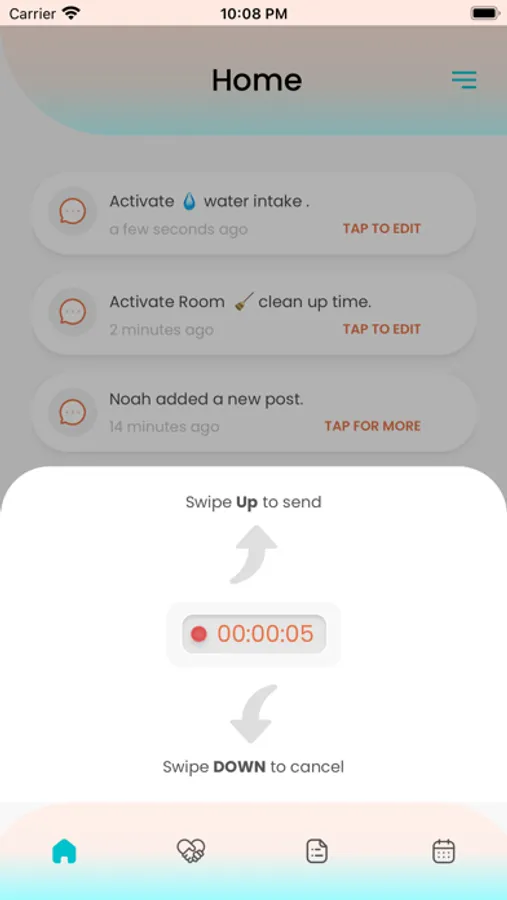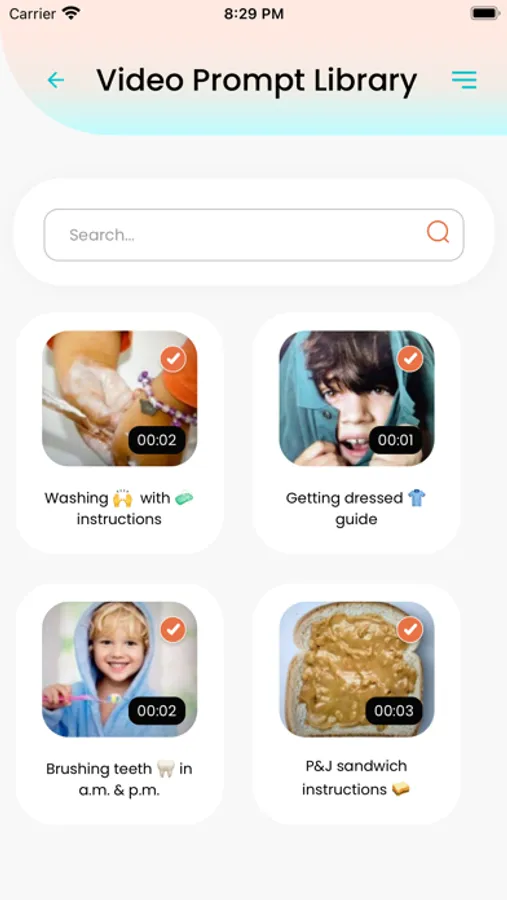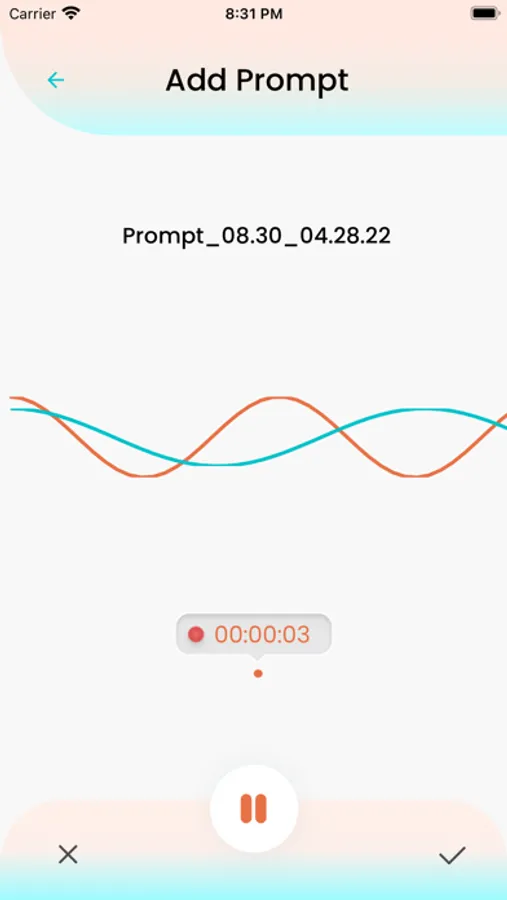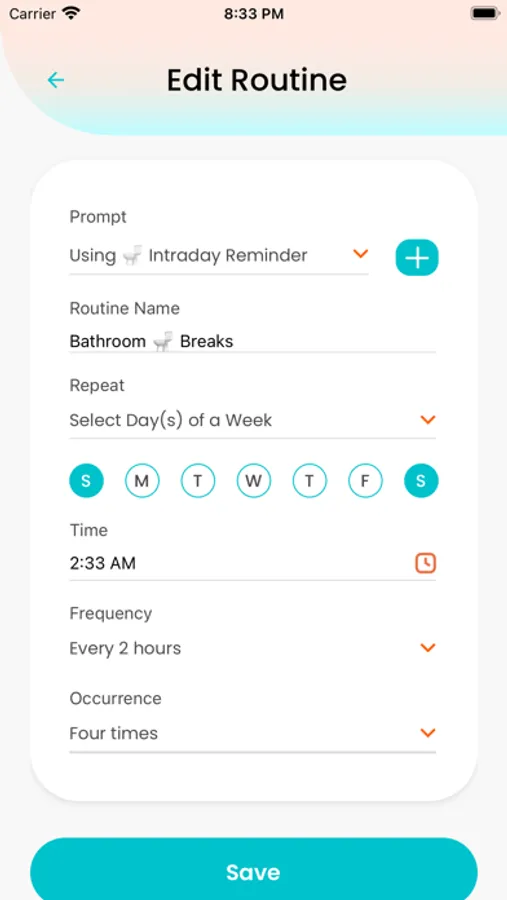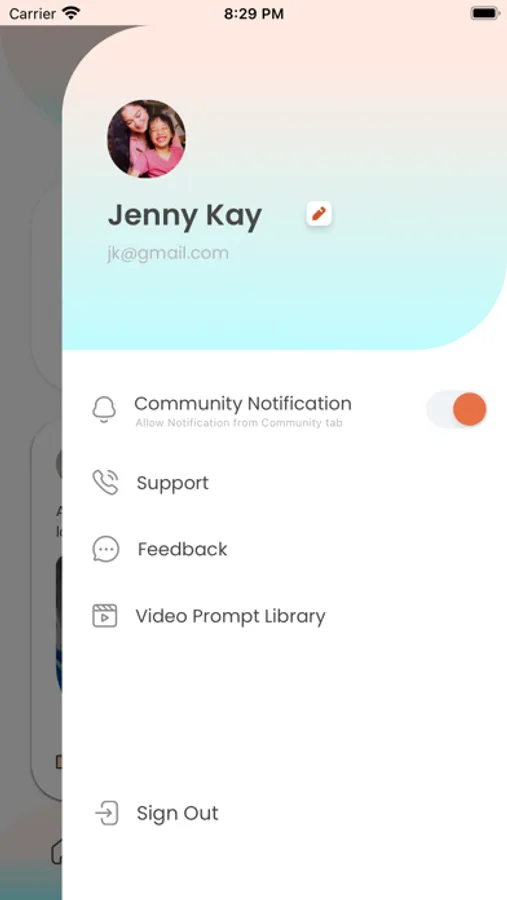About Lionears
WHO IT IS FOR?
We designed this application to help parents and caregivers teach their autistic children skills of daily living and self-care. This app can also become an additional support tool for typically developing children and elderly. Whatever your application may be, we hope it brings you additional help when caring for your loved ones.
HOW DOES IT WORK?
Every child learns differently. There are three options available to help your child learn.
1. Connect to a bluetooth device via bluetooth settings of your phone. It may be a speaker in your child’s room or a pair of headphones. Hold InstaPrompt button to stream a quick instruction to your child guiding them in that moment.
2. Record an Audio prompt and schedule it as a Routine to play on a bluetooth connected device your child learns from the best. Great for repetitive audio guidance.
3. Record a Video Prompt performing a task with your child and add it to the Video Dashboard. Let your child access it on their iPad whenever they attempt to complete the task on their own. Great for repetitive video guidance.
4. Be part of the caregiver Community. Find support and share your ideas. Too overwhelming? Mute the notifications and be an observer.
We designed this application to help parents and caregivers teach their autistic children skills of daily living and self-care. This app can also become an additional support tool for typically developing children and elderly. Whatever your application may be, we hope it brings you additional help when caring for your loved ones.
HOW DOES IT WORK?
Every child learns differently. There are three options available to help your child learn.
1. Connect to a bluetooth device via bluetooth settings of your phone. It may be a speaker in your child’s room or a pair of headphones. Hold InstaPrompt button to stream a quick instruction to your child guiding them in that moment.
2. Record an Audio prompt and schedule it as a Routine to play on a bluetooth connected device your child learns from the best. Great for repetitive audio guidance.
3. Record a Video Prompt performing a task with your child and add it to the Video Dashboard. Let your child access it on their iPad whenever they attempt to complete the task on their own. Great for repetitive video guidance.
4. Be part of the caregiver Community. Find support and share your ideas. Too overwhelming? Mute the notifications and be an observer.