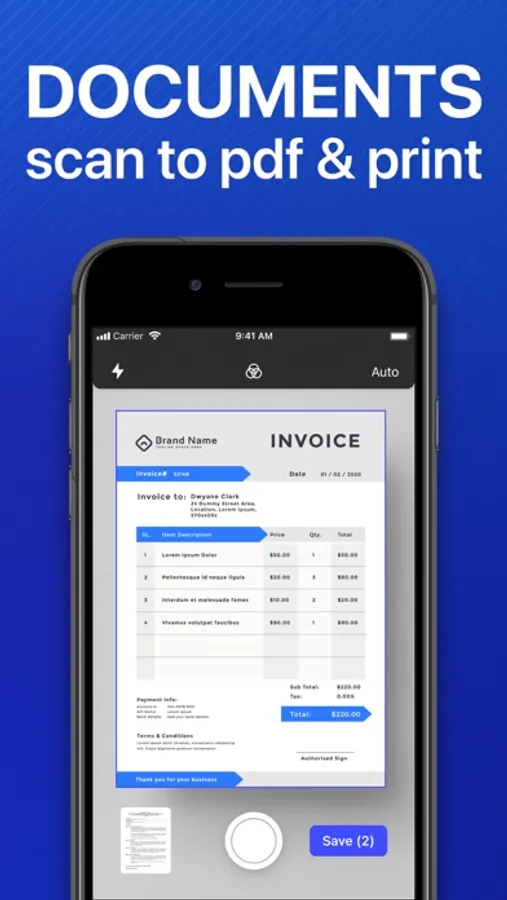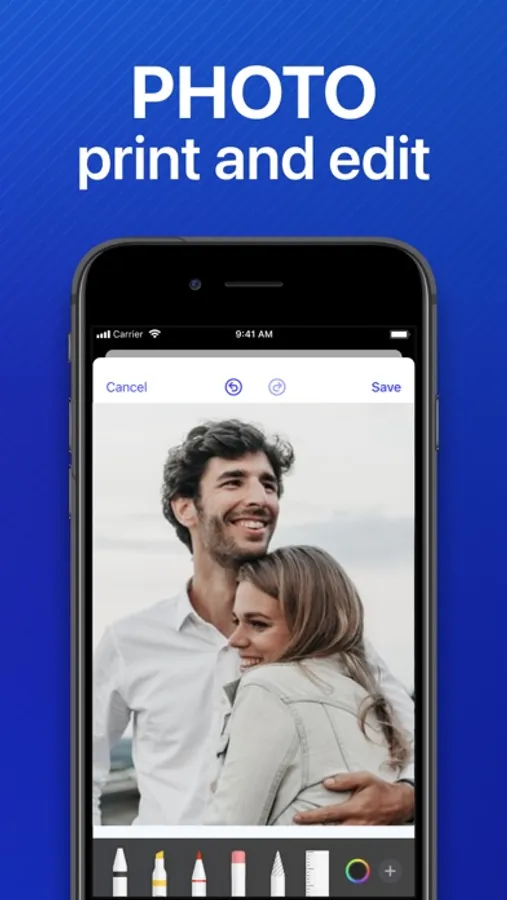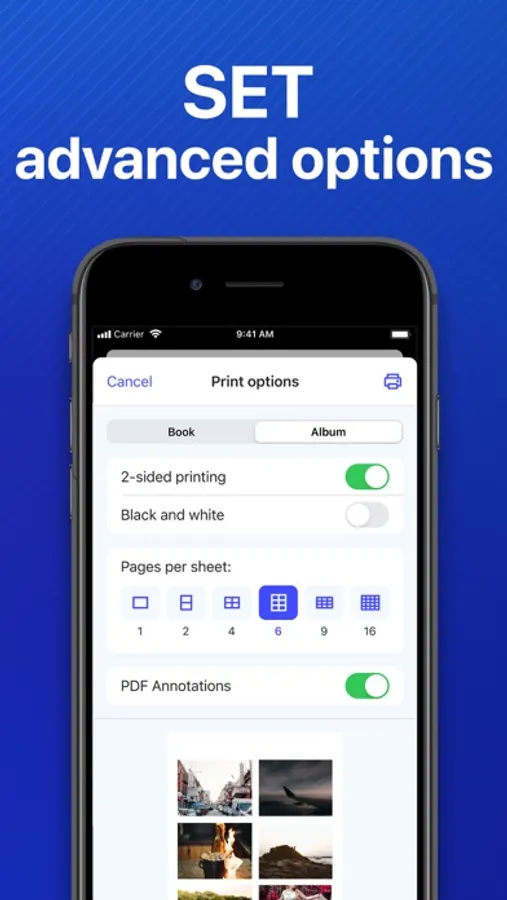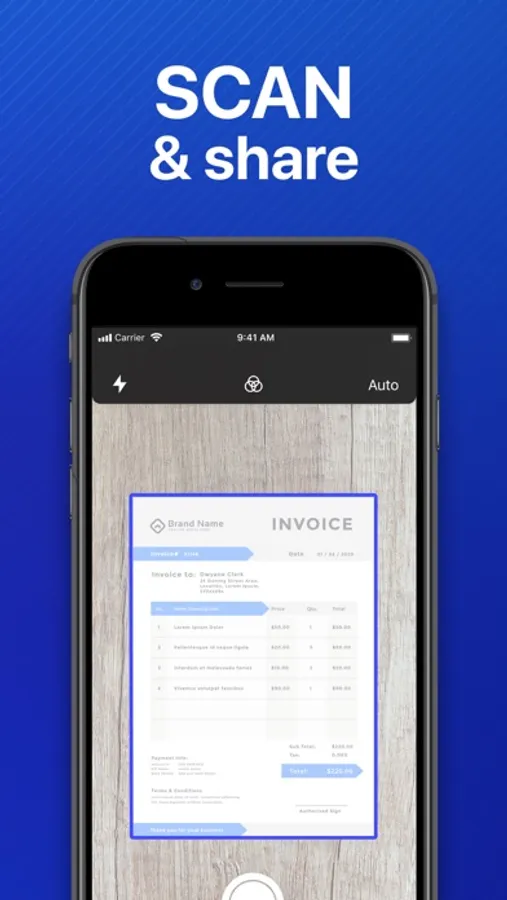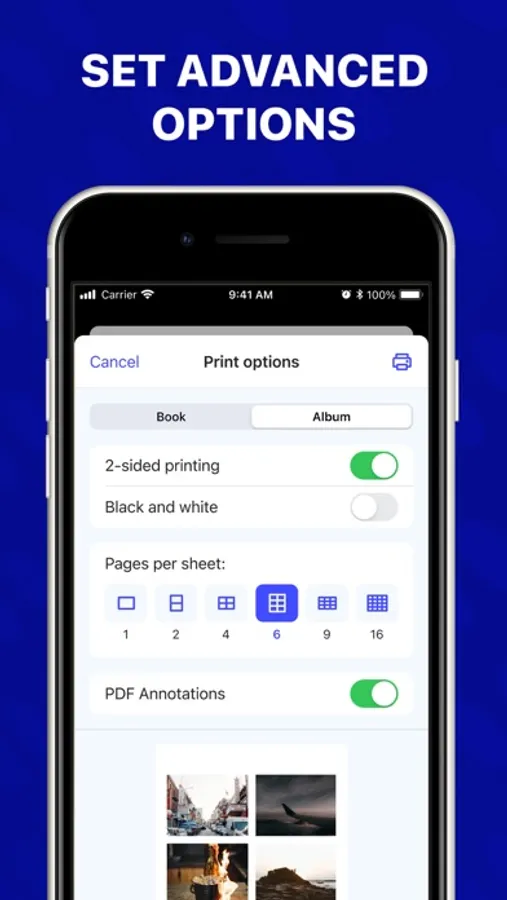With this printing app, you can select photos or documents, edit them with built-in tools, and send them to wireless printers for printing. Includes document scanning, advanced printing options, and photo editing features.
AppRecs review analysis
AppRecs rating 4.3. Trustworthiness 66 out of 100. Review manipulation risk 41 out of 100. Based on a review sample analyzed.
★★★★☆
4.3
AppRecs Rating
Ratings breakdown
5 star
81%
4 star
10%
3 star
5%
2 star
1%
1 star
4%
What to know
⚠
Pricing complaints
Many low ratings mention paywalls or pricing
⚠
Questionable review patterns
41% review manipulation risk - some review patterns appear unusual
⚠
Rating authenticity concerns
High rating concentration (81% 5-star) in sampled ratings
About Printer App: Smart Print
Printing has never been so effortless. With more than 10,000 supported wireless printers, Printer App lets you print documents and photos in a matter of seconds. Simply select a document or photo, edit it with a handy set of built-in tools, and send it for printing.
Printer App key features include:
PRINTING FROM IOS DEVICES
- Print photos and documents
- Print web pages & contacts
- Print directly from your Dropbox or Google Drive
- Over 20 supported file formats, including: PDF, DOCX, PAGES, and TXT
SCAN DOCUMENTS
- Scan documents with the built-in scanner
- Share or print scanned documents
ADVANCED PRINTING OPTIONS
- Page orientation
- One and two-sided printing
- Number of pages per sheet
- Printing in black and white or color
- Paper size (A3, A4, B5, etc.)
- Number of copies
- Printing range
EXTENDED DOCUMENT EDITING
- Highlight or draw on documents
- Add text to documents
- Use other customization options
ADJUST PHOTOS
- Apply filters, blur, or saturation
- Change size and proportion
- Add contrast, mask, or sharpening
- Use many other built-in photo editing options
Printer App is compatible with all printer models that support AirPrint technology. Improve your printing experience with Printer App!
Supports 99% of printers with wireless (Wi-Fi) connectivity.
Note: make sure you’re connected to the same Wi-Fi network as your printer to use all the features of the app.
SUBSCRIPTIONS:
Please note, you will need a subscription in order to get access to some features of the app. The subscription will be automatically renewed unless auto-renew is turned off at least 24 hours before the end of the current payment period. Your iTunes account will be automatically charged at the same price for renewal within a 24-hour period prior to the end of the current payment period unless you change your subscription preferences in your iTunes Account Settings. When a subscription is canceled, access to the features will expire at the end of the current payment period.
Privacy policy: https://pp.airprinter.app/
Terms of use: https://tou.airprinter.app/
Printer App key features include:
PRINTING FROM IOS DEVICES
- Print photos and documents
- Print web pages & contacts
- Print directly from your Dropbox or Google Drive
- Over 20 supported file formats, including: PDF, DOCX, PAGES, and TXT
SCAN DOCUMENTS
- Scan documents with the built-in scanner
- Share or print scanned documents
ADVANCED PRINTING OPTIONS
- Page orientation
- One and two-sided printing
- Number of pages per sheet
- Printing in black and white or color
- Paper size (A3, A4, B5, etc.)
- Number of copies
- Printing range
EXTENDED DOCUMENT EDITING
- Highlight or draw on documents
- Add text to documents
- Use other customization options
ADJUST PHOTOS
- Apply filters, blur, or saturation
- Change size and proportion
- Add contrast, mask, or sharpening
- Use many other built-in photo editing options
Printer App is compatible with all printer models that support AirPrint technology. Improve your printing experience with Printer App!
Supports 99% of printers with wireless (Wi-Fi) connectivity.
Note: make sure you’re connected to the same Wi-Fi network as your printer to use all the features of the app.
SUBSCRIPTIONS:
Please note, you will need a subscription in order to get access to some features of the app. The subscription will be automatically renewed unless auto-renew is turned off at least 24 hours before the end of the current payment period. Your iTunes account will be automatically charged at the same price for renewal within a 24-hour period prior to the end of the current payment period unless you change your subscription preferences in your iTunes Account Settings. When a subscription is canceled, access to the features will expire at the end of the current payment period.
Privacy policy: https://pp.airprinter.app/
Terms of use: https://tou.airprinter.app/