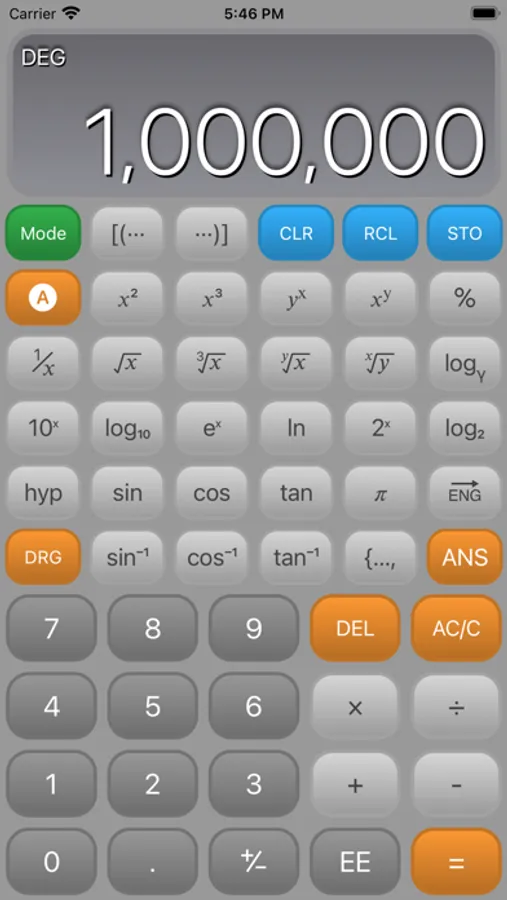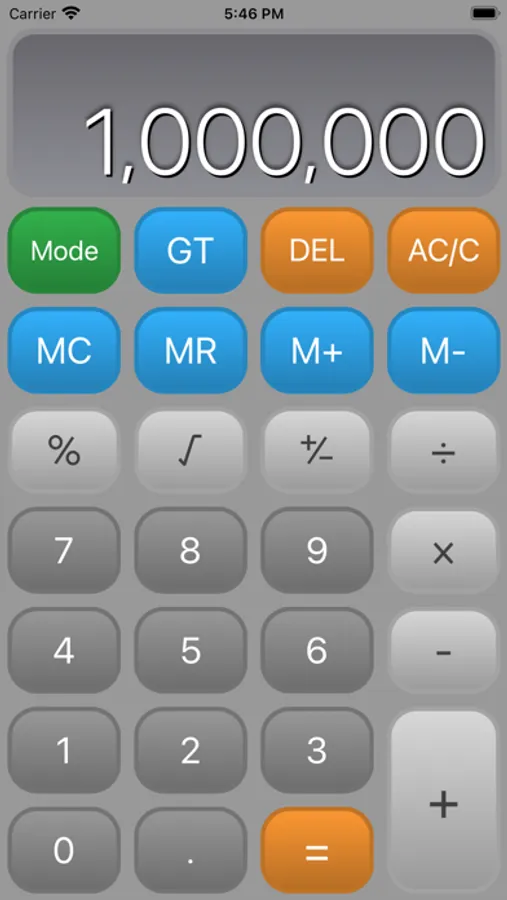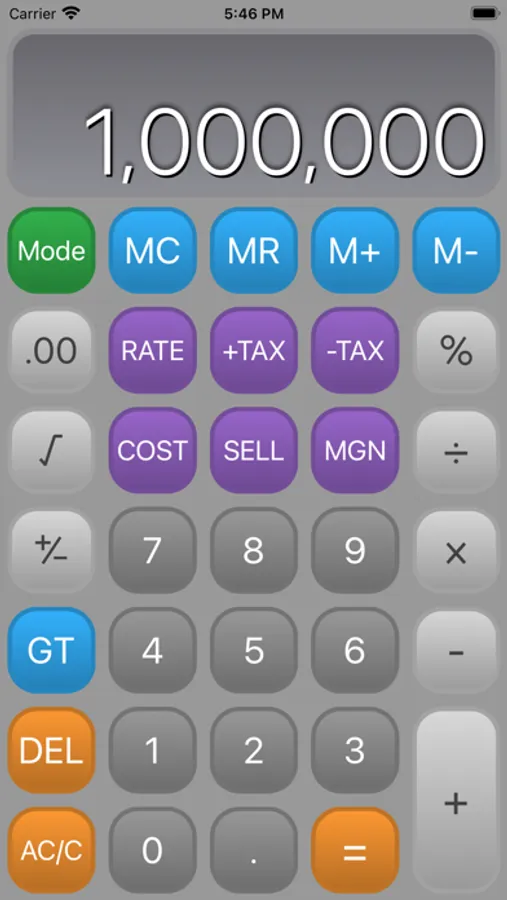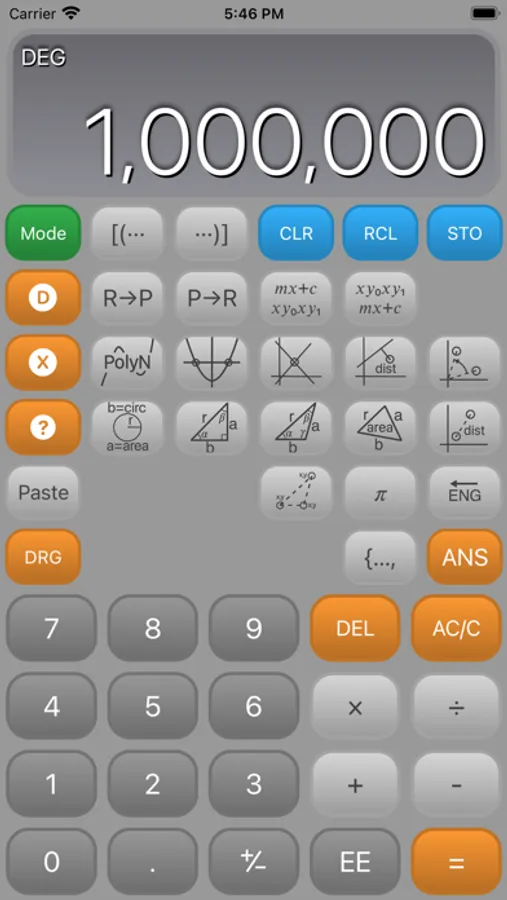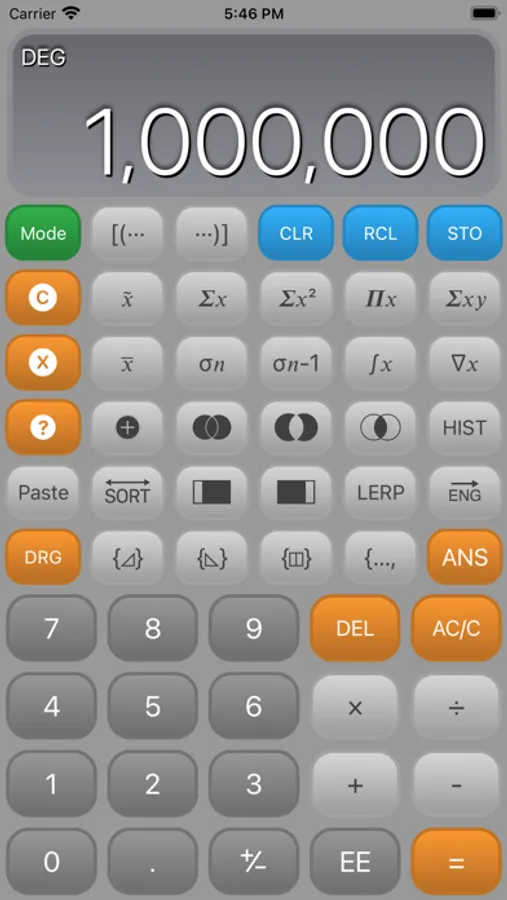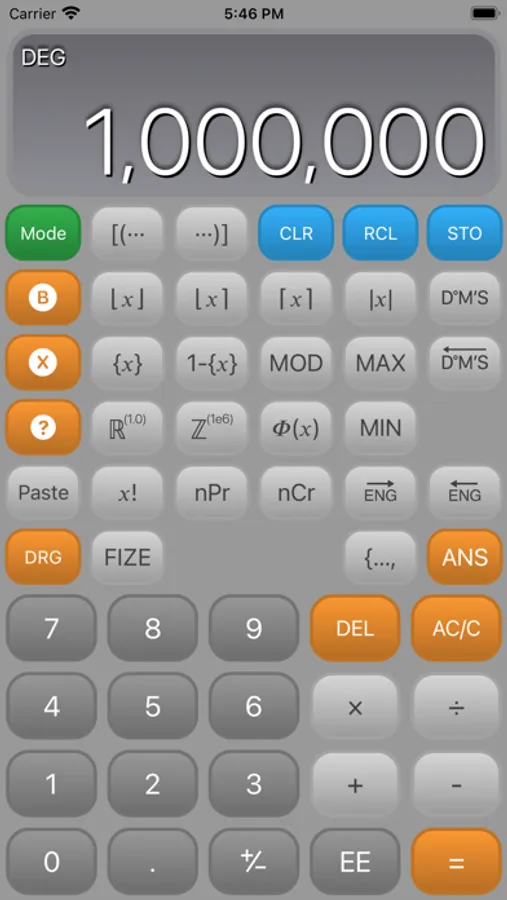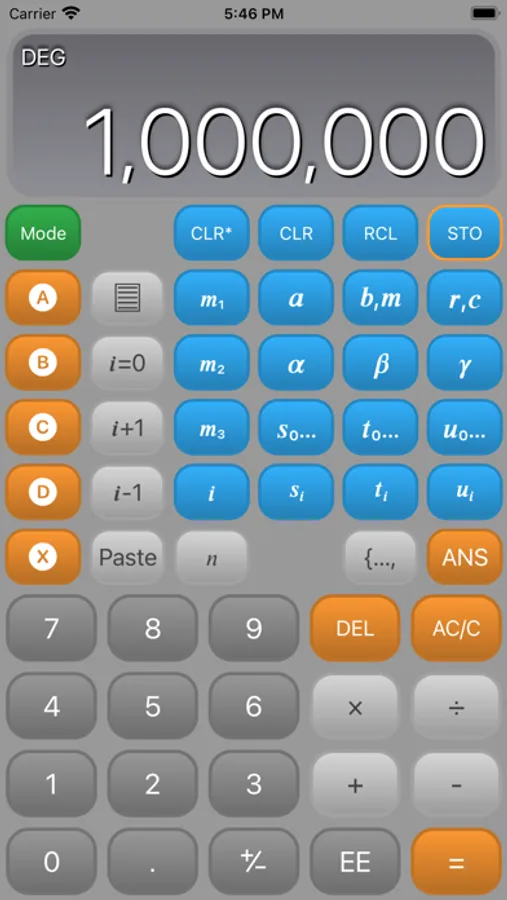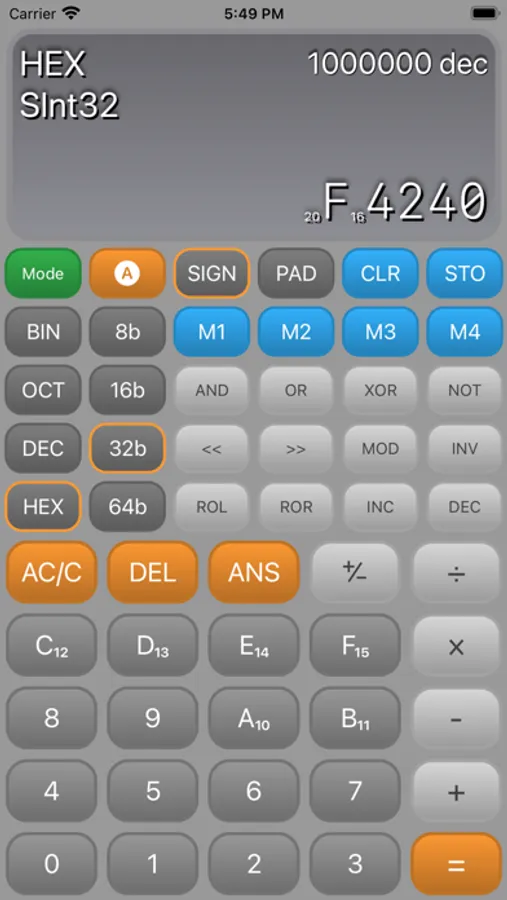About Better Calc
Better Calc is a powerful basic and scientific calculator with many more functions than other calculator apps.
Better calc is free, fully functional, and contains no Ads. If you find Better Calc useful then send us a tip!
1) Standard, Office and powerful Scientific and Programmer's modes!
2) Portrait and landscape screen layouts optimised for iPhones and iPads with full support of multitasking and slide-over on the iPad.
3) Office functions such as Grand Total and Tax calculations
4) Powerful familiar traditional calculator functions, including things found on real scientific calculators that are seldom found in apps.
5) Many enhancements over conventional calculators such as useful math error messages, AC button will restore the value you have before an error, full delete/undo key, and lots more.
6) Results history list
7) Four different skins for light and dark themesBetter Calc is a powerful full-featured calculator for the iPad and iPhone with Standard, Business, Scientific and Programmer's modes and includes specially enhanced layouts for the iPad. It's everything you need from a calculator; It's simply better!
Standard Calculator includes
1) Standard functions
2) Basic Memory store, recall, add and subtract
3) Square root
4) Percentages
5) Grand Total
6) Results List shows all past results
Office Calculator
1) Everything on the Standard Calculator
2) Tax rate addition and subtraction
3) Cost/Sell/Margin functions
4) Currency rounding mode
Scientific Calculator
Include dozens of common and advanced functions found on calculators
and designed to work with multiple data array inputs including:
1) Common arithemtic power functions and logarithms
2) Trigonometric, inverse and hyperbolic
3) Degrees / Radians / Gradians
4) Engineering decimal shift
5) Unlimited Bracket nesting
6) Direct and easy data array input with all operations working on arrays
7) Multiple memory storage for single values and arrays
8) Rounding up/down/nearest/abs/fractional
9) Degrees/Minutes/Seconds data entry
10) Statistical Functions
11) Cumulative Distribution Function (CDF)
12) Array sum, sum of squares, products, dot products, sigma etc
13) Array sorts, histograms, union, intersection etc
14) Factorisation
15) Integrals, differentials of arrays
16) Triangle solvers for missing sides, angles, area etc
17) Solvers for line intersection, distance from line, rotation, quadratics
18) Polar-Rectangle coordinate conversion
19) Data array and results list views
20) Paste data arrays to-and-from other apps
21) Decimal Places and Significant Digits
22) Prior Results and Equation display
...and much more!
Programmer's Mode includes
1) 8,16,32,64 bit signed/unsigned values
2) Easy binary, octal, decimal and hexadecimal input
3) Bitwise operations AND,OR,XOR,NOT,INV,NAND,NOR,XNOR
4) Shift and roll operations
5) Gray code, Bit and Byte reversals
6) Ascii display
Better calc is free, fully functional, and contains no Ads. If you find Better Calc useful then send us a tip!
1) Standard, Office and powerful Scientific and Programmer's modes!
2) Portrait and landscape screen layouts optimised for iPhones and iPads with full support of multitasking and slide-over on the iPad.
3) Office functions such as Grand Total and Tax calculations
4) Powerful familiar traditional calculator functions, including things found on real scientific calculators that are seldom found in apps.
5) Many enhancements over conventional calculators such as useful math error messages, AC button will restore the value you have before an error, full delete/undo key, and lots more.
6) Results history list
7) Four different skins for light and dark themesBetter Calc is a powerful full-featured calculator for the iPad and iPhone with Standard, Business, Scientific and Programmer's modes and includes specially enhanced layouts for the iPad. It's everything you need from a calculator; It's simply better!
Standard Calculator includes
1) Standard functions
2) Basic Memory store, recall, add and subtract
3) Square root
4) Percentages
5) Grand Total
6) Results List shows all past results
Office Calculator
1) Everything on the Standard Calculator
2) Tax rate addition and subtraction
3) Cost/Sell/Margin functions
4) Currency rounding mode
Scientific Calculator
Include dozens of common and advanced functions found on calculators
and designed to work with multiple data array inputs including:
1) Common arithemtic power functions and logarithms
2) Trigonometric, inverse and hyperbolic
3) Degrees / Radians / Gradians
4) Engineering decimal shift
5) Unlimited Bracket nesting
6) Direct and easy data array input with all operations working on arrays
7) Multiple memory storage for single values and arrays
8) Rounding up/down/nearest/abs/fractional
9) Degrees/Minutes/Seconds data entry
10) Statistical Functions
11) Cumulative Distribution Function (CDF)
12) Array sum, sum of squares, products, dot products, sigma etc
13) Array sorts, histograms, union, intersection etc
14) Factorisation
15) Integrals, differentials of arrays
16) Triangle solvers for missing sides, angles, area etc
17) Solvers for line intersection, distance from line, rotation, quadratics
18) Polar-Rectangle coordinate conversion
19) Data array and results list views
20) Paste data arrays to-and-from other apps
21) Decimal Places and Significant Digits
22) Prior Results and Equation display
...and much more!
Programmer's Mode includes
1) 8,16,32,64 bit signed/unsigned values
2) Easy binary, octal, decimal and hexadecimal input
3) Bitwise operations AND,OR,XOR,NOT,INV,NAND,NOR,XNOR
4) Shift and roll operations
5) Gray code, Bit and Byte reversals
6) Ascii display