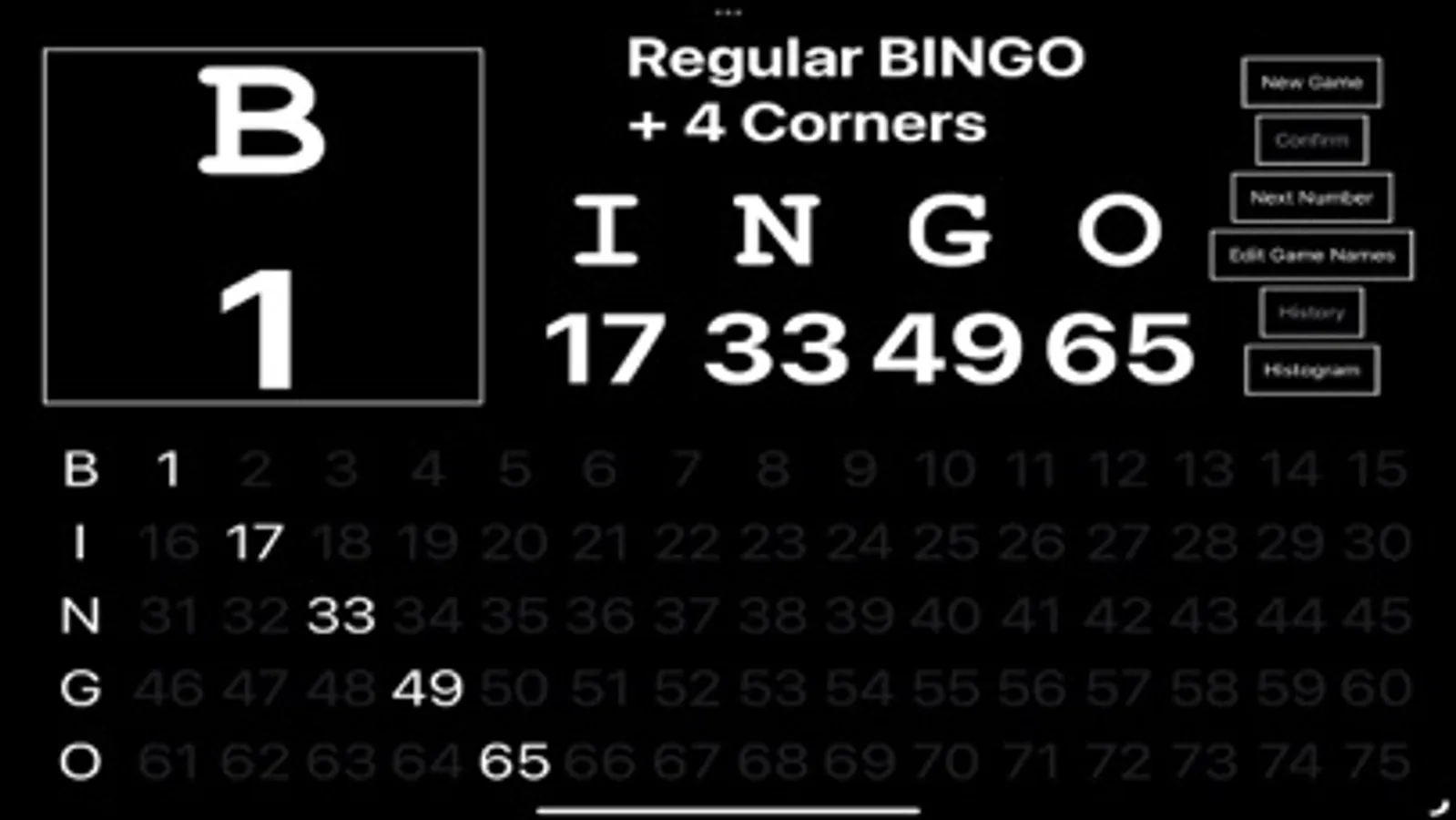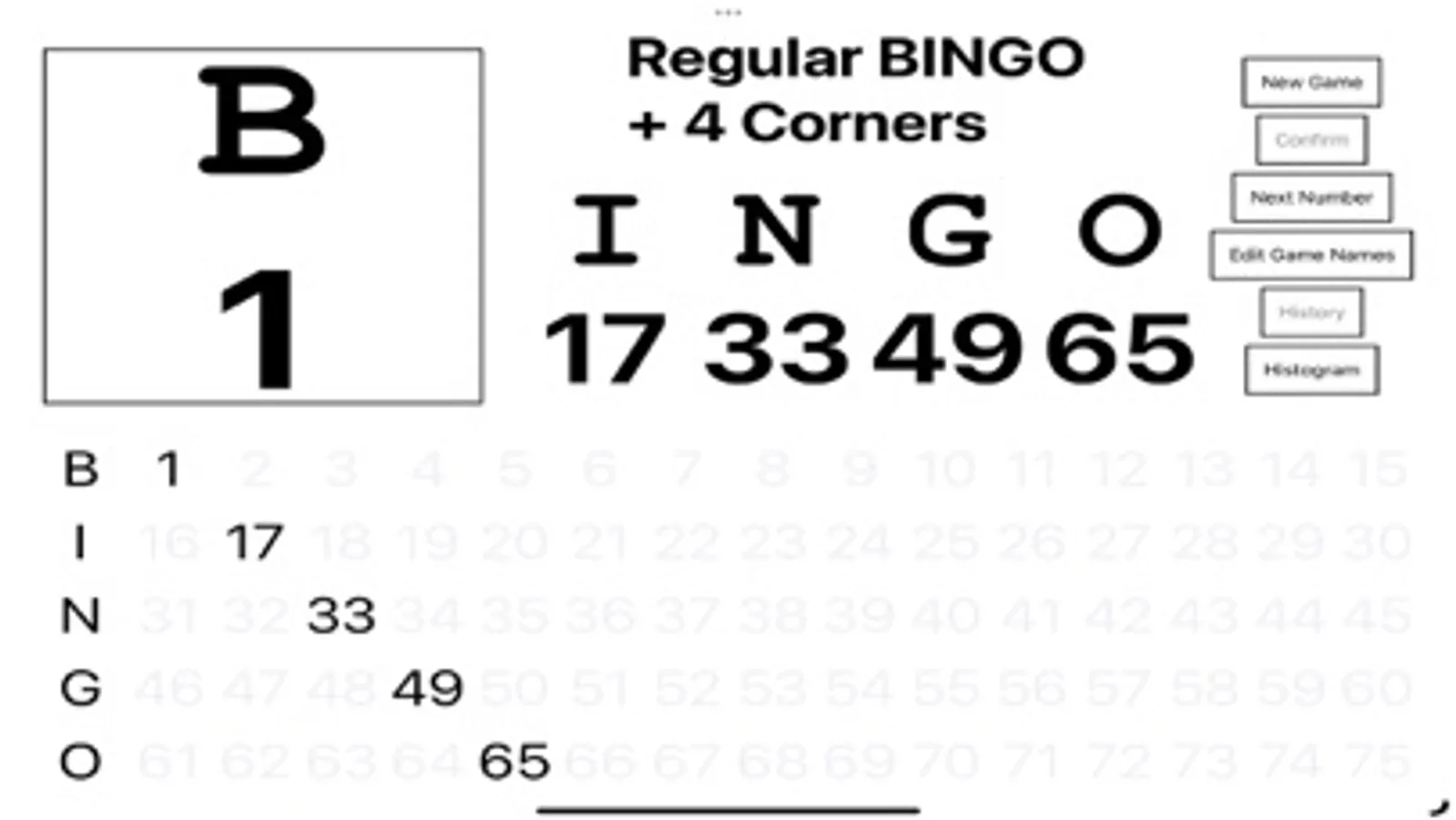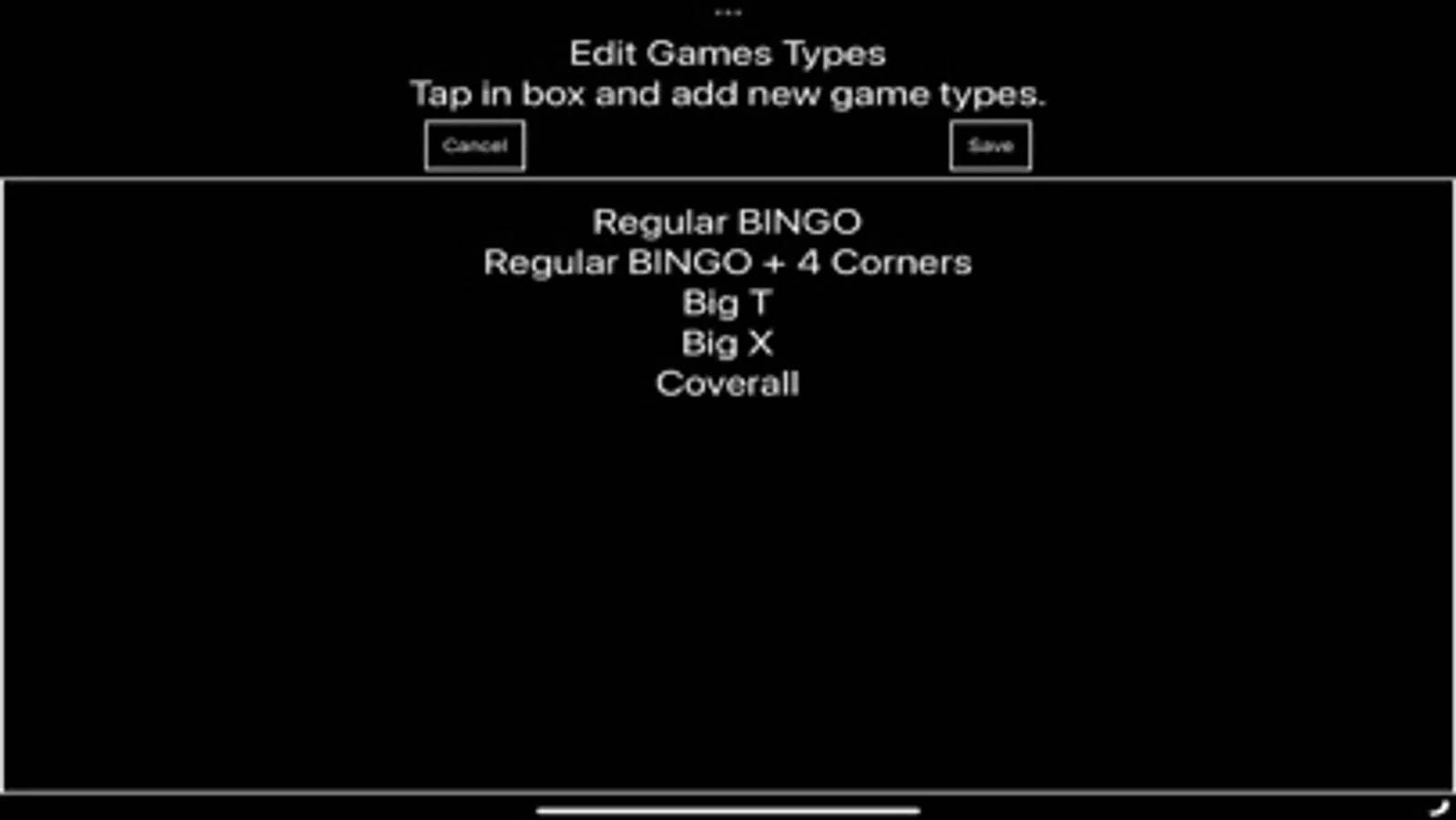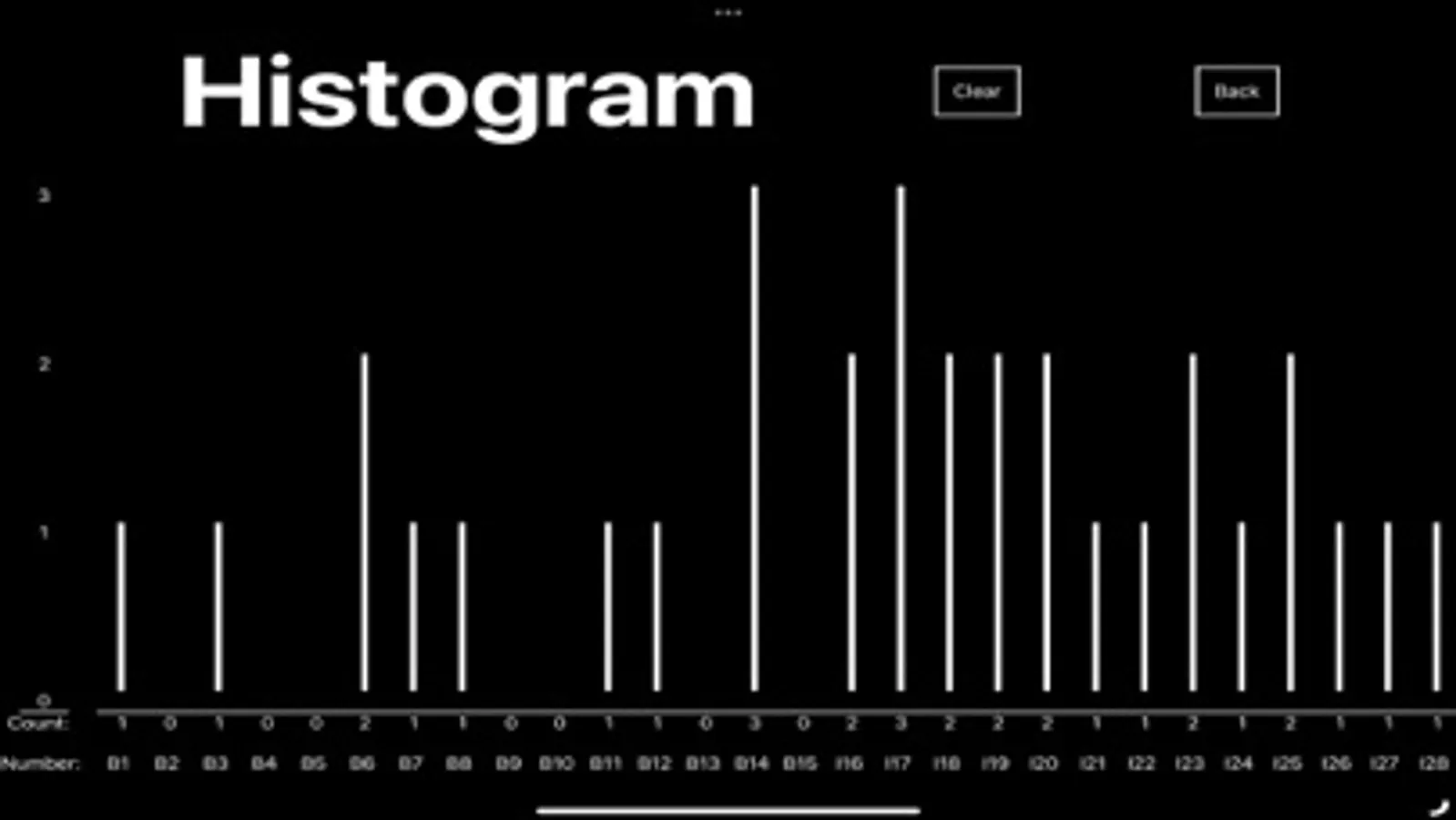About Bingo Number Creator
Bingo Numbers are easily generated and displayed in white on black or black on white by changing Settings>Display & Brightness>Light or Dark Mode. Numbers can now be selected by tapping the number. A list of past numbers is displayed and highlights the four previous numbers. Screens for a histogram and history of the numbers are generated have been added to shows the bias towards a particular random number. Go B.I.N.G.O!
If the wrong number is tapped, it can be deleted by tapping on it again, it turns red, then tap the Delete Number or Cancel Deletion buttons up top.
If the wrong number is tapped, it can be deleted by tapping on it again, it turns red, then tap the Delete Number or Cancel Deletion buttons up top.