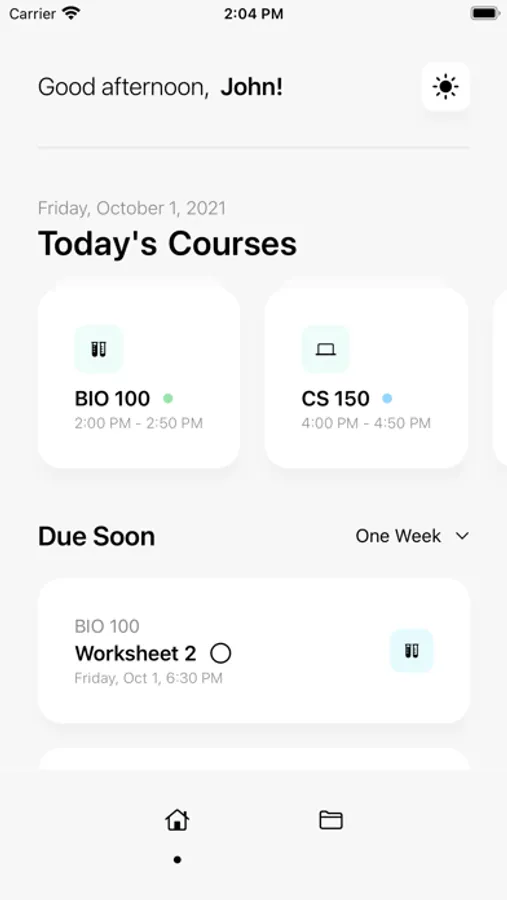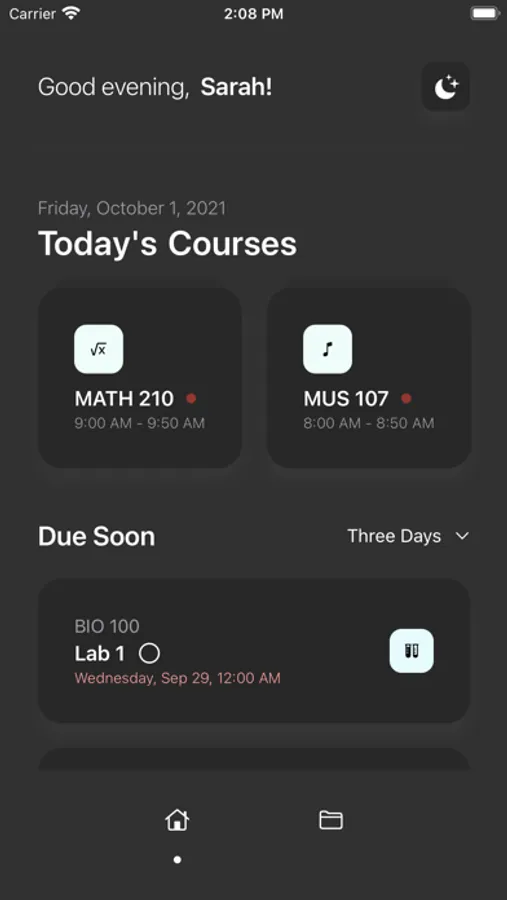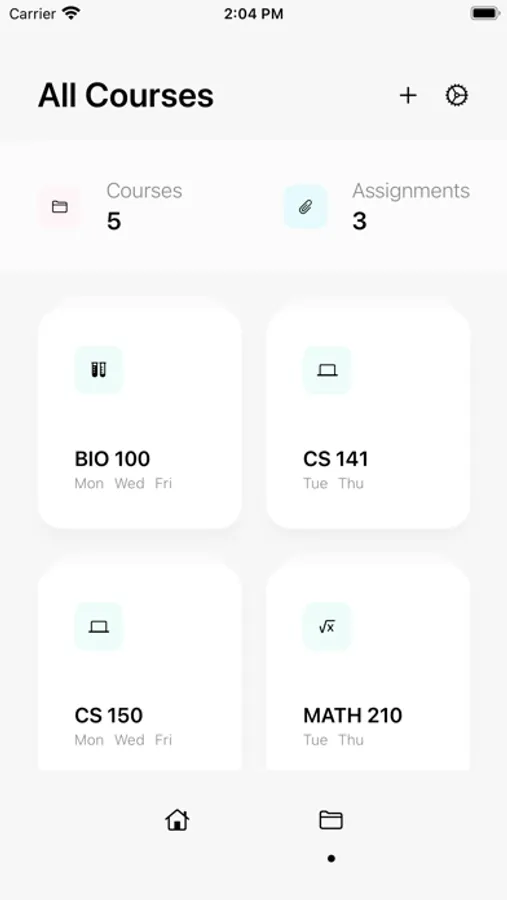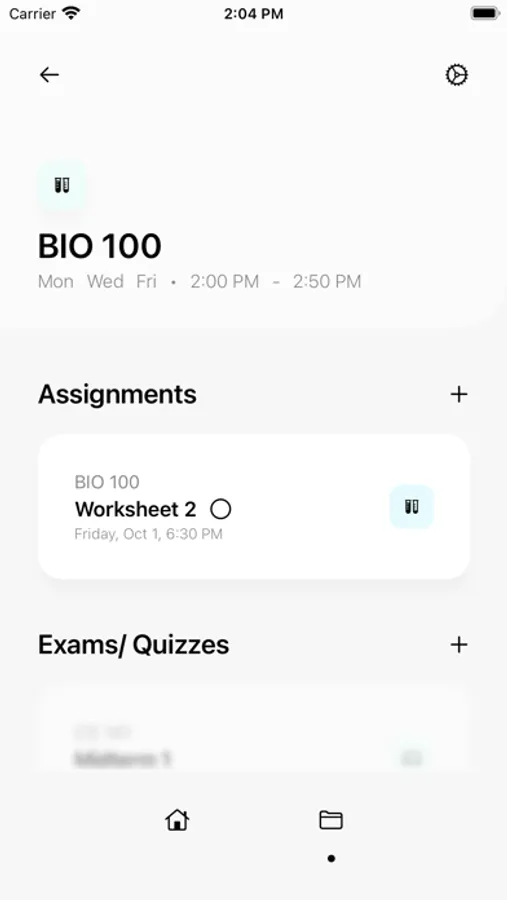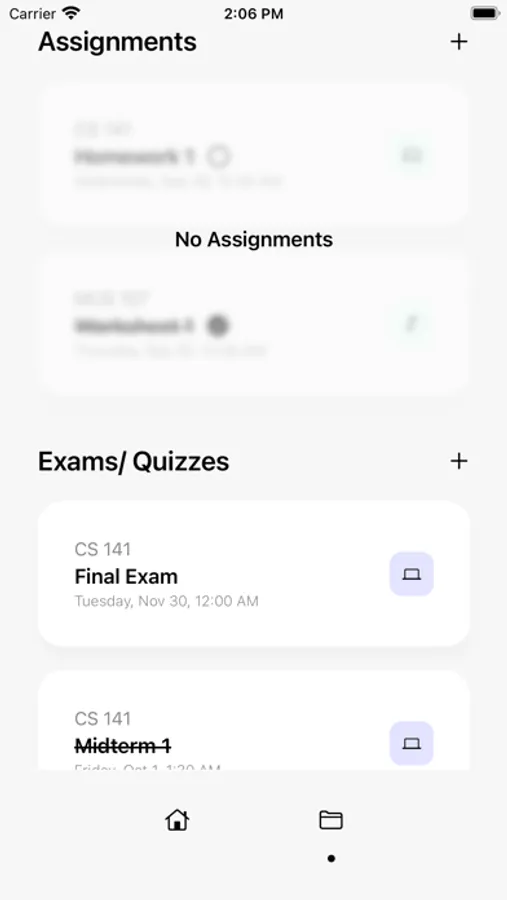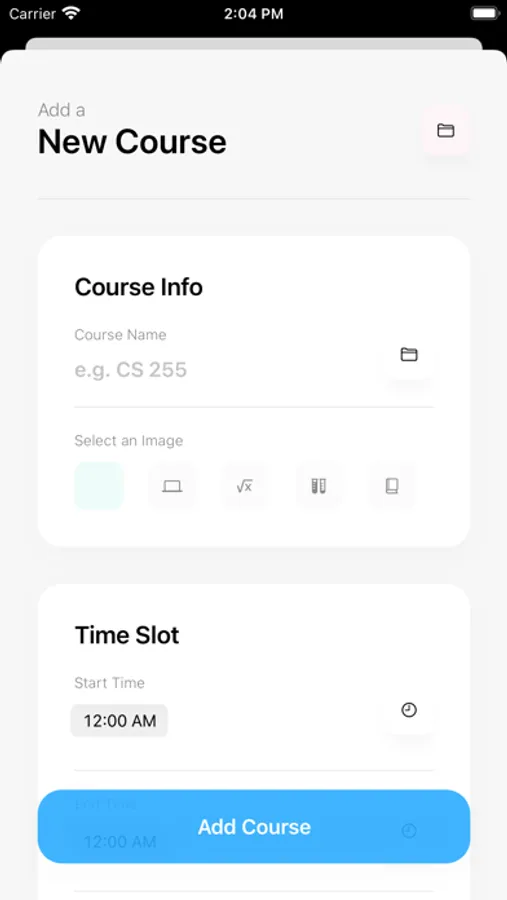AppRecs review analysis
AppRecs rating 4.5. Trustworthiness 45 out of 100. Review manipulation risk 28 out of 100. Based on a review sample analyzed.
★★★★☆
4.5
AppRecs Rating
Ratings breakdown
5 star
100%
4 star
0%
3 star
0%
2 star
0%
1 star
0%
What to know
⚠
Unusually uniform ratings
100% of sampled ratings are 5 stars with very little variation
About Study Stack
Study Stack is a clean and intuitive course manager/ assignment notebook. It allows students to keep track of all assignments, exams, and course schedules in one place. Students can view the day's courses or check off upcoming assignments with ease.
Features:
• Add courses(includes name, icon, start time, end time, and days of the week)
• Add assignments to courses(includes name and due date)
• Add exams to courses(includes name and exam date)
• Delete courses, assignments, exams, or clear everything to start a new term
• View "Today's Courses" to see the days courses in sorted order
• Indicators to show if a class is awaiting start, in progress, or concluded
• View assignments that are due soon, check off assignments as needed
• Overdue assignments show in red
• All lists are sorted by importance of course or assignment
• View upcoming exams
• View all courses or view one course in detailed view
• Various filtering options
• Clean and responsive UI
• Dynamic home screen header, changes based on time of day
• Supports light and dark mode
• In app banner system
Features:
• Add courses(includes name, icon, start time, end time, and days of the week)
• Add assignments to courses(includes name and due date)
• Add exams to courses(includes name and exam date)
• Delete courses, assignments, exams, or clear everything to start a new term
• View "Today's Courses" to see the days courses in sorted order
• Indicators to show if a class is awaiting start, in progress, or concluded
• View assignments that are due soon, check off assignments as needed
• Overdue assignments show in red
• All lists are sorted by importance of course or assignment
• View upcoming exams
• View all courses or view one course in detailed view
• Various filtering options
• Clean and responsive UI
• Dynamic home screen header, changes based on time of day
• Supports light and dark mode
• In app banner system