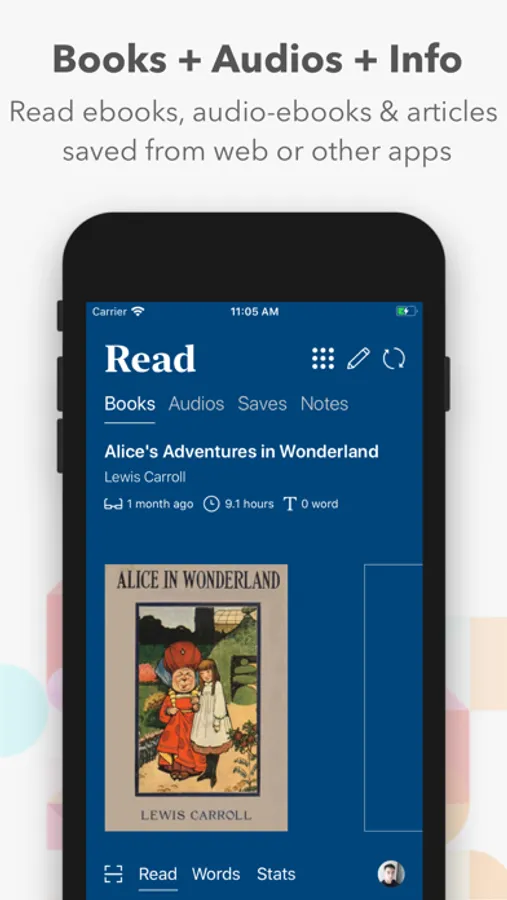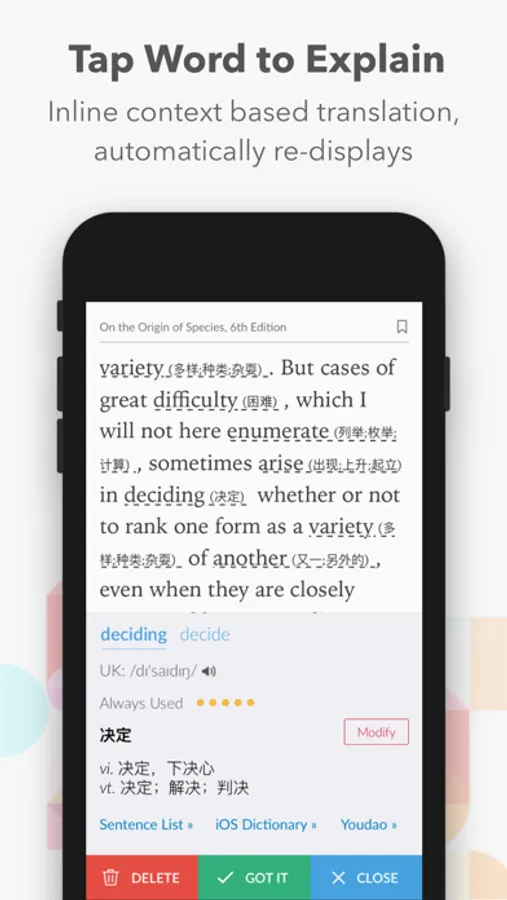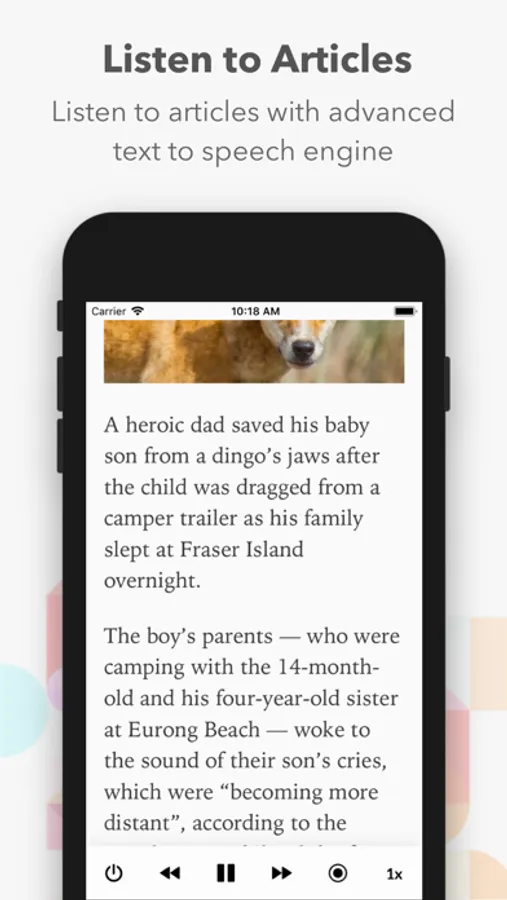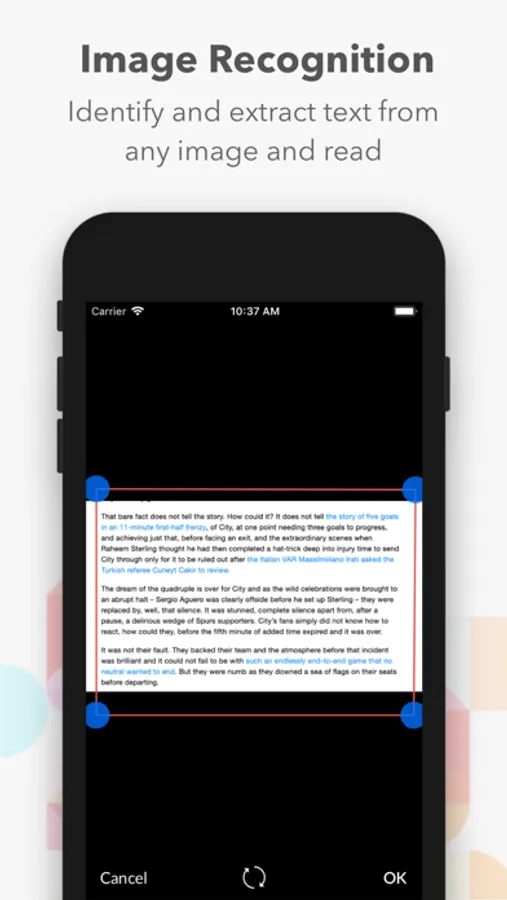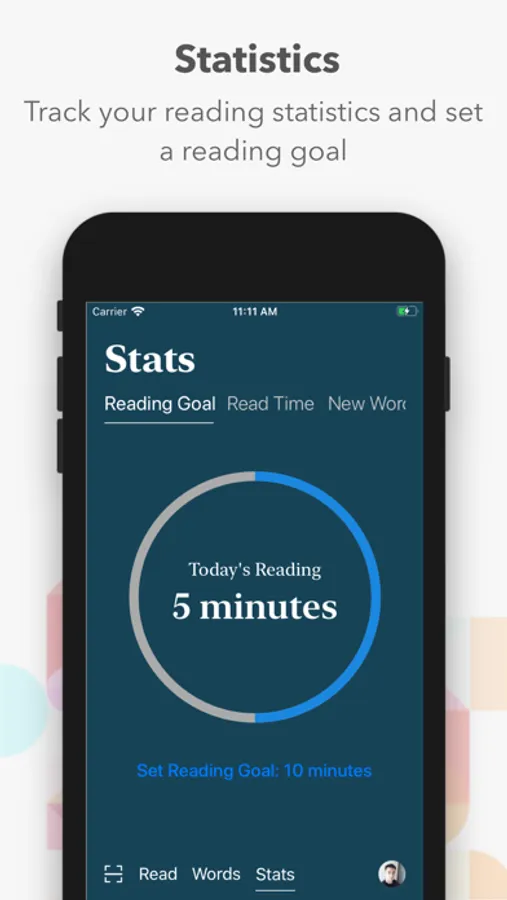In this reading app, you can access and annotate various ebook formats and web pages easily. Includes features such as word explanation, note-taking with Apple Pencil, and vocabulary export options.
About AA Reader - Immersive reading
Simple & elegant, free & powerful ebook + web bookmark! With AA Reader, learning English has never been easier!
Support EPUB, PDF, MOBI, TXT, RTF, DOCX, all audio formats, and web pages. Support Wi-Fi uploading of books and audio files. No ad! Fully support iPhone X and iPad Pro series devices!
No content in any form or download link is provided inside the app!
AA Reader is an AI (Artificial Intelligent) + NLP (natural language processing) driven ebook + web bookmark that focuses on helping readers to read ebooks and web content and learn at the same time. Some key features are here:
Export words to Anki with options to select fields and hide the header. The exported file is in .apkg format.
Jot down your notes in Apple Pencil and view them in iPad landscape mode side by side with the text
1. Tap a word to explain (or translate), context-based explanation/ translation will display next to the tapped word, saving you time to read the full dictionary entry which unnecessarily interprets your reading experience.
2. New words and their container sentence will be automatically saved to your vocabulary list, you can export them through iCloud /email.
3. Explanation/translation will automatically display when the new word appears again in future reading, this will greatly enhance your memory, no need to memorize by rote anymore.
4. Dictionary explains includes lemmatization form of the word (men → man) and verb phrase explain (get rid of), help you to understand the entire sentence better.
5. Reading summary page shows at every end of the chapter shows you the new and learned words in that chapter with sentences containing them.
6. Frequency of use of each word and difficulty level for articles represented by star rating.
7. Examination mode (multiple choice) will help you to effectively revise what you have learned.
8. Revision mode (flashcard), you can choose which words you want to revise on the "Words" page. On the revision card, you can show sentences as a hint.
9. Scan to read feature allows you to extract text from a camera or photos and study
10. Audio ebook-reading feature synchronizes text with professional narrators' voices, giving you an immersive reading and learning experience
11. Web bookmark feature is available as an extension, saved articles will show up on the home page. Web content saved will automatically be saved offline for your convenience.
12. Multiple ways to upload your ebooks such as Wifi transfer, uploading through the Files app, uploading through iTunes, downloading from the web, etc... No content is provided by the app itself!
13. Use the text-to-speech engine to read out books and articles for you. With the latest neural network engine, the experience will be very close to a real human. The cost is high, please use considerably.
14. iCloud file synchronization makes reading books and audiobooks on different devices super easy.
Traditional ebook readers offer a tap-and-hold-for-dictionary feature for any new word you see. Not only does it greatly interrupts your reading experience, but you would also hardly learn any new word from it. AA Reader's innovative inline contextual explanation/translation service gives you back seaming-less reading and learning experience. Reading has never been easier!
Limited vocabulary? Stop trying to memorize by rote, you will automatically remember words using this method, without you even knowing it, try it yourself!
Under the hood, AA Reader makes heavy use of machine learning, big data analytics, and NLP (natural language processing) to power these innovative features. We are working day and night to improve accuracy and performance. If you encounter any translation errors, please use the in-app feature to upload the errors to us, this will help us to improve.
Enjoy reading now!
Support EPUB, PDF, MOBI, TXT, RTF, DOCX, all audio formats, and web pages. Support Wi-Fi uploading of books and audio files. No ad! Fully support iPhone X and iPad Pro series devices!
No content in any form or download link is provided inside the app!
AA Reader is an AI (Artificial Intelligent) + NLP (natural language processing) driven ebook + web bookmark that focuses on helping readers to read ebooks and web content and learn at the same time. Some key features are here:
Export words to Anki with options to select fields and hide the header. The exported file is in .apkg format.
Jot down your notes in Apple Pencil and view them in iPad landscape mode side by side with the text
1. Tap a word to explain (or translate), context-based explanation/ translation will display next to the tapped word, saving you time to read the full dictionary entry which unnecessarily interprets your reading experience.
2. New words and their container sentence will be automatically saved to your vocabulary list, you can export them through iCloud /email.
3. Explanation/translation will automatically display when the new word appears again in future reading, this will greatly enhance your memory, no need to memorize by rote anymore.
4. Dictionary explains includes lemmatization form of the word (men → man) and verb phrase explain (get rid of), help you to understand the entire sentence better.
5. Reading summary page shows at every end of the chapter shows you the new and learned words in that chapter with sentences containing them.
6. Frequency of use of each word and difficulty level for articles represented by star rating.
7. Examination mode (multiple choice) will help you to effectively revise what you have learned.
8. Revision mode (flashcard), you can choose which words you want to revise on the "Words" page. On the revision card, you can show sentences as a hint.
9. Scan to read feature allows you to extract text from a camera or photos and study
10. Audio ebook-reading feature synchronizes text with professional narrators' voices, giving you an immersive reading and learning experience
11. Web bookmark feature is available as an extension, saved articles will show up on the home page. Web content saved will automatically be saved offline for your convenience.
12. Multiple ways to upload your ebooks such as Wifi transfer, uploading through the Files app, uploading through iTunes, downloading from the web, etc... No content is provided by the app itself!
13. Use the text-to-speech engine to read out books and articles for you. With the latest neural network engine, the experience will be very close to a real human. The cost is high, please use considerably.
14. iCloud file synchronization makes reading books and audiobooks on different devices super easy.
Traditional ebook readers offer a tap-and-hold-for-dictionary feature for any new word you see. Not only does it greatly interrupts your reading experience, but you would also hardly learn any new word from it. AA Reader's innovative inline contextual explanation/translation service gives you back seaming-less reading and learning experience. Reading has never been easier!
Limited vocabulary? Stop trying to memorize by rote, you will automatically remember words using this method, without you even knowing it, try it yourself!
Under the hood, AA Reader makes heavy use of machine learning, big data analytics, and NLP (natural language processing) to power these innovative features. We are working day and night to improve accuracy and performance. If you encounter any translation errors, please use the in-app feature to upload the errors to us, this will help us to improve.
Enjoy reading now!