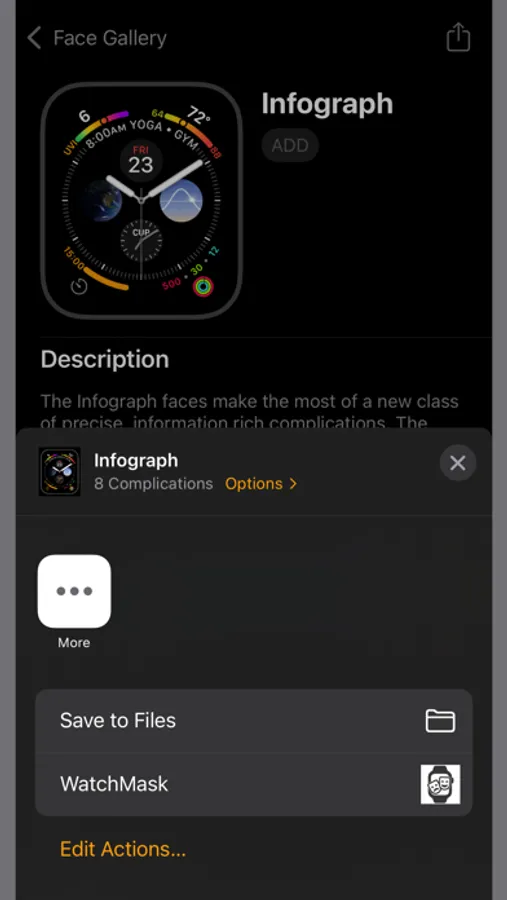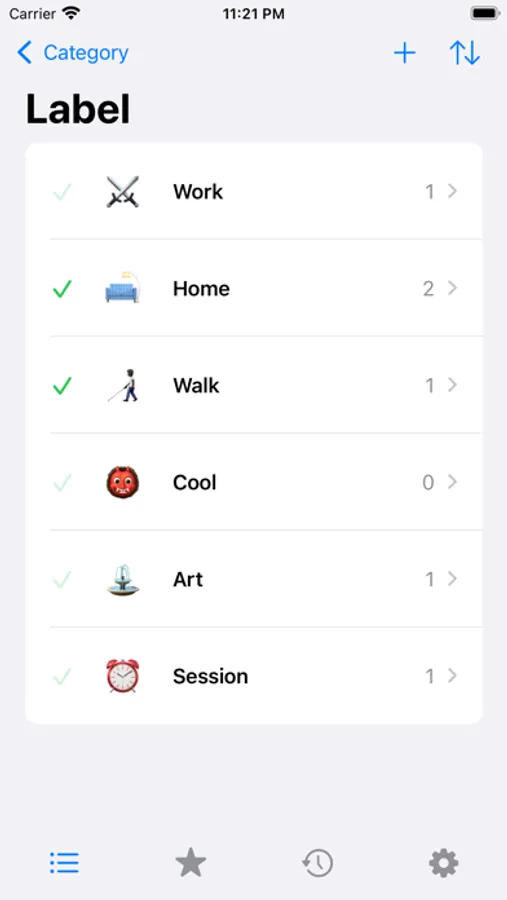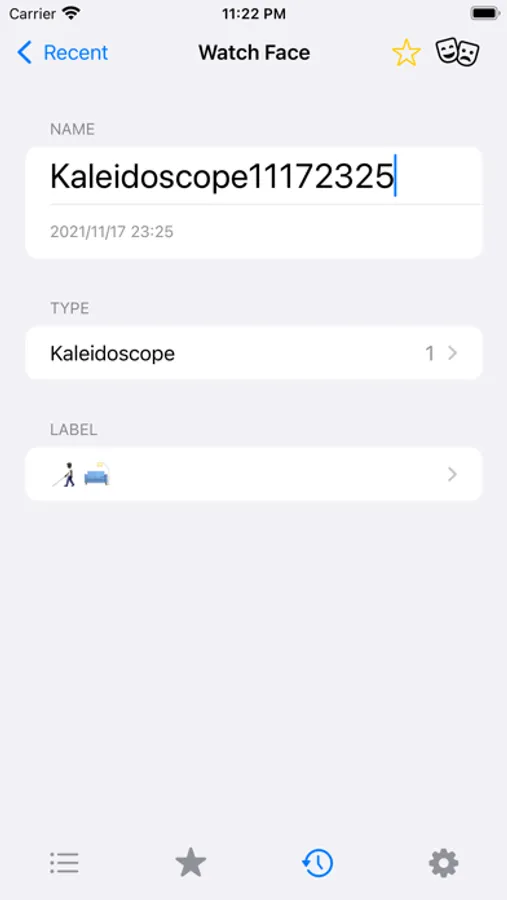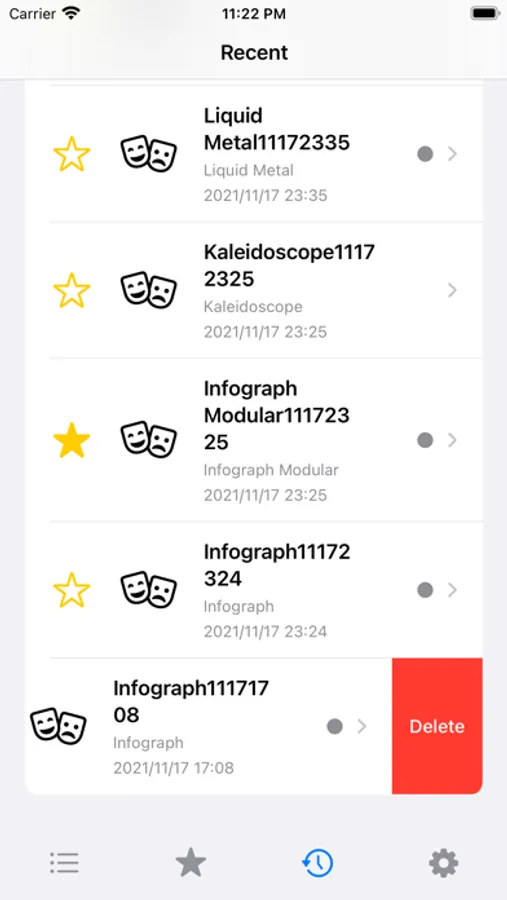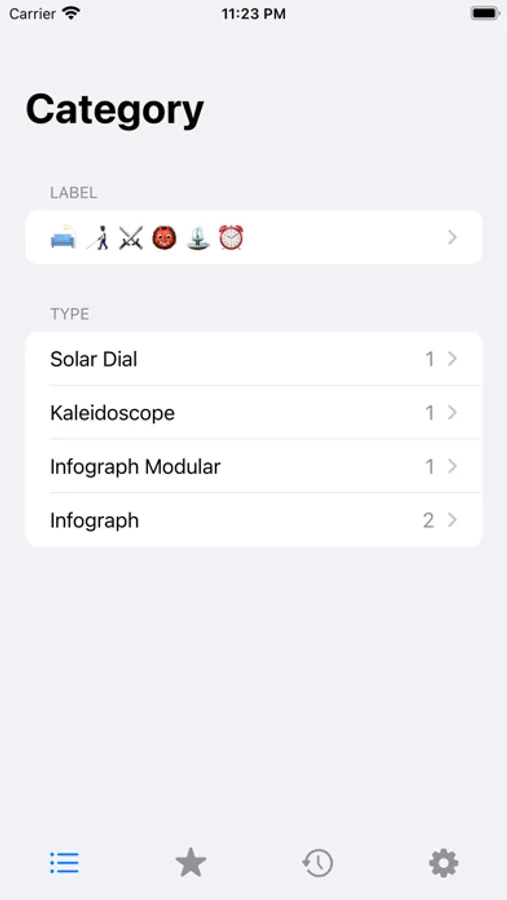About WatchMask
Apple Watch has a bunch of watch faces, but people only use a few. Why? Because it takes extra efforts to switch and configure watch faces. What if the switch made easy, the possibility is unlimited. Think of this, 'there is a watch face for every task.'
Watch Mask app aims at this. In my last app, I designed the tide complication to show up in the watch face. I found there are endless possibilities to display information on the watch face. But then, you will need many watch faces to carry these information. Different watch faces for different purposes with different information, just like a mini dashboard. Premise is that the way to get around watch faces must made easy.
Watch Mask app works as a watch face management tool. The idea is 'change face as easy as change a mask.' This app makes you store and recall watch faces easily.
After customized your watch face in the Watch app, click share button to save to Watch Mask. Then in Watch Mask, you could rename, label, star, etc. to organize and launch them.
[ Features ]
(1) From Watch app, share a watch face to Watch Mask.
(2) In Watch Mask, update or delete the watch face.
(3) In Watch Mask, tap the mask icon to launch the watch face.
(4) In Watch Mask, insert, update or delete labels.
(5) In Watch Mask, check iCloud synchronize status and merge or reset data.
(6) General gestures: swipe to delete, pull to refresh.
(7) Data stored in Apple iCloud with industry standard.
[ Supported Watch Face ]
Activity Analog, Astronomy, Breathe, California, Chronograph, Color, Count, Explorer, Fire and Water, Gradient, Infograph, Infograph Modular, Kaleidoscope, Liquid Metal, Meridian, Mickey Mouse and Minnie Mouse, Modular, Modular Compact, Motion, Nike Analog, Nike Digital, Nike Hybrid, Numerals, Simple, Siri, Solar, Timelapse, Utility, Vapor, X-Large
[ Not Supported Watch Face ]
Artist, Chronograph Pro, GMT, Memoji, Nike Bounce, Nike Compact, Photos, Portraits, Pride, Stripes, Toy Story, Typograph, Unity, World Time
[ Terms of Use ]
https://www.apple.com/legal/internet-services/itunes/dev/stdeula/
Watch Mask app aims at this. In my last app, I designed the tide complication to show up in the watch face. I found there are endless possibilities to display information on the watch face. But then, you will need many watch faces to carry these information. Different watch faces for different purposes with different information, just like a mini dashboard. Premise is that the way to get around watch faces must made easy.
Watch Mask app works as a watch face management tool. The idea is 'change face as easy as change a mask.' This app makes you store and recall watch faces easily.
After customized your watch face in the Watch app, click share button to save to Watch Mask. Then in Watch Mask, you could rename, label, star, etc. to organize and launch them.
[ Features ]
(1) From Watch app, share a watch face to Watch Mask.
(2) In Watch Mask, update or delete the watch face.
(3) In Watch Mask, tap the mask icon to launch the watch face.
(4) In Watch Mask, insert, update or delete labels.
(5) In Watch Mask, check iCloud synchronize status and merge or reset data.
(6) General gestures: swipe to delete, pull to refresh.
(7) Data stored in Apple iCloud with industry standard.
[ Supported Watch Face ]
Activity Analog, Astronomy, Breathe, California, Chronograph, Color, Count, Explorer, Fire and Water, Gradient, Infograph, Infograph Modular, Kaleidoscope, Liquid Metal, Meridian, Mickey Mouse and Minnie Mouse, Modular, Modular Compact, Motion, Nike Analog, Nike Digital, Nike Hybrid, Numerals, Simple, Siri, Solar, Timelapse, Utility, Vapor, X-Large
[ Not Supported Watch Face ]
Artist, Chronograph Pro, GMT, Memoji, Nike Bounce, Nike Compact, Photos, Portraits, Pride, Stripes, Toy Story, Typograph, Unity, World Time
[ Terms of Use ]
https://www.apple.com/legal/internet-services/itunes/dev/stdeula/