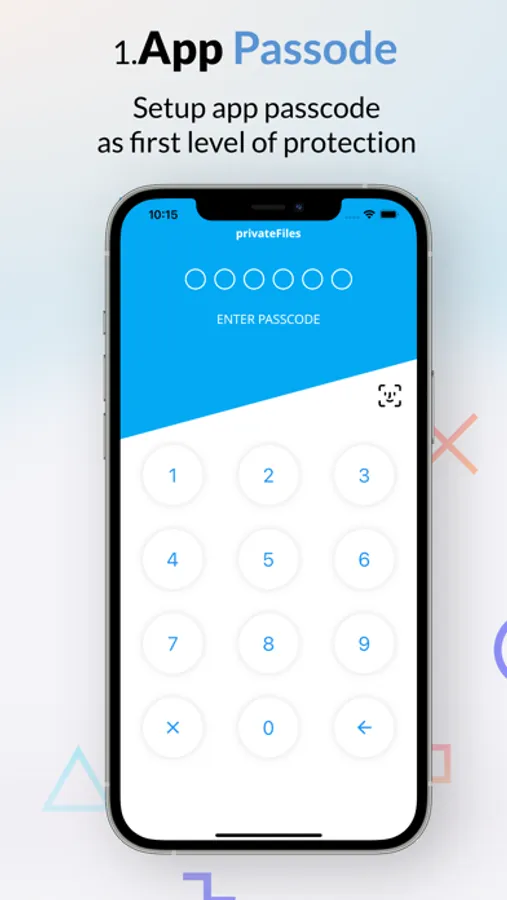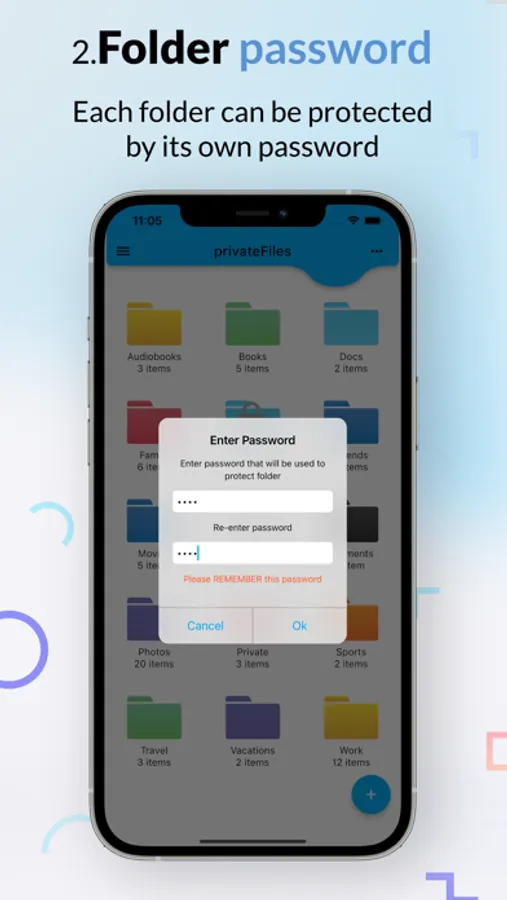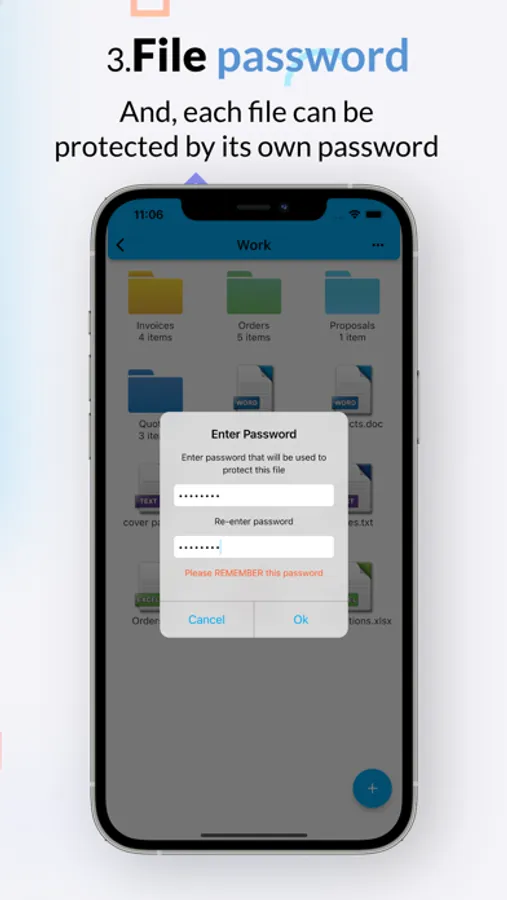About privateFilesApp
The privateFiles app provides secure storage for your files.
It does that by 3 layers of protection:
- app level - by app passcode;
- folder level - by a password;
- individual file level - by allowing to protect file by its own password.
These levels of protection are completely Optional, you don't have to use all (any) of them.
Use privateFiles for:
- Storing files
- Organizing and protecting important documents
What makes privateFiles app different?
• Intuitive design and interface
• Easy to import, organize and view files
• Supports wide range of file formats: Word, Excel, PDF, ZIP, text, html, images, videos, presentations
• ALL basic and advanced features are available in FREE version
Basic Features:
- The app works on phones and tables
- Easy to use and Intuitive interface
- Detailed Help system
- 3 layers of protection
- Stores and protects files
- Can protect app access by passcode (PIN) code with full support for Touch ID and Face ID
- Allows to protect individual folder by a password
- Can protect file by its own password
Advanced Features (all available in FREE version):
• Unlimited number of folders
• Unlimited number of stored files
• Unlimited nested folders - folders within other folders
• Privacy screen - hides app content in recent apps list
• Share stored files with other people or apps
• Easy to use Import and Export
• Backup folders
Paid Feature:
- Remove Ads to make your app experience distraction-free
Help & Support:
- Use detailed Help system include with the app ("App Menu / Help")
- Problems or questions? Use "App Menu / Contact Support"
- Have suggestion for a new feature? Use "App Menu / Ask for a new feature"
IMPORTANT:
• The privateFiles app stores files directly on your device.
• Your data is never uploaded to our servers.
• Please ensure you perform backups of your phone or tablet to ensure if you lose your device, your data isn't lost.
It does that by 3 layers of protection:
- app level - by app passcode;
- folder level - by a password;
- individual file level - by allowing to protect file by its own password.
These levels of protection are completely Optional, you don't have to use all (any) of them.
Use privateFiles for:
- Storing files
- Organizing and protecting important documents
What makes privateFiles app different?
• Intuitive design and interface
• Easy to import, organize and view files
• Supports wide range of file formats: Word, Excel, PDF, ZIP, text, html, images, videos, presentations
• ALL basic and advanced features are available in FREE version
Basic Features:
- The app works on phones and tables
- Easy to use and Intuitive interface
- Detailed Help system
- 3 layers of protection
- Stores and protects files
- Can protect app access by passcode (PIN) code with full support for Touch ID and Face ID
- Allows to protect individual folder by a password
- Can protect file by its own password
Advanced Features (all available in FREE version):
• Unlimited number of folders
• Unlimited number of stored files
• Unlimited nested folders - folders within other folders
• Privacy screen - hides app content in recent apps list
• Share stored files with other people or apps
• Easy to use Import and Export
• Backup folders
Paid Feature:
- Remove Ads to make your app experience distraction-free
Help & Support:
- Use detailed Help system include with the app ("App Menu / Help")
- Problems or questions? Use "App Menu / Contact Support"
- Have suggestion for a new feature? Use "App Menu / Ask for a new feature"
IMPORTANT:
• The privateFiles app stores files directly on your device.
• Your data is never uploaded to our servers.
• Please ensure you perform backups of your phone or tablet to ensure if you lose your device, your data isn't lost.