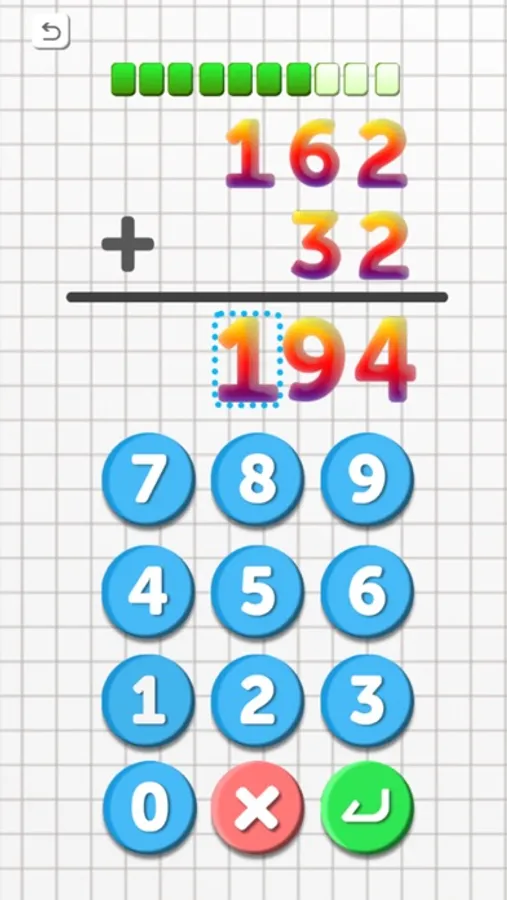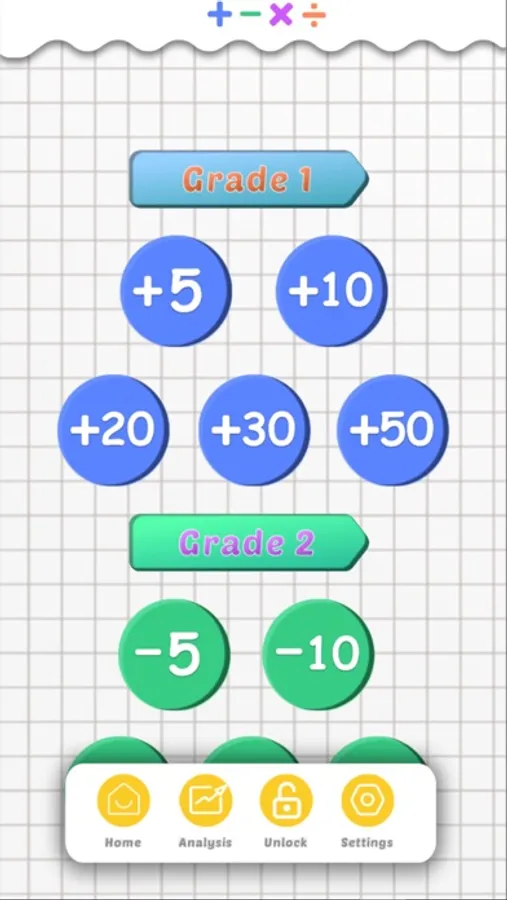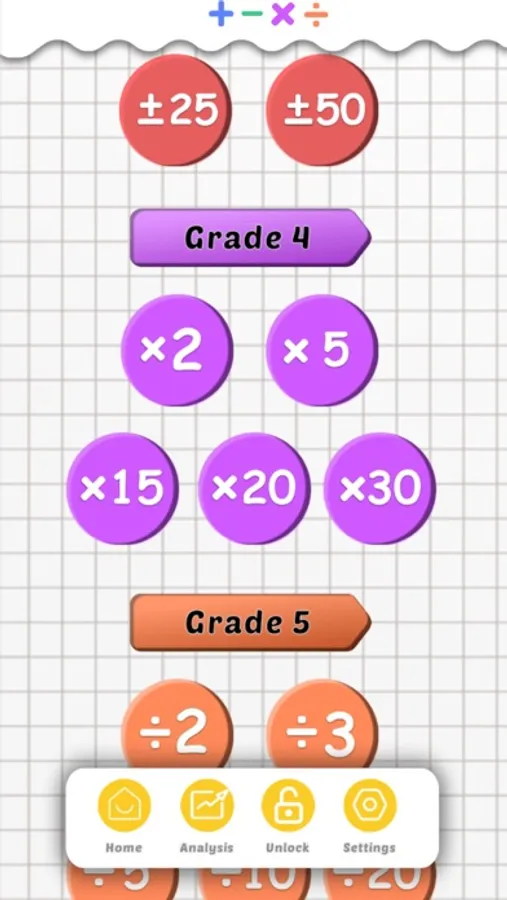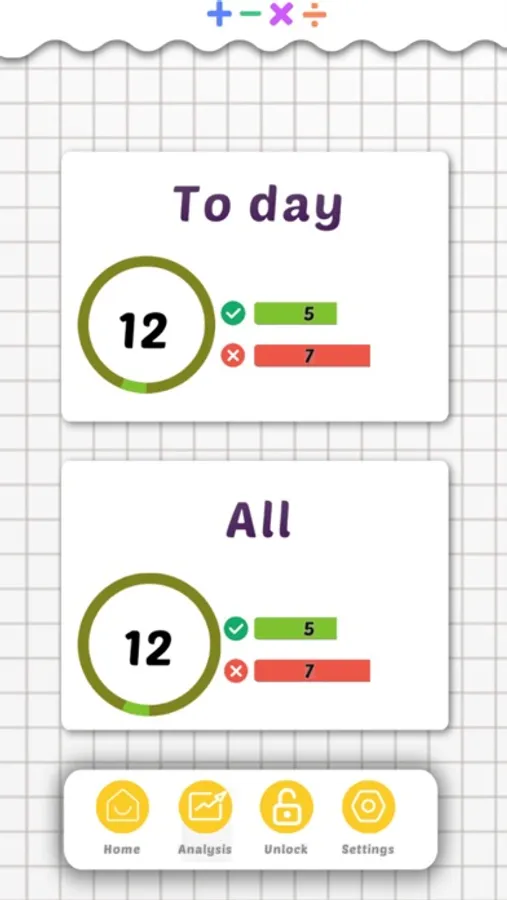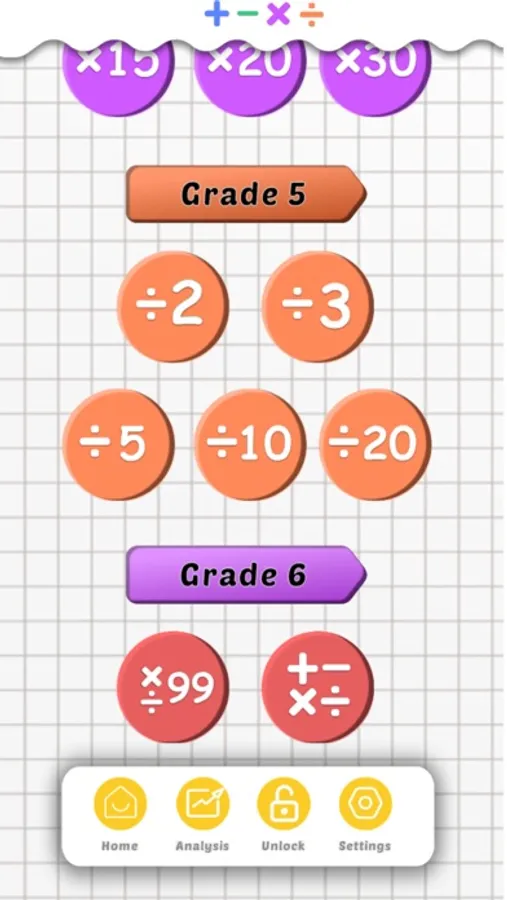Use this math training tool to practice addition, subtraction, multiplication, and division while tracking your progress. Includes multiple language support and detailed performance statistics.
AppRecs review analysis
AppRecs rating 4.6. Trustworthiness 0 out of 100. Review manipulation risk 0 out of 100. Based on a review sample analyzed.
★★★★☆
4.6
AppRecs Rating
Ratings breakdown
5 star
84%
4 star
5%
3 star
0%
2 star
5%
1 star
5%
What to know
✓
High user satisfaction
84% of sampled ratings are 5 stars
About Math Learning Training Tool
Let me lead you to study Math together
Specific training programs and our unique features are as follows:
1、”Add, Subtract, Multiply and Divide”, a training pattern similar to calculator
2、“You make mistakes, I offer clues”, a kind of data statistics for training record
3、Data statistics can do well in tracking your learning progress, record and show the wrong and correct answer fill rate
4、Multiple national languages are supported here
5、With the product, unfinished academic training even can be finished at home now
6、You can take screenshots and use these photos to keep records or share them with family and friends
7、6 categories are included in the question bank of math study cards, each of which have targeted intensive training on math problems
If you like this app, please support us by giving us a like.
App subscription:
You can subscribe for access to the full list of Math lessons.
Payment will be charged to iTunes Account at confirmation of purchase.
You will be able to do all exercises for the duration of the subscription.
Subscription automatically renews for the same price and duration period as the original "one week"/"one month"/"one year" package unless auto-renew is turned off at least 24-hours before the end of the current period.
Account will be charged for renewal within 24-hours prior to the end of the current period at the cost of the chosen package (weekly, monthly or yearly package).
Subscriptions may be managed by the user and auto-renewal may be turned off by going to the user's iTunes Account Settings after purchase.
No cancellation of the current subscription is allowed during active subscription period.
You may cancel a subscription during its free trial period via the subscription setting though your iTunes account. This must be done 24 hours before the end of the subscription period to avoid being charged. Please visit: http://support.apple.com/kb/ht4098 for more information.
You may turn off the auto-renewal of your subscription via your iTunes Account Settings. However, you are not able to cancel the current subscription during its active period.
Any unused portion of free-trial period, will be forfeited when the user purchases an app subscription.
Terms of Service
https://mathhaiwang.s3.us-west-1.amazonaws.com/TERMSOFUSE_Math.html
Privacy Policy
https://mathhaiwang.s3.us-west-1.amazonaws.com/Privacy_Policy_Math.html
Specific training programs and our unique features are as follows:
1、”Add, Subtract, Multiply and Divide”, a training pattern similar to calculator
2、“You make mistakes, I offer clues”, a kind of data statistics for training record
3、Data statistics can do well in tracking your learning progress, record and show the wrong and correct answer fill rate
4、Multiple national languages are supported here
5、With the product, unfinished academic training even can be finished at home now
6、You can take screenshots and use these photos to keep records or share them with family and friends
7、6 categories are included in the question bank of math study cards, each of which have targeted intensive training on math problems
If you like this app, please support us by giving us a like.
App subscription:
You can subscribe for access to the full list of Math lessons.
Payment will be charged to iTunes Account at confirmation of purchase.
You will be able to do all exercises for the duration of the subscription.
Subscription automatically renews for the same price and duration period as the original "one week"/"one month"/"one year" package unless auto-renew is turned off at least 24-hours before the end of the current period.
Account will be charged for renewal within 24-hours prior to the end of the current period at the cost of the chosen package (weekly, monthly or yearly package).
Subscriptions may be managed by the user and auto-renewal may be turned off by going to the user's iTunes Account Settings after purchase.
No cancellation of the current subscription is allowed during active subscription period.
You may cancel a subscription during its free trial period via the subscription setting though your iTunes account. This must be done 24 hours before the end of the subscription period to avoid being charged. Please visit: http://support.apple.com/kb/ht4098 for more information.
You may turn off the auto-renewal of your subscription via your iTunes Account Settings. However, you are not able to cancel the current subscription during its active period.
Any unused portion of free-trial period, will be forfeited when the user purchases an app subscription.
Terms of Service
https://mathhaiwang.s3.us-west-1.amazonaws.com/TERMSOFUSE_Math.html
Privacy Policy
https://mathhaiwang.s3.us-west-1.amazonaws.com/Privacy_Policy_Math.html