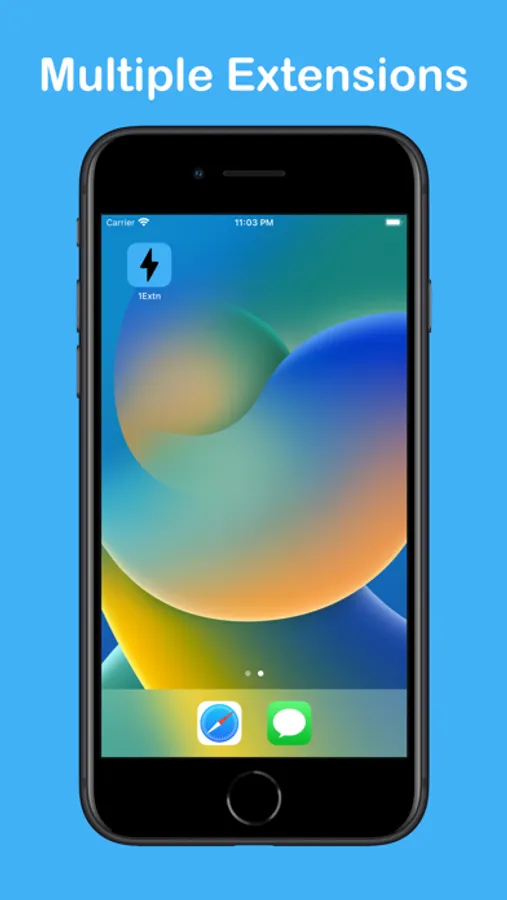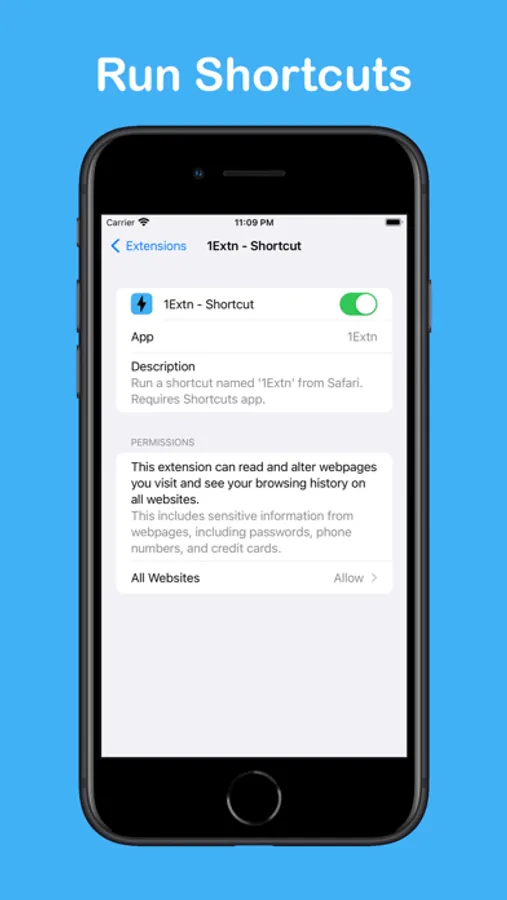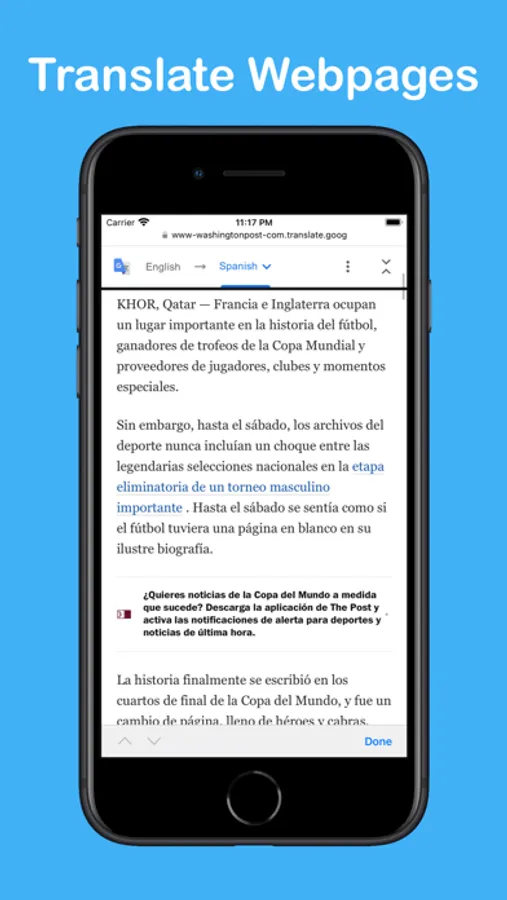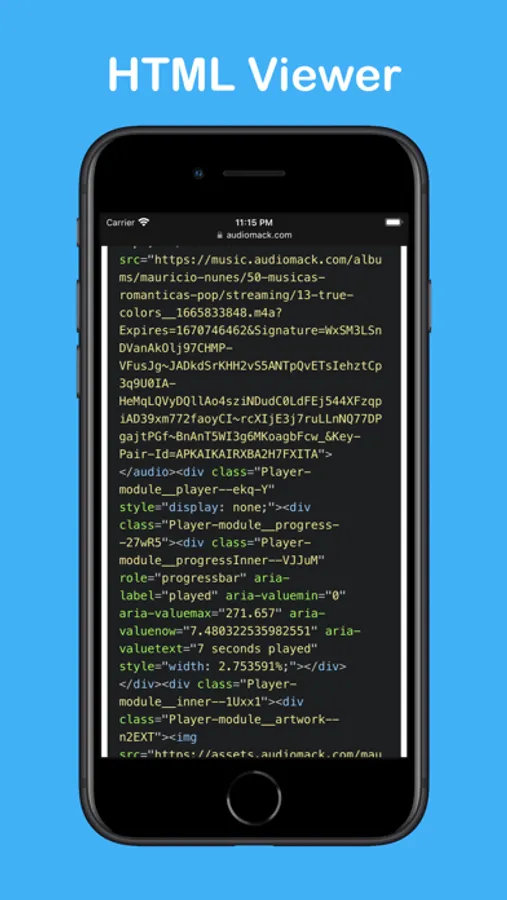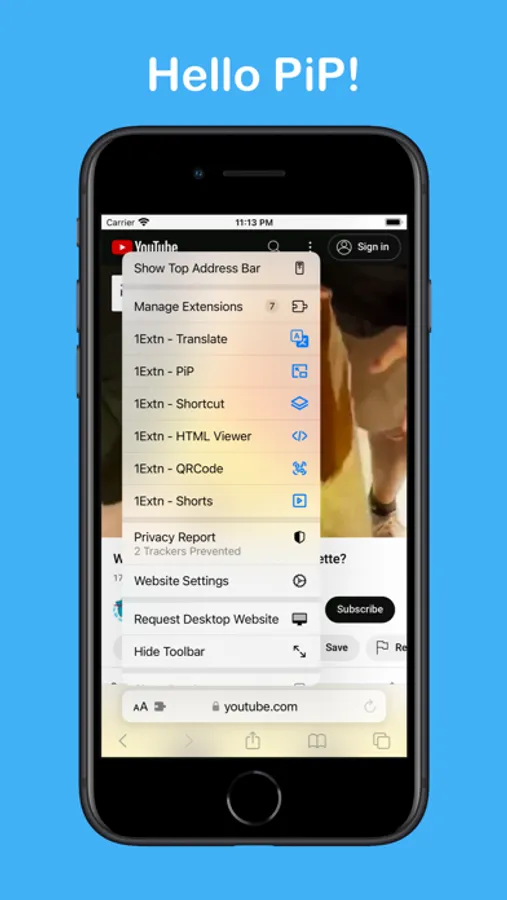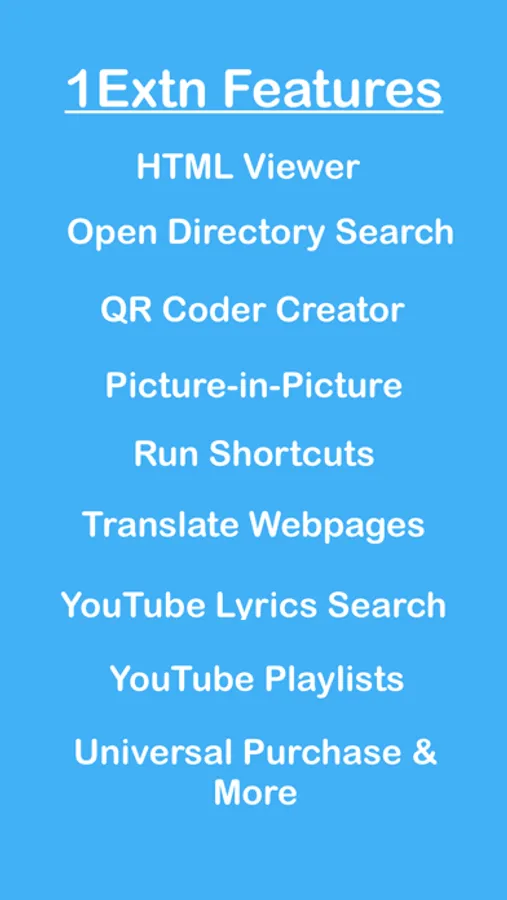About 1Extn - Extensions & Shortcuts
Need a different browsing experience on your Apple device? Look no further than 1Extn, a collection of Safari extensions designed to take your browsing game to the next level. With just a few taps, you can easily enable and disable any of the extensions in the settings section of your device. Plus, you can try them out one at a time to find the ones that suit you the best.
From enabling the Picture-in-Picture feature on webpages with video content to translating webpages to different languages, 1Extn has got you covered. You can even view and highlight the source code of a webpage or search for audio or video files in web open directories through Safari. Want to convert a URL to a QR code or search for lyrics on YouTube? No problem! 1Extn has got you covered.
And if you're looking to extend Safari's functionality even further, 1Extn offers two extensions that allow you to run either a shortcut or a script from Safari. With these extensions, you can perform all kinds of custom actions and automate your browsing experience.
But don't take our word for it, try 1Extn out for yourself! Access every extension available via the Settings app > Safari > Extensions (iOS/iPad). And don't forget to rate and review 1Extn to help us continue to improve and enhance your browsing experience. Note that all extensions provided have limitations, and while they collect no data, functionality may differ between Apple devices and can be interrupted without notice. So what are you waiting for? Give 1Extn a try and take your browsing to the next level!
From enabling the Picture-in-Picture feature on webpages with video content to translating webpages to different languages, 1Extn has got you covered. You can even view and highlight the source code of a webpage or search for audio or video files in web open directories through Safari. Want to convert a URL to a QR code or search for lyrics on YouTube? No problem! 1Extn has got you covered.
And if you're looking to extend Safari's functionality even further, 1Extn offers two extensions that allow you to run either a shortcut or a script from Safari. With these extensions, you can perform all kinds of custom actions and automate your browsing experience.
But don't take our word for it, try 1Extn out for yourself! Access every extension available via the Settings app > Safari > Extensions (iOS/iPad). And don't forget to rate and review 1Extn to help us continue to improve and enhance your browsing experience. Note that all extensions provided have limitations, and while they collect no data, functionality may differ between Apple devices and can be interrupted without notice. So what are you waiting for? Give 1Extn a try and take your browsing to the next level!