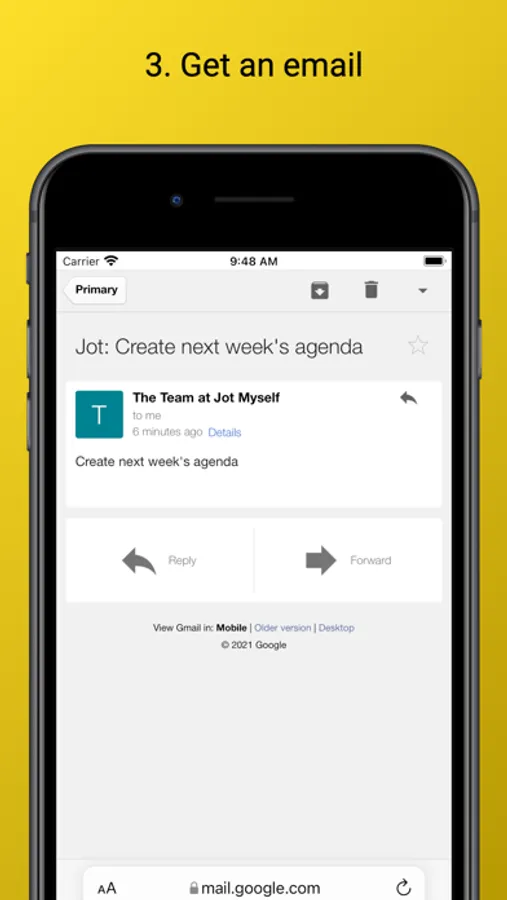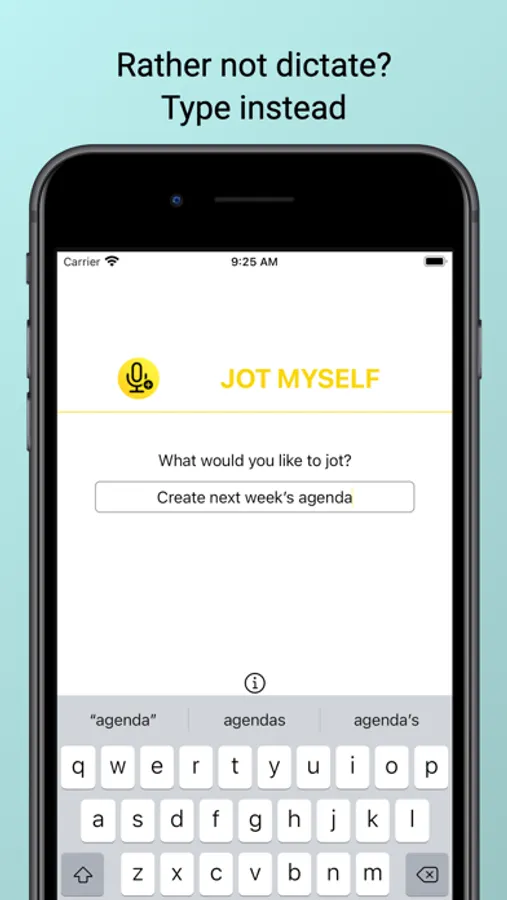About Jot Myself
Jot Myself helps you organize your complicated life without getting distracted.
Many of us do a great job managing our ideas and tasks *after* they get into whatever system we use. But we lose track when ideas and tasks crop up when we’re in the middle of things and we don’t want to disrupt what we’re doing to pull out our phone, pull up an app, and make a note. They just never make it into that great system we use.
Jot Myself captures these loose ends without interrupting your flow.
It takes just a few seconds to say “Hey Siri, jot myself” and dictate a jot. Your transcribed jot goes to your email inbox, ready to integrate into the way you already manage your to-dos. Rather not dictate? You can also use type jots with your Apple Watch or iPhone.
What might you capture? Consider Anne as she goes through her day:
- *To Dos*: Going into her first meeting, Anne remembers it’s her turn to facilitate next week. She jots herself a reminder to send out an agenda.
- *Ideas*: Browsing reddit while grabbing a coffee, Anne realizes that self-filling duck pond would be just perfect for her backyard. She jots herself to think it over.
- *Connections*: Struggling with a problem at work, Anne realizes that her friend Sam has faced a similar situation. She jots herself to ask him for advice.
- *Open Issues*: While refining a design, Anne realizes that the original timeline now looks dicey. She jots herself to flag the risk to the team.
- *Opportunities*: Biking home, Anne notices a new restaurant has opened nearby. She jots herself to check it out.
To corral her ideas over the course of the day, Anne may send a half-dozen jots or more.
How many loose ends might slip by you today? Ready to tackle them?
Many of us do a great job managing our ideas and tasks *after* they get into whatever system we use. But we lose track when ideas and tasks crop up when we’re in the middle of things and we don’t want to disrupt what we’re doing to pull out our phone, pull up an app, and make a note. They just never make it into that great system we use.
Jot Myself captures these loose ends without interrupting your flow.
It takes just a few seconds to say “Hey Siri, jot myself” and dictate a jot. Your transcribed jot goes to your email inbox, ready to integrate into the way you already manage your to-dos. Rather not dictate? You can also use type jots with your Apple Watch or iPhone.
What might you capture? Consider Anne as she goes through her day:
- *To Dos*: Going into her first meeting, Anne remembers it’s her turn to facilitate next week. She jots herself a reminder to send out an agenda.
- *Ideas*: Browsing reddit while grabbing a coffee, Anne realizes that self-filling duck pond would be just perfect for her backyard. She jots herself to think it over.
- *Connections*: Struggling with a problem at work, Anne realizes that her friend Sam has faced a similar situation. She jots herself to ask him for advice.
- *Open Issues*: While refining a design, Anne realizes that the original timeline now looks dicey. She jots herself to flag the risk to the team.
- *Opportunities*: Biking home, Anne notices a new restaurant has opened nearby. She jots herself to check it out.
To corral her ideas over the course of the day, Anne may send a half-dozen jots or more.
How many loose ends might slip by you today? Ready to tackle them?