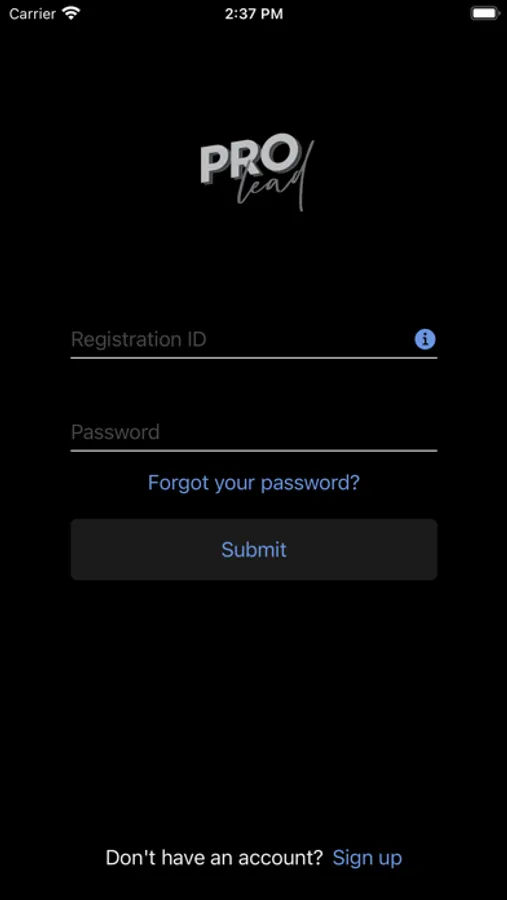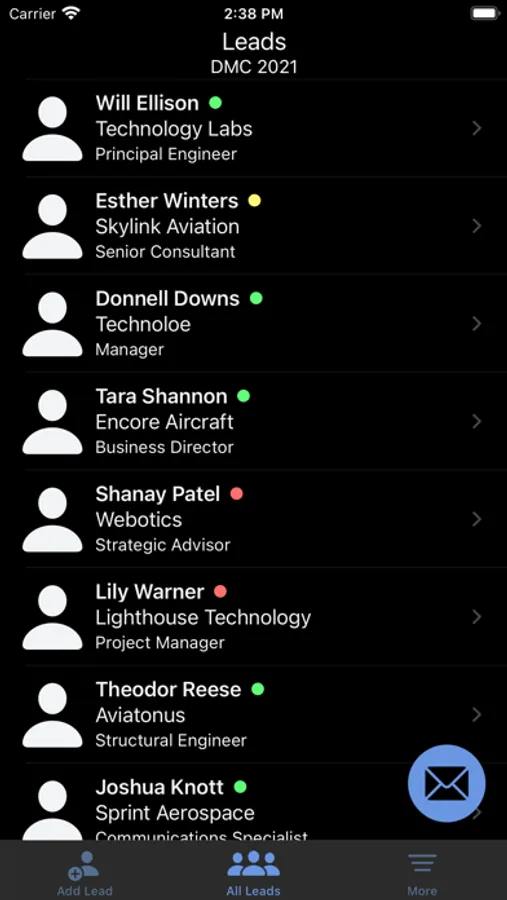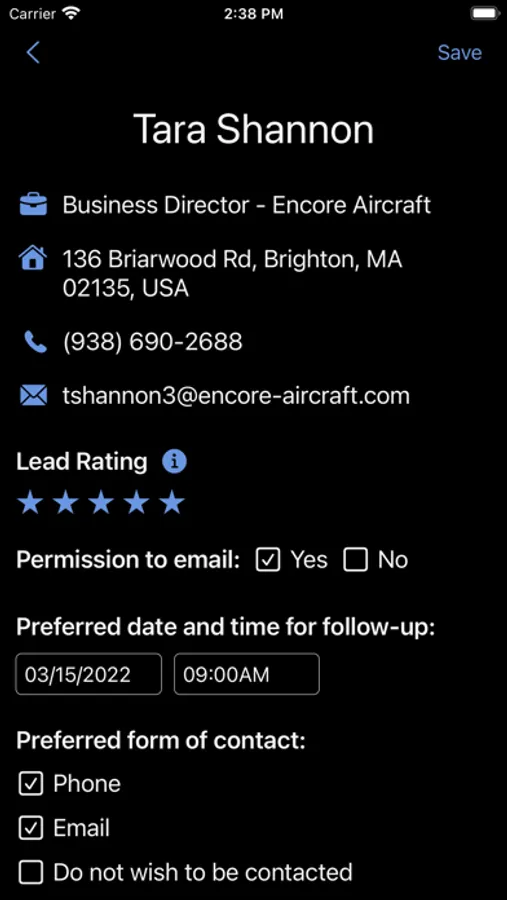About ProLead
ProLead is a lead retrieval app developed specifically for Arctos conferences. With ProLead, you can collect leads by scanning the QR codes located on conference attendee badges and export them to an excel file for easy data collection.
Getting started:
To collect leads with ProLead, you must be registered with an exhibitor booth at an Arctos conference. Your registration ID will then be used to log in to your account. If you have forgotten your registration ID, you can navigate to the registration lookup page by tapping the info icon on the account creation or login screen.
Collect and qualify your leads:
- Navigate to the Add Lead tab and scan the QR code located on a lead's badge. This process will take you to their profile page.
- Qualify the lead by specifying their rating. Include additional information such as notes and their contact preferences.
- Save the lead. They will now appear in the All Leads tab!
- Tap the mail icon on the bottom right of the All Leads tab to export your leads to an excel spreadsheet. Once the spreadsheet is created, a menu will pop up giving you the option to share it with an app of your choosing.
After the conference, your leads will continue to remain available to you in your account so that you can view and export them at any time.
Please contact techsupport@arctos-us.com if you need assistance or have questions.
Getting started:
To collect leads with ProLead, you must be registered with an exhibitor booth at an Arctos conference. Your registration ID will then be used to log in to your account. If you have forgotten your registration ID, you can navigate to the registration lookup page by tapping the info icon on the account creation or login screen.
Collect and qualify your leads:
- Navigate to the Add Lead tab and scan the QR code located on a lead's badge. This process will take you to their profile page.
- Qualify the lead by specifying their rating. Include additional information such as notes and their contact preferences.
- Save the lead. They will now appear in the All Leads tab!
- Tap the mail icon on the bottom right of the All Leads tab to export your leads to an excel spreadsheet. Once the spreadsheet is created, a menu will pop up giving you the option to share it with an app of your choosing.
After the conference, your leads will continue to remain available to you in your account so that you can view and export them at any time.
Please contact techsupport@arctos-us.com if you need assistance or have questions.