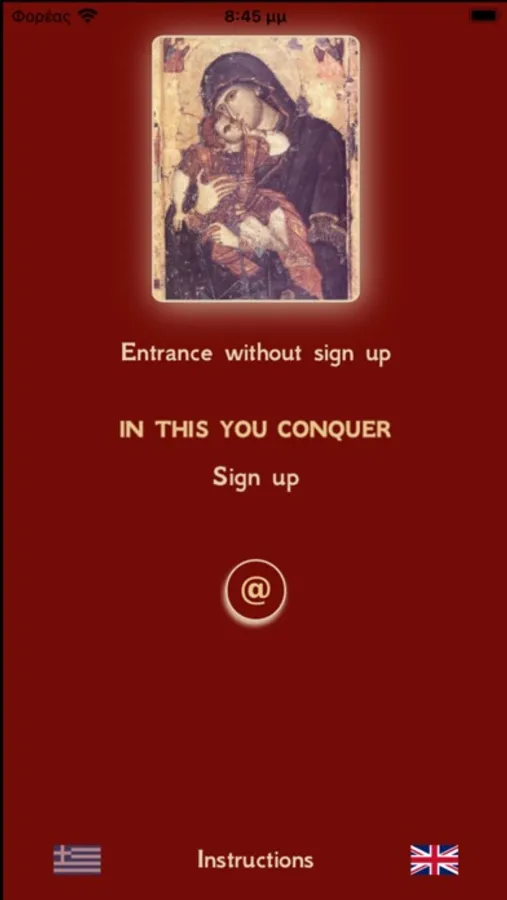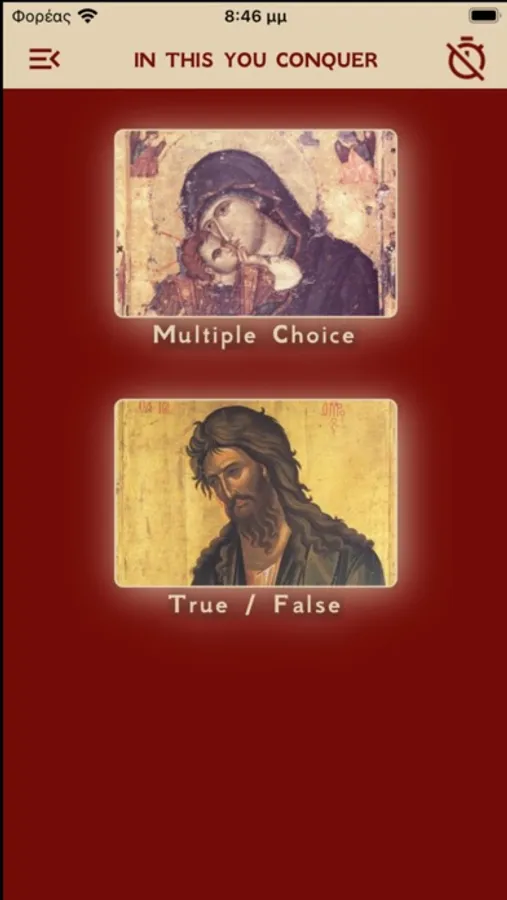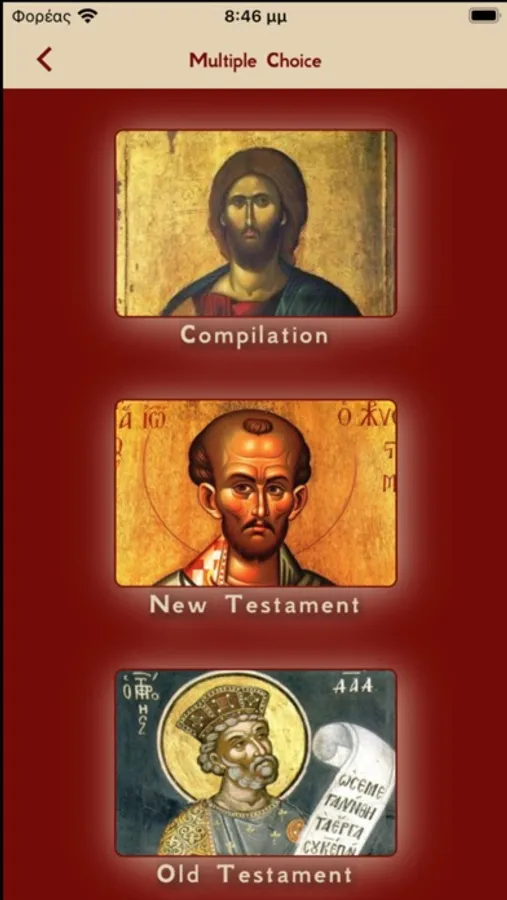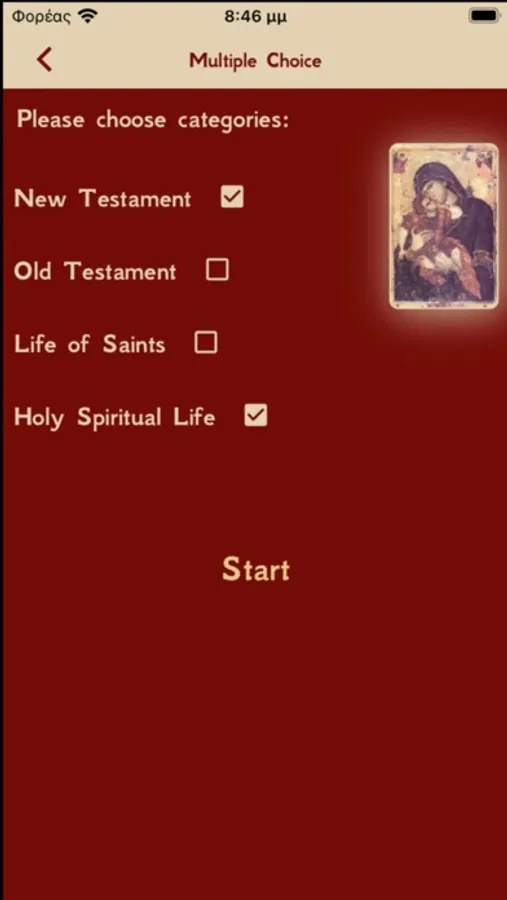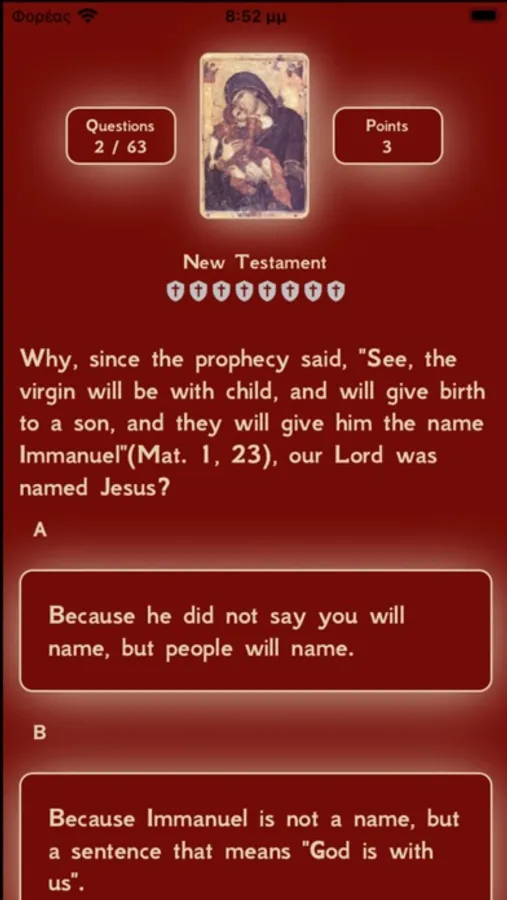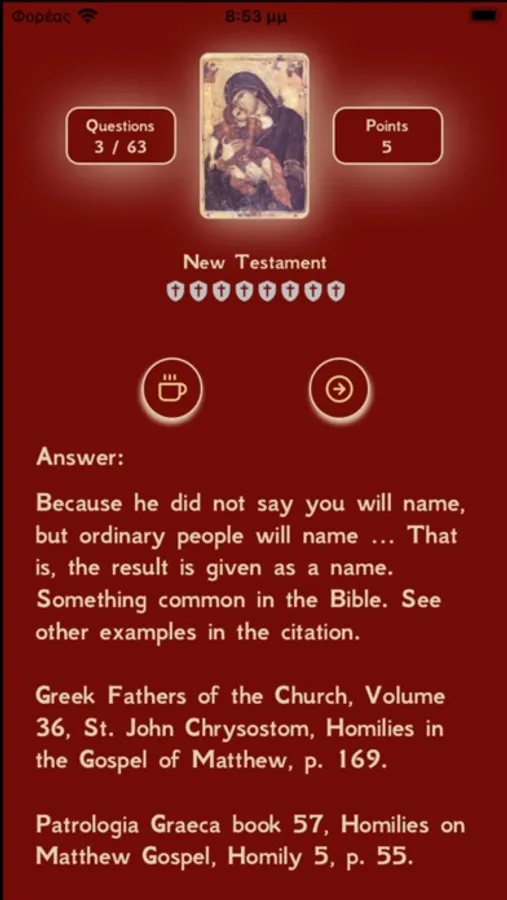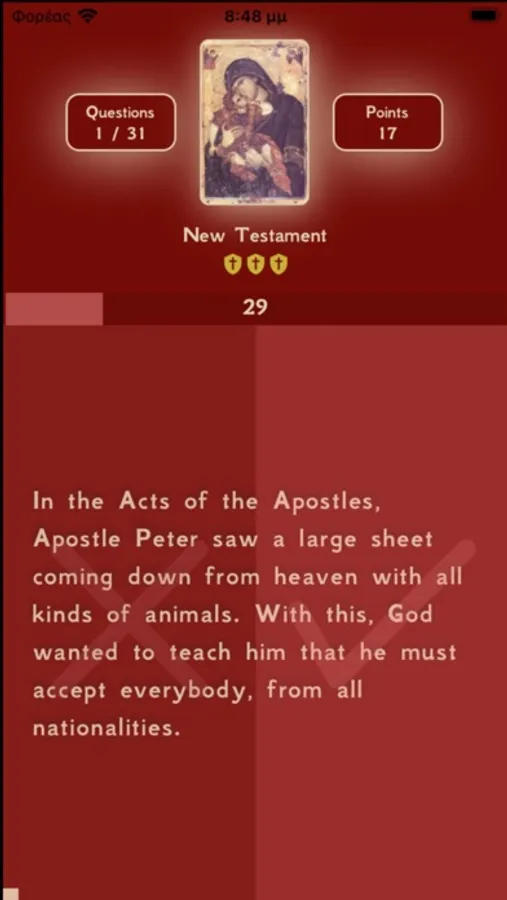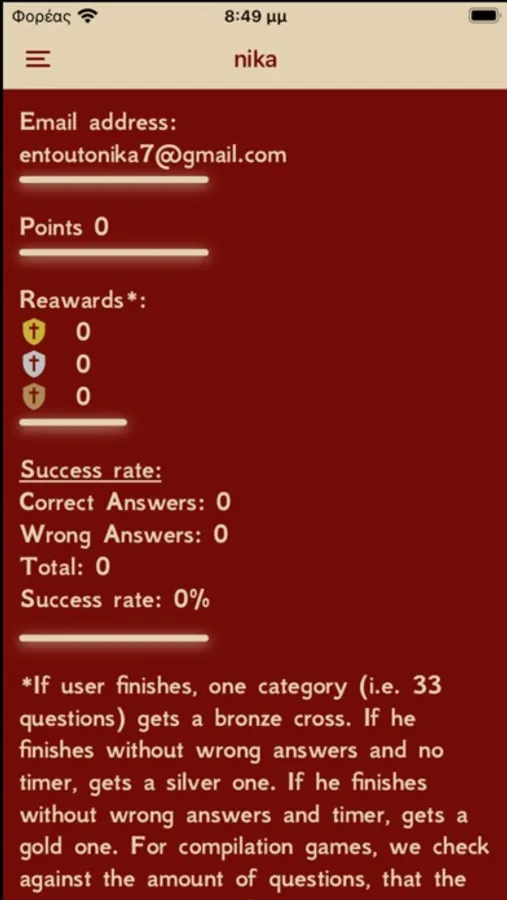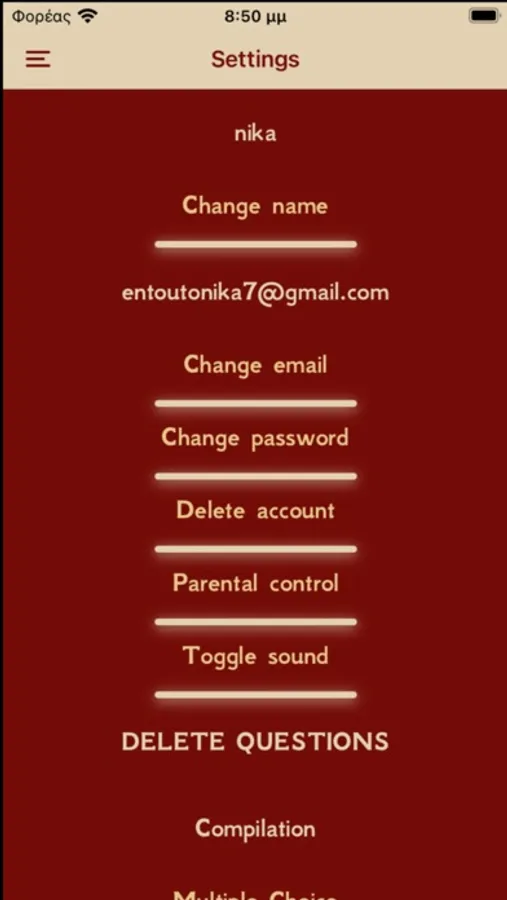About In this you Conquer!
This application is an Orthodox Christian quiz with 264 questions, all followed by detailed answers with references and quotations to the Holy Bible and texts of the Saints.
In the home screen are displayed the following game modes.
* Multiple options
* True or false
(At the bottom of the screen, there are two options: Learn and Test process. With the Learn Process, the text with the answer appears before the question. In this process, the player does not win rewards, cannot play with a timer, and the Compilation category is not available).
You can choose a way of playing by touching one of the Holy Icons.
If you select "Multiple options", you will be taken to a screen with a "Compilation" and 4 categories (such as the New Testament).
There is a timer icon in the upper right corner.
With this, you can determine, to play with or without timer.
The initial selection is without, but if you touch it, then the game you will start will be with a timer.
Without a timer, you get one point for each correct answer, plus the number of consecutive questions you played.
With a timer, you get the remaining seconds in points, plus the number of consecutive questions you played multiplied by 3.
If you select "Compilation" you will be transferred to an environment to select categories, in order to play with questions from as many categories as you like, mixed.
When you start, you will see the allowed mistakes that appear in the middle of the screen, in order to win a golden cross (if you play with timer), or a silver cross (... without timer). If you pass the allowed mistakes, then you are allowed to make another four mistakes in order to win a bronze cross. If you pass them too, then you are navigated to the initial screen ...
In the Multiple Choices game, you also have 3 aids for each category. When you use one, then one of the 4 options will be removed.
In Compilation, the rewards you receive are more as well as the mistakes you are entitled to make. For example, if you play with 3 categories, you will receive 5 rewards. And the mistakes you are allowed to make are 12.
Further, there is a personal screen where you can see your details, your points, your rewards, the total number of answers you have given, and your success rate.
On the screen with the winners, you can see the ranking of the first 100 players according to the points or rewards.
In the settings, if you are registered, you can change your name, your email address, your password, or delete your account.
You can also turn on parenting control, which just turns off the Internet links at the end of each complete answer.
Additionally, you can turn off application sounds or delete a category of questions from your device.
Lastly, on the info screen you can see the game instructions, as well as all the versions.
Thank you very much for your interest.
If you have any ideas, comments, or anything else, please contact us at entoutonika7@gmail.com.
Have an enjoyable education of the soul!
Amen!
In the home screen are displayed the following game modes.
* Multiple options
* True or false
(At the bottom of the screen, there are two options: Learn and Test process. With the Learn Process, the text with the answer appears before the question. In this process, the player does not win rewards, cannot play with a timer, and the Compilation category is not available).
You can choose a way of playing by touching one of the Holy Icons.
If you select "Multiple options", you will be taken to a screen with a "Compilation" and 4 categories (such as the New Testament).
There is a timer icon in the upper right corner.
With this, you can determine, to play with or without timer.
The initial selection is without, but if you touch it, then the game you will start will be with a timer.
Without a timer, you get one point for each correct answer, plus the number of consecutive questions you played.
With a timer, you get the remaining seconds in points, plus the number of consecutive questions you played multiplied by 3.
If you select "Compilation" you will be transferred to an environment to select categories, in order to play with questions from as many categories as you like, mixed.
When you start, you will see the allowed mistakes that appear in the middle of the screen, in order to win a golden cross (if you play with timer), or a silver cross (... without timer). If you pass the allowed mistakes, then you are allowed to make another four mistakes in order to win a bronze cross. If you pass them too, then you are navigated to the initial screen ...
In the Multiple Choices game, you also have 3 aids for each category. When you use one, then one of the 4 options will be removed.
In Compilation, the rewards you receive are more as well as the mistakes you are entitled to make. For example, if you play with 3 categories, you will receive 5 rewards. And the mistakes you are allowed to make are 12.
Further, there is a personal screen where you can see your details, your points, your rewards, the total number of answers you have given, and your success rate.
On the screen with the winners, you can see the ranking of the first 100 players according to the points or rewards.
In the settings, if you are registered, you can change your name, your email address, your password, or delete your account.
You can also turn on parenting control, which just turns off the Internet links at the end of each complete answer.
Additionally, you can turn off application sounds or delete a category of questions from your device.
Lastly, on the info screen you can see the game instructions, as well as all the versions.
Thank you very much for your interest.
If you have any ideas, comments, or anything else, please contact us at entoutonika7@gmail.com.
Have an enjoyable education of the soul!
Amen!