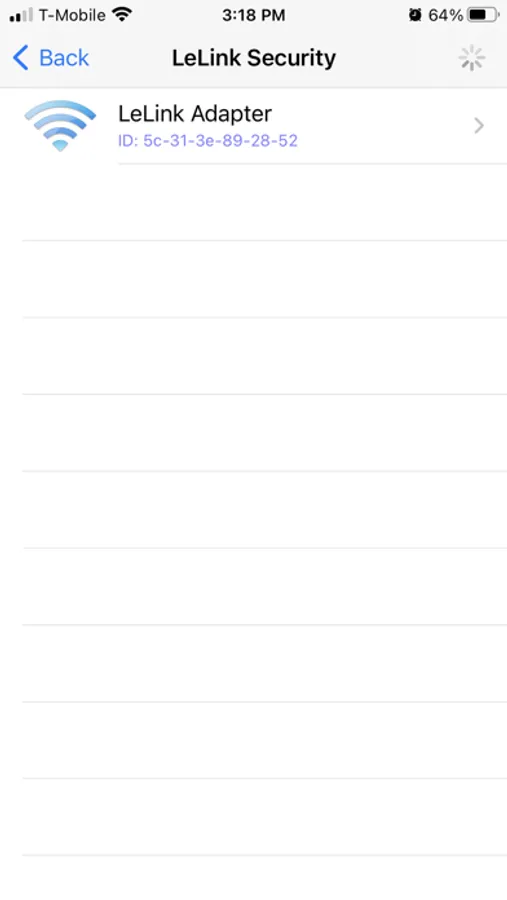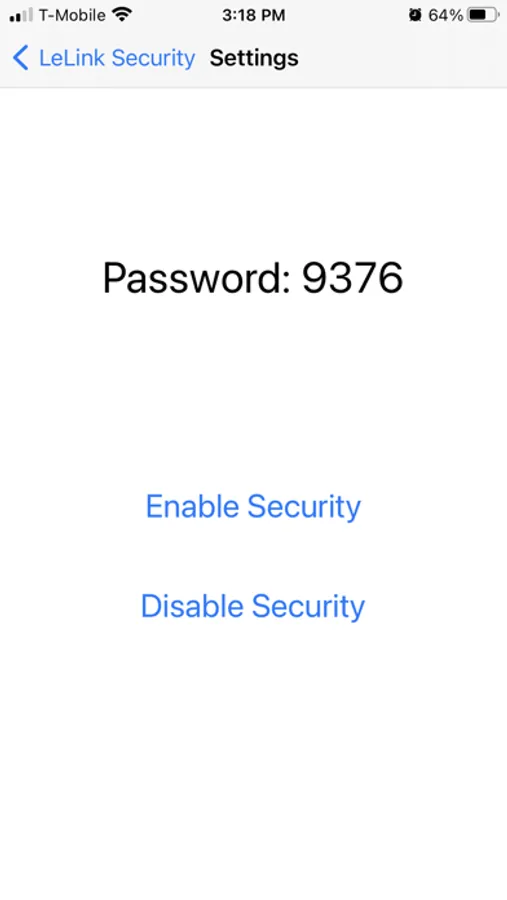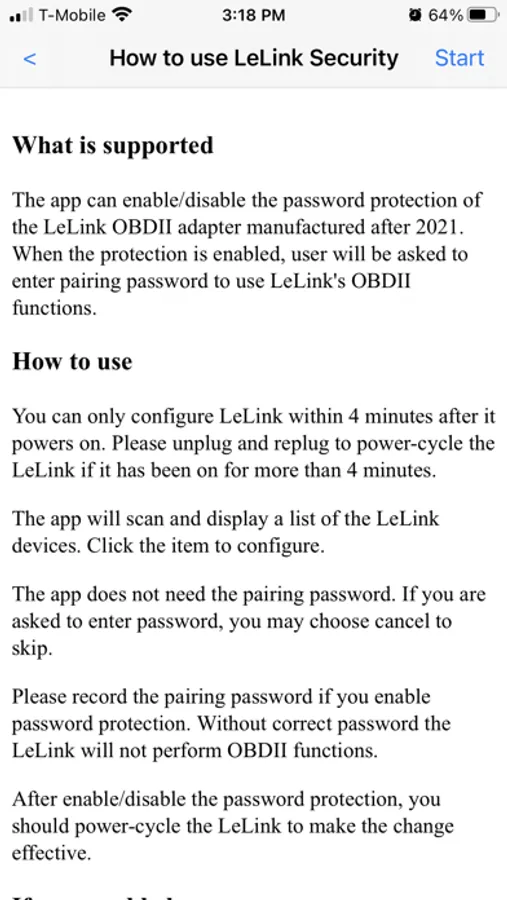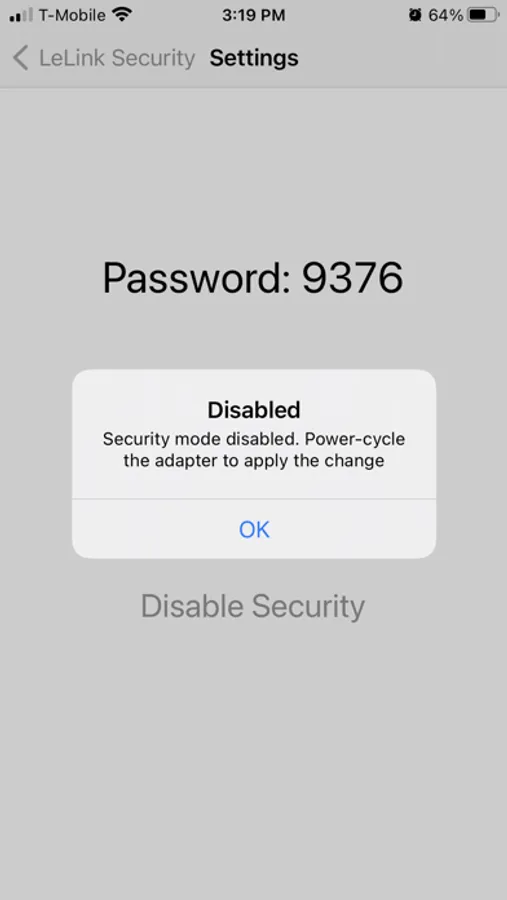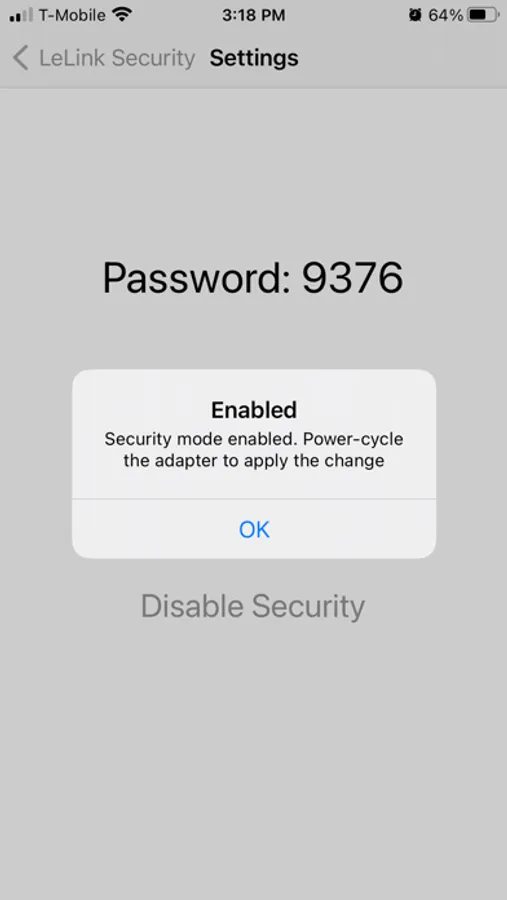About LeLink Security
What is supported
The app can enable/disable the password protection of the LeLink OBDII adapter manufactured after 2021. When the protection is enabled, user will be asked to enter pairing password to use LeLink's OBDII functions.
How to use
You can only configure LeLink within 4 minutes after it powers on. Please unplug and replug to power-cycle the LeLink if it has been on for more than 4 minutes.
The app will scan and display a list of the LeLink devices. Click the item to configure.
The app does not need the pairing password. If you are asked to enter password, you may choose cancel to skip.
Please record the pairing password if you enable password protection. Without correct password the LeLink will not perform OBDII functions.
After enable/disable the password protection, you should power-cycle the LeLink to make the change effective.
If you need help
Online FAQ page at http://www.outdoor-apps.com/enginelink.html
Send us email at support@ksolution.org
The app can enable/disable the password protection of the LeLink OBDII adapter manufactured after 2021. When the protection is enabled, user will be asked to enter pairing password to use LeLink's OBDII functions.
How to use
You can only configure LeLink within 4 minutes after it powers on. Please unplug and replug to power-cycle the LeLink if it has been on for more than 4 minutes.
The app will scan and display a list of the LeLink devices. Click the item to configure.
The app does not need the pairing password. If you are asked to enter password, you may choose cancel to skip.
Please record the pairing password if you enable password protection. Without correct password the LeLink will not perform OBDII functions.
After enable/disable the password protection, you should power-cycle the LeLink to make the change effective.
If you need help
Online FAQ page at http://www.outdoor-apps.com/enginelink.html
Send us email at support@ksolution.org