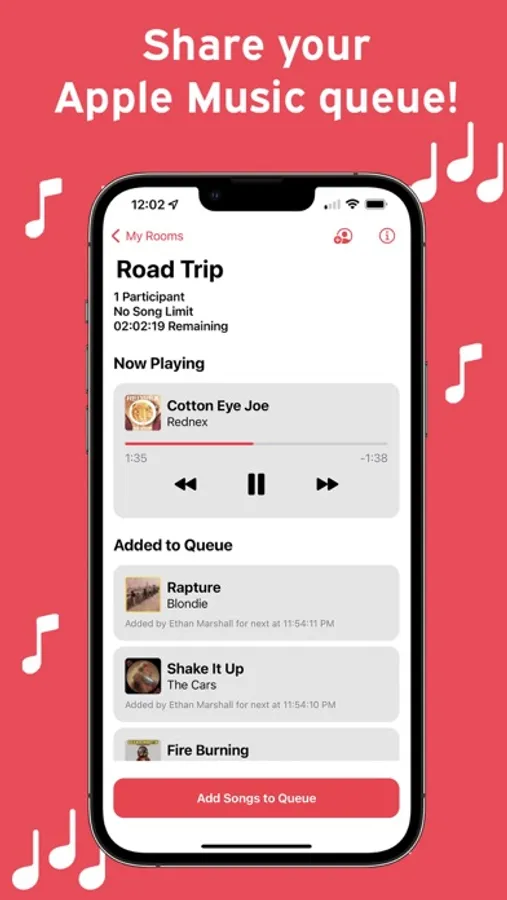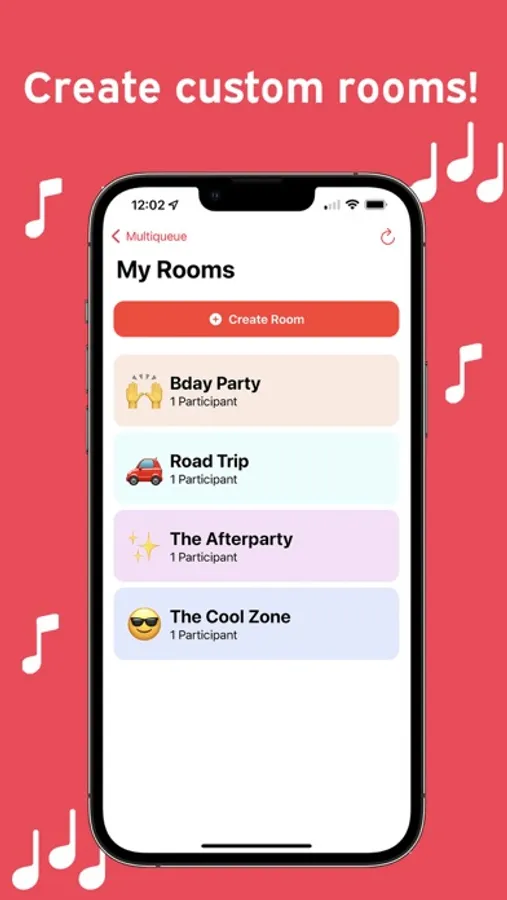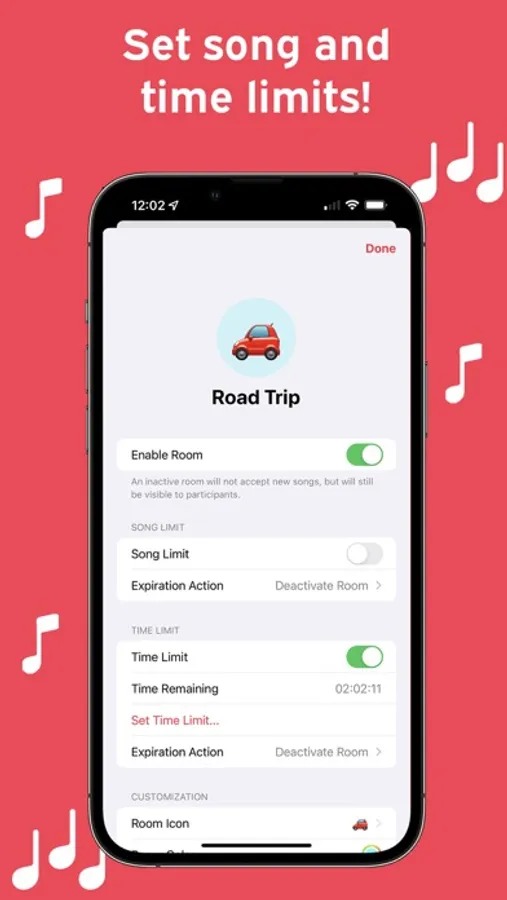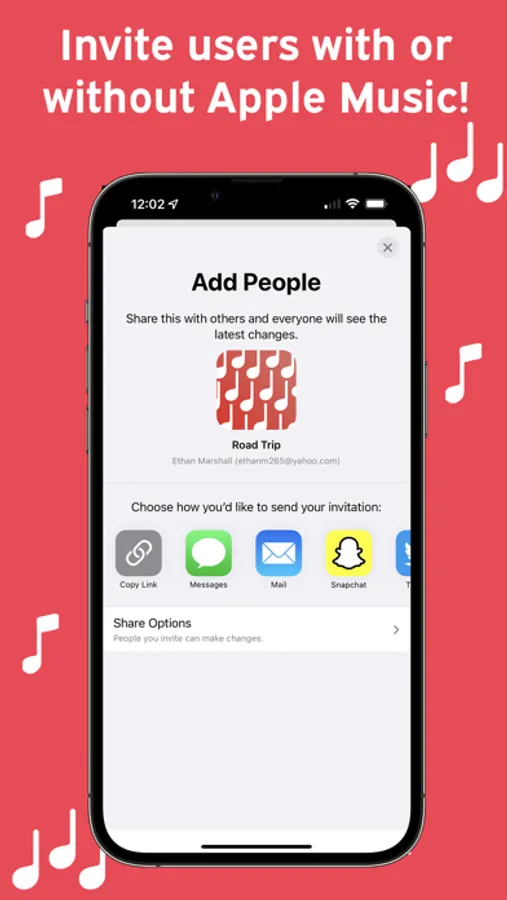Multiqueue
Ethan Marshall
Free
rated 3.0 stars
About Multiqueue
Playing music at a group event isn't a group activity; with Multiqueue, you can let anyone in the room contribute to the music! If you've ever been at a party or in a car where just one device is connected to the sound system, you know that it is a great power to be the owner of that device! Multiqueue brings everyone in and lets anyone contribute to the host device's Apple Music queue.
With an Apple Music subscription, create a Multiqueue room and invite other users to contribute to your queue! Customize your room with an icon, color, name, and description to give it a personal feel.
Receive an invitation link and join another user’s room using private iCloud sharing, and add songs to their queue remotely using your personal library, an Apple Music link, or by searching the Apple Music catalog - no subscription needed!
Set song and time limits on your rooms to control the amount of songs that can be added - and restrict permissions to View Only or disable your room to block new queue additions!
With Background App Refresh enabled on your device, you can receive notifications for queue updates in the background, even when the app is closed!
With an Apple Music subscription, create a Multiqueue room and invite other users to contribute to your queue! Customize your room with an icon, color, name, and description to give it a personal feel.
Receive an invitation link and join another user’s room using private iCloud sharing, and add songs to their queue remotely using your personal library, an Apple Music link, or by searching the Apple Music catalog - no subscription needed!
Set song and time limits on your rooms to control the amount of songs that can be added - and restrict permissions to View Only or disable your room to block new queue additions!
With Background App Refresh enabled on your device, you can receive notifications for queue updates in the background, even when the app is closed!
Multiqueue Screenshots
Tap to Rate: