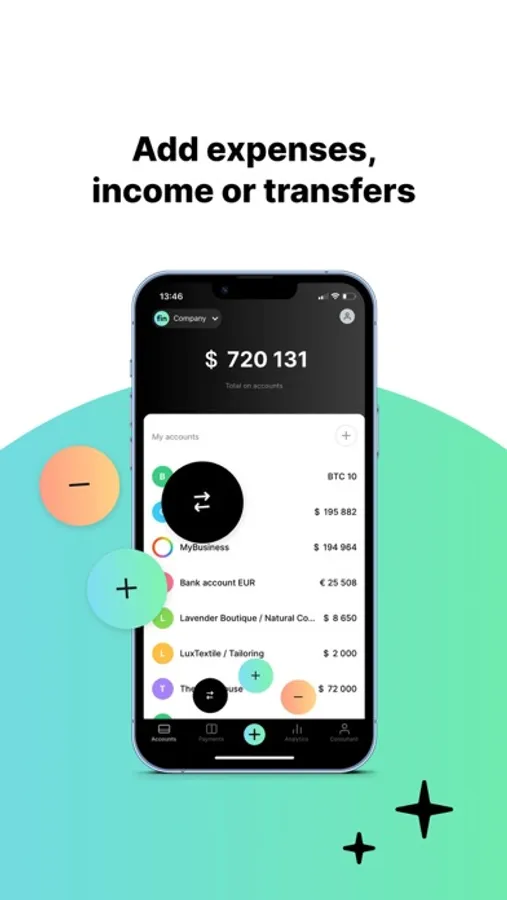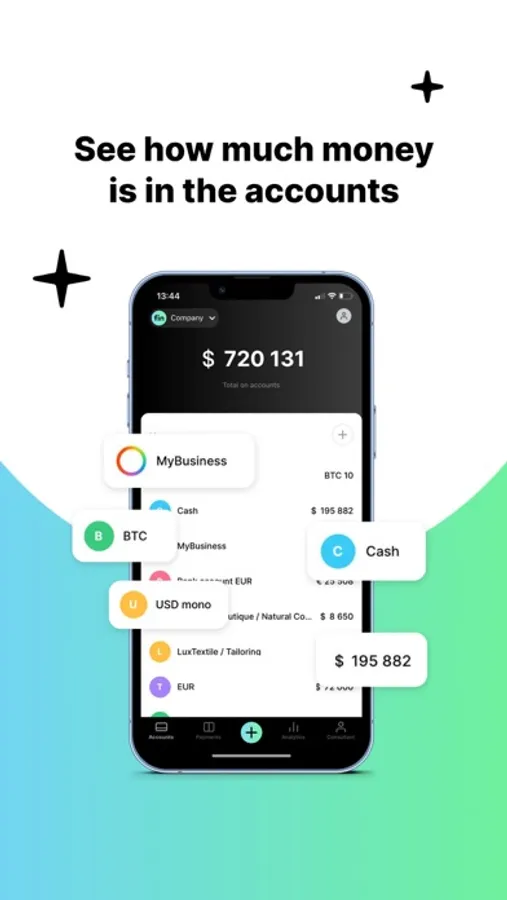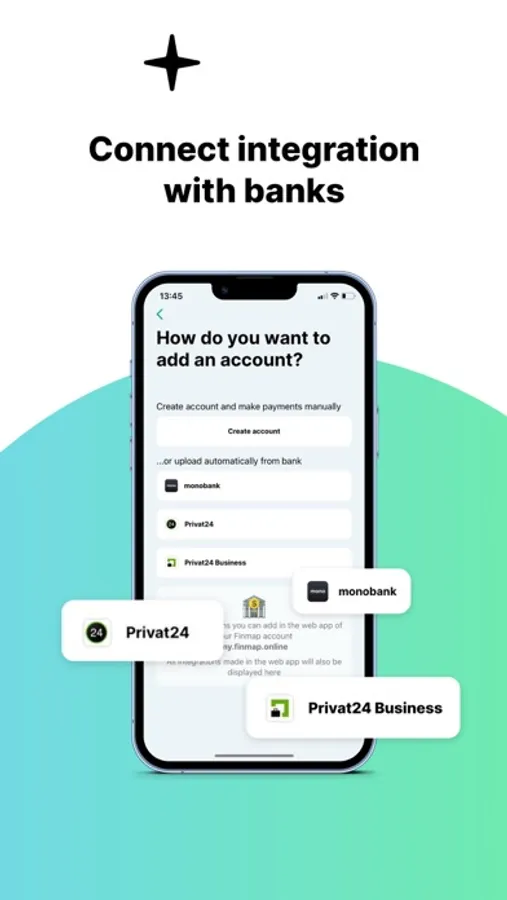AppRecs review analysis
AppRecs rating 3.0. Trustworthiness 0 out of 100. Review manipulation risk 0 out of 100. Based on a review sample analyzed.
★★★☆☆
3.0
AppRecs Rating
Ratings breakdown
5 star
0%
4 star
0%
3 star
0%
2 star
0%
1 star
100%
About Finmap
Finmap: Effortless Financial Management at Your Fingertips
Stay connected to your business every second with Finmap, a straightforward online tool designed for business owners to manage their finances without needing specialized knowledge or complex systems. Now, with our mobile app, you can easily track your company's financial health anytime, anywhere.
Key Features:
1) Real-Time Financial Tracking: Monitor and input financial data whenever you need — whether you're walking to your car, riding the elevator, or sipping coffee. Managing your finances with Finmap has never been quicker or more convenient.
2) Seamless Transaction Management: Easily add expenses, incomes, or transfers directly from your phone. No need to find a place to open your laptop — capture every transaction instantly to avoid forgetting in the busy flow of tasks. Just three buttons: Income, Expense, and Transfer, make it simple to update your records.
3) Bank Integrations: Connect with banks like PrivatBank and monobank through the app, with more integrations coming soon, including international banks. All data from your integrated accounts in your Finmap web dashboard will be visible in the mobile app.
4) Account Overview: See all your accounts and balances on one screen, giving you real-time insights into your business finances. Just like in your Finmap web dashboard, stay informed and in control.
Multi-Language Support: Choose from Ukrainian, English, Polish, or Portuguese (Brazil) for your financial management needs.
Experience the ease and efficiency of managing your business finances with Finmap. Download now and stay on top of your financial game!
Stay connected to your business every second with Finmap, a straightforward online tool designed for business owners to manage their finances without needing specialized knowledge or complex systems. Now, with our mobile app, you can easily track your company's financial health anytime, anywhere.
Key Features:
1) Real-Time Financial Tracking: Monitor and input financial data whenever you need — whether you're walking to your car, riding the elevator, or sipping coffee. Managing your finances with Finmap has never been quicker or more convenient.
2) Seamless Transaction Management: Easily add expenses, incomes, or transfers directly from your phone. No need to find a place to open your laptop — capture every transaction instantly to avoid forgetting in the busy flow of tasks. Just three buttons: Income, Expense, and Transfer, make it simple to update your records.
3) Bank Integrations: Connect with banks like PrivatBank and monobank through the app, with more integrations coming soon, including international banks. All data from your integrated accounts in your Finmap web dashboard will be visible in the mobile app.
4) Account Overview: See all your accounts and balances on one screen, giving you real-time insights into your business finances. Just like in your Finmap web dashboard, stay informed and in control.
Multi-Language Support: Choose from Ukrainian, English, Polish, or Portuguese (Brazil) for your financial management needs.
Experience the ease and efficiency of managing your business finances with Finmap. Download now and stay on top of your financial game!