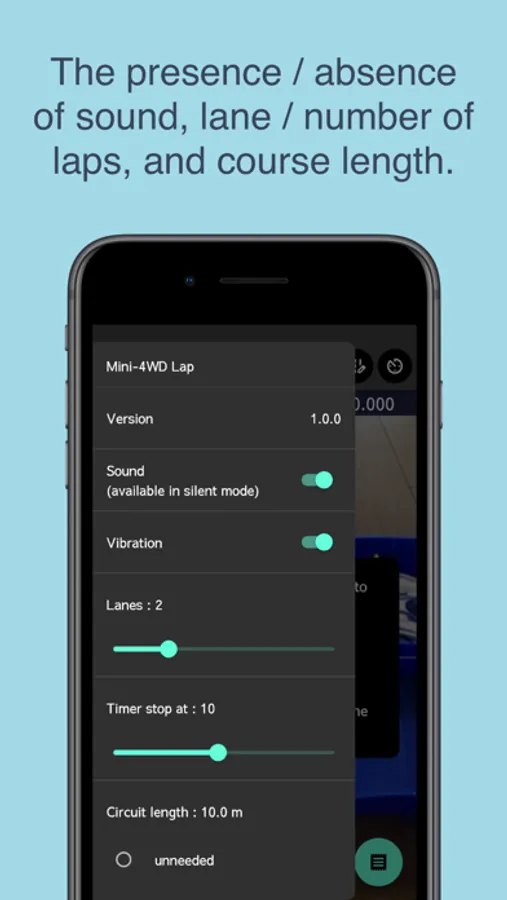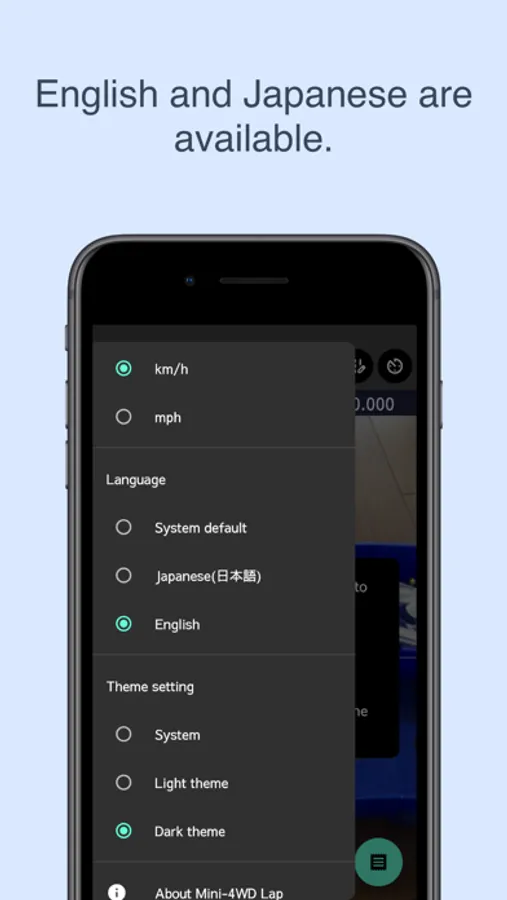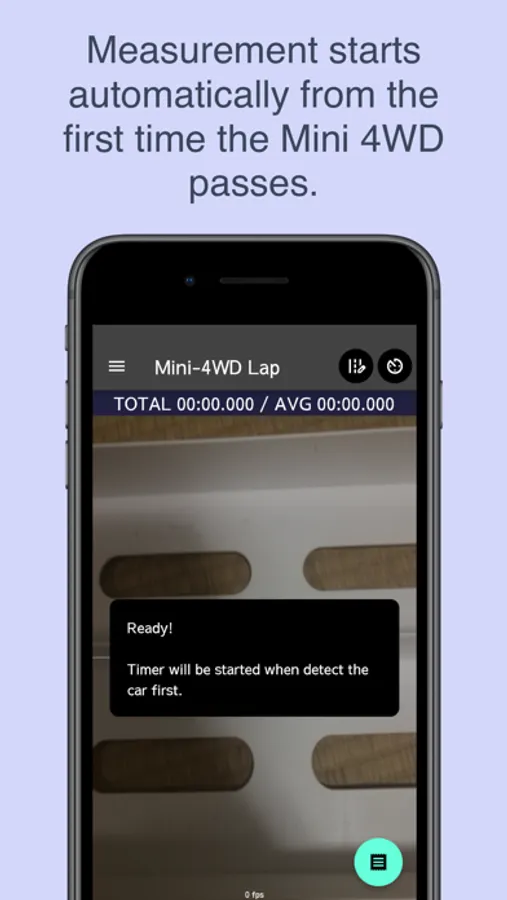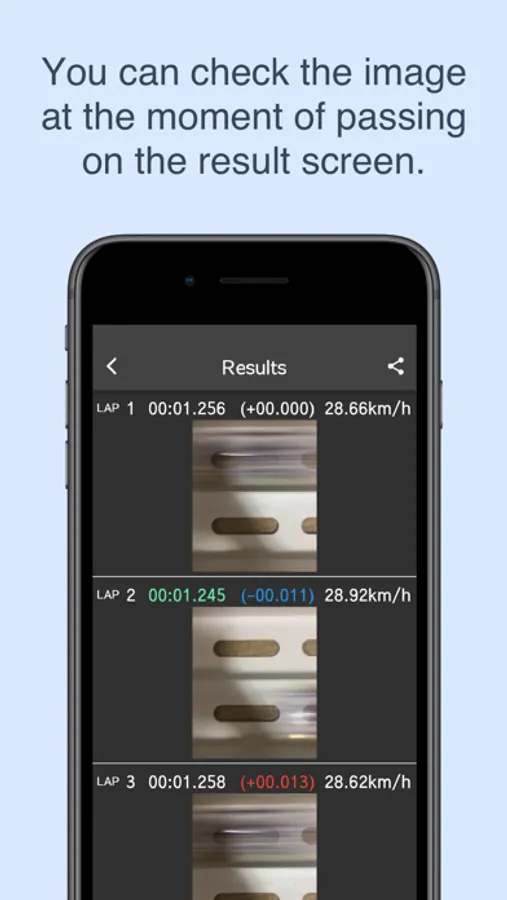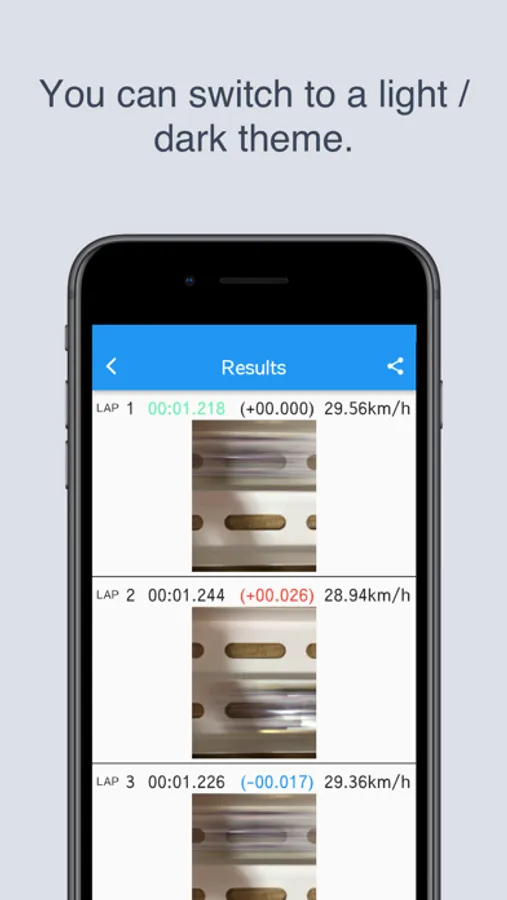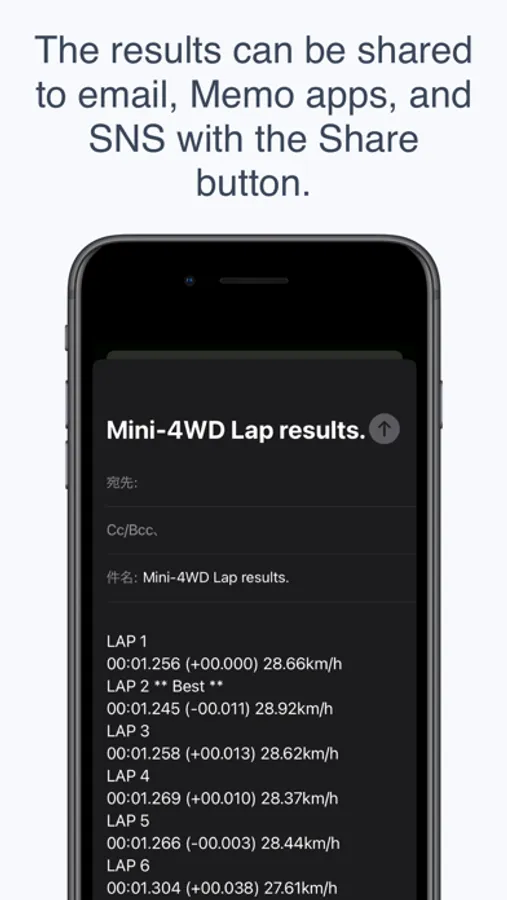About Mini4WD-LapTimer
It is a timer application that can measure the lap time, fastest time, average time of Mini 4WD with the camera.
Manual measurement is also possible.
[How to use]
0. From the setting menu, you can set the passing sound, vibration, number of lanes, number of measurement laps, course length, detection sensitivity, unit, etc.
1. Select the number of lanes.
If you are not sure, please select 1 lane.
2. Set the number of measurement laps.
Measurement will end automatically at the specified number of times.
3. Set the course length.
It is used for speed calculation. Even if it is not set, it does not affect the measurement.
4. Secure the device so that the selected lane and course match.
Even if it deviates a little, there is no problem as long as it fits within the range where the Mini 4WD can pass.
5. Tap the screen and wait for the Mini 4WD to pass first.
6. Run the Mini 4WD.
7. When the specified number of measurements is taken, the measurement is completed. You can see records from the button at the bottom left.
Records can be transferred to twitter, memo app, or email with the Share button.
* Long Press to interrupt the measurement and return to the TOP screen.
* Manual measurement is possible with the button at the bottom right. It can be used for simple measurement from outside the course.
* Detection method
The passage judgment of Mini 4WD is regarded as detection when the average brightness of the shooting frame pixels of the camera exceeds the set sensitivity.
When the sensitivity is 85, it is detected that the average brightness before and after the frame changes by 15%,
When the sensitivity is 90, it is detected that the average brightness before and after the frame changes by 10%,
When the sensitivity is 60, it is detected when the average brightness before and after the frame changes by 40%.
If you fix the device, the accuracy will increase.
Even if the camera shakes without fixing, it will not be erroneously detected unless the brightness changes significantly.
Manual measurement is also possible.
[How to use]
0. From the setting menu, you can set the passing sound, vibration, number of lanes, number of measurement laps, course length, detection sensitivity, unit, etc.
1. Select the number of lanes.
If you are not sure, please select 1 lane.
2. Set the number of measurement laps.
Measurement will end automatically at the specified number of times.
3. Set the course length.
It is used for speed calculation. Even if it is not set, it does not affect the measurement.
4. Secure the device so that the selected lane and course match.
Even if it deviates a little, there is no problem as long as it fits within the range where the Mini 4WD can pass.
5. Tap the screen and wait for the Mini 4WD to pass first.
6. Run the Mini 4WD.
7. When the specified number of measurements is taken, the measurement is completed. You can see records from the button at the bottom left.
Records can be transferred to twitter, memo app, or email with the Share button.
* Long Press to interrupt the measurement and return to the TOP screen.
* Manual measurement is possible with the button at the bottom right. It can be used for simple measurement from outside the course.
* Detection method
The passage judgment of Mini 4WD is regarded as detection when the average brightness of the shooting frame pixels of the camera exceeds the set sensitivity.
When the sensitivity is 85, it is detected that the average brightness before and after the frame changes by 15%,
When the sensitivity is 90, it is detected that the average brightness before and after the frame changes by 10%,
When the sensitivity is 60, it is detected when the average brightness before and after the frame changes by 40%.
If you fix the device, the accuracy will increase.
Even if the camera shakes without fixing, it will not be erroneously detected unless the brightness changes significantly.