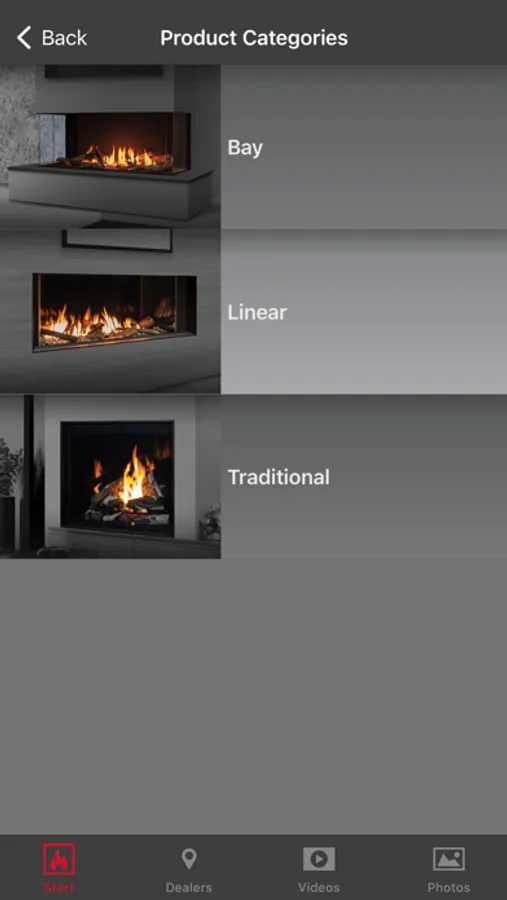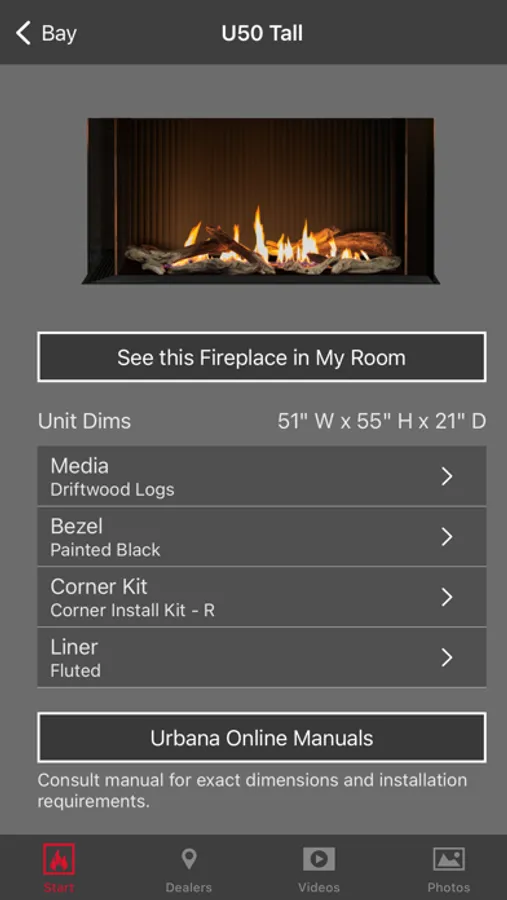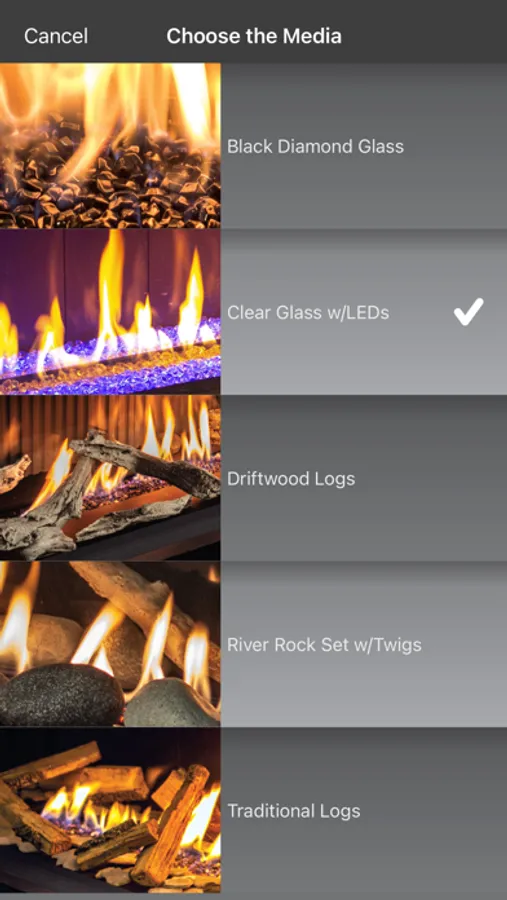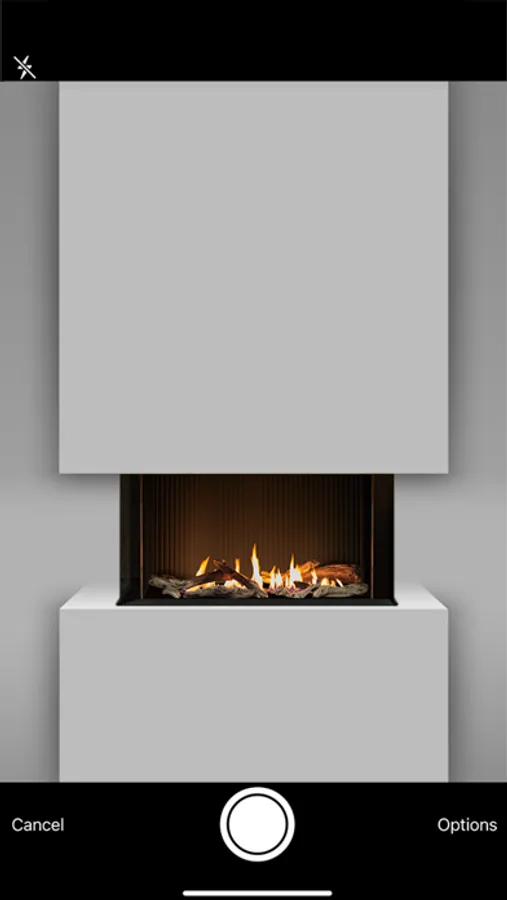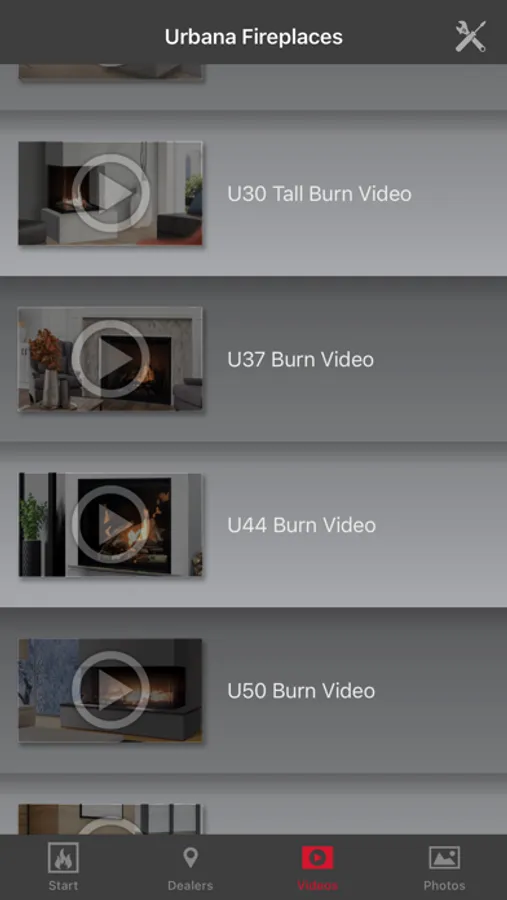About Urbana
Urbana Fireplaces uses AR functionality to help you to choose your Urbana fireplace, customize it with available compatible options and preview it in a room shot. Try them all to find your favorite combination, including three-sided bay style, two-sided corner installations, or a more traditional single sided configuration! Photo examples can be saved to a gallery or shared with family and friends through text messages, email or social media, and the in-app gallery reminds you which options you selected for easy reference.
• View detailed product specifications, with links to the online fireplace manuals.
• Create your own combinations of available options and take a photo of them anywhere.
• See how they look in action through the Videos section of the app.
• Find a Dealer nearby automatically by using your current location, or manually by browsing through our dealer list.
• Use the “Photos” section to review and share fireplace room shots you have already taken.
• Stay up to date! The Urbana Fireplaces app automatically checks for new or changed data every time it’s opened.
• View detailed product specifications, with links to the online fireplace manuals.
• Create your own combinations of available options and take a photo of them anywhere.
• See how they look in action through the Videos section of the app.
• Find a Dealer nearby automatically by using your current location, or manually by browsing through our dealer list.
• Use the “Photos” section to review and share fireplace room shots you have already taken.
• Stay up to date! The Urbana Fireplaces app automatically checks for new or changed data every time it’s opened.