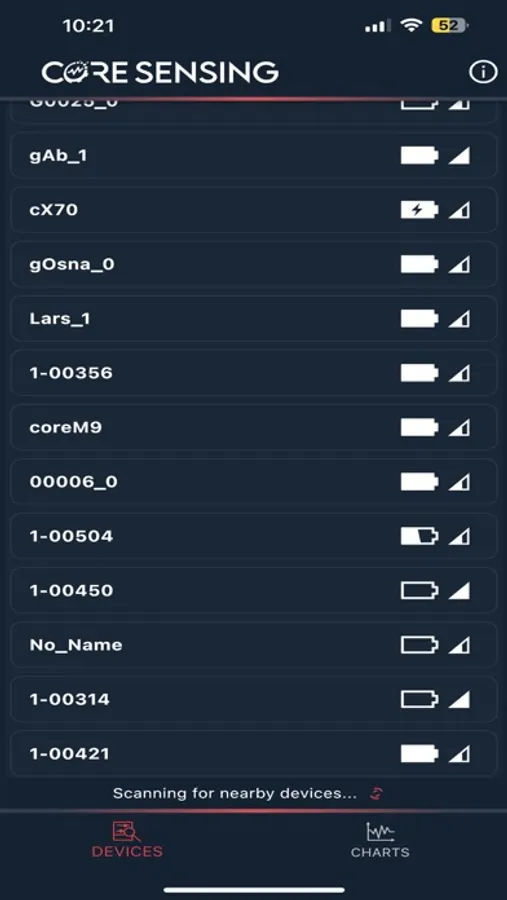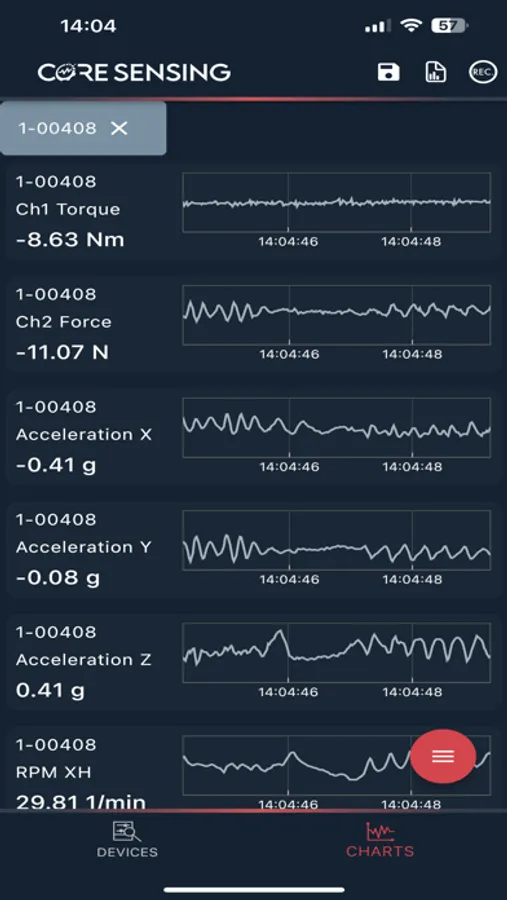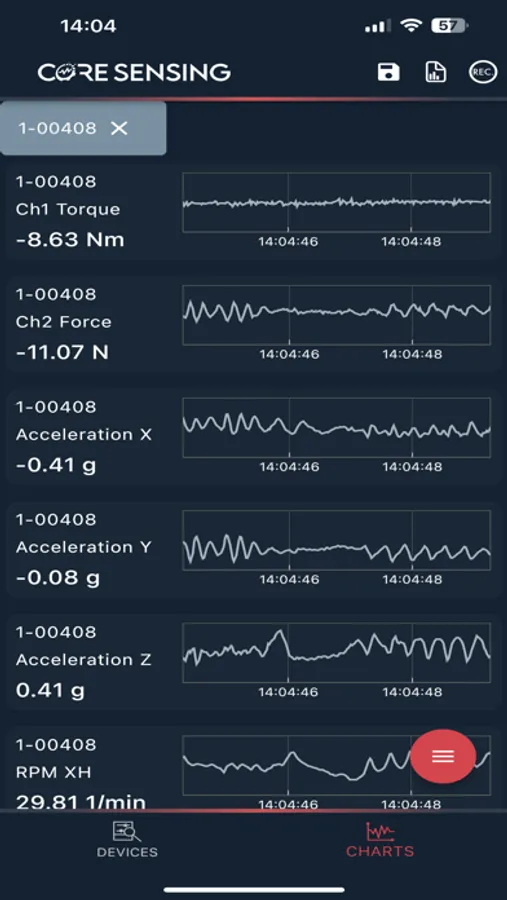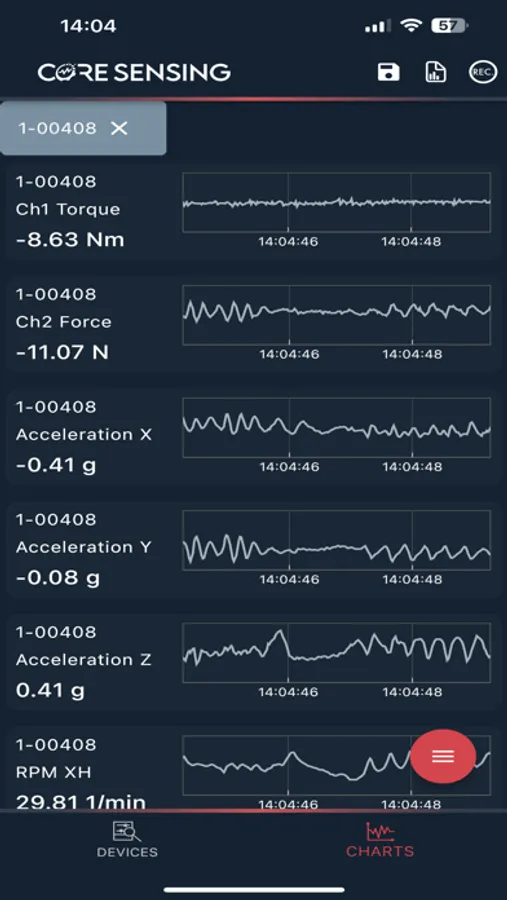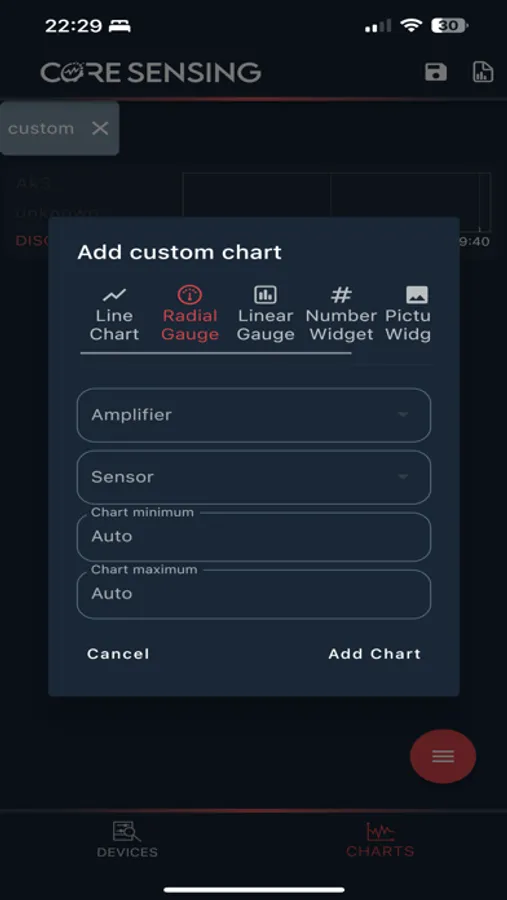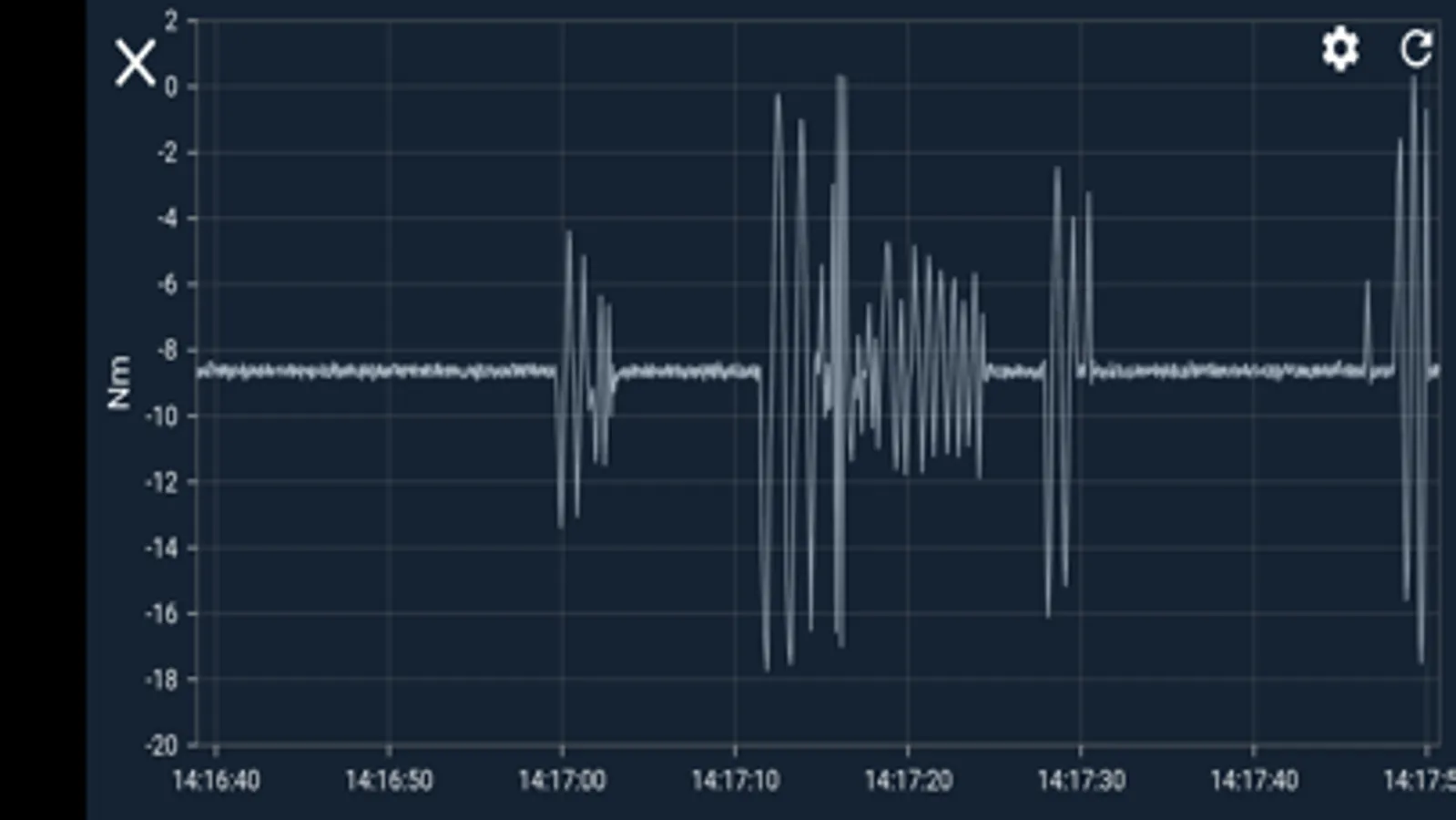About coreVIEWER
With the app coreVIEWER measurement data of the smart sensor can be transferred to a mobile device, displayed and recorded.
All sensors, measuring amplifiers and gateways can be connected, configured and visualized via the coreVIEWER app.
coreVIEWER in a short portrait:
Overview of all available sensors
Simultaneous connection with up to 4 measuring amplifiers
Live display and recording of measurement data
Configuration of measuring amplifier and gateway
Starting the data logger on the measuring amplifier
Different display modes
Programming of thresholds and events
Measurement data in dashboard view:
Measurement data are clearly displayed on the dashboard. For each measured value, the average value is displayed with min / max values, the time interval is configurable. The measured values can be reset by a tare function (to zero).
Measurement data in diagram view:
By tapping on a measured variable, it is illustrated in a diagram as a function of time.
Recording measurements:
A REC button is used to start or end a recording of the measured variables, which is saved as a CSV file on the device.
All sensors, measuring amplifiers and gateways can be connected, configured and visualized via the coreVIEWER app.
coreVIEWER in a short portrait:
Overview of all available sensors
Simultaneous connection with up to 4 measuring amplifiers
Live display and recording of measurement data
Configuration of measuring amplifier and gateway
Starting the data logger on the measuring amplifier
Different display modes
Programming of thresholds and events
Measurement data in dashboard view:
Measurement data are clearly displayed on the dashboard. For each measured value, the average value is displayed with min / max values, the time interval is configurable. The measured values can be reset by a tare function (to zero).
Measurement data in diagram view:
By tapping on a measured variable, it is illustrated in a diagram as a function of time.
Recording measurements:
A REC button is used to start or end a recording of the measured variables, which is saved as a CSV file on the device.