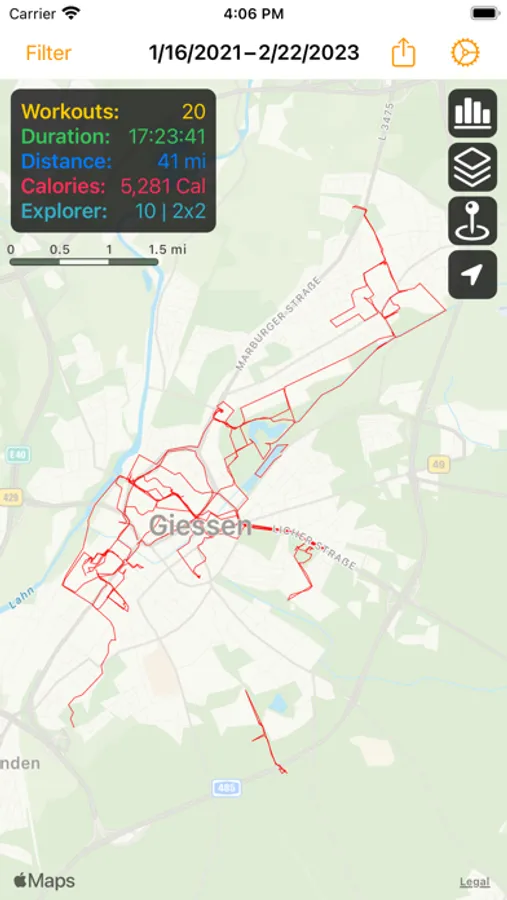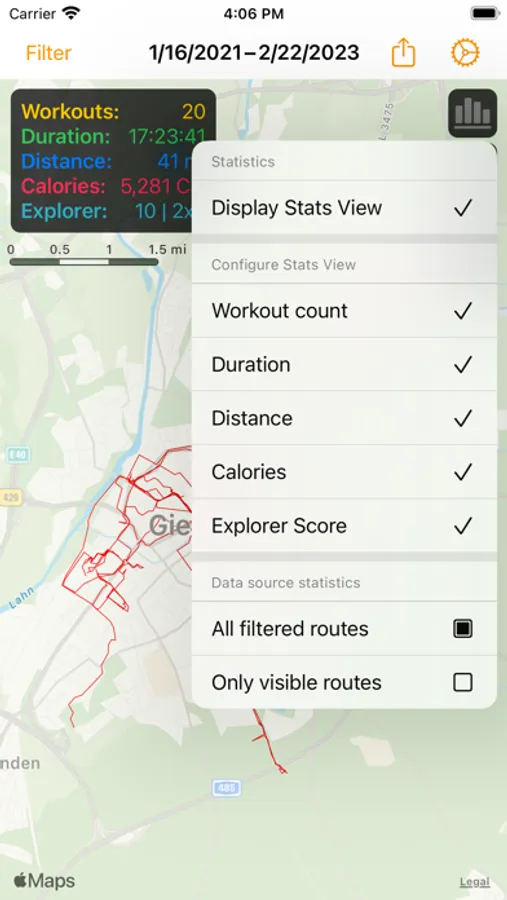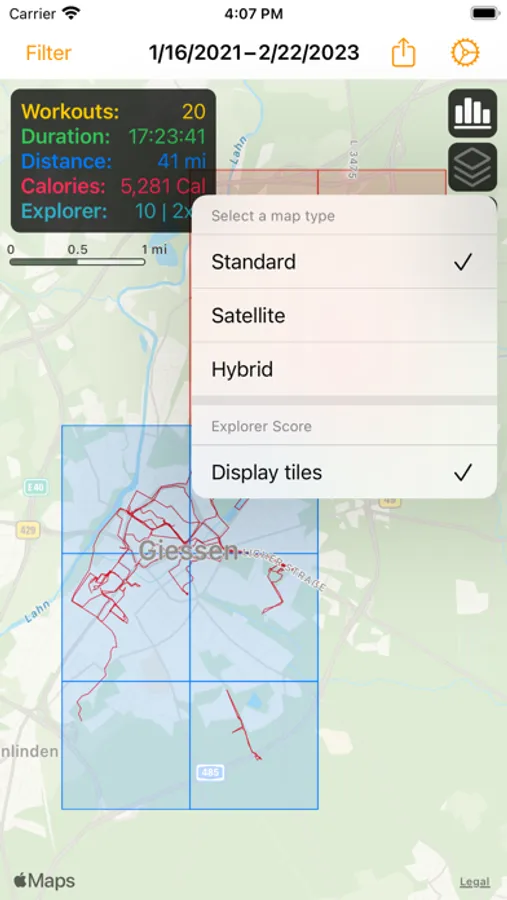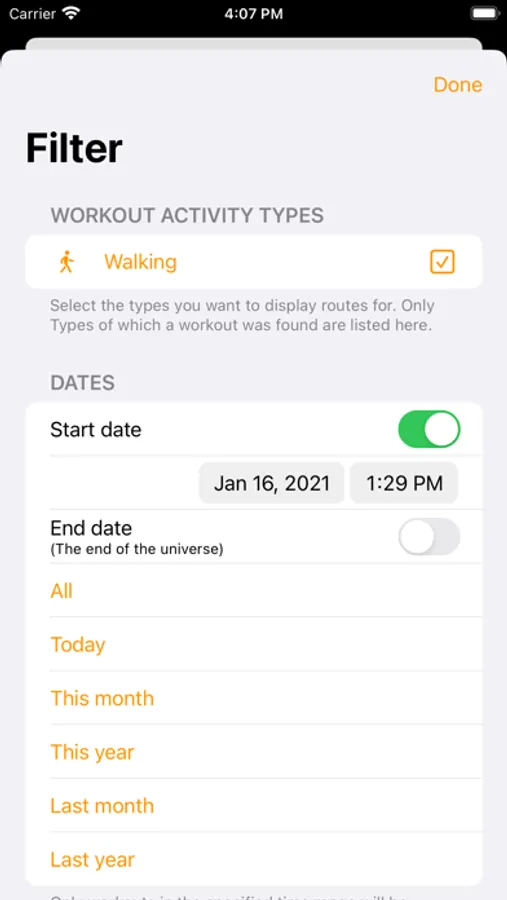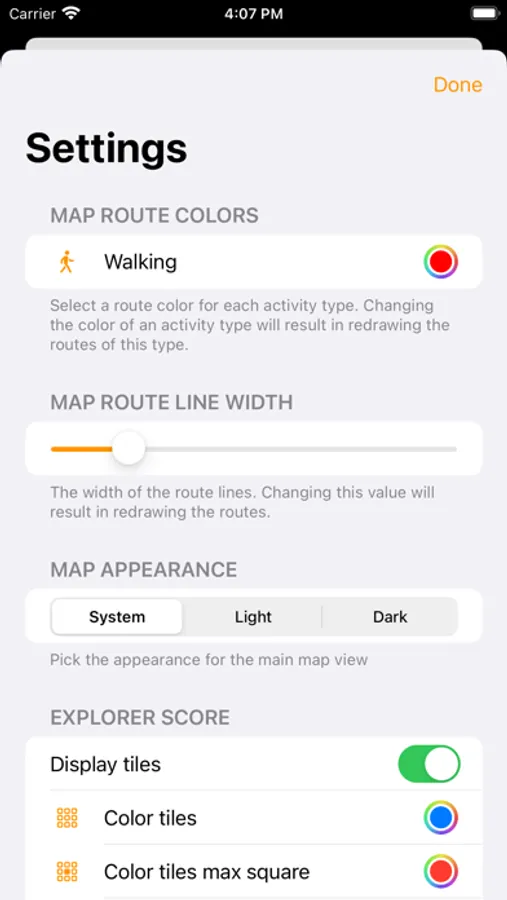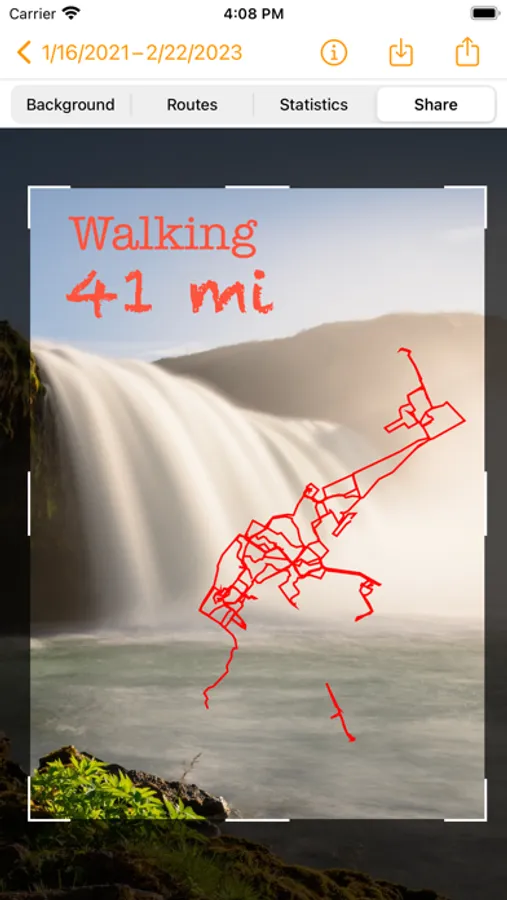About Workout Map
Ever wondered what it would look like to see all your in Health recorded workouts on one map at once?
Or ever wondered which are the routes you took most during your workouts?
Workout Map will help you with exactly that!
- Display all your recorded workout routes from Health in one map
- See the heat map of your routes
- Optionally set different colors for each activity type
- Filter on activity types, date ranges and even a map region if you only want certain routes on the map
- Use predefined filter for faster access to certain time ranges
- Share and save your training routes on a map image or chose your own image or a color as a background. Also optional show the workout statistics or a custom text
- Your routes on top of a neutral background allow sharing your workout routes in a more private way
- Check out your explorer score for your filtered workouts
- Optionally sync your routes to your other devices with your personal iCloud account to see your routes on your iPad and AppleTV
Workout Map works with the routes you saved to the Health app.
You can record your workouts and routes with the AppleWatch or other apps on your iPhone or with other smart watches.
Routes will be displayed in a simplified version, which will allow Workout Map to work with more routes on the map.
Workout Map will cache the simplified version of your routes on your device for faster access. You can delete this cached data any time inside the app.
Privacy is especially imported with health data. All your data is yours. The cached routes will be transferred to your personal iCloud account to synchronise with the iPad and AppleTV app. If you do not want to use iCloud synchronisation, you can switch it off in the system settings app any time.
Or ever wondered which are the routes you took most during your workouts?
Workout Map will help you with exactly that!
- Display all your recorded workout routes from Health in one map
- See the heat map of your routes
- Optionally set different colors for each activity type
- Filter on activity types, date ranges and even a map region if you only want certain routes on the map
- Use predefined filter for faster access to certain time ranges
- Share and save your training routes on a map image or chose your own image or a color as a background. Also optional show the workout statistics or a custom text
- Your routes on top of a neutral background allow sharing your workout routes in a more private way
- Check out your explorer score for your filtered workouts
- Optionally sync your routes to your other devices with your personal iCloud account to see your routes on your iPad and AppleTV
Workout Map works with the routes you saved to the Health app.
You can record your workouts and routes with the AppleWatch or other apps on your iPhone or with other smart watches.
Routes will be displayed in a simplified version, which will allow Workout Map to work with more routes on the map.
Workout Map will cache the simplified version of your routes on your device for faster access. You can delete this cached data any time inside the app.
Privacy is especially imported with health data. All your data is yours. The cached routes will be transferred to your personal iCloud account to synchronise with the iPad and AppleTV app. If you do not want to use iCloud synchronisation, you can switch it off in the system settings app any time.