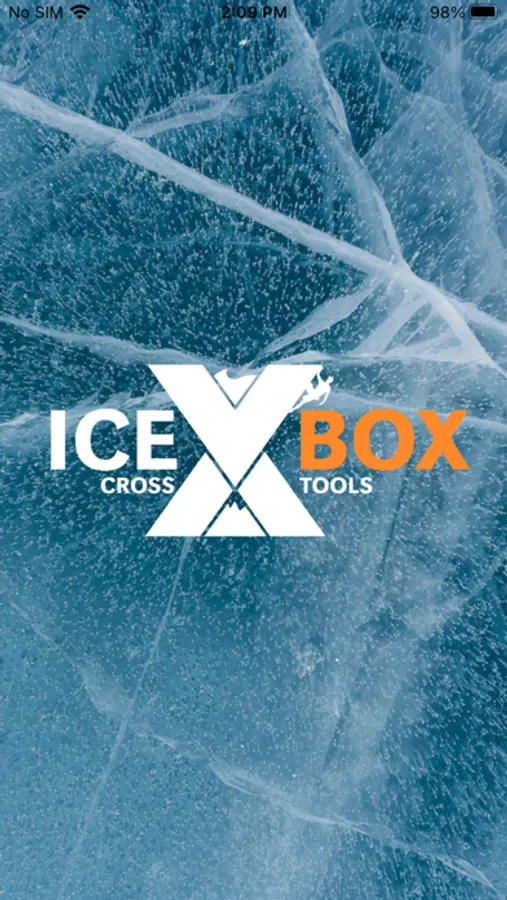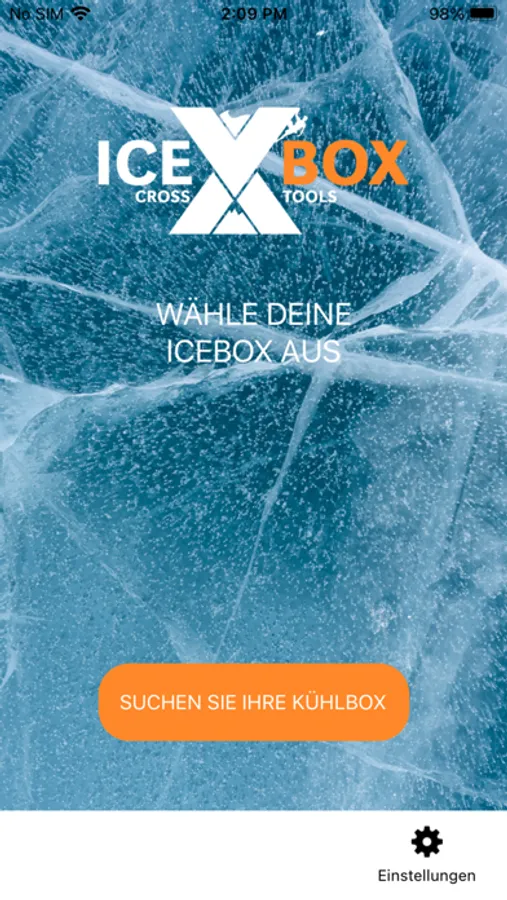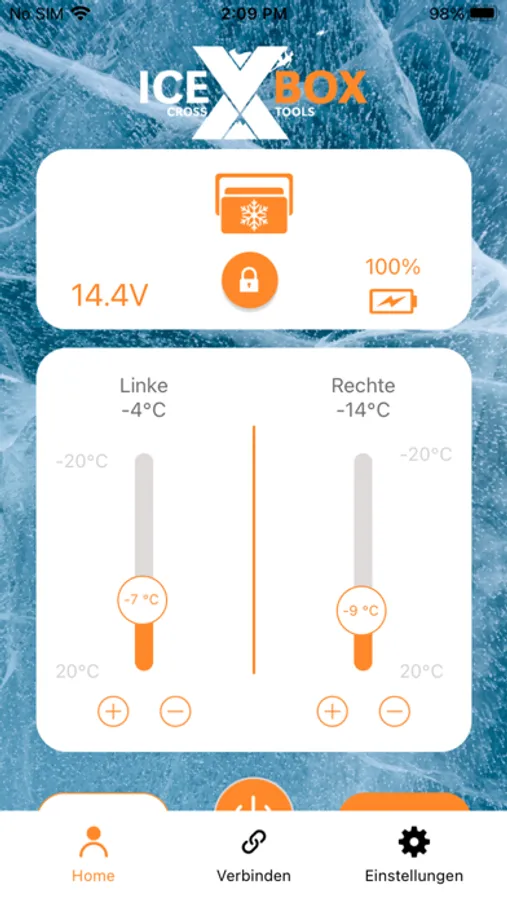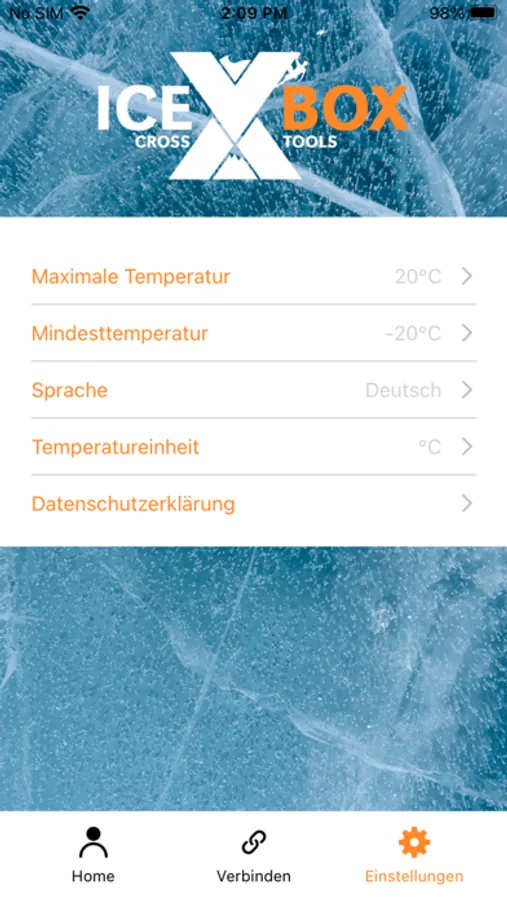About ICEBOX by CROSS TOOLS
Before you can use the app, you must connect your ICEBOX to the app. To do this, you must activate your device location and Bluetooth on your smartphone to pair with the compressor cooler. The app allows you to make the following settings remotely:
- Switch your ICEBOX on or off
- Adjust the temperature of your ICEBOX
- Select the desired temperature unit (° C or ° F)
- See what the supply voltage is if you are using DC power
- Set the battery monitor
- Read the current temperature of the ICEBOX
- Activate the child safety lock
- Determine the maximum temperature of your ICEBOX
- Set the minimum temperature of your ICEBOX
- Change the language of the APP
- Switch your ICEBOX on or off
- Adjust the temperature of your ICEBOX
- Select the desired temperature unit (° C or ° F)
- See what the supply voltage is if you are using DC power
- Set the battery monitor
- Read the current temperature of the ICEBOX
- Activate the child safety lock
- Determine the maximum temperature of your ICEBOX
- Set the minimum temperature of your ICEBOX
- Change the language of the APP