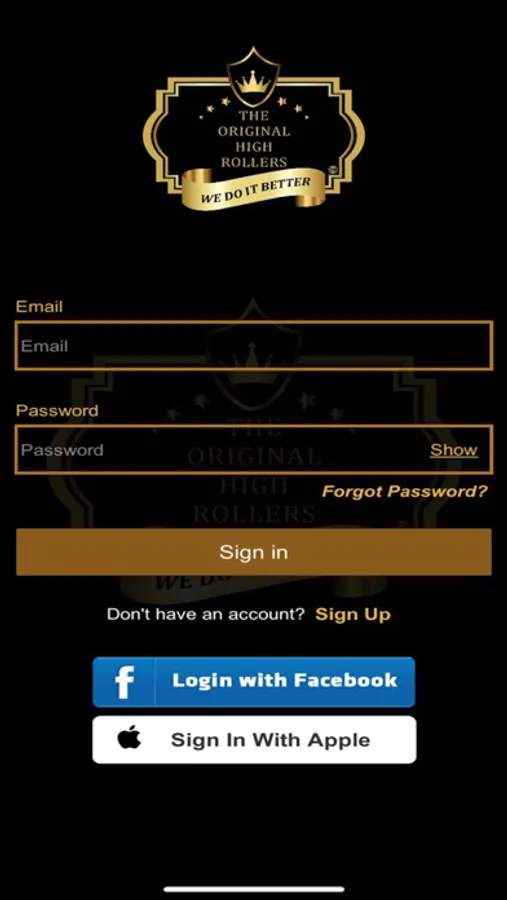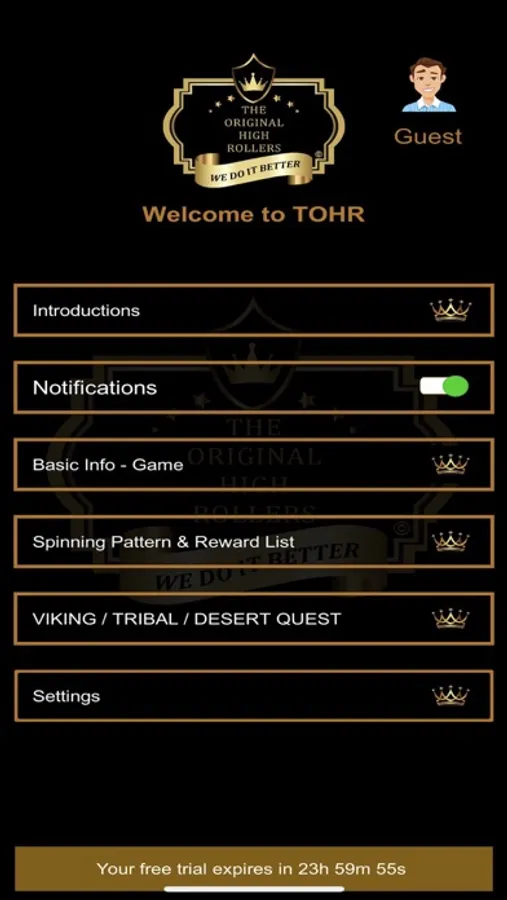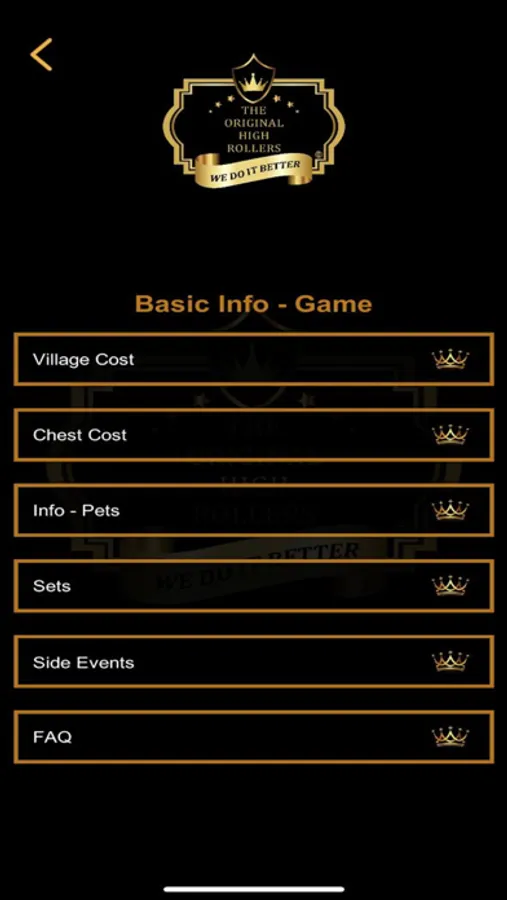About TOHR
Features: 1. Sign Up either with Facebook or Apple ID or Email. For signing up, you have to enter a valid Username, Surname, Valid Email, Password, User’s Game Village Number and Game Status (whether VIP or Non VIP)
2. Once you Sign Up or Sign In, You can see Home Screen of the Application. The Home Screen includes the following sections.
a. Introduction: Introduction about the Company ‘The Original High Rollers’ . ‘The Original High Rollers’ are the owners of the application.
b. Alerts Section: The Game goes live with some special side rewards in their main event. This application will send special alerts to the players of the game as they pop up in the Game. So, the players will get notified and they will not miss it. To avail this features, users have to pay for either one year or half yearly subscription.
c. Basic Info – Game: This section provides all the following Basic Information about the Game
– Village Cost: Here you can find cost of all villages which the Game has released till date. From Village 1 to Village 402
– Chest Cost: Here you can see the cost of 3 different types of Chests (Wooden, Golden and Magical). This helps Players to decide whether they have enough coins in their game to buy the number of chests they want to.
– Info – Pets: There are 3 different kind of Pets (Foxy, Tiger and Rhino) in the Game.We have provided all necessary information about each Pet. How much XPs is needed to feed the Pet for each level and how many Stars does the Game Gives Players on each Pet’s level.
– Sets: This section give you all the details about the Card Sets on the game. There are about 90 such Card sets which has been released by the Game till date. Each Set has 9 Cards. We have given the information like names of each card in each set, on what level each set and each card gets unlock and after closing each set what kind of rewards does the Game gives to the Player.
d. Side Events: We have provided a detailed description about each Side Events pops up in the game. So players can understand what each side event does and works on them as well.
e. FAQ: FAQ is the section where Players can get to know the Frequently asked questions about the Game and we have provided all the relevant answers to them for both VIP and Non VIP type of Players.
3. Spinning Pattern & Reward List: The Game provides 2 different kind of status to the Player (VIP and Non VIP) based on their game’s progress. So we have made 2 different sections -VIP and Non VIP. On VIP section, VIP Players can read and learn how to Play the Main Event on the Game. By using TOHR App, player can have a smooth progress on their Game. We have provided the same information for Non VIP players also. So that they can also learn how to play the events and how to progress on their game. Other than the Spinning Pattern, we have also added the Reward List section where we will provide the Reward List of the Main Event, in how many points what they will get.
4. Viking/Tribal/Desert Quest: This is also a kind of Side Event, where a Player can use their Coins on the Game to Play and gain some extra Spins, Set’s Cards and XPs. So here we have given information about how to spin the wheel to gain the rewards in minimum coins used.
a. Settings:
– My Profile: Here a Player/User can update their personal information such as Name, Surname, email, level number and also their game status such as VIP and Non VIP. User can also set their profile image if they want.
– Contact Us: From here, User can contact us if they need any support
– Change Password: Here User have an option to update their Password
– Logout: From here they can Logout from TOHR App
Premium Features:
1. Additional tips for spinning patterns
2. Ask to expert players
3. Alerts for important side events.
Note: VIP & Non VIP: This status is decided by the Game themselves. So basically whoever playing this Game have either a VIP Status or a Non VIP Status which is determined by the Game themselves.
2. Once you Sign Up or Sign In, You can see Home Screen of the Application. The Home Screen includes the following sections.
a. Introduction: Introduction about the Company ‘The Original High Rollers’ . ‘The Original High Rollers’ are the owners of the application.
b. Alerts Section: The Game goes live with some special side rewards in their main event. This application will send special alerts to the players of the game as they pop up in the Game. So, the players will get notified and they will not miss it. To avail this features, users have to pay for either one year or half yearly subscription.
c. Basic Info – Game: This section provides all the following Basic Information about the Game
– Village Cost: Here you can find cost of all villages which the Game has released till date. From Village 1 to Village 402
– Chest Cost: Here you can see the cost of 3 different types of Chests (Wooden, Golden and Magical). This helps Players to decide whether they have enough coins in their game to buy the number of chests they want to.
– Info – Pets: There are 3 different kind of Pets (Foxy, Tiger and Rhino) in the Game.We have provided all necessary information about each Pet. How much XPs is needed to feed the Pet for each level and how many Stars does the Game Gives Players on each Pet’s level.
– Sets: This section give you all the details about the Card Sets on the game. There are about 90 such Card sets which has been released by the Game till date. Each Set has 9 Cards. We have given the information like names of each card in each set, on what level each set and each card gets unlock and after closing each set what kind of rewards does the Game gives to the Player.
d. Side Events: We have provided a detailed description about each Side Events pops up in the game. So players can understand what each side event does and works on them as well.
e. FAQ: FAQ is the section where Players can get to know the Frequently asked questions about the Game and we have provided all the relevant answers to them for both VIP and Non VIP type of Players.
3. Spinning Pattern & Reward List: The Game provides 2 different kind of status to the Player (VIP and Non VIP) based on their game’s progress. So we have made 2 different sections -VIP and Non VIP. On VIP section, VIP Players can read and learn how to Play the Main Event on the Game. By using TOHR App, player can have a smooth progress on their Game. We have provided the same information for Non VIP players also. So that they can also learn how to play the events and how to progress on their game. Other than the Spinning Pattern, we have also added the Reward List section where we will provide the Reward List of the Main Event, in how many points what they will get.
4. Viking/Tribal/Desert Quest: This is also a kind of Side Event, where a Player can use their Coins on the Game to Play and gain some extra Spins, Set’s Cards and XPs. So here we have given information about how to spin the wheel to gain the rewards in minimum coins used.
a. Settings:
– My Profile: Here a Player/User can update their personal information such as Name, Surname, email, level number and also their game status such as VIP and Non VIP. User can also set their profile image if they want.
– Contact Us: From here, User can contact us if they need any support
– Change Password: Here User have an option to update their Password
– Logout: From here they can Logout from TOHR App
Premium Features:
1. Additional tips for spinning patterns
2. Ask to expert players
3. Alerts for important side events.
Note: VIP & Non VIP: This status is decided by the Game themselves. So basically whoever playing this Game have either a VIP Status or a Non VIP Status which is determined by the Game themselves.