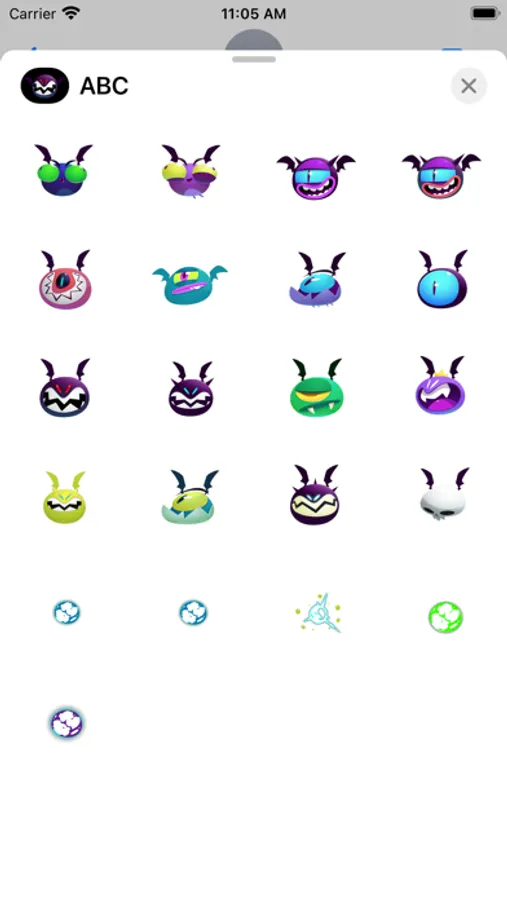About Animated Bat Creatures
This sticker pack has an assortment of little cute flying monsters (21 animated stickers in all), from flying skulls to one-eyeballed bats with large teeth - I've got you covered! Don't wait until halloween to send out little monsters, these animated bat creatures can be used all year around when texting family, friends, and colleagues.
PLEASE NOTE:
This “Sticker Pack” is an iMessage App, you will not see an icon for this app on your device home screen. Sticker Pack icons will appear in your iMessage interface. If you don't see the app icon in iMessages, please follow these instructions to enable the app:
Open Messages and tap to start a new message or open an existing thread. From the app drawer (you’ll see a row of icons), tap “ABC”. If you don’t see the icon, scroll to the far right and tap the icon with 3 dots. You’ll then be presented with all the sticker packs on your device, press “Edit” to enable a sticker and “+” to add it to your favorites.
Pro Tips:
to "peel" the sticker you'd like to use...
Press firmly on the sticker, while holding down... drag it to wherever you'd like to "stick it" within your current message thread.
While still holding the sticker, you can use a second finger to pinch and zoom in or out to increase or decrease the size.
While still holding the sticker, you can also use a second finger to rotate it in a different directions.
PLEASE NOTE:
This “Sticker Pack” is an iMessage App, you will not see an icon for this app on your device home screen. Sticker Pack icons will appear in your iMessage interface. If you don't see the app icon in iMessages, please follow these instructions to enable the app:
Open Messages and tap to start a new message or open an existing thread. From the app drawer (you’ll see a row of icons), tap “ABC”. If you don’t see the icon, scroll to the far right and tap the icon with 3 dots. You’ll then be presented with all the sticker packs on your device, press “Edit” to enable a sticker and “+” to add it to your favorites.
Pro Tips:
to "peel" the sticker you'd like to use...
Press firmly on the sticker, while holding down... drag it to wherever you'd like to "stick it" within your current message thread.
While still holding the sticker, you can use a second finger to pinch and zoom in or out to increase or decrease the size.
While still holding the sticker, you can also use a second finger to rotate it in a different directions.