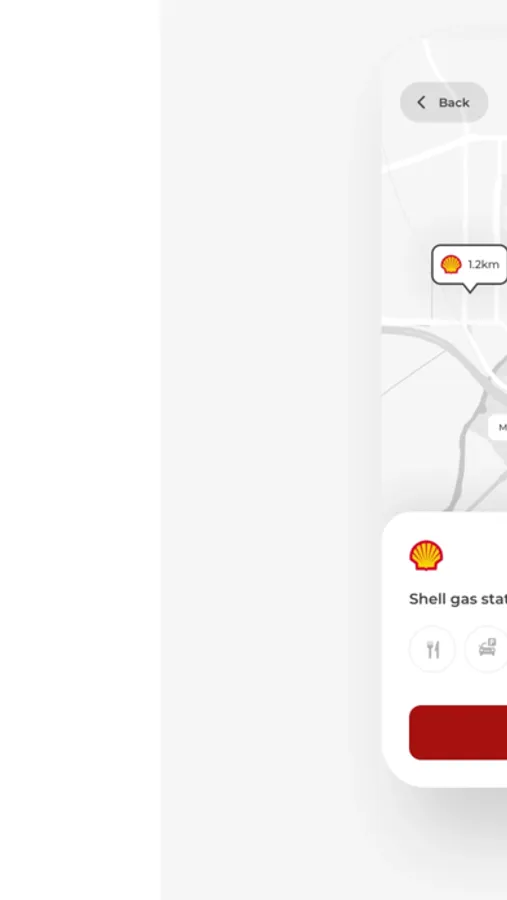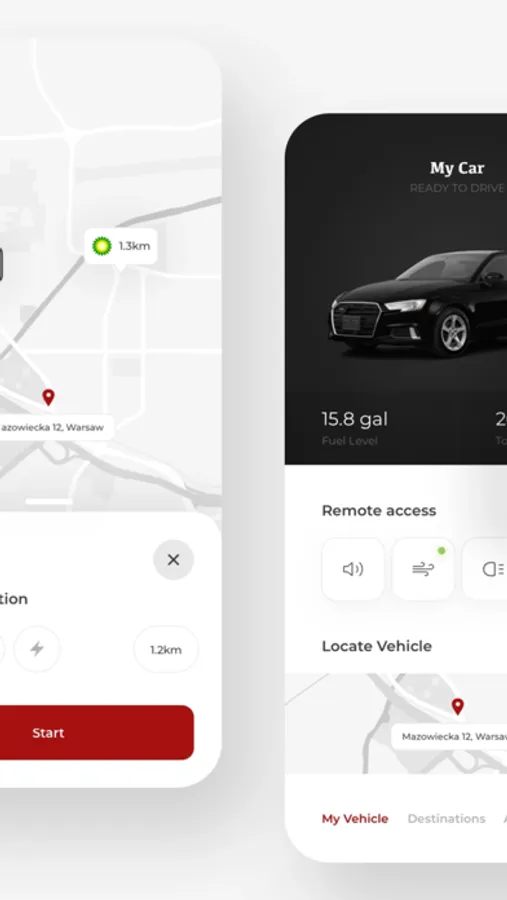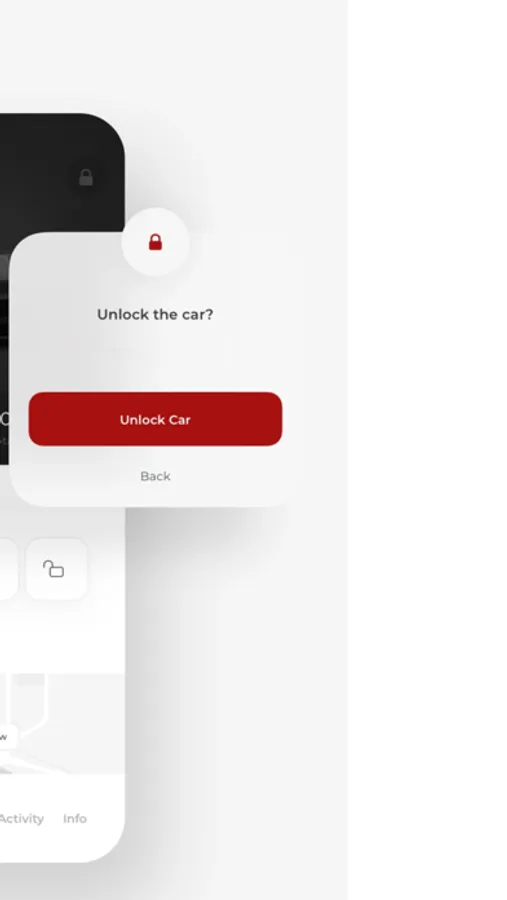In this car remote control app, you can connect to your vehicle via Bluetooth to read real-time data and control functions such as lock and unlock. Includes remote access, GPS parking maps, fuel tracking, and speedometer features.
AppRecs review analysis
AppRecs rating 3.6. Trustworthiness 45 out of 100. Review manipulation risk 31 out of 100. Based on a review sample analyzed.
★★★☆☆
3.6
AppRecs Rating
Ratings breakdown
5 star
76%
4 star
2%
3 star
2%
2 star
0%
1 star
20%
What to know
✓
Authentic reviews
No red flags detected
About Car Remote Control - Car Play
Connect to your car, it will be so easy to communicate with your car and read what's your car doing in real time & fully control your car.
Features:
• Fully control your car with the powerful built-in lock/unlock function & remote access.
• Save your car parking maps as pins and GPS.
• Fuel tracker & calculator tools that tells how much to refuel your car based on the fuel gauge bars.
• Car speedometer tools that displays speed using GPS.
How to use:
• Locate the OBD 2 port & start your car engine.
• Turn on your Bluetooth service on iPhone / iPad & your watch.
• Open the main page and connect your car via OBD 2 adapter
Notices:
• Support OBDII protocols: ISO15765-4 (CAN), ISO14230-4 (KWP2000), ISO9141-2, J1850 VPW, J1850 PWM
• We offer 2 subscription packages: Monthly $4.99 & Yearly $19.99. Subscribers have unlimited access to all of our features. Payment will be charged to your iTunes Account at confirmation of purchase. Your subscription automatically renews unless auto-renew is turned off at least 24-hours before the end of the current period. Any unused portion of a free trial period, if offered, will be forfeited when you purchase a subscription, where applicable. Subscriptions may be managed by the user and auto-renewal may be turned off by going to the user's Account Settings after purchase. When purchasing a subscription, any unused portion of a free trial period will be forfeited.
Contact Us:
https://telegra.ph/phamlehoaiancontac-us-02-22
Term of Use:
https://telegra.ph/phamlehoaianterm-of-use-02-22
Privacy Policy:
https://telegra.ph/phamlehoaianprivacy-policy-02-22
Features:
• Fully control your car with the powerful built-in lock/unlock function & remote access.
• Save your car parking maps as pins and GPS.
• Fuel tracker & calculator tools that tells how much to refuel your car based on the fuel gauge bars.
• Car speedometer tools that displays speed using GPS.
How to use:
• Locate the OBD 2 port & start your car engine.
• Turn on your Bluetooth service on iPhone / iPad & your watch.
• Open the main page and connect your car via OBD 2 adapter
Notices:
• Support OBDII protocols: ISO15765-4 (CAN), ISO14230-4 (KWP2000), ISO9141-2, J1850 VPW, J1850 PWM
• We offer 2 subscription packages: Monthly $4.99 & Yearly $19.99. Subscribers have unlimited access to all of our features. Payment will be charged to your iTunes Account at confirmation of purchase. Your subscription automatically renews unless auto-renew is turned off at least 24-hours before the end of the current period. Any unused portion of a free trial period, if offered, will be forfeited when you purchase a subscription, where applicable. Subscriptions may be managed by the user and auto-renewal may be turned off by going to the user's Account Settings after purchase. When purchasing a subscription, any unused portion of a free trial period will be forfeited.
Contact Us:
https://telegra.ph/phamlehoaiancontac-us-02-22
Term of Use:
https://telegra.ph/phamlehoaianterm-of-use-02-22
Privacy Policy:
https://telegra.ph/phamlehoaianprivacy-policy-02-22