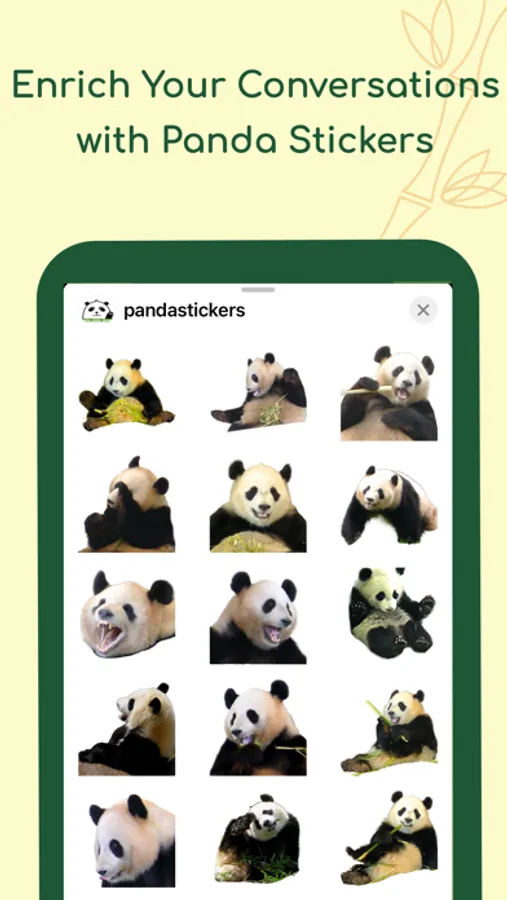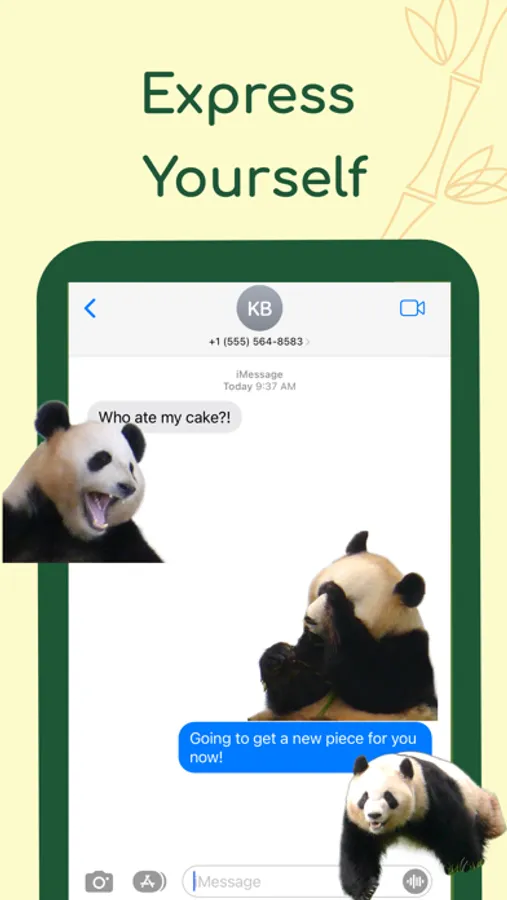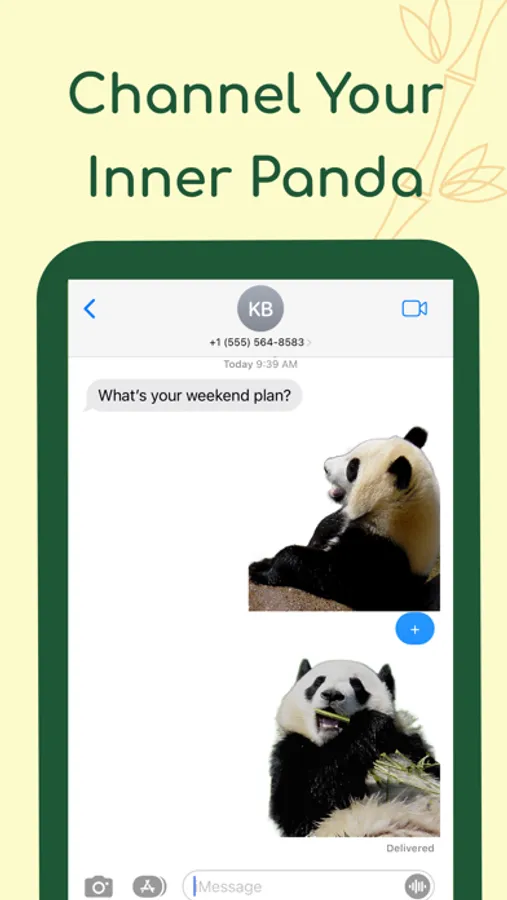About Real Panda Stickers
Have you ever wanted to communicate with the various expressions and gestures of live pandas?
Now you can with the Real Panda Stickers! The only and the largest collection of stickers with real pandas, carefully curated from our personal library.
Download for free now!
Make your messages way more fun with these panda faces! Surprise your fellow panda fans with these stickers. Adore these faces all day!
How to install Real Panda Stickers for Messages?
1. Download Real Panda Stickers for Messages
2. Tap “Open” to open Real Panda Stickers in Messages
3. Peel off a sticker you like and attach to a message bubble, photos & other stickers, use the stickers as standalone, and impress your friends and family!
How to access Real Panda Stickers for Messages after it is installed?
1. Open Messages. Tap on Real Panda Stickers to open the pack
2. If you don't see the Real Panda Stickers icon, tap on the Apps icon, which is to the left of where you would typically type a message, then tap on Real Panda Stickers.
3. Peel off a sticker you like and attach to a message bubble, photos & other stickers, use the stickers as standalone, and impress your friends and family!
If you enjoy using these stickers and would love to see more, please let us know / leave a rating. It means more than you think!
Now you can with the Real Panda Stickers! The only and the largest collection of stickers with real pandas, carefully curated from our personal library.
Download for free now!
Make your messages way more fun with these panda faces! Surprise your fellow panda fans with these stickers. Adore these faces all day!
How to install Real Panda Stickers for Messages?
1. Download Real Panda Stickers for Messages
2. Tap “Open” to open Real Panda Stickers in Messages
3. Peel off a sticker you like and attach to a message bubble, photos & other stickers, use the stickers as standalone, and impress your friends and family!
How to access Real Panda Stickers for Messages after it is installed?
1. Open Messages. Tap on Real Panda Stickers to open the pack
2. If you don't see the Real Panda Stickers icon, tap on the Apps icon, which is to the left of where you would typically type a message, then tap on Real Panda Stickers.
3. Peel off a sticker you like and attach to a message bubble, photos & other stickers, use the stickers as standalone, and impress your friends and family!
If you enjoy using these stickers and would love to see more, please let us know / leave a rating. It means more than you think!