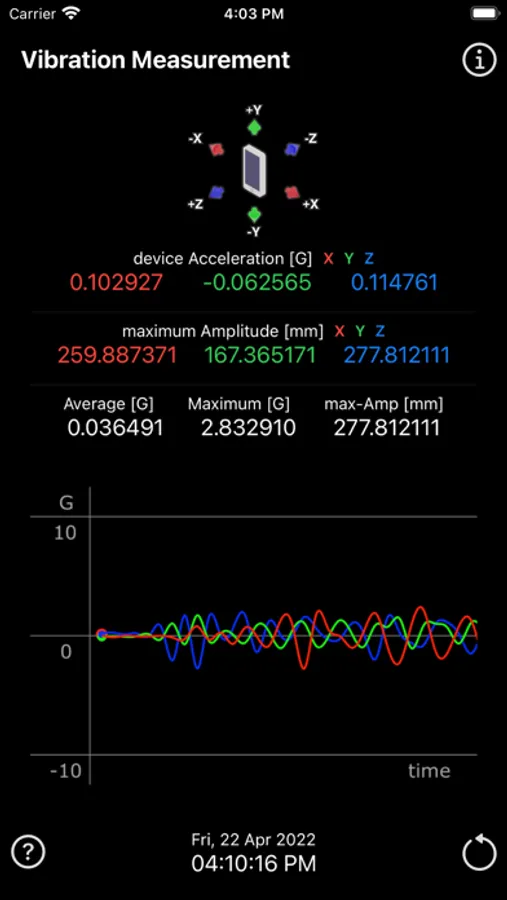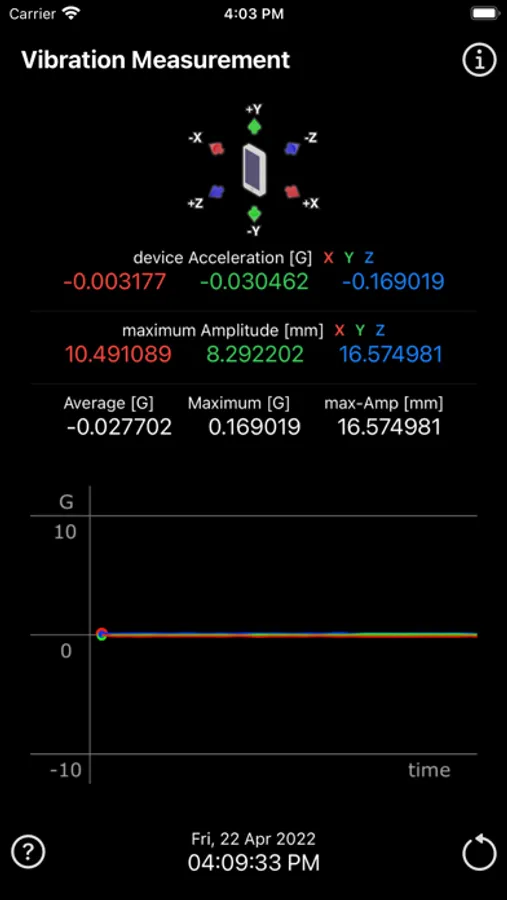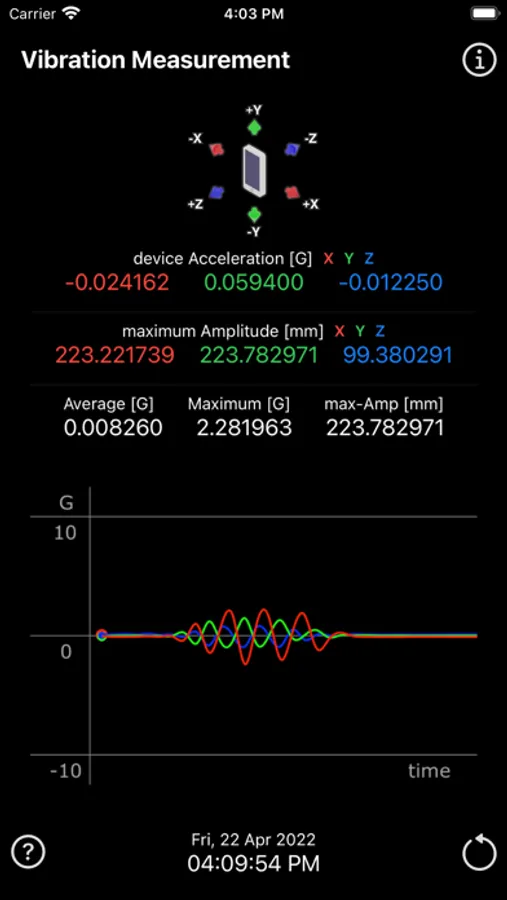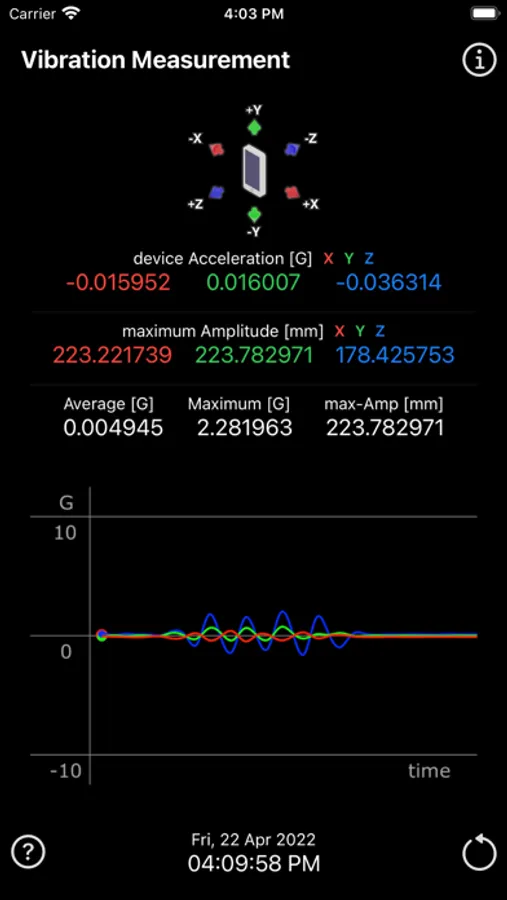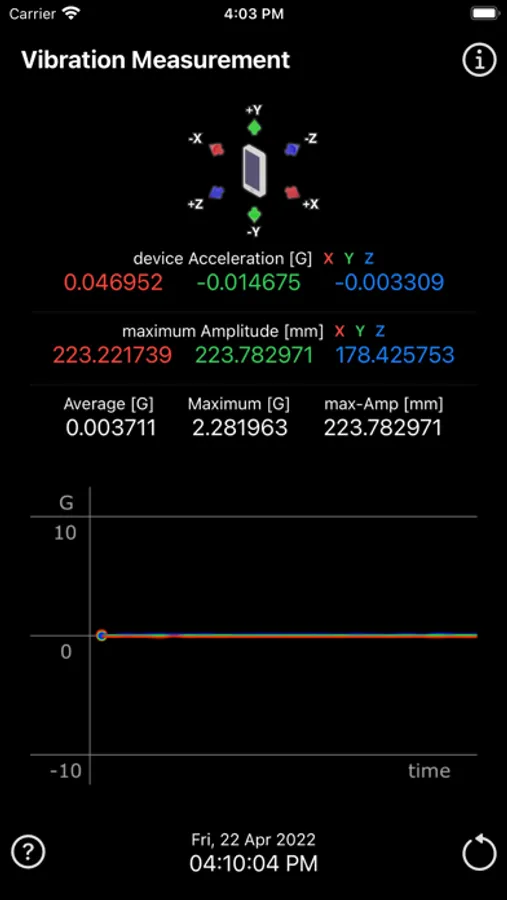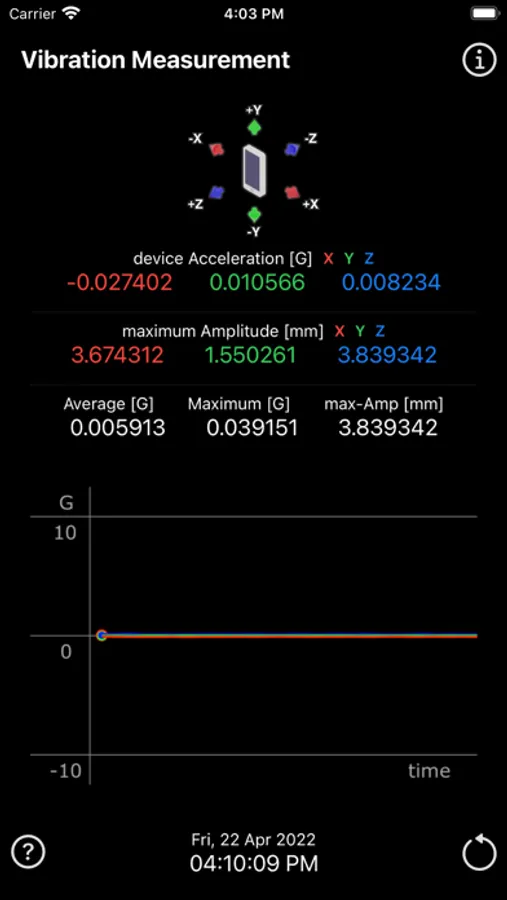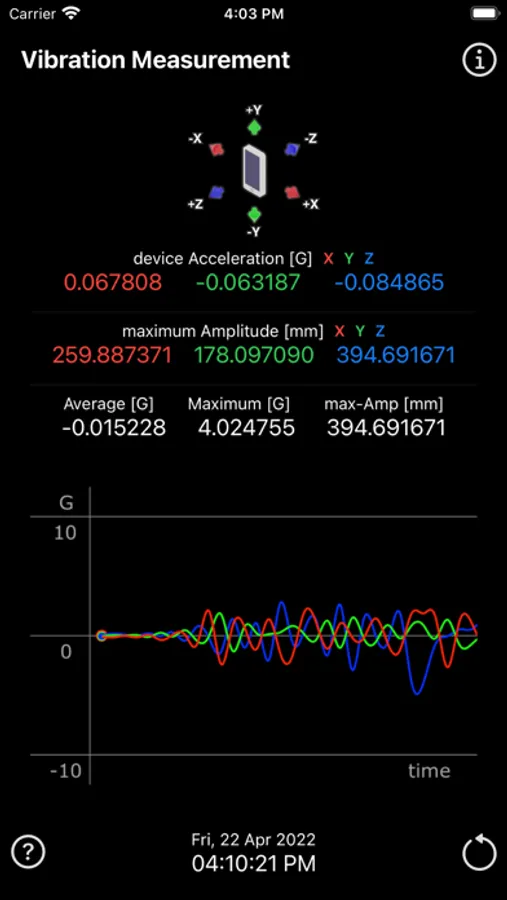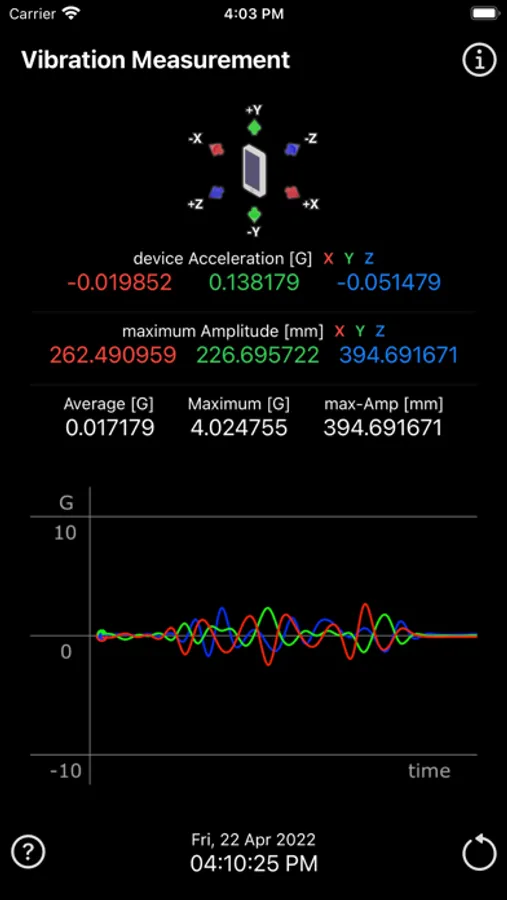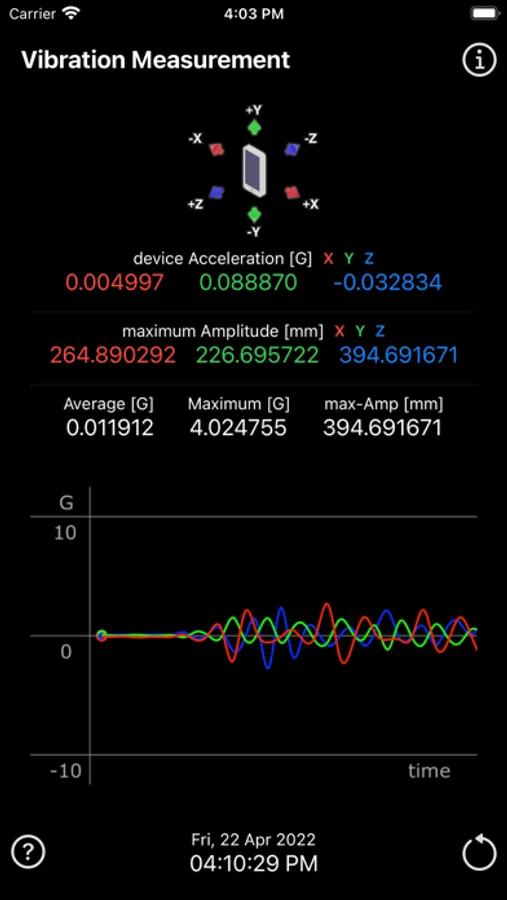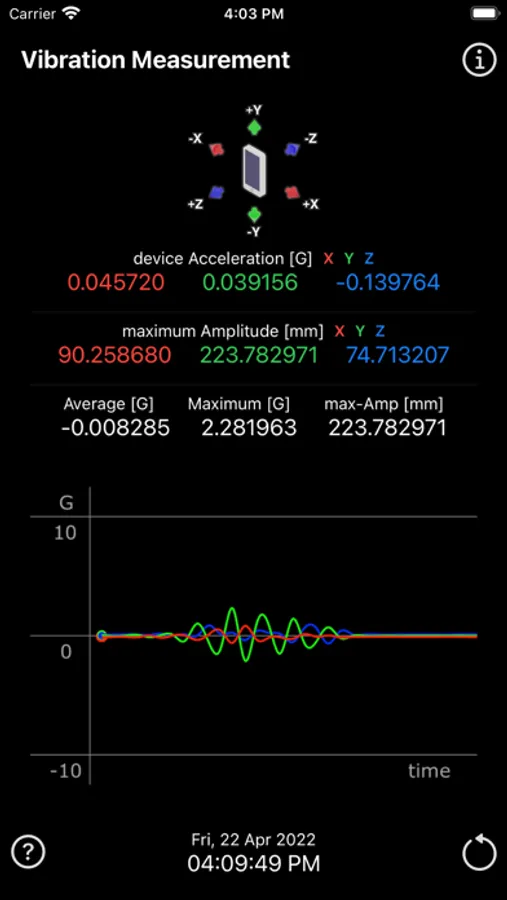AppRecs review analysis
AppRecs rating 1.0. Trustworthiness 65 out of 100. Review manipulation risk 28 out of 100. Based on a review sample analyzed.
★☆☆☆☆
1.0
AppRecs Rating
Ratings breakdown
5 star
0%
4 star
0%
3 star
0%
2 star
0%
1 star
100%
What to know
✓
Low review manipulation risk
28% review manipulation risk
⚠
Mixed user feedback
Average 1.0★ rating suggests room for improvement
About Vibration Measurement
Vibration Measurement is device sensor log tool that enables you to monitor the vibration from your iOS Devices. You are able to preview the vibration data with graphs. Perfect for the casual user with user friendly UI.
Features:
∙ Show device acceleration data in X, Y and Z direction.
• Show device acceleration data by color. [X - Red, Y - Green, Z - Blue]
• Can easily determine vibration direction.
• Preview live acceleration data in a graph.
Display Data:
• Device acceleration in [G] gravity
• Maximum Amplitude in [mm] millimetre for each X,Y and Z axis
• Average [G] data
• Maximum [G] data
• Maximum Amplitude in [mm] millimetre
• Device Acceleration Data retrieve every 0.1 second [10Hz]
• Time and Date show as a reference
Formula:
v = at
Device velocity [v] = device acceleration [a] * time [t]
s = vt
Displacement/distance [s] = Device velocity [v] * time [t]
1 g-units = 9.8066 Metres per second squared
Quick Start Guide:
1. Place your device on top of any surface.
2. Tap reset to start measuring the vibration.
3. You can enable screen recording to record the vibration process.
Usage:
• Measure the vibration of machine, motor or anything else.
• Measure vibration in car/truck while driving/idling.
• Record the vibration while riding/driving on difference road condition.
• And many more depend on your imagination.
Tips:
• Place your device with its screen facing up for stability during vibration measurement.
Thanks for your support and do visit nitrio.com for more apps for your iOS devices.
Features:
∙ Show device acceleration data in X, Y and Z direction.
• Show device acceleration data by color. [X - Red, Y - Green, Z - Blue]
• Can easily determine vibration direction.
• Preview live acceleration data in a graph.
Display Data:
• Device acceleration in [G] gravity
• Maximum Amplitude in [mm] millimetre for each X,Y and Z axis
• Average [G] data
• Maximum [G] data
• Maximum Amplitude in [mm] millimetre
• Device Acceleration Data retrieve every 0.1 second [10Hz]
• Time and Date show as a reference
Formula:
v = at
Device velocity [v] = device acceleration [a] * time [t]
s = vt
Displacement/distance [s] = Device velocity [v] * time [t]
1 g-units = 9.8066 Metres per second squared
Quick Start Guide:
1. Place your device on top of any surface.
2. Tap reset to start measuring the vibration.
3. You can enable screen recording to record the vibration process.
Usage:
• Measure the vibration of machine, motor or anything else.
• Measure vibration in car/truck while driving/idling.
• Record the vibration while riding/driving on difference road condition.
• And many more depend on your imagination.
Tips:
• Place your device with its screen facing up for stability during vibration measurement.
Thanks for your support and do visit nitrio.com for more apps for your iOS devices.