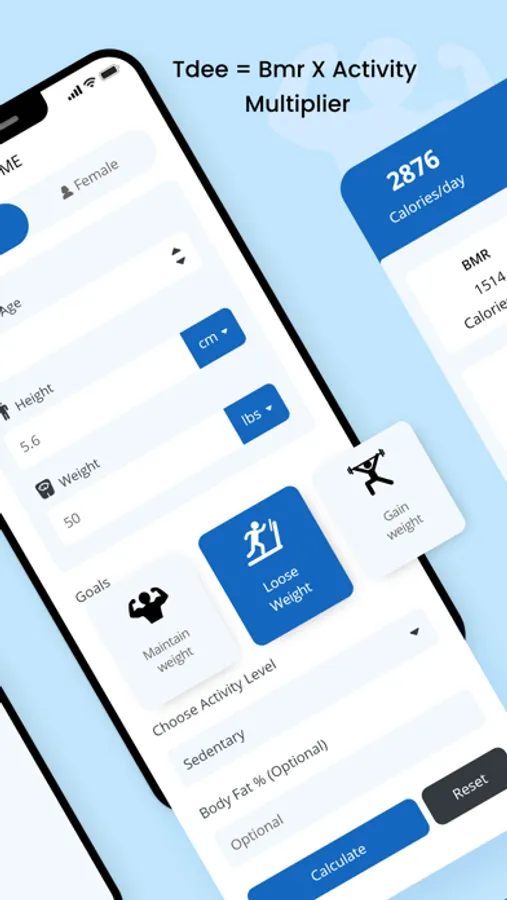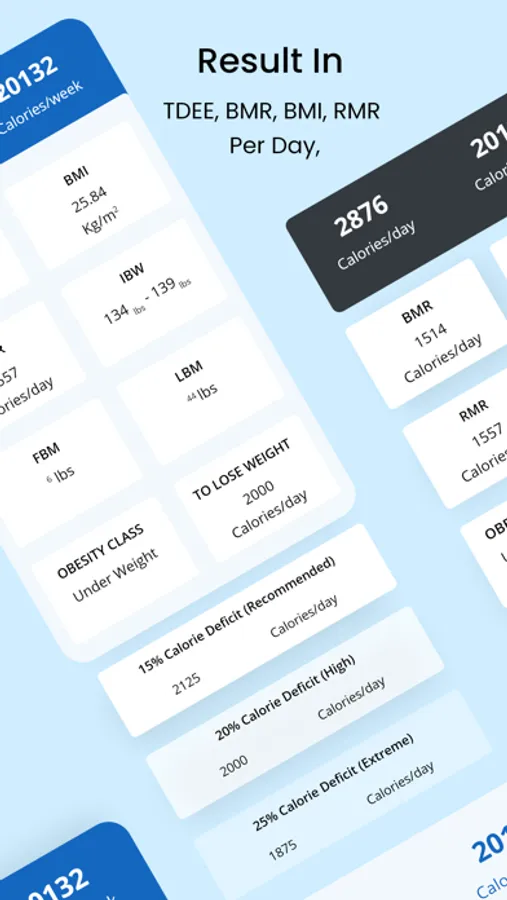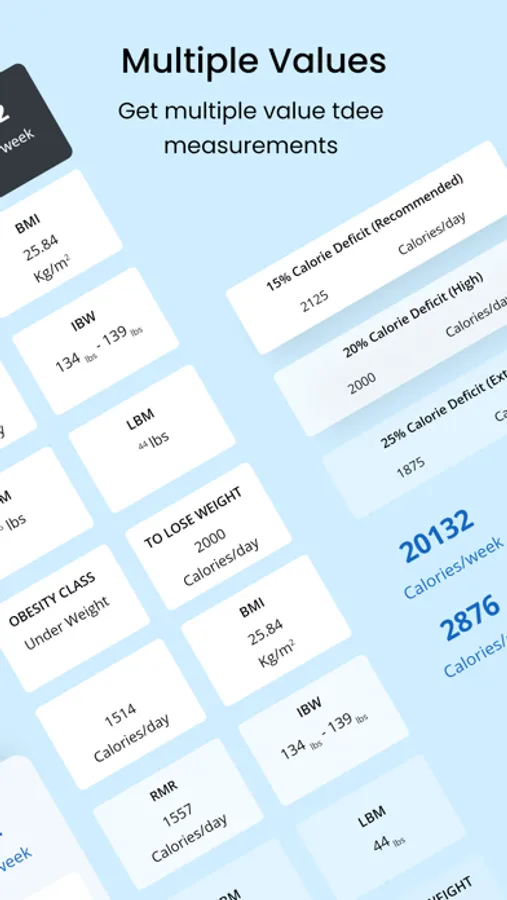AppRecs review analysis
AppRecs rating 2.5. Trustworthiness 65 out of 100. Review manipulation risk 29 out of 100. Based on a review sample analyzed.
★★☆☆☆
2.5
AppRecs Rating
Ratings breakdown
5 star
0%
4 star
0%
3 star
100%
2 star
0%
1 star
0%
What to know
✓
Low review manipulation risk
29% review manipulation risk
About TDEE Calculator
TDEE calculator application for IOS lets you calculate and track every single change in your total daily energy expenditures within seconds.
Our TDEE Calc app helps you easily find the exact number of calories you are required to lose, gain, or maintain the weight of your body.
How to calculate TDEE by using this app?
You can use our TDEE calculator to find TDEE values with multiple useful features.
To find your total daily energy expenditures by using this app, follow the below guideline:
• Select your gender.
• Enter your age and type your height in cm, meter, inches, and feet.
• Enter your exact weight in kg, US ton, pound, etc.
• Choose your preferred goal.
• Select the activity level from the listed options.
• Enter your body fat percentage.
• Tap on the Calculate button.
• Use the Reset button to start a new session.
Why use this TDEE Calculator Application for IOS?
The app comes with an easy-to-use interface and calculates accurate TDEE values including IBW, FBM, LBM (lbs), and BMR, RMR calories/day.
Moreover, you can use our TDEE Calc app because it provides the below best features:
• This calculator uses the TDEE formula and finds out the exact amount of calories per day and per week required to achieve the goal.
• It finds the below values for every goal:
• BMI (Body Mass Index)
• IBW (Ideal Body Weight)
• BMR (Basal Metabolic Rate)
• RMR (Resting Metabolic Rate)
• Based upon the given values, the TDEE calculator finds the 5%, 10%, and 15% calorie surplus required per day to gain weight.
• Our calorie deficit calculator finds the 15%, 20%, and 25% calorie deficit needed per day to lose weight.
• You can use its body fat feature to find either FBM or LBM values to lose or gain weight.
Our TDEE Calc app helps you easily find the exact number of calories you are required to lose, gain, or maintain the weight of your body.
How to calculate TDEE by using this app?
You can use our TDEE calculator to find TDEE values with multiple useful features.
To find your total daily energy expenditures by using this app, follow the below guideline:
• Select your gender.
• Enter your age and type your height in cm, meter, inches, and feet.
• Enter your exact weight in kg, US ton, pound, etc.
• Choose your preferred goal.
• Select the activity level from the listed options.
• Enter your body fat percentage.
• Tap on the Calculate button.
• Use the Reset button to start a new session.
Why use this TDEE Calculator Application for IOS?
The app comes with an easy-to-use interface and calculates accurate TDEE values including IBW, FBM, LBM (lbs), and BMR, RMR calories/day.
Moreover, you can use our TDEE Calc app because it provides the below best features:
• This calculator uses the TDEE formula and finds out the exact amount of calories per day and per week required to achieve the goal.
• It finds the below values for every goal:
• BMI (Body Mass Index)
• IBW (Ideal Body Weight)
• BMR (Basal Metabolic Rate)
• RMR (Resting Metabolic Rate)
• Based upon the given values, the TDEE calculator finds the 5%, 10%, and 15% calorie surplus required per day to gain weight.
• Our calorie deficit calculator finds the 15%, 20%, and 25% calorie deficit needed per day to lose weight.
• You can use its body fat feature to find either FBM or LBM values to lose or gain weight.