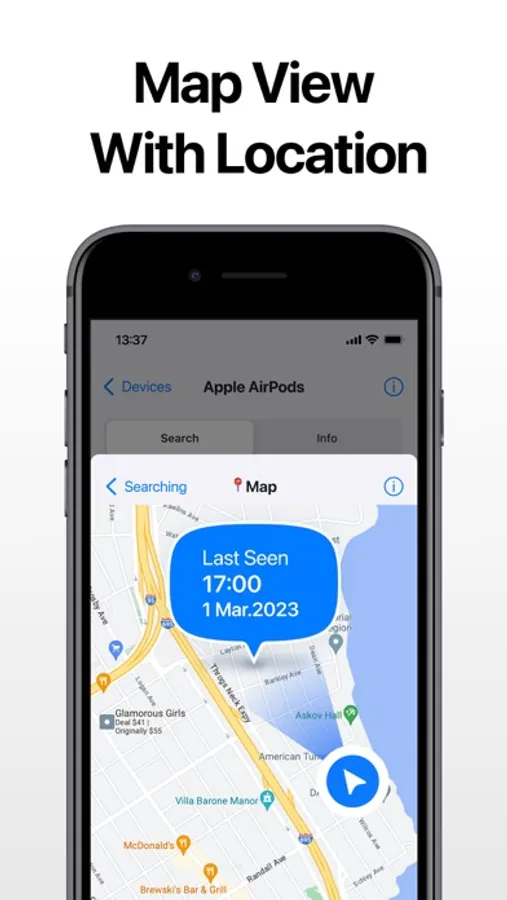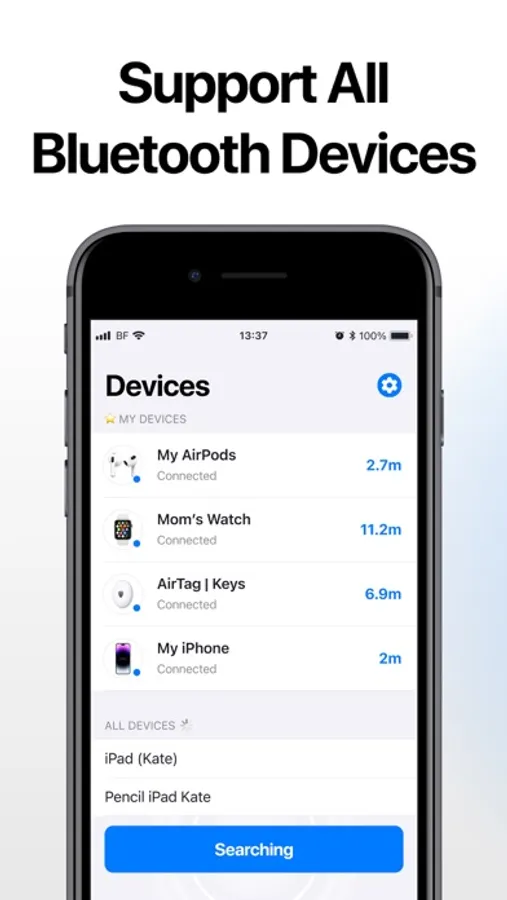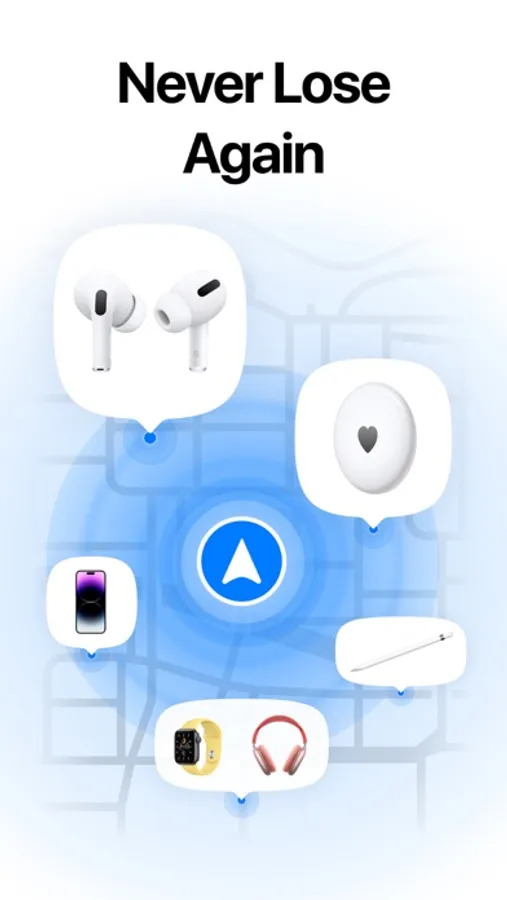In this Bluetooth tracker app, you can locate your lost devices by viewing nearby gadgets and following the signal strength on the radar. Includes Bluetooth scanning, device proximity guidance, and support contact information.
AppRecs review analysis
AppRecs rating 3.7. Trustworthiness 77 out of 100. Review manipulation risk 22 out of 100. Based on a review sample analyzed.
★★★☆☆
3.7
AppRecs Rating
Ratings breakdown
5 star
61%
4 star
5%
3 star
0%
2 star
5%
1 star
28%
What to know
✓
Low review manipulation risk
22% review manipulation risk
✓
Credible reviews
77% trustworthiness score from analyzed reviews
⚠
High negative review ratio
33% of sampled ratings are 1–2 stars
About Finder - Find My Lost Device
► Lost your Fitbit, Headphones or any other Device?
Just install Bluetooth Radar, open it, and the App will guide you to your missing item by MAP or RADAR.
► ABOUT THE APP
In the App you’ll see a list of gadgets around you and the distance to them. The app will help to guide you by trying to connect them.
► SIGNAL RADAR
The radar shows all compatible devices near you. The closer you are to your misplaced item, the higher the Bluetooth energy signal percentage.
- COMPATIBILITY
- Apple devices;
- digital watch;
- portable speakers;
- fitness and fitbit trackers;
- Bluetooth tracking tags;
- and many more Bluetooth devices.
- How to detect the lost item?
1. Open the app, make sure Bluetooth is on and the permission to use it is granted;
2. Move around so that you can track the distance;
3. When you get closer, the signal radar percentage increases;
4. Great! You have found your device.
► For any questions, contact support - bluetooth.support@69pixels.com
Just install Bluetooth Radar, open it, and the App will guide you to your missing item by MAP or RADAR.
► ABOUT THE APP
In the App you’ll see a list of gadgets around you and the distance to them. The app will help to guide you by trying to connect them.
► SIGNAL RADAR
The radar shows all compatible devices near you. The closer you are to your misplaced item, the higher the Bluetooth energy signal percentage.
- COMPATIBILITY
- Apple devices;
- digital watch;
- portable speakers;
- fitness and fitbit trackers;
- Bluetooth tracking tags;
- and many more Bluetooth devices.
- How to detect the lost item?
1. Open the app, make sure Bluetooth is on and the permission to use it is granted;
2. Move around so that you can track the distance;
3. When you get closer, the signal radar percentage increases;
4. Great! You have found your device.
► For any questions, contact support - bluetooth.support@69pixels.com