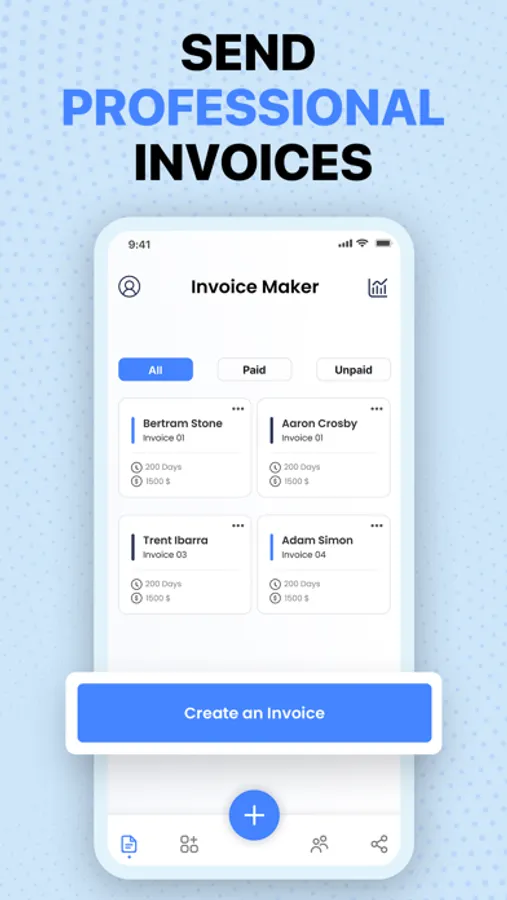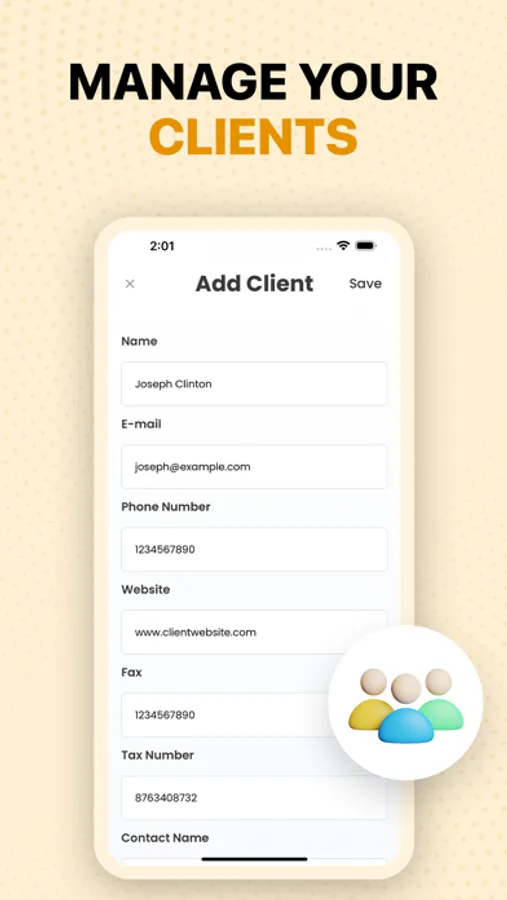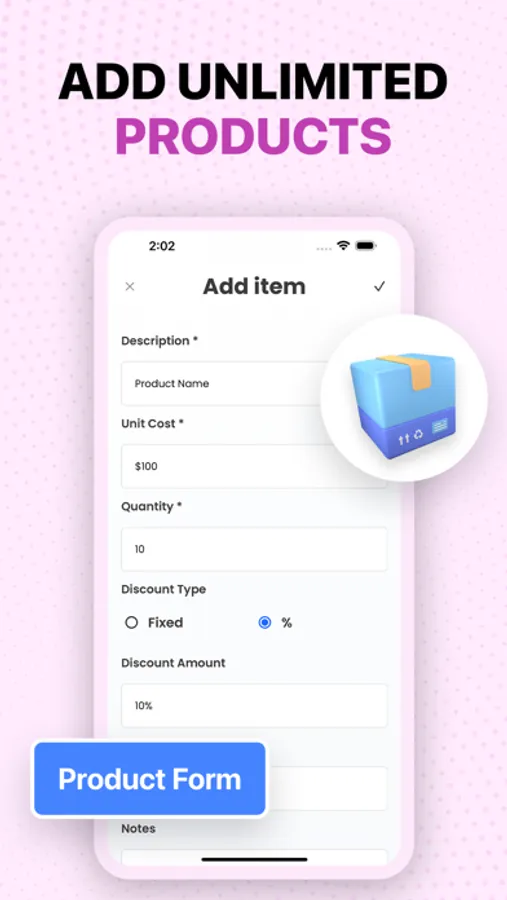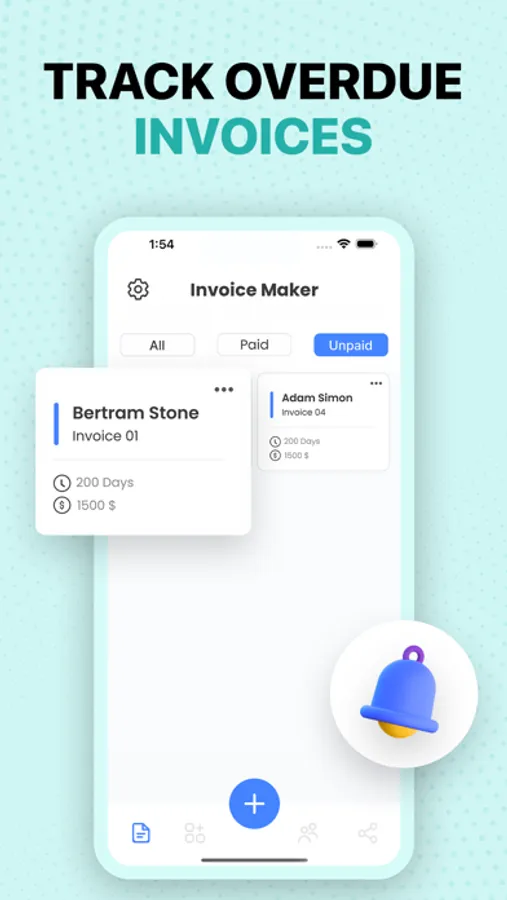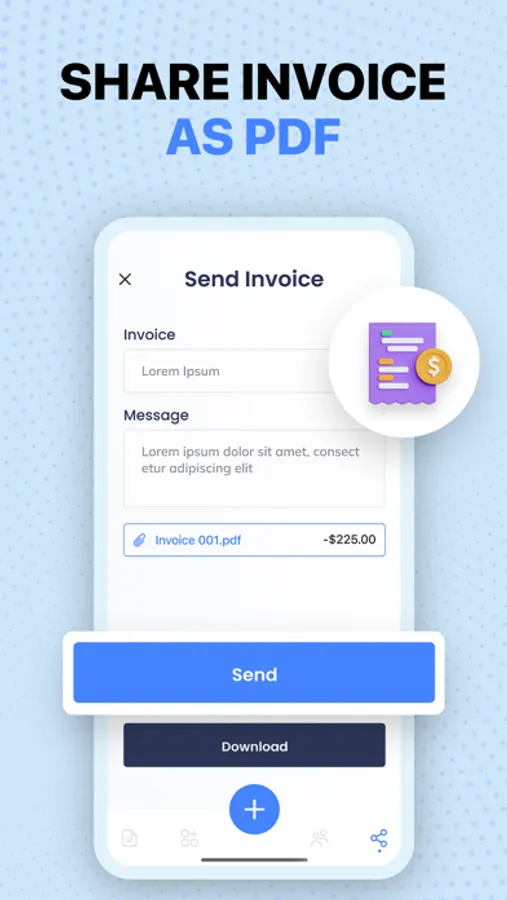About Invoice Maker Quick Estimates
Preparing invoices has never been easier. You just have to fill in the information that the application will ask you. Invoice Maker Send Invoices automatically prepares your invoice for you. Moreover, you can either download your invoice or share it directly. When you save your clients, the application automatically classifies your invoices in the client section. Thus, when you tap the client you want, you can view all the invoices you have created by tagging the client. You can also save all your payments by adding items and see your total payments and upcoming payments.
YOUR INVOICE IS READY TO SEND IN UNDER 1 MINUTE
Tap the + button for preparing a new invoice. And then the app opens a page where you should fill the information. After you fill the blanks your invoice is ready to send quickly. Also thus, you save your time.
SAVE CLIENTS AND TRACK PAYMENTS
When you register your clients to the application, the application automatically separates your invoices according to your clients. Thus, you can view which client you have to pay, how much, and your previous invoices.
ADD YOUR OWN ITEMS
Save your payments in the app by adding items. You can create your items like shopping loan payment, upcoming bank payments, etc. In this way, you can track your budget from the paid and unpaid sections.
SEND AS MESSAGE OR EMAIL
You can share your professional invoices automatically prepared by the app, as an email or message, with the person you want via the app you choose.
You must have a premium subscription to use certain features of our app. You can subscribe to Invoice Maker Premium at $9.99 per month or $69.99 per year.
Terms of Use: https://sites.google.com/view/invoice-maker-sendinvoices/terms-of-use
Privacy Policy: https://sites.google.com/view/invoice-maker-sendinvoices/privacy-policy
YOUR INVOICE IS READY TO SEND IN UNDER 1 MINUTE
Tap the + button for preparing a new invoice. And then the app opens a page where you should fill the information. After you fill the blanks your invoice is ready to send quickly. Also thus, you save your time.
SAVE CLIENTS AND TRACK PAYMENTS
When you register your clients to the application, the application automatically separates your invoices according to your clients. Thus, you can view which client you have to pay, how much, and your previous invoices.
ADD YOUR OWN ITEMS
Save your payments in the app by adding items. You can create your items like shopping loan payment, upcoming bank payments, etc. In this way, you can track your budget from the paid and unpaid sections.
SEND AS MESSAGE OR EMAIL
You can share your professional invoices automatically prepared by the app, as an email or message, with the person you want via the app you choose.
You must have a premium subscription to use certain features of our app. You can subscribe to Invoice Maker Premium at $9.99 per month or $69.99 per year.
Terms of Use: https://sites.google.com/view/invoice-maker-sendinvoices/terms-of-use
Privacy Policy: https://sites.google.com/view/invoice-maker-sendinvoices/privacy-policy