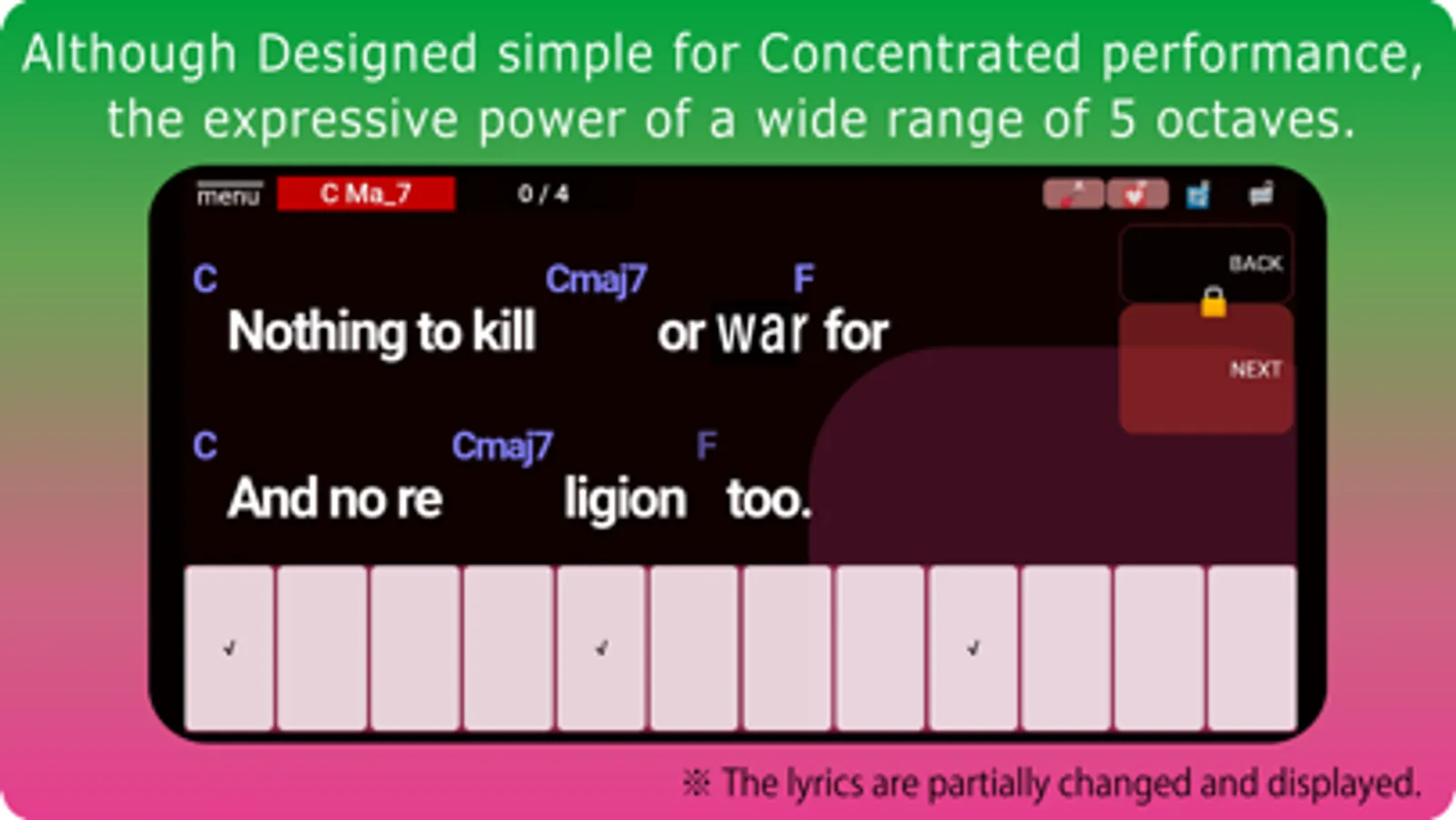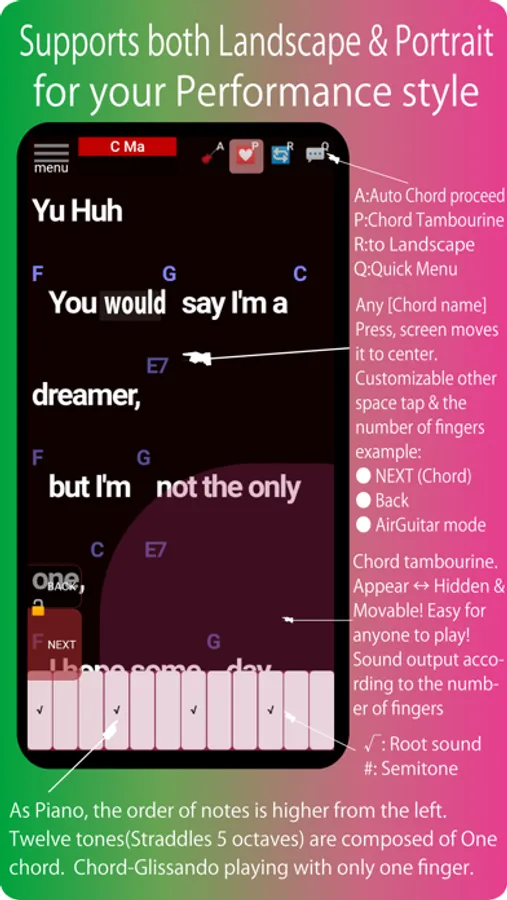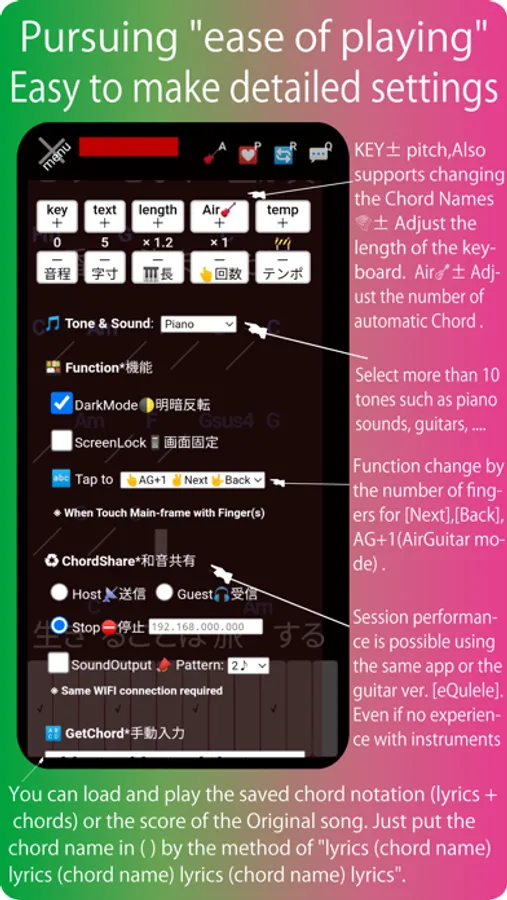About PianoVa for songs
◆ [YouTube Music Link] mode Available!
Let you play along with music videos on YouTube like a game!
Also You can play manually while watching the lyrics on YouTube.
* In this mode, you can learn the [AirGuitar] mode in a fun way, and you will be able to play a lot of [AirGuitar] compatible songs naturally.
◆ Equipped with [AirGuitar] mode.
the song is compatible with [AirGuitar] mode (3000 songs ), the Chord progression will automatically proceed according to the number of times played.
Not only Beginner, it is the best performance support function that even those who have experienced musical instruments can concentrate on singing or other.
◆ Like the piano, it is up from the left in ascending order, and One chord is composed of 12 notes. Demonstrate the expressive power that makes the best use of the wide range of 5 octaves. With just one finger, you can play the glissando of only One chord, which is difficult with a normal keyboard. You can also adjust the length of the keyboard from the menu, making it suitable for people with large fingers.
◆ [Chord-Tambourine] → While it is a simple performance that you just hit a big button at a constant tempo, the composition sound of the sound is automatically changed by the number of fingers you touch, and you can also play "chord glissando ↗" by swiping.
[Air Guitar] Mode Combine with music for unprecedented playing comfort.
◆ Can be fixed to a portrait screen suitable for playing. It is no longer necessary to press Unpin Vertical Screen from the settings on the OS side.
◆ Introduced Reward Ads. Even in the free version, all functions.
◆ Built-in 5 octave x 12 instrument sounds. Immediate scale change by "KEY" ±.
◆ Equipped with a completely original "chord-input-keyboard" that allows you to set almost all "chords" with 2or3 taps with one finger.
Ex.) Press the "C" (Do sound) button twice for [C major,] and press it three times for [C minor]. Or you can intuitively select [Csus4] with "C" + "sus4" and make those sounds.
◆ ± 12 "KEY" button corresponding to "Batch change of chord notation".
* It is also possible to raise or lower only the sound with KEY ± without changing the chord notation.
◆ ChordShar * Chord sharing (from "menu")
The smartphones connected by the same WIFI can instantly transfer Chords, play the chords displayed on the parent smartphone to the child smartphone.
◆ Personal development story ◆
One of my family who loved music got dementia.
I saw her hobby instruments and singing lost at the facility where she moved in.
I thought that if there was an instrument that anyone could easily play anytime, anywhere, it would be a movement of the fingers and training her brain, and dementia could be alleviated.
I wasn't in time for the family, but music has the power to heal people mind, so I hope many people will find it useful for same or other purposes.
Let you play along with music videos on YouTube like a game!
Also You can play manually while watching the lyrics on YouTube.
* In this mode, you can learn the [AirGuitar] mode in a fun way, and you will be able to play a lot of [AirGuitar] compatible songs naturally.
◆ Equipped with [AirGuitar] mode.
the song is compatible with [AirGuitar] mode (3000 songs ), the Chord progression will automatically proceed according to the number of times played.
Not only Beginner, it is the best performance support function that even those who have experienced musical instruments can concentrate on singing or other.
◆ Like the piano, it is up from the left in ascending order, and One chord is composed of 12 notes. Demonstrate the expressive power that makes the best use of the wide range of 5 octaves. With just one finger, you can play the glissando of only One chord, which is difficult with a normal keyboard. You can also adjust the length of the keyboard from the menu, making it suitable for people with large fingers.
◆ [Chord-Tambourine] → While it is a simple performance that you just hit a big button at a constant tempo, the composition sound of the sound is automatically changed by the number of fingers you touch, and you can also play "chord glissando ↗" by swiping.
[Air Guitar] Mode Combine with music for unprecedented playing comfort.
◆ Can be fixed to a portrait screen suitable for playing. It is no longer necessary to press Unpin Vertical Screen from the settings on the OS side.
◆ Introduced Reward Ads. Even in the free version, all functions.
◆ Built-in 5 octave x 12 instrument sounds. Immediate scale change by "KEY" ±.
◆ Equipped with a completely original "chord-input-keyboard" that allows you to set almost all "chords" with 2or3 taps with one finger.
Ex.) Press the "C" (Do sound) button twice for [C major,] and press it three times for [C minor]. Or you can intuitively select [Csus4] with "C" + "sus4" and make those sounds.
◆ ± 12 "KEY" button corresponding to "Batch change of chord notation".
* It is also possible to raise or lower only the sound with KEY ± without changing the chord notation.
◆ ChordShar * Chord sharing (from "menu")
The smartphones connected by the same WIFI can instantly transfer Chords, play the chords displayed on the parent smartphone to the child smartphone.
◆ Personal development story ◆
One of my family who loved music got dementia.
I saw her hobby instruments and singing lost at the facility where she moved in.
I thought that if there was an instrument that anyone could easily play anytime, anywhere, it would be a movement of the fingers and training her brain, and dementia could be alleviated.
I wasn't in time for the family, but music has the power to heal people mind, so I hope many people will find it useful for same or other purposes.