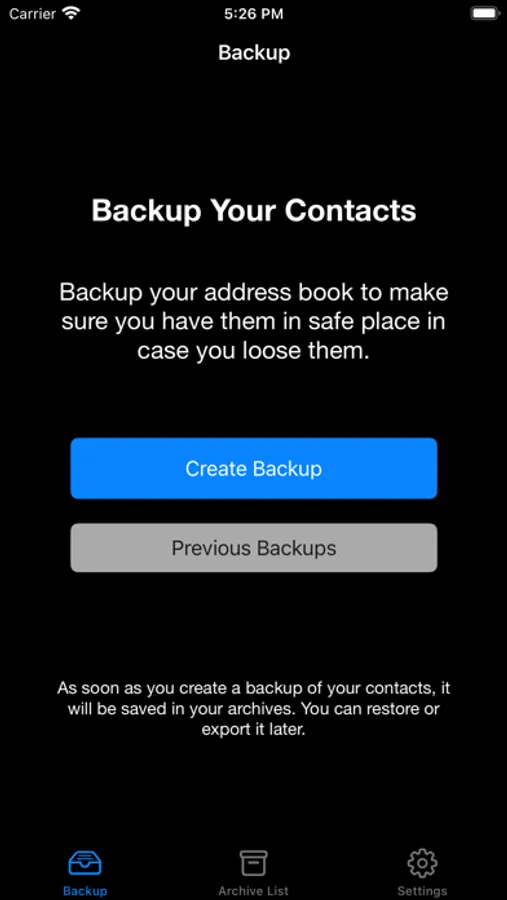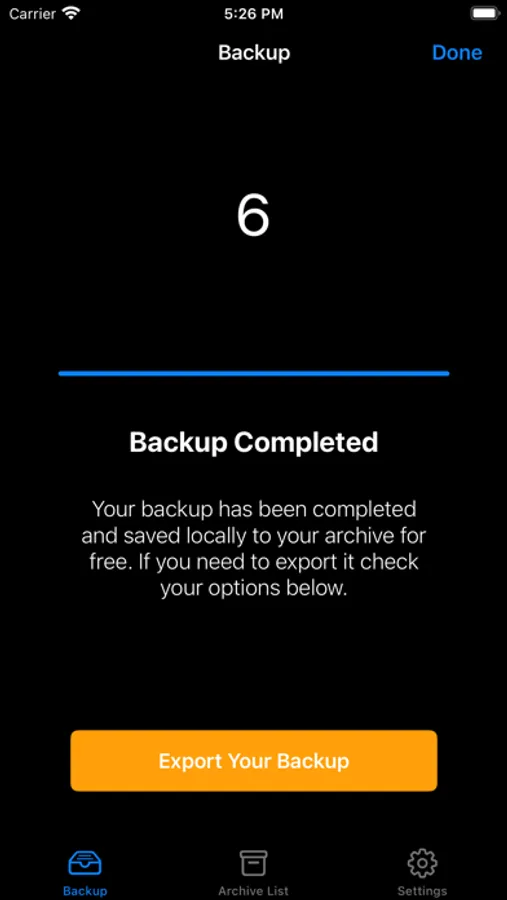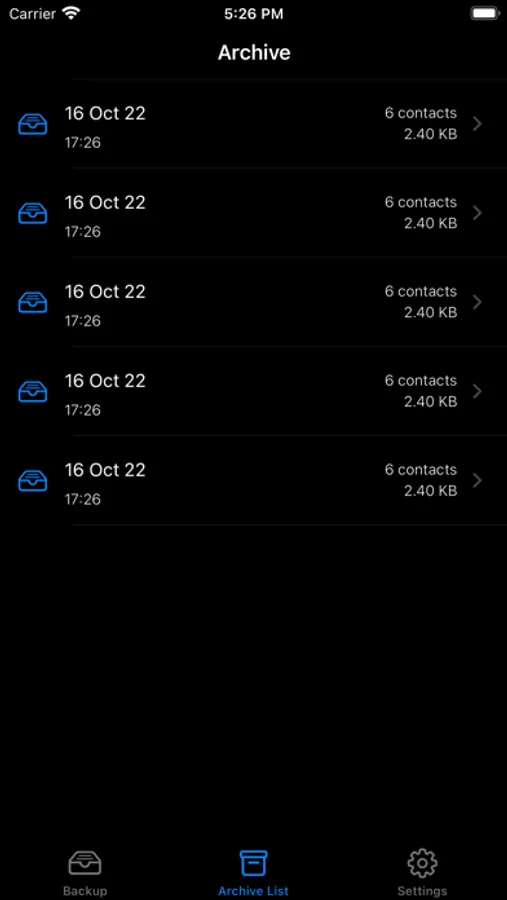About Contacts Backup - ConBackups
Backup your contacts locally in just a single tap, without exposing them to others or any cloud. You can restore backups at any time.
Use paid feature to share backups to other devices or cloud.
How to backup your contacts:
1. Download ConBackups to your phone
2. Allow ConBackups to access your contacts
3. Tap "Create Backup" button.
That's it! Your contacts are backed up locally and no one will see them, until you share it.
Terms of Use: https://www.apple.com/legal/internet-services/itunes/dev/stdeula/
Use paid feature to share backups to other devices or cloud.
How to backup your contacts:
1. Download ConBackups to your phone
2. Allow ConBackups to access your contacts
3. Tap "Create Backup" button.
That's it! Your contacts are backed up locally and no one will see them, until you share it.
Terms of Use: https://www.apple.com/legal/internet-services/itunes/dev/stdeula/