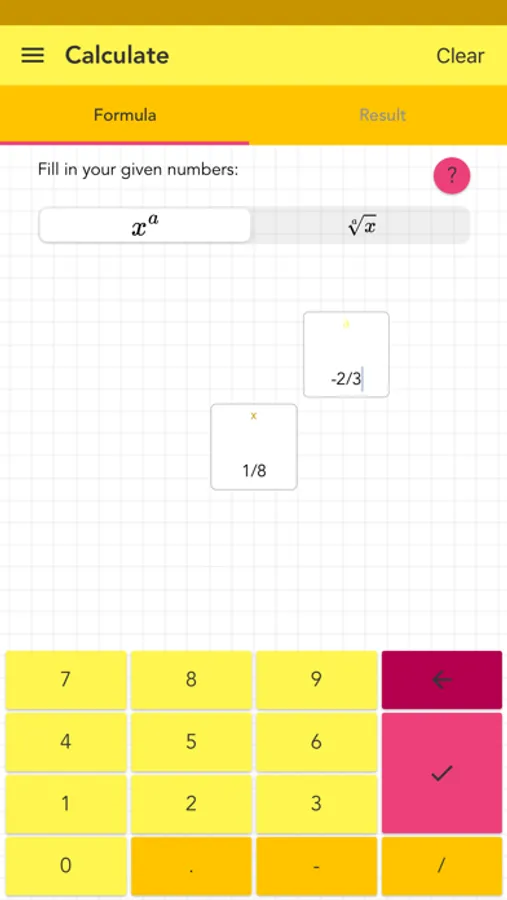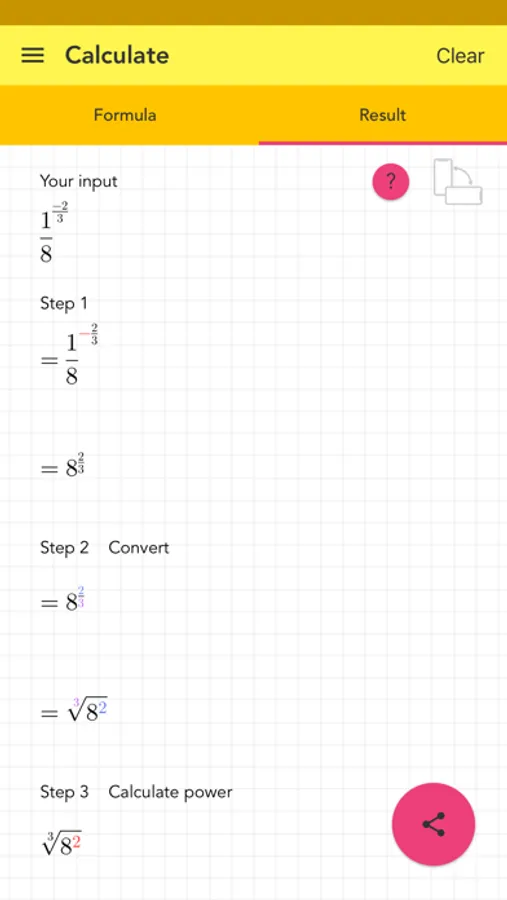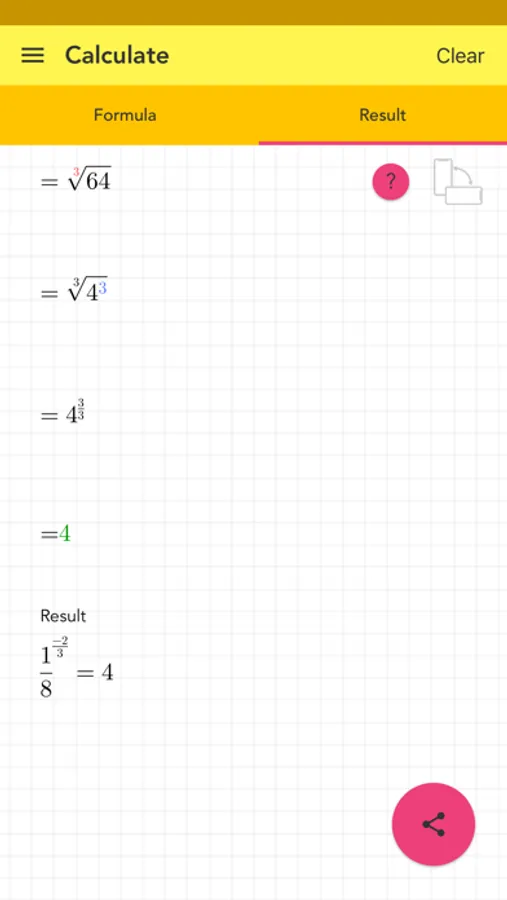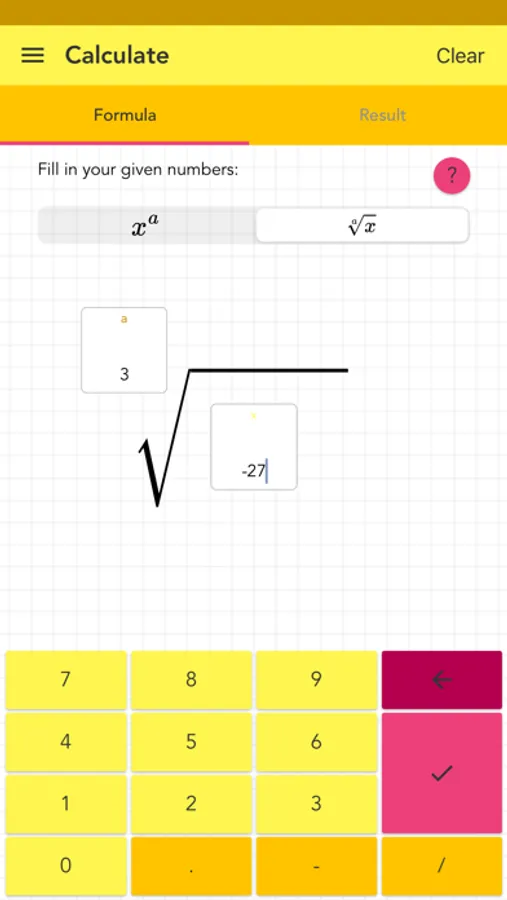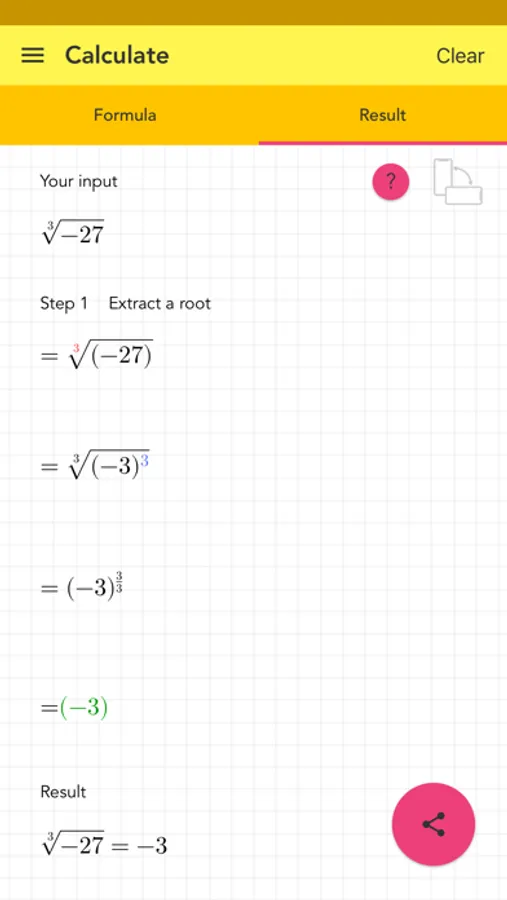About Simple Power Calculator PRO
Exponentiation was never that easy to do! Choose whether you want to calculate the power of a number or the root of a number. Then you need to enter the base and the exponent. Everything can also be written as decimals and fractions. The connection between the power of a number and the root of a number is shown and explained. An infographic gives a deeper insight into how exponentiation works and how everything can be calculated.
Decimals, fractions and negative values are supported. The solution is shown step by step. All calculations are stored in the history. The final solution can be shared.
[ Contents ]
- mode for calculating the power of a number
- mode for calculating the root of a number
- exponent and base can be entered
- results are calculated and shown in detail
- reciprocal and transformations are taken into account
- list of exponentiation rules
- history function to save the input
- detailed solution
- negative values, decimal numbers and fractions are supported
- no ads!
[ Usage ]
- there are fields for entering values using a special keyboard
- press the check mark button at the bottom right to start the calculation
- values for exponent and base are required
- if exponent or base are missing, the relevant field is highlighted in yellow
- if the values are wrong, the affected field will be highlighted in red
- the entries in the history can be deleted or sorted
- if you select an entry in the history, it will be automatically loaded for the calculation
- the whole history can be deleted by pressing a button
- solutions can be shared
- touching the question mark button displays information about the topic
Decimals, fractions and negative values are supported. The solution is shown step by step. All calculations are stored in the history. The final solution can be shared.
[ Contents ]
- mode for calculating the power of a number
- mode for calculating the root of a number
- exponent and base can be entered
- results are calculated and shown in detail
- reciprocal and transformations are taken into account
- list of exponentiation rules
- history function to save the input
- detailed solution
- negative values, decimal numbers and fractions are supported
- no ads!
[ Usage ]
- there are fields for entering values using a special keyboard
- press the check mark button at the bottom right to start the calculation
- values for exponent and base are required
- if exponent or base are missing, the relevant field is highlighted in yellow
- if the values are wrong, the affected field will be highlighted in red
- the entries in the history can be deleted or sorted
- if you select an entry in the history, it will be automatically loaded for the calculation
- the whole history can be deleted by pressing a button
- solutions can be shared
- touching the question mark button displays information about the topic