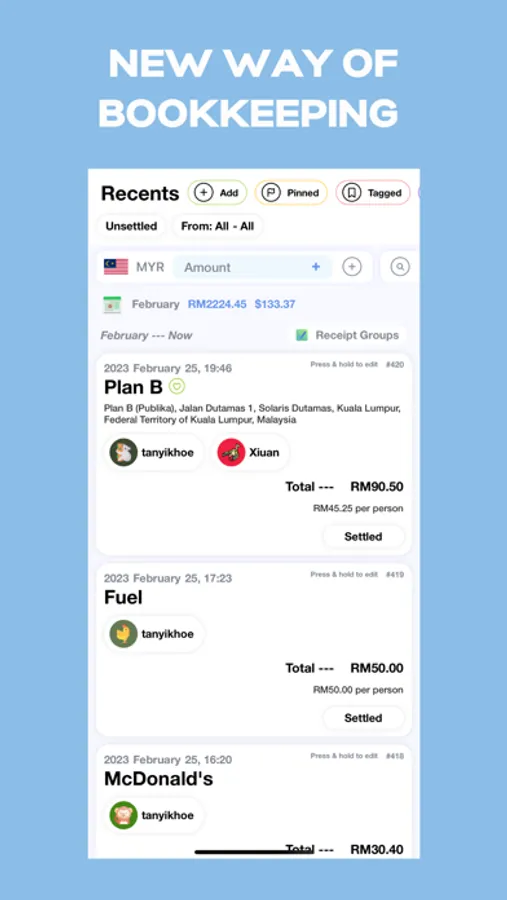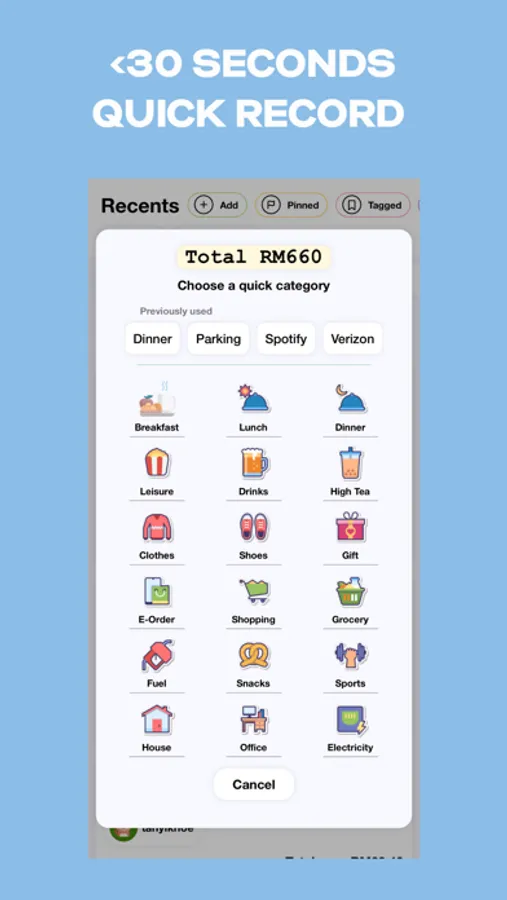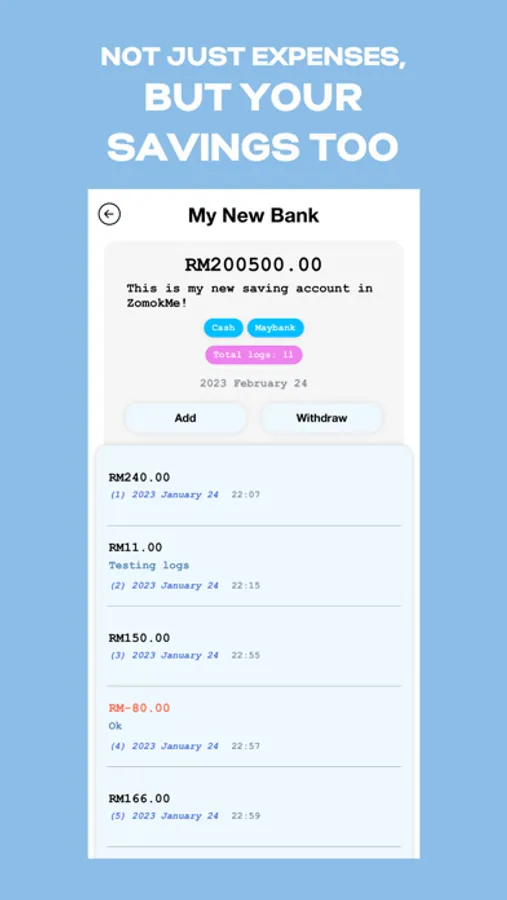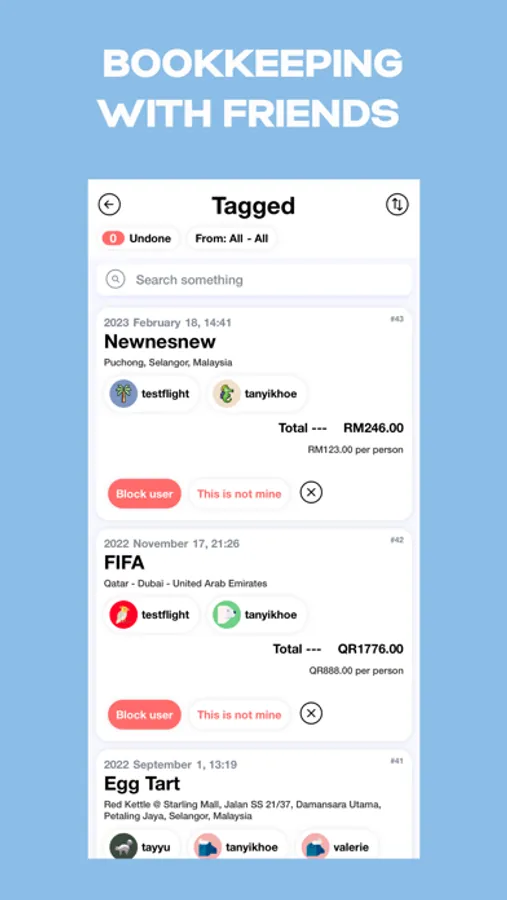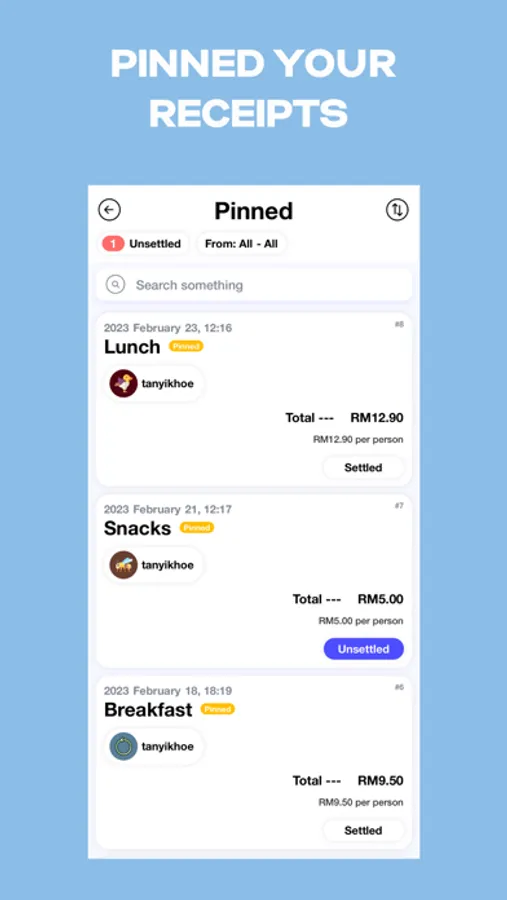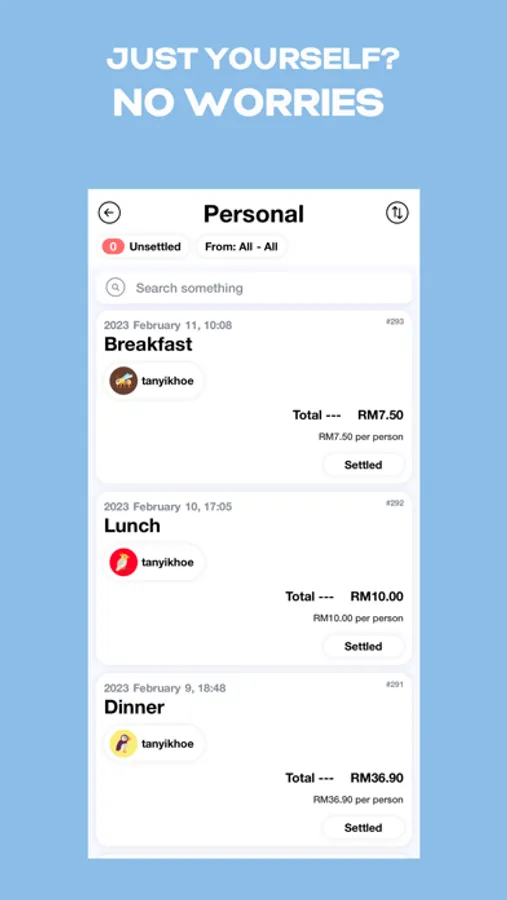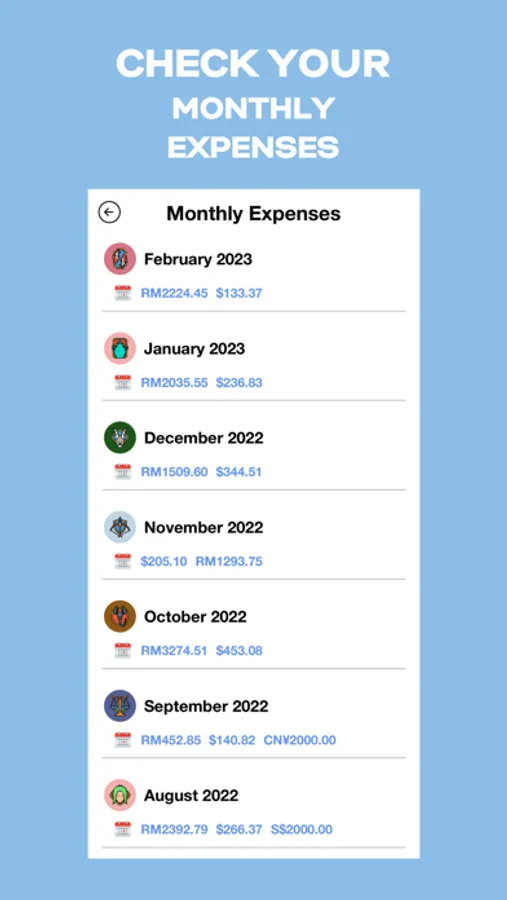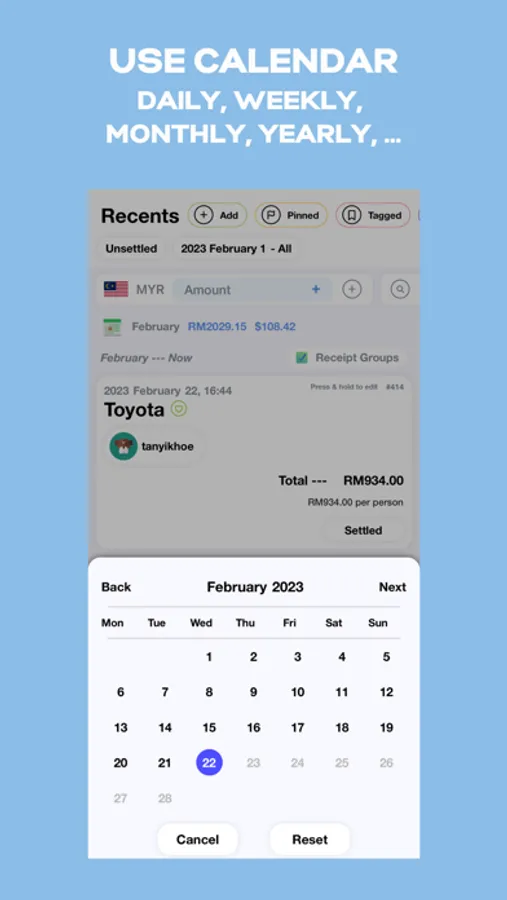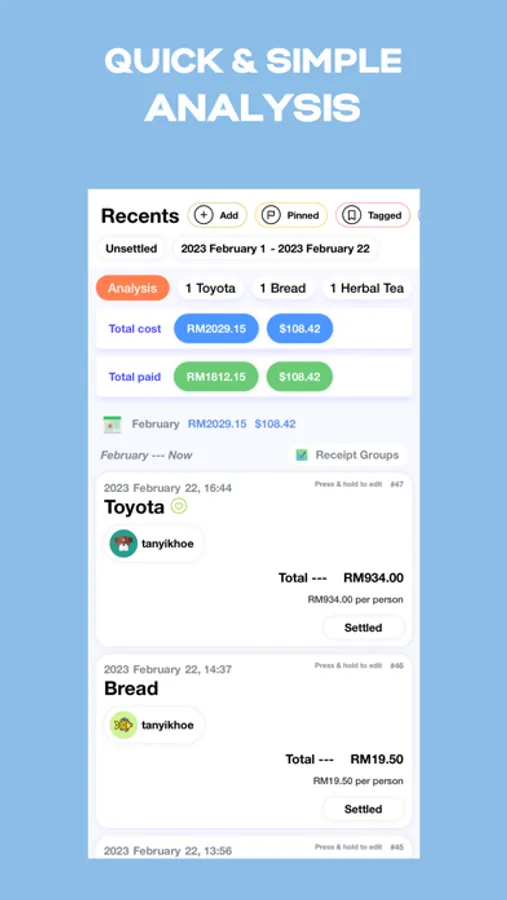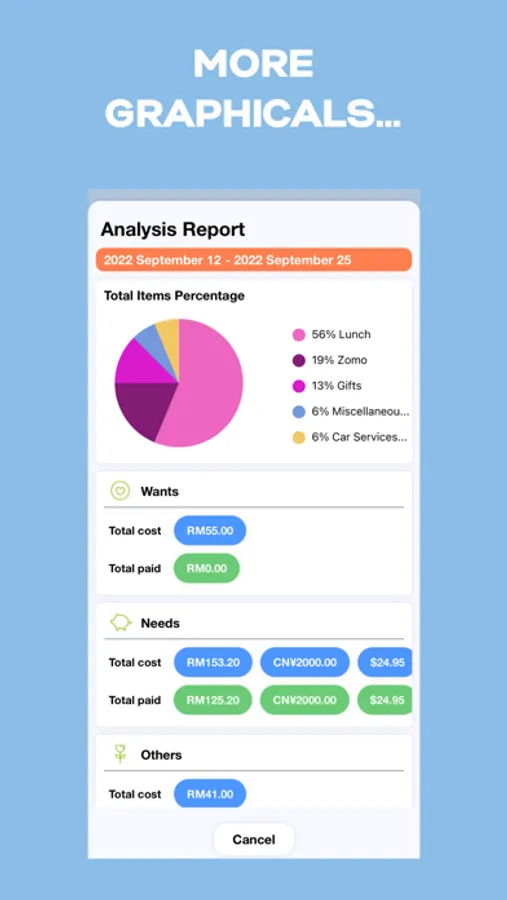About ZomokMe
ZomokMe is a social bookkeeping mobile app that allows you to record your daily or travel expenses together with your friends and family!
Fast Bookkeeping:
- You can record your receipt as fast as about within 30 secs. On the homepage, just write the amount and choose a quick category, and you are all done!
Detailed Bookkeeping:
- Choose "Add" on the homepage, and follow through the steps (6-7 steps), you can record info to your receipt such as receipt type, receipt name, tag friends, add item(s), add any tax or service charges, choose payment method(s), and more.
"Medium Speed" Bookkeeping:
- Something for users who want to add multiple items on their receipt, and want to skip all other steps from the Detailed Bookkeeping feature.
Savings Bookkeeping:
- This is for you to record your earnings/savings. And with setup, you can deduct from your savings when you create a receipt during any expenses bookkeeping.
Assets Bookkeeping:
- For users to record their assets/properties/liabilities/equities/etc. This is good for users who want to keep track of their assets/liabilities/income/expenses/equity for their personal accounting.
Tag Your Friends:
- You can tag your friends or get tagged in a receipt so that everyone can keep a record of their expenses. Great use for lunch/dinner/party with large group of people!
Analysis:
- You can use the calendar to specifically choose a date/period to filter the receipts or search any receipts. Then, you also can generate a simple graphical analysis or export the info into Excel sheet. ***You also can export each receipt into PDF or JPEG file and save them to cloud/pc/phone/etc.
Pin Receipts:
- You can pin your important receipts so that you will never have to search for them later on in the future.
Grouping:
- You can group some of your receipts together in a group.
Fast Bookkeeping:
- You can record your receipt as fast as about within 30 secs. On the homepage, just write the amount and choose a quick category, and you are all done!
Detailed Bookkeeping:
- Choose "Add" on the homepage, and follow through the steps (6-7 steps), you can record info to your receipt such as receipt type, receipt name, tag friends, add item(s), add any tax or service charges, choose payment method(s), and more.
"Medium Speed" Bookkeeping:
- Something for users who want to add multiple items on their receipt, and want to skip all other steps from the Detailed Bookkeeping feature.
Savings Bookkeeping:
- This is for you to record your earnings/savings. And with setup, you can deduct from your savings when you create a receipt during any expenses bookkeeping.
Assets Bookkeeping:
- For users to record their assets/properties/liabilities/equities/etc. This is good for users who want to keep track of their assets/liabilities/income/expenses/equity for their personal accounting.
Tag Your Friends:
- You can tag your friends or get tagged in a receipt so that everyone can keep a record of their expenses. Great use for lunch/dinner/party with large group of people!
Analysis:
- You can use the calendar to specifically choose a date/period to filter the receipts or search any receipts. Then, you also can generate a simple graphical analysis or export the info into Excel sheet. ***You also can export each receipt into PDF or JPEG file and save them to cloud/pc/phone/etc.
Pin Receipts:
- You can pin your important receipts so that you will never have to search for them later on in the future.
Grouping:
- You can group some of your receipts together in a group.