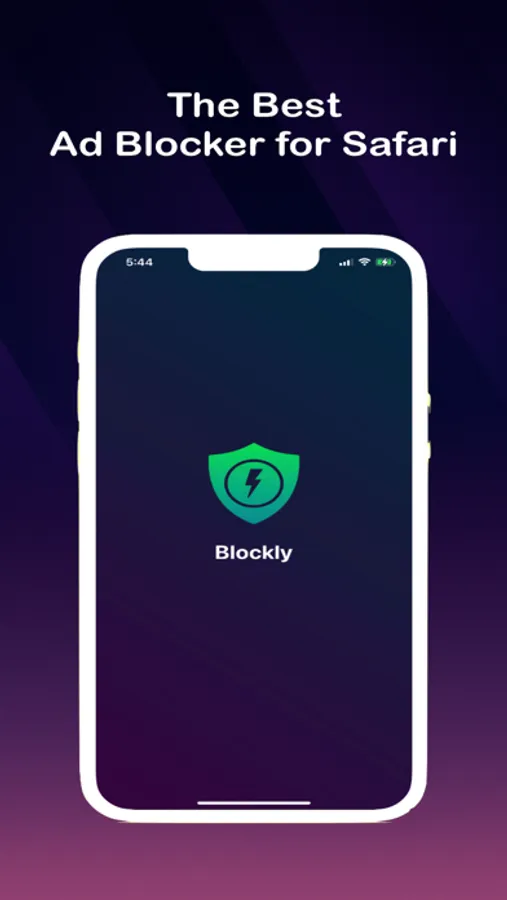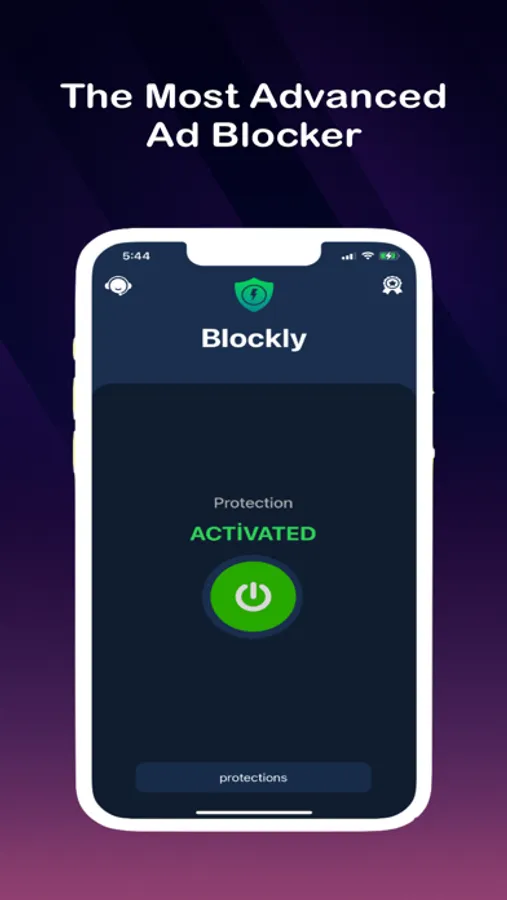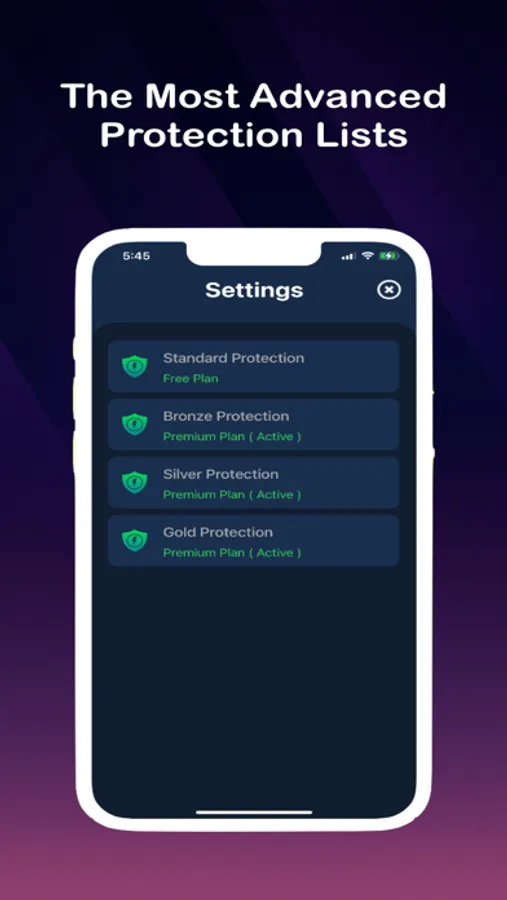About Blockly: Ad Blocker for Safari
Specifications
- Block Ads
- Protect Your Online Privacy.
- Load most websites 3 to 5 times faster.
- Save time, data usage and battery.
Setup
1. Download the Application.
2. Open the Settings app.
3. Tap the Safari line.
4. Tap the content blocker line.
5. Activate the Blockly Ads Blocker application.
Subscription
- Subscriptions with a free trial period will automatically renew to a paid subscription.
- Payments will be collected from iTunes Account with confirmation of purchase.
- Your account will be charged for renewal 24 hours before the end of the current period and the cost of renewal will be determined.
- Subscriptions can be managed by the user and auto-renewal can be turned off by going to the user's Account Settings after purchase.
- Any unused portion of the free trial period will be forfeited when the user purchases a subscription.
Terms of Service : https://lezzettariflerim.com/apps/blocklyapp/terms.html
Privacy Policy: https://lezzettariflerim.com/apps/blocklyapp/privacy.html
- Block Ads
- Protect Your Online Privacy.
- Load most websites 3 to 5 times faster.
- Save time, data usage and battery.
Setup
1. Download the Application.
2. Open the Settings app.
3. Tap the Safari line.
4. Tap the content blocker line.
5. Activate the Blockly Ads Blocker application.
Subscription
- Subscriptions with a free trial period will automatically renew to a paid subscription.
- Payments will be collected from iTunes Account with confirmation of purchase.
- Your account will be charged for renewal 24 hours before the end of the current period and the cost of renewal will be determined.
- Subscriptions can be managed by the user and auto-renewal can be turned off by going to the user's Account Settings after purchase.
- Any unused portion of the free trial period will be forfeited when the user purchases a subscription.
Terms of Service : https://lezzettariflerim.com/apps/blocklyapp/terms.html
Privacy Policy: https://lezzettariflerim.com/apps/blocklyapp/privacy.html