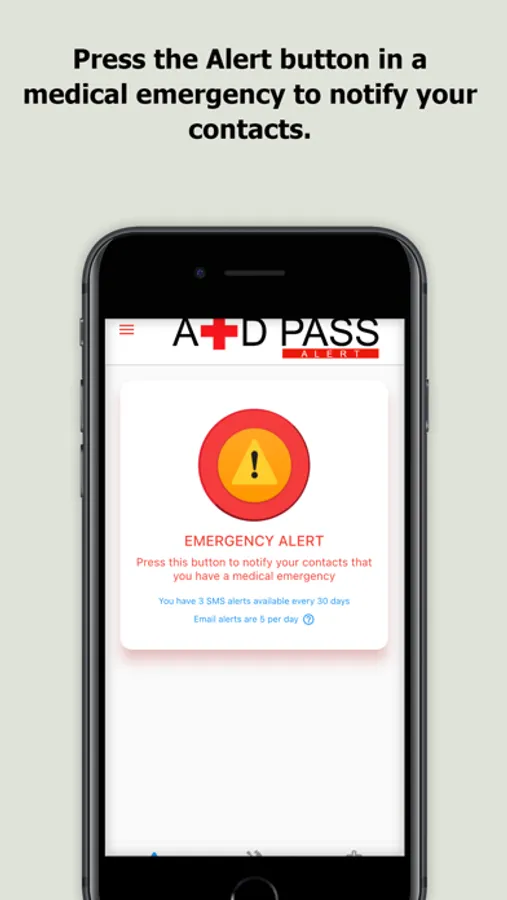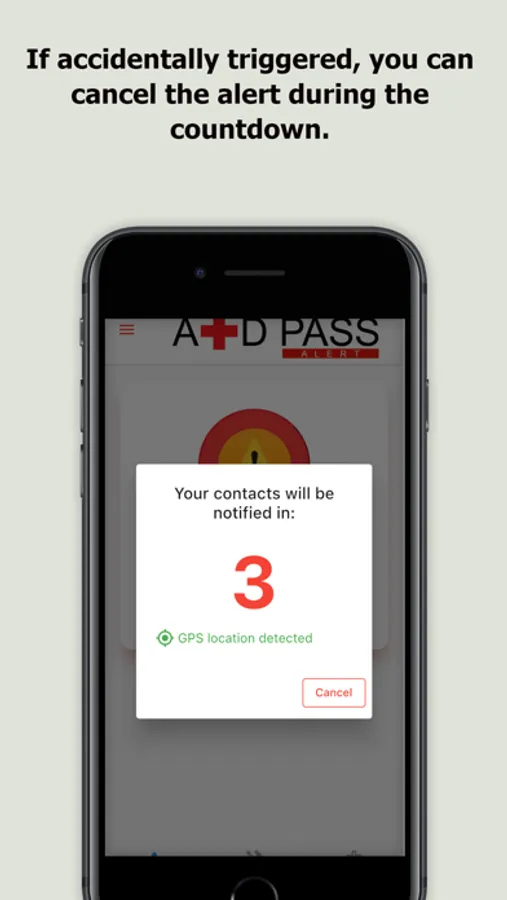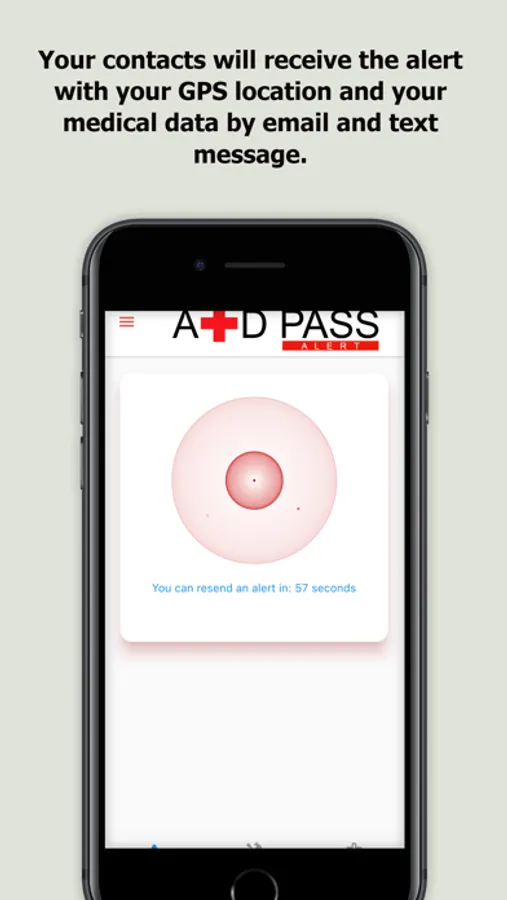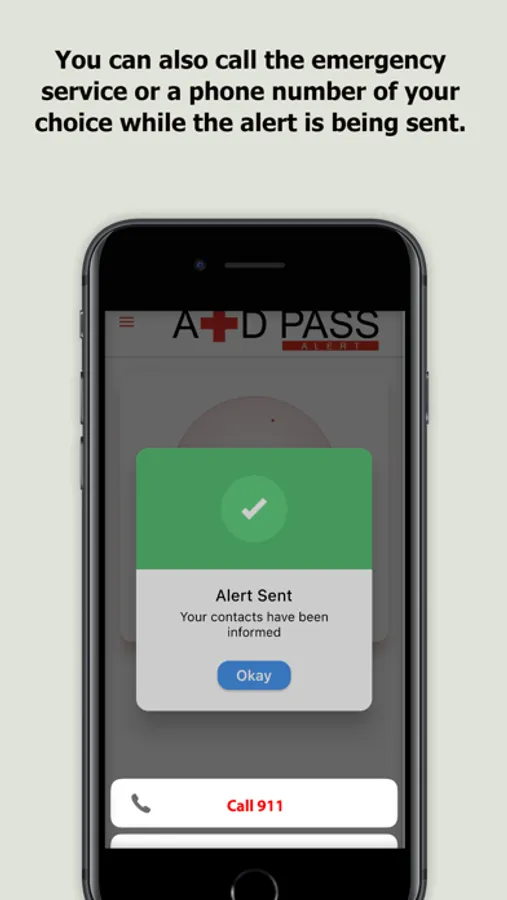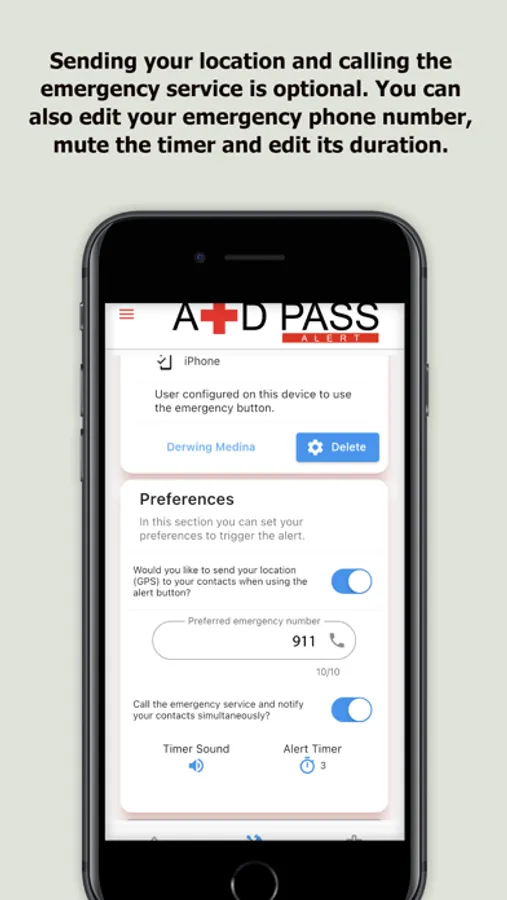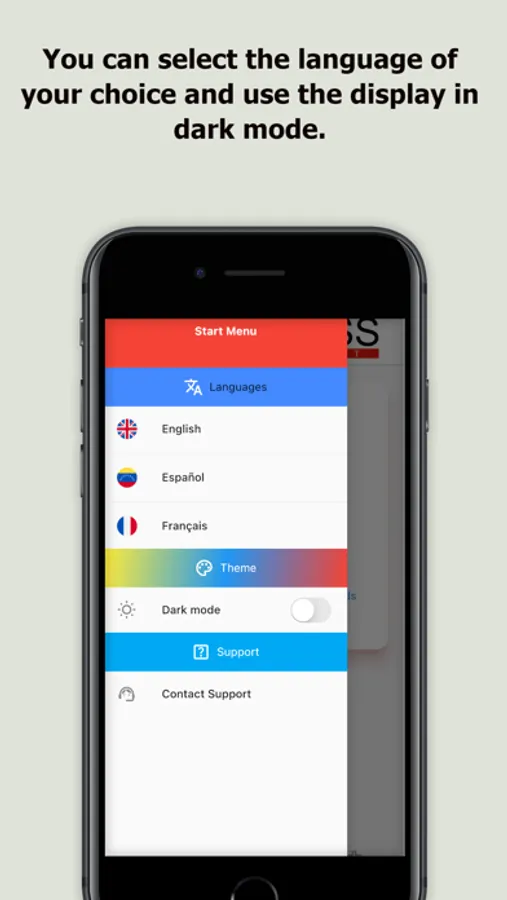About AidPass Alert
When the AidPass alert button is pressed, it communicates with 911 (or a number of your choice) while an email and a text message with your GPS location and medical sheet are sent to your emergency contacts simultaneously. All in one click.
With AidPass Alert, you and your loved ones can use the emergency button on any phone or computer.
1. Download AidPass Alert to your phone.
2. From another device, register on www.aidpass.com.
3. Add at least 2 emergency contacts in the EMERGENCY INFORMATION section and other information you consider useful.
4. At the bottom left of your dashboard, click on the image that shows the button inside a phone to request your token and scan it from the app.
With AidPass Alert, you and your loved ones can use the emergency button on any phone or computer.
1. Download AidPass Alert to your phone.
2. From another device, register on www.aidpass.com.
3. Add at least 2 emergency contacts in the EMERGENCY INFORMATION section and other information you consider useful.
4. At the bottom left of your dashboard, click on the image that shows the button inside a phone to request your token and scan it from the app.