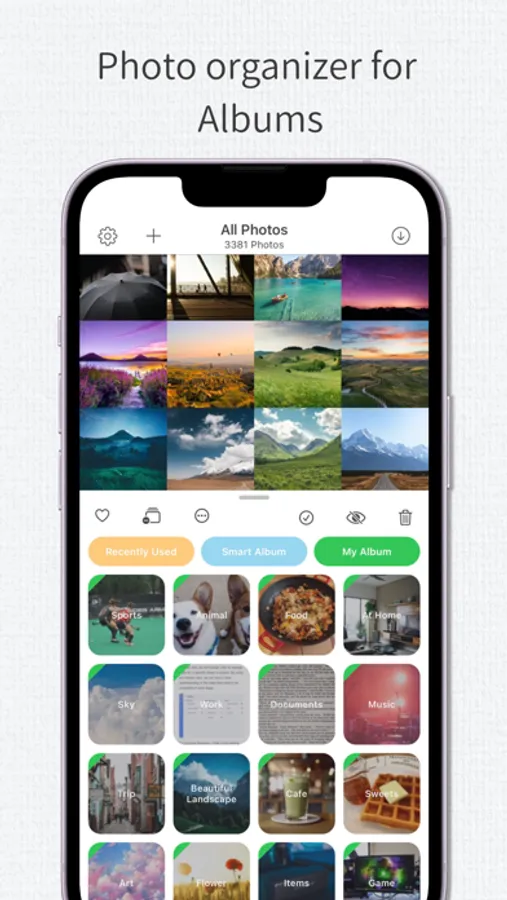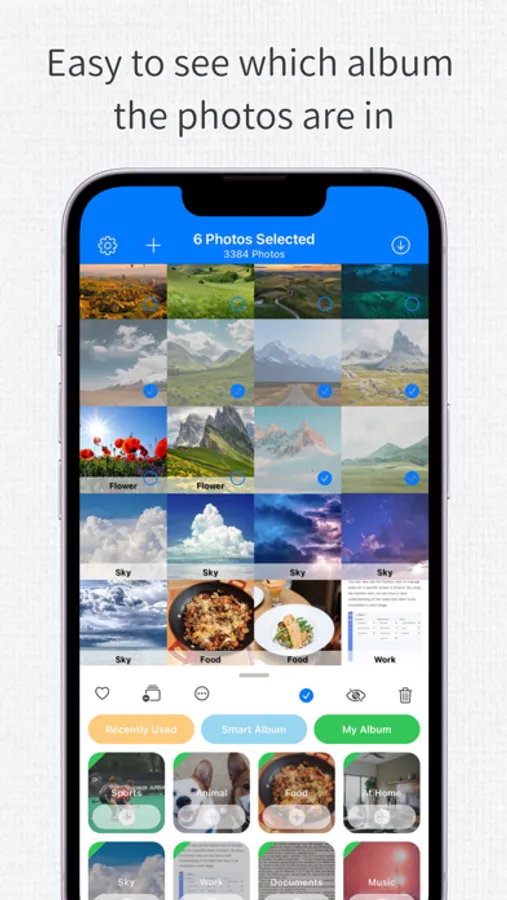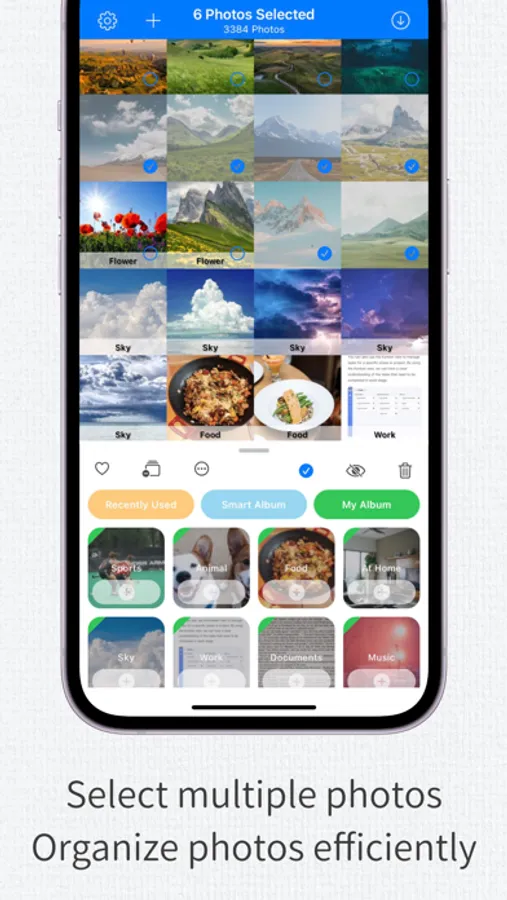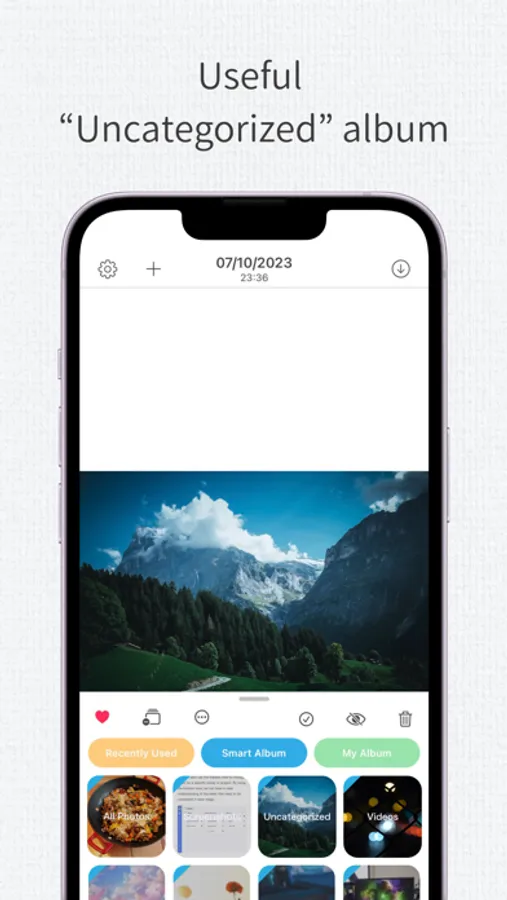About Albumy
With this app, you can easily organize your Photo Library with just one hand!
Features
+++ Batch Selection +++
Select multiple photos at once and perform actions like:
* Add to album in bulk.
* Remove photos from album in bulk.
* Delete photos in bulk.
* Mark photos as favorites in bulk.
* Hide photos in bulk.
* Share photos in bulk.
All changes made in this app sync directly with the iPhone’s built-in Photos app.
+++ Quick Search +++
* Quickly find albums by typing the album name.
* Access recently used albums with ease.
You can get to the album you want to see right away.
+++ Uncategorized Photos +++
The “Uncategorized” album displays photos that haven’t been sorted into any albums.
This feature is perfect for users who want to organize every photo neatly.
+++ Display of Which Album a Photo Belongs To +++
Easily see which albums a photo belongs to at a glance.
This makes organizing your albums smoother and more intuitive.
+++ One-Handed Operation (iPhone) +++
The app is designed for easy one-handed use. Perform basic actions with just your thumb for a stress-free experience.
Whether you want to organize your photos better or manage them more efficiently, this app is for you.
It’s ideal for iPhone and iPad users who want to streamline photo management.
Please give it a try!
Features
+++ Batch Selection +++
Select multiple photos at once and perform actions like:
* Add to album in bulk.
* Remove photos from album in bulk.
* Delete photos in bulk.
* Mark photos as favorites in bulk.
* Hide photos in bulk.
* Share photos in bulk.
All changes made in this app sync directly with the iPhone’s built-in Photos app.
+++ Quick Search +++
* Quickly find albums by typing the album name.
* Access recently used albums with ease.
You can get to the album you want to see right away.
+++ Uncategorized Photos +++
The “Uncategorized” album displays photos that haven’t been sorted into any albums.
This feature is perfect for users who want to organize every photo neatly.
+++ Display of Which Album a Photo Belongs To +++
Easily see which albums a photo belongs to at a glance.
This makes organizing your albums smoother and more intuitive.
+++ One-Handed Operation (iPhone) +++
The app is designed for easy one-handed use. Perform basic actions with just your thumb for a stress-free experience.
Whether you want to organize your photos better or manage them more efficiently, this app is for you.
It’s ideal for iPhone and iPad users who want to streamline photo management.
Please give it a try!