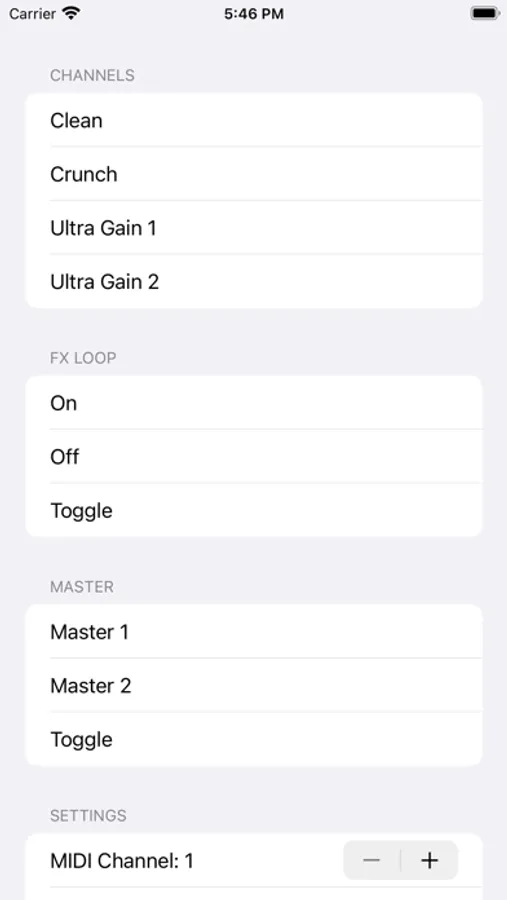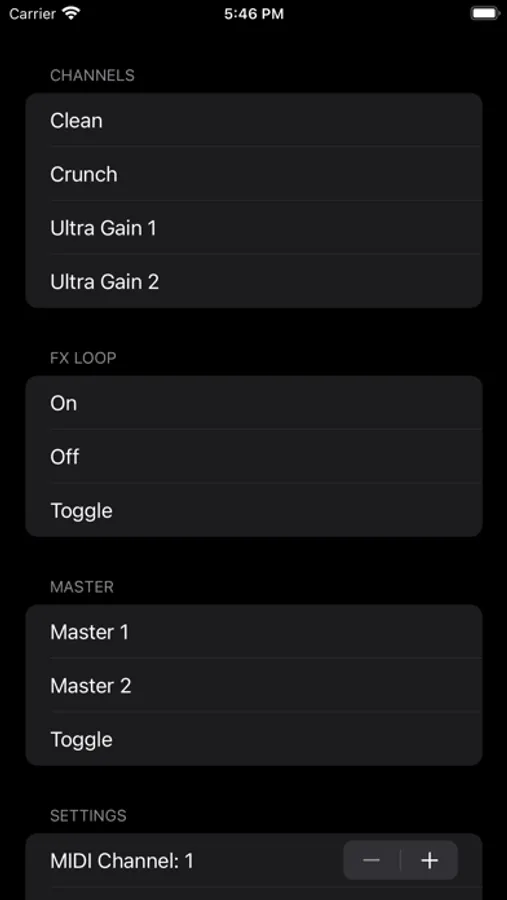About Amp Switch - MIDI Footswitch
MIDI footswitch app for switching channels, toggling FX loop and changing the master volume of your amp with MIDI.
You can plug your iPhone or iPad with a MIDI Din cable to your amp's MIDI input on the back. After that, just enable the MIDI output at the bottom of the app. Then you can control your amp's channel, fx loop and master volume settings.
With the Apple Watch app, you can control your amp while playing your guitar easily!
Please note that you can't use the MIDI control when you are plugged a footswitch to your app (through the footswitch jack on the back).
You can plug your iPhone or iPad with a MIDI Din cable to your amp's MIDI input on the back. After that, just enable the MIDI output at the bottom of the app. Then you can control your amp's channel, fx loop and master volume settings.
With the Apple Watch app, you can control your amp while playing your guitar easily!
Please note that you can't use the MIDI control when you are plugged a footswitch to your app (through the footswitch jack on the back).