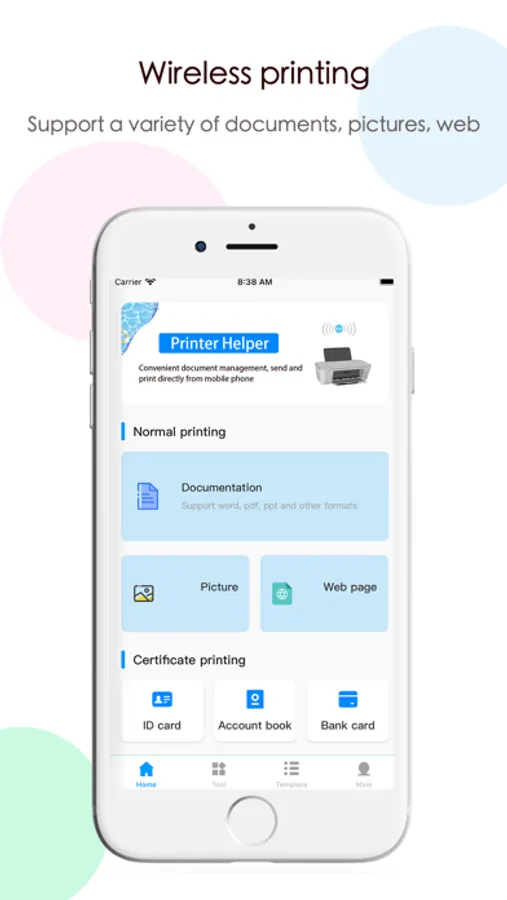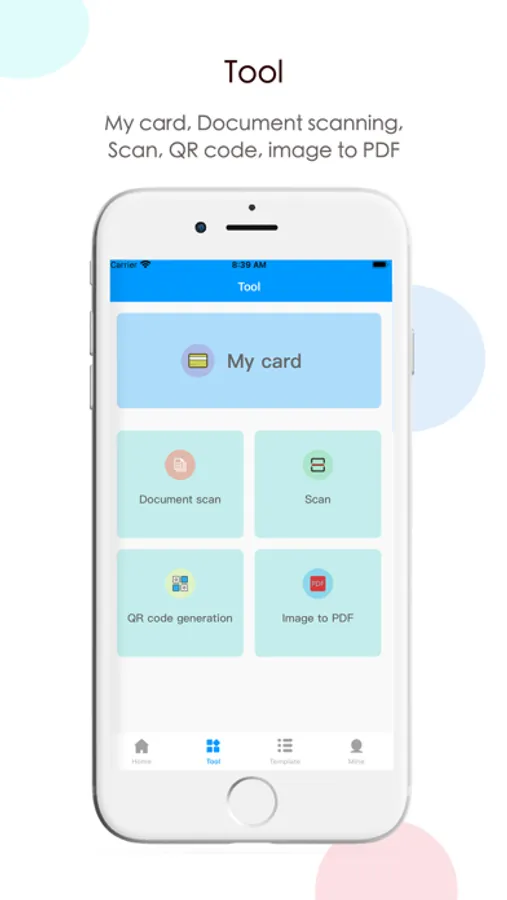Printer Helper-Smart Printer
晓红 尤
Free
About Printer Helper-Smart Printer
Printer Helper
You can transfer files for printing under WiFi,
[Document Printing] Convenient document management, support word, pdf, excel, ppt, rtf, txt multiple document formats
[Piece printing] Support content splicing on a piece of paper, automatic scanning and clear effect printing
[Picture printing] Support multiple pictures to import and print
[Web page printing] Support web page URL import and print
[Certificate Printing] A variety of certificate printing, single and double sides are supported, remarks can be added quickly, and printing is safer
[Card package tool] Card package management, ID card package, save locally, easy to use
[Document Scanning] Support document scanning, automatic stretching, black and white processing
[Scan and generate QR code] Scanning tool for QR code generator
[Image to PDF] Support image conversion to PDF documents, which can be imported and shared
[PDF Merge] Merge multiple PDFs into one
【Subscription description】
1. Subscription introduction
You can subscribe "Monthly Subscription" in the app, and the subscription period is 1 natural month;
You can subscribe "Seasonal Subscription" in the app, and the subscription period is 3 natural months;
You can subscribe "Annual Subscription" in the app, and the subscription period is 12 natural months;
2. About automatic renewal
The official subscription function of the AppStore is an automatic renewal subscription, iTunes
Account to confirm the payment, the user needs to manually manage the automatic renewal function in the iTunes/AppleID settings management, the subscription cycle will automatically continue
3. Unsubscribe process
If you want to cancel the subscription, please go to "Settings" on your ios device → select "iTunesStore and AppStore → click "AppleID" and then select "View ApplelD", enter "Account Settings", click "Subscription" →"Management", and select the subscription corresponding to "Mobile Printer" to cancel the subscription.
Privacy Policy: https://docs.qq.com/pdf/DQ2pLZE5laGJFRk94
Automatic renewal agreement: https://docs.qq.com/pdf/DQ0VYY2JPY0hSdnRV
You can transfer files for printing under WiFi,
[Document Printing] Convenient document management, support word, pdf, excel, ppt, rtf, txt multiple document formats
[Piece printing] Support content splicing on a piece of paper, automatic scanning and clear effect printing
[Picture printing] Support multiple pictures to import and print
[Web page printing] Support web page URL import and print
[Certificate Printing] A variety of certificate printing, single and double sides are supported, remarks can be added quickly, and printing is safer
[Card package tool] Card package management, ID card package, save locally, easy to use
[Document Scanning] Support document scanning, automatic stretching, black and white processing
[Scan and generate QR code] Scanning tool for QR code generator
[Image to PDF] Support image conversion to PDF documents, which can be imported and shared
[PDF Merge] Merge multiple PDFs into one
【Subscription description】
1. Subscription introduction
You can subscribe "Monthly Subscription" in the app, and the subscription period is 1 natural month;
You can subscribe "Seasonal Subscription" in the app, and the subscription period is 3 natural months;
You can subscribe "Annual Subscription" in the app, and the subscription period is 12 natural months;
2. About automatic renewal
The official subscription function of the AppStore is an automatic renewal subscription, iTunes
Account to confirm the payment, the user needs to manually manage the automatic renewal function in the iTunes/AppleID settings management, the subscription cycle will automatically continue
3. Unsubscribe process
If you want to cancel the subscription, please go to "Settings" on your ios device → select "iTunesStore and AppStore → click "AppleID" and then select "View ApplelD", enter "Account Settings", click "Subscription" →"Management", and select the subscription corresponding to "Mobile Printer" to cancel the subscription.
Privacy Policy: https://docs.qq.com/pdf/DQ2pLZE5laGJFRk94
Automatic renewal agreement: https://docs.qq.com/pdf/DQ0VYY2JPY0hSdnRV